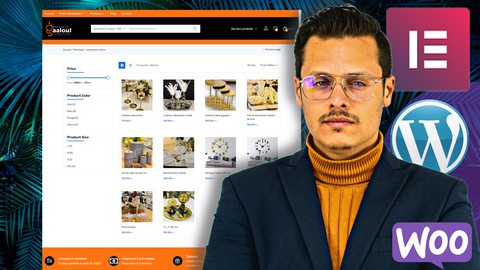
WordPress for Ecommerce: Learn Elementor & Woocommerce.
WordPress for Ecommerce: Learn Elementor & Woocommerce., available at $64.99, has an average rating of 4.25, with 21 lectures, based on 33 reviews, and has 2208 subscribers.
You will learn about Choose Premium E-commerce Theme from Themeforest and installation Where to get inspiration for your website design, colour & fonts. How to design Your images and slider using canva pro and adobe Photoshop How to use Elementor page builder like a pro Responsive design : How to ensure your site looks great on desktop, tablet and mobile phone. How to make Footer and Header Customization using elementor How to make Woocommerce and products configuration the perfect way How to speed up your store using the most advanced speed optimization technics for High rank in SEO This course is ideal for individuals who are WordPress users that are frustrated trying to get a WordPress store website to look good. or anyone who wants to learn how to use premium themes to create his store without the need for an agency or Any WordPress user that wants to learn Elementor, canva, and basics of photoshop web design It is particularly useful for WordPress users that are frustrated trying to get a WordPress store website to look good. or anyone who wants to learn how to use premium themes to create his store without the need for an agency or Any WordPress user that wants to learn Elementor, canva, and basics of photoshop web design.
Enroll now: WordPress for Ecommerce: Learn Elementor & Woocommerce.
Summary
Title: WordPress for Ecommerce: Learn Elementor & Woocommerce.
Price: $64.99
Average Rating: 4.25
Number of Lectures: 21
Number of Published Lectures: 21
Number of Curriculum Items: 21
Number of Published Curriculum Objects: 21
Original Price: $199.99
Quality Status: approved
Status: Live
What You Will Learn
- Choose Premium E-commerce Theme from Themeforest and installation
- Where to get inspiration for your website design, colour & fonts.
- How to design Your images and slider using canva pro and adobe Photoshop
- How to use Elementor page builder like a pro
- Responsive design : How to ensure your site looks great on desktop, tablet and mobile phone.
- How to make Footer and Header Customization using elementor
- How to make Woocommerce and products configuration the perfect way
- How to speed up your store using the most advanced speed optimization technics for High rank in SEO
Who Should Attend
- WordPress users that are frustrated trying to get a WordPress store website to look good.
- anyone who wants to learn how to use premium themes to create his store without the need for an agency
- Any WordPress user that wants to learn Elementor, canva, and basics of photoshop web design
Target Audiences
- WordPress users that are frustrated trying to get a WordPress store website to look good.
- anyone who wants to learn how to use premium themes to create his store without the need for an agency
- Any WordPress user that wants to learn Elementor, canva, and basics of photoshop web design
Welcome to WordPress for Ecommerce: Learn Elementor & Woocommerce.
In this course, you will get hands-on creating a real-world store from scratch, using Elementor as a front-end Web page builder and you will be able to design your own images and slides using Canva and Adobe Photoshop, and even Illustrator to create your own Logo.
Then we will learn :
-
We will choose the right theme from the famous Envato ThemeForest platform.
-
We’ll go through all of the back-end settings, including how to install Woocommerce and many other plugins such as revolution slider…
-
We will learn how to create and insert Logo in our website using Canva, adobe illustrator
-
We will see how to create slides for our revolution slider plugin using canva and adobe photoshop cc.
-
We will learn how to customize and design images for the featured categories sections using canva and elementor.
-
And we will see how to prepare images design and customize the first featured product with elementor.
-
We will learn how to prepare images design using canva and Photoshop and customize the second featured product with Elementor.
-
We will see how to customize and design the two sections of featured products in our store using Elementor.
-
We will learn also how to customize the design of the About us page.
-
And also we will see how to customize the contact us page using Elementor with Google maps & Recaptcha.
-
We will see how to customize the Footer and Header using elementor : * How to customize footer design using elementor page builder / Edit home page and footer menus / How to customize mobile header design using elementor /Customize menu and products categories.
-
We will see how to configure Woocommerce and products in our shop : *How to configure Woocommerce in our shop website / *How to add products categories / *How to add new products in our online shop.
-
Finally, we will see how to optimize the Speed of our website: How to optimize the loading speed of our E-commerce website using the WpRocket plugin to clean website caches.
Elementor was created for every site owner and designer that wants to create beautiful web content. It was created to allow you to design a perfect pixel store that catches the eyes of your customers.
Course Curriculum
Chapter 1: Introduction
Lecture 1: Introduction
Chapter 2: Choose Premium E-commerce Theme from Themeforest and installation
Lecture 1: How to pick up the right premium theme from ThemeForest for your store
Lecture 2: Install WordPress and our theme on Cpanel live hosting
Lecture 3: E_commerce WordPress theme discovery
Chapter 3: Customize front-end website using Elementor Canva and Adobe Photoshop
Lecture 1: How to create and insert logo in our website using canva, adobe illustrator
Lecture 2: How to customize and design our revolution slider section
Lecture 3: Learn how to customize and design images for the featured categories sections
Lecture 4: How to prepare image design and customize first featured product with elementor
Lecture 5: Prepare image design and customize second featured product with Elementor
Lecture 6: Customize and design the two sections of featured products in our store
Lecture 7: About us page customization
Lecture 8: How to customize contact us page using elementor with Google maps & recaptcha
Chapter 4: Footer and Header Customization using elementor
Lecture 1: How to customize footer design using elementor page builder
Lecture 2: Edit home page and footer menus
Lecture 3: How to customize mobile header design using elementor
Lecture 4: Customize menu and products categories
Chapter 5: Woocommerce and products configuration
Lecture 1: How to configure woocommerce in our shop website
Lecture 2: How to add products categories
Lecture 3: How to add new product in our online shop
Chapter 6: Bonus | Speed Optimization of our website
Lecture 1: How to optimise loading speed of our E-commerce website
Chapter 7: Conclusion
Lecture 1: Course conclusion
Instructors
-
Foued Riani
Design and Marketing Specialist
Rating Distribution
- 1 stars: 1 votes
- 2 stars: 3 votes
- 3 stars: 2 votes
- 4 stars: 2 votes
- 5 stars: 25 votes
Frequently Asked Questions
How long do I have access to the course materials?
You can view and review the lecture materials indefinitely, like an on-demand channel.
Can I take my courses with me wherever I go?
Definitely! If you have an internet connection, courses on Udemy are available on any device at any time. If you don’t have an internet connection, some instructors also let their students download course lectures. That’s up to the instructor though, so make sure you get on their good side!
You may also like
- Top 10 Virtual Reality Courses to Learn in December 2024
- Top 10 Augmented Reality Courses to Learn in December 2024
- Top 10 Blockchain Development Courses to Learn in December 2024
- Top 10 Unity Game Development Courses to Learn in December 2024
- Top 10 Artificial Intelligence Courses to Learn in December 2024
- Top 10 Flutter Development Courses to Learn in December 2024
- Top 10 Docker Kubernetes Courses to Learn in December 2024
- Top 10 Business Analytics Courses to Learn in December 2024
- Top 10 Excel Vba Courses to Learn in December 2024
- Top 10 Devops Courses to Learn in December 2024
- Top 10 Angular Courses to Learn in December 2024
- Top 10 Node Js Development Courses to Learn in December 2024
- Top 10 React Js Courses to Learn in December 2024
- Top 10 Cyber Security Courses to Learn in December 2024
- Top 10 Machine Learning Courses to Learn in December 2024
- Top 10 Ethical Hacking Courses to Learn in December 2024
- Top 10 Ui Ux Design Courses to Learn in December 2024
- Top 10 Aws Certification Courses to Learn in December 2024
- Top 10 Data Science Courses to Learn in December 2024
- Top 10 Digital Marketing Courses to Learn in December 2024






















