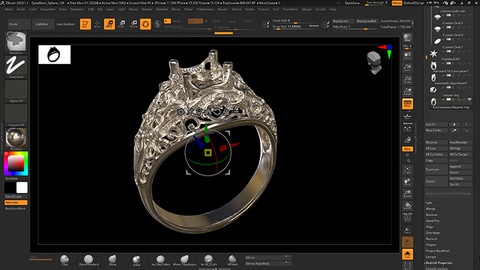
ZBrush for Jewelry Designers
ZBrush for Jewelry Designers, available at $24.99, has an average rating of 4.65, with 15 lectures, based on 20 reviews, and has 74 subscribers.
You will learn about Understand the fundamentals of digital jewelry sculpting using ZBrush. Understand ZBrush interface navigation and use the settings to create a custom interface. Create custom sculpting brushes using the brush settings Apply the ZBrush ZPlug-ins to import and export 3D files for 3D Printing Use Reference Imagery on the Grid to create a guide for your jewelry designs Use the preferences to create and save customized interfaces Apply symmetry settings to create elegant and engaging designs to your sculpts Understand the power of subtools to create complex pieces and apply boolean operations This course is ideal for individuals who are Absolute Beginners or Jewelry Designers who want to add ZBrush to their workflow or ZBrush users who are interested in Jewelry Design or Designers who have used CAD software such as Matrix but want to learn how ZBrush can improve their workflow It is particularly useful for Absolute Beginners or Jewelry Designers who want to add ZBrush to their workflow or ZBrush users who are interested in Jewelry Design or Designers who have used CAD software such as Matrix but want to learn how ZBrush can improve their workflow.
Enroll now: ZBrush for Jewelry Designers
Summary
Title: ZBrush for Jewelry Designers
Price: $24.99
Average Rating: 4.65
Number of Lectures: 15
Number of Published Lectures: 15
Number of Curriculum Items: 15
Number of Published Curriculum Objects: 15
Original Price: $24.99
Quality Status: approved
Status: Live
What You Will Learn
- Understand the fundamentals of digital jewelry sculpting using ZBrush.
- Understand ZBrush interface navigation and use the settings to create a custom interface.
- Create custom sculpting brushes using the brush settings
- Apply the ZBrush ZPlug-ins to import and export 3D files for 3D Printing
- Use Reference Imagery on the Grid to create a guide for your jewelry designs
- Use the preferences to create and save customized interfaces
- Apply symmetry settings to create elegant and engaging designs to your sculpts
- Understand the power of subtools to create complex pieces and apply boolean operations
Who Should Attend
- Absolute Beginners
- Jewelry Designers who want to add ZBrush to their workflow
- ZBrush users who are interested in Jewelry Design
- Designers who have used CAD software such as Matrix but want to learn how ZBrush can improve their workflow
Target Audiences
- Absolute Beginners
- Jewelry Designers who want to add ZBrush to their workflow
- ZBrush users who are interested in Jewelry Design
- Designers who have used CAD software such as Matrix but want to learn how ZBrush can improve their workflow
This course is an introduction to the fundamental skills and tools jewelry designers need to know in order to get started using Maxon’s ZBrush. ZBrush has long been the industry standard in digital sculpting software, and it is quickly being embraced by jewelry artists because of its powerful capabilities. ZBrush’s interface and approach can be a little daunting at first so I created a course that specifically addresses your needs as a jewelry designer so you understand what is useful to you and what you can safely ignore. The uniqueness of ZBrush is often the first hurdle artist face when they dive into digital sculpitng, however you’ll quickly learn to embrace ZBrush’s toolset and use it to your own creative advantage. The course consists of 15 video chapters averaging 12 to 18 minutes each. They address specific topics such as navigating the interface, importing and exporting 3D files, sculpting geometry, importing reference imagery, customizing brushes, customizing the interface, and more. I use my 20 years of experience as a professional ZBrush artist and teacher to guide you and help you build a solid foundation so that you can sculpt with confidence and allow your artist vision to be fully realized with this incredible software.
Course Curriculum
Chapter 1: Introduction
Lecture 1: Introduction
Lecture 2: Navigation
Lecture 3: Files
Lecture 4: Lightbox
Lecture 5: Subtools
Lecture 6: Subtool Pallete and Live Booleans
Lecture 7: Grid
Lecture 8: Sculpting Brushes
Lecture 9: Move Brush
Lecture 10: Selection Brush
Lecture 11: Gizmo
Lecture 12: Symmetry
Lecture 13: Brush Settings
Lecture 14: ZPlugins
Lecture 15: Custom Interface
Instructors
-
Eric Keller
Published ZBrush Instructor, Visual Effects Artist
Rating Distribution
- 1 stars: 0 votes
- 2 stars: 0 votes
- 3 stars: 2 votes
- 4 stars: 3 votes
- 5 stars: 15 votes
Frequently Asked Questions
How long do I have access to the course materials?
You can view and review the lecture materials indefinitely, like an on-demand channel.
Can I take my courses with me wherever I go?
Definitely! If you have an internet connection, courses on Udemy are available on any device at any time. If you don’t have an internet connection, some instructors also let their students download course lectures. That’s up to the instructor though, so make sure you get on their good side!
You may also like
- Top 10 Content Creation Courses to Learn in December 2024
- Top 10 Game Development Courses to Learn in December 2024
- Top 10 Software Testing Courses to Learn in December 2024
- Top 10 Big Data Courses to Learn in December 2024
- Top 10 Internet Of Things Courses to Learn in December 2024
- Top 10 Quantum Computing Courses to Learn in December 2024
- Top 10 Cloud Computing Courses to Learn in December 2024
- Top 10 3d Modeling Courses to Learn in December 2024
- Top 10 Mobile App Development Courses to Learn in December 2024
- Top 10 Graphic Design Courses to Learn in December 2024
- Top 10 Videography Courses to Learn in December 2024
- Top 10 Photography Courses to Learn in December 2024
- Top 10 Language Learning Courses to Learn in December 2024
- Top 10 Product Management Courses to Learn in December 2024
- Top 10 Investing Courses to Learn in December 2024
- Top 10 Personal Finance Courses to Learn in December 2024
- Top 10 Health And Wellness Courses to Learn in December 2024
- Top 10 Chatgpt And Ai Tools Courses to Learn in December 2024
- Top 10 Virtual Reality Courses to Learn in December 2024
- Top 10 Augmented Reality Courses to Learn in December 2024






















