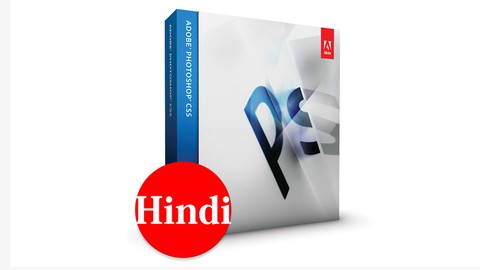
फोटोशॉप CS5 हिंदी में सीखें
फोटोशॉप CS5 हिंदी में सीखें, available at $19.99, with 29 lectures.
You will learn about Crop and erase tool Slice Tool Gradient and paint bucket Dodge, Burn, Sponge Text tool Path tool Custom shape Eye Dropper, Color Sampler, Measure Tool New Patch Healing Tool Image in Shape Pen Tool Blur, Sharpen and Smudge Patch Tool Shape Tool 3D Shapes Many more Example and Effects This course is ideal for individuals who are Anyone who wants to learn Photoshop It is particularly useful for Anyone who wants to learn Photoshop.
Enroll now: फोटोशॉप CS5 हिंदी में सीखें
Summary
Title: फोटोशॉप CS5 हिंदी में सीखें
Price: $19.99
Number of Lectures: 29
Number of Published Lectures: 29
Number of Curriculum Items: 29
Number of Published Curriculum Objects: 29
Original Price: ₹1,199
Quality Status: approved
Status: Live
What You Will Learn
- Crop and erase tool
- Slice Tool
- Gradient and paint bucket
- Dodge, Burn, Sponge
- Text tool
- Path tool
- Custom shape
- Eye Dropper, Color Sampler, Measure Tool
- New Patch Healing Tool
- Image in Shape
- Pen Tool
- Blur, Sharpen and Smudge
- Patch Tool
- Shape Tool
- 3D Shapes
- Many more Example and Effects
Who Should Attend
- Anyone who wants to learn Photoshop
Target Audiences
- Anyone who wants to learn Photoshop
फोटोशॉप CS5 हिंदी में सीखें
Adobe Photoshop CS5 को शुरू से ही सीखें। इस कोर्स को करने के लिए आपको किसी पिछले अनुभव या ज्ञान की आवश्यकता नहीं है। वास्तव में, आपमें फोटोशॉप सीखने और उसमें महारत हासिल करने की इच्छा होनी चाहिए। यदि आप एक नौसिखिया हैं और शुरुआत से फोटोशॉप सीखना चाहते हैं तो यह कोर्स आपको एडोब फोटोशॉप को पेशेवर रूप से सीखने में मदद करेगा। शुरुआती से उन्नत तक ग्राफिक्स डिजाइन और फोटोशॉप रीटचिंग सीखने के लिए यह कोर्स आपके लिए मददगार हो सकता है। आप इस कोर्स से फोटोशॉप लेयर, कलर, एडजस्टमेंट, फोटोशॉप कलर करेक्शन, शेप, सिंबल, क्रॉपिंग, फोटोशॉप टेक्स्ट स्टाइल, ग्रेडिएंट स्ट्रोक और बेवेल, शैडो, ब्लेंडिंग, सेलेक्शन, फोटोशॉप मास्किंग, ब्लर, फिल्टर्स, ट्रांसफॉर्म, ताना, के बारे में सीख सकते हैं। डिस्टॉर्ट, क्लिपिंग मास्क, रीटच, फोटोशॉप रीटचिंग, विजुअल स्टाइल का प्रभाव, ब्रश, एक्सपोर्ट, ग्राफिक्स डिजाइन वर्क के साथ पैसा कमाना, एडवांस टूल और भी बहुत कुछ।
This course is especially for beginners and you do not need any previous knowledge of adobe photoshop, photography, or design. We will start right at the beginning and work our way through step by step. If you never opened Photoshop before or you have already opened Photoshop but you are looking for basic and essential use of photoshop you just have to follow me and together we will learn how to make beautiful images using Photoshop.
You will have class project during learning this class, than you will have a real time practice with learning lesson and you can share your class project in assignment section. I have given an exercise file so you can practice along with me.
Who this course is for:
-
Beginners who want to learn adobe photoshop cs5 for graphics design
-
Anyone who wants to start using Photoshop in their career & get paid for their Photoshop skills.
-
Newbie’s, amateurs, graphic designers, motion graphics artists, Illustrator users, and any creatives who want to design their own graphics and edit their own photos from scratch
Course Curriculum
Chapter 1: Photoshop CS5
Lecture 1: Introduction
Lecture 2: Crop and erase tool
Lecture 3: Slice Tool
Lecture 4: Gradient and paint bucket
Lecture 5: Dodge, Burn, Sponge
Lecture 6: Text tool
Lecture 7: Path tool
Lecture 8: Custom shape
Lecture 9: Eye Dropper, Color Sampler, Measure Tool
Lecture 10: New Patch Healing Tool
Lecture 11: Fire on page
Lecture 12: Fire effect
Lecture 13: Image in Shape
Lecture 14: Scenery Creation
Lecture 15: Scenery Creation Another Example
Lecture 16: Overlay effect
Lecture 17: Light effect
Lecture 18: Complete Pen Tool
Lecture 19: Cross Border Effect
Lecture 20: CD Creation
Lecture 21: Chocolate Effect Screen
Lecture 22: Blur, Sharpen and Smudge
Lecture 23: Define Pattern
Lecture 24: Eye colour
Lecture 25: Frames
Lecture 26: Patch Tool
Lecture 27: Shape Tool
Lecture 28: 3D Shapes
Lecture 29: Opacity effect
Instructors
-
Saurav Ghosh
18 years of experience in Course development and teaching
Rating Distribution
- 1 stars: 0 votes
- 2 stars: 0 votes
- 3 stars: 0 votes
- 4 stars: 0 votes
- 5 stars: 0 votes
Frequently Asked Questions
How long do I have access to the course materials?
You can view and review the lecture materials indefinitely, like an on-demand channel.
Can I take my courses with me wherever I go?
Definitely! If you have an internet connection, courses on Udemy are available on any device at any time. If you don’t have an internet connection, some instructors also let their students download course lectures. That’s up to the instructor though, so make sure you get on their good side!
You may also like
- Top 10 Video Editing Courses to Learn in November 2024
- Top 10 Music Production Courses to Learn in November 2024
- Top 10 Animation Courses to Learn in November 2024
- Top 10 Digital Illustration Courses to Learn in November 2024
- Top 10 Renewable Energy Courses to Learn in November 2024
- Top 10 Sustainable Living Courses to Learn in November 2024
- Top 10 Ethical AI Courses to Learn in November 2024
- Top 10 Cybersecurity Fundamentals Courses to Learn in November 2024
- Top 10 Smart Home Technology Courses to Learn in November 2024
- Top 10 Holistic Health Courses to Learn in November 2024
- Top 10 Nutrition And Diet Planning Courses to Learn in November 2024
- Top 10 Yoga Instruction Courses to Learn in November 2024
- Top 10 Stress Management Courses to Learn in November 2024
- Top 10 Mindfulness Meditation Courses to Learn in November 2024
- Top 10 Life Coaching Courses to Learn in November 2024
- Top 10 Career Development Courses to Learn in November 2024
- Top 10 Relationship Building Courses to Learn in November 2024
- Top 10 Parenting Skills Courses to Learn in November 2024
- Top 10 Home Improvement Courses to Learn in November 2024
- Top 10 Gardening Courses to Learn in November 2024






















