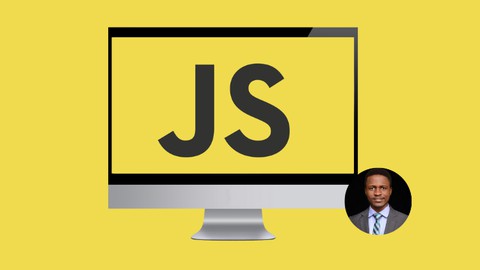
100 Days of JavaScript
100 Days of JavaScript, available at $79.99, has an average rating of 4.4, with 212 lectures, based on 370 reviews, and has 4294 subscribers.
You will learn about Sharpen your JavaScript skills by building projects Use ES6 Classes, arrow functions, events, DOM manipulation and more. Apply HTML, CSS, Flexbox and Grid Layout on projects Use Bootstrap to build projects. This course is ideal for individuals who are Beginner and intermediate level web developers who want to sharpen their JavaScript skills. It is particularly useful for Beginner and intermediate level web developers who want to sharpen their JavaScript skills.
Enroll now: 100 Days of JavaScript
Summary
Title: 100 Days of JavaScript
Price: $79.99
Average Rating: 4.4
Number of Lectures: 212
Number of Published Lectures: 208
Number of Curriculum Items: 212
Number of Published Curriculum Objects: 208
Original Price: $119.99
Quality Status: approved
Status: Live
What You Will Learn
- Sharpen your JavaScript skills by building projects
- Use ES6 Classes, arrow functions, events, DOM manipulation and more.
- Apply HTML, CSS, Flexbox and Grid Layout on projects
- Use Bootstrap to build projects.
Who Should Attend
- Beginner and intermediate level web developers who want to sharpen their JavaScript skills.
Target Audiences
- Beginner and intermediate level web developers who want to sharpen their JavaScript skills.
Welcome to 100 Days Of JavaScript, a project-based JavaScript course.
Learning the fundamentals of JavaScript is one thing, but applying the knowledge to build functional web apps can sometimes be difficult especially for beginners.
I created this course to help beginners and intermediate-level JavaScript developers gain clarity and build confidence BY building amazing projects with JavaScript.
At the end of the course, we are going to build what I call a “PSEUDO JAVASCRIPT AI” which is a very exciting project.
All the projects we build are very well explained.
Many of the projects we build are components found on modern websites and web apps.
Course Requirement
This course is not for an absolute JavaScript beginner.
To take this course you need to know the fundamentals of HTML, CSS and JavaScript.
Here is a list of projects we build in the course
-
Counter App
-
Random Hex Color Generator
-
Random Number Generator
-
Modal/Popup
-
Palindrome Checker
-
Vowel Counter App
-
Click to Copy
-
Google Drive Download Link Generator
-
Weather App
-
Input Field Character Counter
-
Lyrics Search App
-
Internet Connection Status Detector
-
Quiz App
-
API Project
-
HTTP Request Project
-
Random Quote Generator
-
List Search Project
-
Date Countdown
-
Time Countdown
-
Tip Calculator
-
Smooth Scroll Effect
-
Sticky Nav Bar on Scroll
-
Active Menu Switcher
-
Scroll To Top
-
Responsive Mobile Menu – part 1 & 2
-
Responsive Mobile Menu with Submenu
-
Page Scroll Indicator
-
Newsletter Form on Scroll
-
Page Animation With AOS Library
-
Password Generator
-
Local Storage
-
Simple ToDo App
-
Todo App with Local Storage
-
Notes App
-
BMI Calculator
-
Calculator
-
Digital Clock
-
Weight Converter
-
Temperature Converter
-
Running Game
-
Word Count Tool
-
Accordion
-
Async Await – Random Joke Generator
-
Modules, Imports and Exports
-
GitHub Profile Search App
-
Wikipedia Search App
-
Image Slider
-
JavaScript Array Methods
-
Data Attribute and JS
-
Product Filter
-
Product Carousel Slider
-
Vertical Tabs
-
Count Up App
-
Digital Piano
-
Form Validation
-
Password Visibility Toggle
-
Password Strength Indicator
-
Animated Login UI
-
Animated Search Bar
-
Udemy User Avatar Menu
-
Currency Converter
-
Movie Listing App
-
Floating Action Button
-
Dark and Light Mode Toggler
-
Web Speech API – Speech To Text App
-
Web Speech API – Speech To Text App – With Voice Command
-
Speech Synthesis – Text To Speech App
-
Type Writing Effect Project
-
Custom Progress Bar
-
Custom Alert & Toast Notification (ES6 Classes)
-
Custom Alert & Toast Notification With Progress Bar
-
Custom Confirm Dialog Box (ES6 Classes)
-
Custom Range Slider
-
Modal With Countdown Event
-
Website Preloader
-
Testimonial Slider
-
Tweet Character Count
-
Click to Tweet
-
Embed Twitter Timeline
-
Recipe App
-
Product Gallery With Thumbnail
-
Image Gallery Filter
-
Card Payment UI/UX
-
Exact Age Calculator
-
Multistep Form
-
Pricing Section
-
Stop Watch
-
Animated Vertical Timeline Project
-
Music Player App
-
Pseudo AI Project – Anita
Course Curriculum
Chapter 1: Introduction
Lecture 1: Introduction
Lecture 2: AI Project Demo
Lecture 3: How to get the best from this course
Lecture 4: Course Requirement
Chapter 2: Environment Setup
Lecture 1: Environment Setup
Lecture 2: Project Template
Lecture 3: Creating New Projects
Chapter 3: Day 1 – Counter App
Lecture 1: Counter App – Markup
Lecture 2: Counter App – JS
Lecture 3: Counter App – JS (UPDATE)
Lecture 4: Share your progress
Chapter 4: Day 2 – Random Number Generator
Lecture 1: Random Number Generator – Markup
Lecture 2: Random Number Generator – JS
Chapter 5: Day 3 – Random Hex Color Generator
Lecture 1: Random Hex Color Generator – Markup
Lecture 2: Random Hex Color Generator – JS
Chapter 6: Day 4 – Modal/Popup
Lecture 1: Modal/Popup Markup
Lecture 2: Modal/Popup – JS
Lecture 3: Moadl/Popup JS – Add slide up animation on close modal
Chapter 7: Day 5 – Palindrome Checker
Lecture 1: Palindrome Checker – Markup
Lecture 2: Palindrome Checker – JS
Chapter 8: Day 6 – Vowel Counter App
Lecture 1: Vowel Counter App – Markup and JS
Chapter 9: Day 7 – Click to Copy
Lecture 1: Click to Copy – Markup
Lecture 2: Click to Copy – JS
Lecture 3: Click To Copy – Updated – execCommand Removed
Chapter 10: Day 8 – Google Drive Download Link Generator
Lecture 1: Google Drive Download Link Generator – Markup
Lecture 2: Google Drive Download Link Generator – JS
Lecture 3: Google Drive JS Updated – execCommand Removed
Chapter 11: Day 9 – Input Field Character Count
Lecture 1: Input Field Character Count – Markup
Lecture 2: Input Field Character Count – JS
Chapter 12: Day 10 – Internet Connection Status Detector
Lecture 1: Internet Connection Status Detector – Markup
Lecture 2: Internet Connection Status Detector – JS
Chapter 13: Day 11 – Quiz App
Lecture 1: Quiz App – Markup
Lecture 2: Quiz App – JS
Chapter 14: Day 12 – API
Lecture 1: API – Part 1
Lecture 2: API – Part 2 – Geolocation
Chapter 15: Day 13 – HTTP Request Project – Part 1
Lecture 1: HTTP Request Project – Markup
Lecture 2: HTTP Request Project – JS
Chapter 16: Day 14 – HTTP Request Project – Part 2 – Random Quote Generator
Lecture 1: Random Quote Generator
Lecture 2: Random Quote Generator
Chapter 17: Day 15 – Weather App
Lecture 1: Weather App – Markup
Lecture 2: Weather App – JS
Chapter 18: Day 16 – List Search Project
Lecture 1: List Search Project – Markup
Lecture 2: List Search Project – JS
Chapter 19: Day 17 – Date Countdown
Lecture 1: Date Countdown – Markup
Lecture 2: Date Countdown – JS
Chapter 20: Day 18 – Time Countdown
Lecture 1: Time Countdown
Chapter 21: Day 19 – Tip Calculator
Lecture 1: Tip Calculator – Markup
Lecture 2: Tip Calculator – JS
Chapter 22: Day 20 – Smooth Scroll Effect
Lecture 1: Smooth Scroll – Markup
Lecture 2: Smooth Scroll – JS
Chapter 23: Day 21 – Sticky Nav Bar on Scroll
Lecture 1: Sticky Nav Bar on Scroll – Markup
Lecture 2: Sticky Nav Bar on Scroll – JS
Chapter 24: Day 22 – Active Menu Switcher
Lecture 1: Active Menu Switcher – Markup
Lecture 2: Active Menu Switcher – JS
Chapter 25: Day 23 – Animated Scroll To Top
Lecture 1: Scroll To Top – Markup
Lecture 2: Scroll To Top – JS
Chapter 26: Day 24 – Responsive Mobile Menu – Part 1
Lecture 1: Responsive Mobile Menu – Markup
Lecture 2: Responsive Mobile Menu – JS
Chapter 27: Day 25 – Responsive Mobile Menu – Part 2
Lecture 1: Responsive Mobile Menu – Part 2 – Markup
Lecture 2: Responsive Mobile Menu – Part 2 – JS
Chapter 28: Day 26 – Responsive Mobile Submenu
Lecture 1: Responsive Mobile Submenu – Markup
Lecture 2: Responsive Mobile Submenu – JS
Chapter 29: Day 27 – Page Scroll Indicator
Lecture 1: Page Scroll Indicator – Markup
Lecture 2: Page Scroll Indicator – JS
Chapter 30: Day 28 – Newsletter Form on Scroll
Lecture 1: Newsletter Form on Scroll – Markup
Lecture 2: Newsletter Form on Scroll – JS
Chapter 31: Day 29 – Page Animation With AOS Library
Lecture 1: Page Animation
Chapter 32: Day 30 – Random Password Generator
Lecture 1: Password Generator – Markup
Instructors
-
Ewomazino Akpareva
Web Developer
Rating Distribution
- 1 stars: 5 votes
- 2 stars: 5 votes
- 3 stars: 27 votes
- 4 stars: 90 votes
- 5 stars: 243 votes
Frequently Asked Questions
How long do I have access to the course materials?
You can view and review the lecture materials indefinitely, like an on-demand channel.
Can I take my courses with me wherever I go?
Definitely! If you have an internet connection, courses on Udemy are available on any device at any time. If you don’t have an internet connection, some instructors also let their students download course lectures. That’s up to the instructor though, so make sure you get on their good side!
You may also like
- Top 10 Video Editing Courses to Learn in November 2024
- Top 10 Music Production Courses to Learn in November 2024
- Top 10 Animation Courses to Learn in November 2024
- Top 10 Digital Illustration Courses to Learn in November 2024
- Top 10 Renewable Energy Courses to Learn in November 2024
- Top 10 Sustainable Living Courses to Learn in November 2024
- Top 10 Ethical AI Courses to Learn in November 2024
- Top 10 Cybersecurity Fundamentals Courses to Learn in November 2024
- Top 10 Smart Home Technology Courses to Learn in November 2024
- Top 10 Holistic Health Courses to Learn in November 2024
- Top 10 Nutrition And Diet Planning Courses to Learn in November 2024
- Top 10 Yoga Instruction Courses to Learn in November 2024
- Top 10 Stress Management Courses to Learn in November 2024
- Top 10 Mindfulness Meditation Courses to Learn in November 2024
- Top 10 Life Coaching Courses to Learn in November 2024
- Top 10 Career Development Courses to Learn in November 2024
- Top 10 Relationship Building Courses to Learn in November 2024
- Top 10 Parenting Skills Courses to Learn in November 2024
- Top 10 Home Improvement Courses to Learn in November 2024
- Top 10 Gardening Courses to Learn in November 2024






















