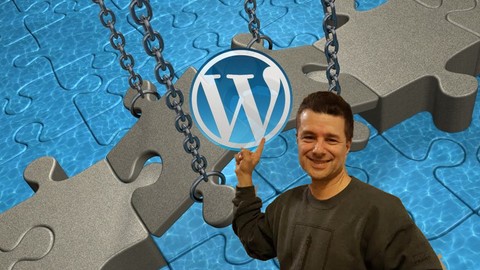
100 Usable WordPress Code Snippets for Themes & Plugins 2019
100 Usable WordPress Code Snippets for Themes & Plugins 2019, available at $39.99, has an average rating of 4.25, with 105 lectures, based on 36 reviews, and has 695 subscribers.
You will learn about save time by adding existing WordPress code and API snippets into your plugins and themes manipulate content from posts and pages create your own custom post types complete with their own taxonomies and custom fields displaying random posts on the fly white label WordPress and replace the WP logo and replace it with your own change the popular plugin Contact Form 7 and make it do amazing things that are not available out of the box This course is ideal for individuals who are PHP developers or Both intermediate and advanced WordPress developers who would like to save time coding. It is particularly useful for PHP developers or Both intermediate and advanced WordPress developers who would like to save time coding.
Enroll now: 100 Usable WordPress Code Snippets for Themes & Plugins 2019
Summary
Title: 100 Usable WordPress Code Snippets for Themes & Plugins 2019
Price: $39.99
Average Rating: 4.25
Number of Lectures: 105
Number of Published Lectures: 105
Number of Curriculum Items: 105
Number of Published Curriculum Objects: 105
Original Price: $89.99
Quality Status: approved
Status: Live
What You Will Learn
- save time by adding existing WordPress code and API snippets into your plugins and themes
- manipulate content from posts and pages
- create your own custom post types complete with their own taxonomies and custom fields
- displaying random posts on the fly
- white label WordPress and replace the WP logo and replace it with your own
- change the popular plugin Contact Form 7 and make it do amazing things that are not available out of the box
Who Should Attend
- PHP developers
- Both intermediate and advanced WordPress developers who would like to save time coding.
Target Audiences
- PHP developers
- Both intermediate and advanced WordPress developers who would like to save time coding.
This course helps any WordPress designer and developer save time by copying and pasting WordPress code into any theme or plugin. Video lectures explain how to customize the code to make them your own.
This course will constantly evolve with new “code snippets” on everything from:
-
shortcodes
-
custom post types
-
manipulation of popular plugins including Contact Form 7
-
and more
This course is best for those who already know the basics of PHP, but if you are just getting into WordPress theme or plugin development, the code resources will help you add more powerful functionality to your already-existing code.
In this WordPress cookbook course, code recipes are already available for:
-
post and page content manipulation
-
automatically creating new menu locations in themes
-
custom post types
-
displaying random posts on the fly
-
manipulation of the contact form 7 plugin
-
adding a popup to your home page
-
generating a tag cloud from your posts or plugins
-
protecting your administrative back end
-
MySQL hacks such as automatically deactivating and RE-activating plugins without manual clicks.
-
and more
Course Curriculum
Chapter 1: Introduction and Green Screen Videos From The Instructor
Lecture 1: Welcome. Find out the best way to use this course.
Lecture 2: Green Screen Video: How to Add All The Code From This Course.
Chapter 2: General WP Code Snippets
Lecture 1: WordPress Code Snippet: Get a Flex Date
Lecture 2: WordPress Code Snippet: Convert Any WordPress Site to a WP Multisite
Lecture 3: WordPress Code Snippet: Create 10 New Menu Locations When Building A Website
Lecture 4: WordPress Code Snippet: Convert Any Theme To Be WooCommerce Compatible
Lecture 5: WordPress Code Snippet: Automatically Send Email Notification When Post Is Saved
Lecture 6: WordPress Code Snippet: Woocommerce – Change the Short Description for Products
Chapter 3: Code Snippets For User management, User Interactions and More
Lecture 1: Fun WordPress Code Snippet: Rename All Of The User Roles
Lecture 2: WordPress Code Snippet: Automatically Log In Any User
Lecture 3: WordPress Code Snippet: Show a list of all users by name or email addresses
Lecture 4: WordPress Code Snippet: Display Gravatars of All Users
Lecture 5: WordPress Code Snippet: Greet Users On Any Post or Page with a Simple Shortcode
Lecture 6: WordPress Code Snippet: Customize the Default "Enter Title Here" Placeholder
Chapter 4: Code Snippets For Admin / Administrative Features
Lecture 1: WordPress Code Snippet: Quickly See The Status of a Post By Changing Its Color
Lecture 2: WordPress Code Snippet: Change the WordPress Logo on the Admin Login Form
Lecture 3: WordPress Code Snippet: Make people log in or hide the content for one post
Lecture 4: WordPress Code Snippet: Add Social Media Links To Admin Bar
Lecture 5: WordPress Code Snippet: Greet Administrative Users As Soon As They Log In
Lecture 6: WordPress Code Snippet: Remove Blogging Rights From One Or More Bloggers
Lecture 7: WordPress Code Snippet: Remove WordPress Logo From Admin Bar For White Labeling
Lecture 8: WordPress Code Snippet: Hide The Admin Bar On The Front End
Lecture 9: WordPress Code Snippet: Replace Admin Logo for White Labeling
Lecture 10: WordPress Code Snippet: Make the Admin Log Page Stop SHAKING!
Lecture 11: WordPress Code Snippet: Add Javascript and CSS to Any WordPress Theme or Plugin
Chapter 5: Code Snippets To Create and Enhance Custom Post Types
Lecture 1: Why Do We Need Our Own Code For Custom Post Types?
Lecture 2: Contact Form 7 WordPress Code Snippet: Simple Custom Post Type
Lecture 3: WordPress Code Snippet: More Complex Locations Custom Post Type with Custom Tax.
Lecture 4: WordPress Code Snippet: Even More Complex Custom Post Type With Its Own Fields
Lecture 5: WordPress Code Snippet: Automatically Insert A Post From Any Custom Post Type
Lecture 6: PROJECT: Create The Menu Items Custom Post Type
Chapter 6: Code Snippets for the Contact Form 7 Plugin
Lecture 1: Contact Form 7 WordPress Code Snippet: Add All Fields Before Sending Email
Lecture 2: Contact Form 7 WordPress Code Snippet: Capture Sender's IP Address & In Messages
Lecture 3: Contact Form 7 WordPress Code Snippet:Prevent Form Submissions From Certain Data
Lecture 4: Contact Form 7 WordPress Code Snippet: Change Recipient w/ On Drop-Down Menus
Lecture 5: Check Out the Section Below on Contact Form 7 Recipes
Chapter 7: Code Snippets for Quick Post Content Loops
Lecture 1: WordPress Code Snippet: Display a Random Post
Lecture 2: WordPress Code Snippet: Loop Through Custom Post Types
Lecture 3: WordPress Code Snippet: Display Random Post For Any Post, Page, Custom Post Type
Lecture 4: WordPress Code Snippet: Loop Through Posts, Pages, & Post Types by Category Name
Lecture 5: WordPress Code Snippet: Loop Through Posts By Specific Author ID
Chapter 8: New Code Snippets Tricks (Part 1)
Lecture 1: WordPress Code Snippet: Social Media Customizer Section
Lecture 2: WordPress Code Snippet: Display Social Media Links From The Customizer Form Data
Lecture 3: WordPress Code Snippet: Change the Lyrics in the Hello Dolly Plugin
Lecture 4: WordPress Code Snippet: White Label the Hello Dolly Plugin
Lecture 5: WordPress Code Snippet: Display a Message On Popular Holidays at the Top
Lecture 6: WordPress Code Snippet: RSS Feed For Anybody Else's Blog
Lecture 7: WordPress Code Snippet: Add A Tag Cloud Anywhere
Lecture 8: WordPress Code Snippet: Tag Cloud as a Shortcode
Chapter 9: Code Snippets To Create a Very Lightweight Popup Box On Your Home Page
Lecture 1: WordPress Code Snippet: Start with the CSS
Lecture 2: WordPress Code Snippet: Add the jQuery file
Lecture 3: WordPress Code Snippet: Add the wp_enqueue_script() hook to load the popup.
Chapter 10: Code Snippets For Working with Blog Posts
Lecture 1: WordPress Code Snippet: Quickly Delete Old Blog Posts With A Quick Menu Link
Lecture 2: WordPress Code Snippet: Import RSS Feed Items Into Blog Posts (Part 1)
Lecture 3: WordPress Code Snippet: Set The Post Category (importing Blog Posts Part 2)
Lecture 4: WordPress Code Snippet: Add a Featured Image (importing Blog Posts Part 3)
Chapter 11: New Code Snippets for 2018
Lecture 1: Let's start a brand new plugin for 2018.
Lecture 2: WordPress Code Snippet: Redirect to one or more websites with a simple PHP array
Lecture 3: WordPress Code Snippet: Add CSS classes to the <BODY> tag
Lecture 4: WordPress Code Snippet: Display 3 Random Posts and Their Links
Lecture 5: WordPress Code Snippet: Include/Exclude any post type from search results
Lecture 6: WordPress Code Snippet: Add CSS Classes For Each Post Category to the Body Tag
Lecture 7: WordPress Code Snippet: Shortcodes Admin Menu
Lecture 8: WordPress Code Snippet: Filter Bad Words Out of Comments
Lecture 9: WordPress Code Snippet: Force a minimum character count on comments.
Lecture 10: WordPress Code Snippet: Remove the URL field from comment forms.
Lecture 11: WordPress Code Snippet: Show All Custom Fields Including Hidden Ones
Lecture 12: WordPress Code Snippet: Build Your Own View Counter
Lecture 13: WordPress Code Snippet: CSS For Your Own View Counter
Lecture 14: WordPress Code Snippet: How To Quickly Deactivate All Your Plugins
Lecture 15: WordPress Code Snippet: Add Google Analytics without a Plugin
Lecture 16: WordPress Code Snippet: Automatically Delete Attachment When Deleting Post
Lecture 17: WordPress Code Snippet: Automatically create new page when activating a theme.
Lecture 18: WordPress Code Snippet: Block Non-Admins From The Back End (and editors too)
Lecture 19: WordPress Code Snippet: Contact Form 7 – Create posts from form submissions
Lecture 20: WordPress Code Snippet: Redirect New Users To Any Web Page
Lecture 21: WordPress Code Snippet: Display Custom Post Types on the Admin Dashboard
Lecture 22: WordPress Code Snippet: Add CSS classes to the <BODY> tag
Lecture 23: WordPress Code Snippet: Color code the back end for any post status
Lecture 24: WordPress Code Snippet: Increase the limit of custom fields / meta data.
Lecture 25: WordPress Code Snippet: Add Twitter Share Links to the Beginning/End of a Post
Lecture 26: WordPress Code Snippet: Display the Time Ago Date for Any Post
Lecture 27: WordPress Code Snippet: Display Any RSS Feed In Your Theme
Lecture 28: WordPress Code Snippet: Remove The Generator Meta Tag
Chapter 12: More Fun With Users
Lecture 1: WordPress Code Snippet: Put a Logout Link In Any Theme File
Lecture 2: WordPress Code Snippet: Display a User Message To Greet the User After Login
Lecture 3: WordPress Code Snippet: Show content only to members who are logged in.
Lecture 4: WordPress Code Snippet: Show Selected Content Depending on the User Role.
Instructors
-
Bruce Chamoff
Web Developer of 23 Years & the first Web Design Coach
Rating Distribution
- 1 stars: 1 votes
- 2 stars: 2 votes
- 3 stars: 6 votes
- 4 stars: 7 votes
- 5 stars: 20 votes
Frequently Asked Questions
How long do I have access to the course materials?
You can view and review the lecture materials indefinitely, like an on-demand channel.
Can I take my courses with me wherever I go?
Definitely! If you have an internet connection, courses on Udemy are available on any device at any time. If you don’t have an internet connection, some instructors also let their students download course lectures. That’s up to the instructor though, so make sure you get on their good side!
You may also like
- Top 10 Language Learning Courses to Learn in November 2024
- Top 10 Video Editing Courses to Learn in November 2024
- Top 10 Music Production Courses to Learn in November 2024
- Top 10 Animation Courses to Learn in November 2024
- Top 10 Digital Illustration Courses to Learn in November 2024
- Top 10 Renewable Energy Courses to Learn in November 2024
- Top 10 Sustainable Living Courses to Learn in November 2024
- Top 10 Ethical AI Courses to Learn in November 2024
- Top 10 Cybersecurity Fundamentals Courses to Learn in November 2024
- Top 10 Smart Home Technology Courses to Learn in November 2024
- Top 10 Holistic Health Courses to Learn in November 2024
- Top 10 Nutrition And Diet Planning Courses to Learn in November 2024
- Top 10 Yoga Instruction Courses to Learn in November 2024
- Top 10 Stress Management Courses to Learn in November 2024
- Top 10 Mindfulness Meditation Courses to Learn in November 2024
- Top 10 Life Coaching Courses to Learn in November 2024
- Top 10 Career Development Courses to Learn in November 2024
- Top 10 Relationship Building Courses to Learn in November 2024
- Top 10 Parenting Skills Courses to Learn in November 2024
- Top 10 Home Improvement Courses to Learn in November 2024






















