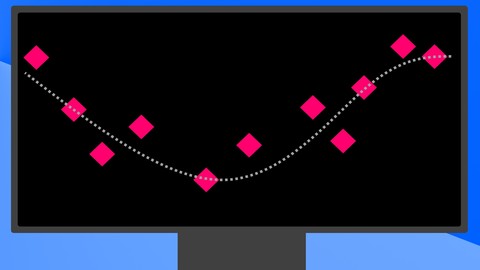
24h Pro data science in R
24h Pro data science in R, available at $49.99, has an average rating of 3.7, with 75 lectures, 4 quizzes, based on 26 reviews, and has 262 subscribers.
You will learn about Do machine learning in R Process data for modelling This course is ideal for individuals who are Students aiming to do serious data science in R, with some knowledge about statistics It is particularly useful for Students aiming to do serious data science in R, with some knowledge about statistics.
Enroll now: 24h Pro data science in R
Summary
Title: 24h Pro data science in R
Price: $49.99
Average Rating: 3.7
Number of Lectures: 75
Number of Quizzes: 4
Number of Published Lectures: 75
Number of Published Quizzes: 4
Number of Curriculum Items: 79
Number of Published Curriculum Objects: 79
Original Price: £44.99
Quality Status: approved
Status: Live
What You Will Learn
- Do machine learning in R
- Process data for modelling
Who Should Attend
- Students aiming to do serious data science in R, with some knowledge about statistics
Target Audiences
- Students aiming to do serious data science in R, with some knowledge about statistics
This course explores several modern machine learning and data science techniques in R. As you probably know, R is one of the most used tools among data scientists. We showcase a wide array of statistical and machine learning techniques. In particular:
- Using R’s statistical functions for drawing random numbers, calculating densities, histograms, etc.
- Supervised ML problems using the CARET package
- Data processing using sqldf, caret, etc.
- Unsupervised techniques such as PCA, DBSCAN, K-means
- Calling Deep Learning models in Keras(Python) from R
- Use the powerful XGBOOST method for both regression and classification
- Doing interesting plots, such as geo-heatmaps and interactive plots
- Train ML train hyperparameters for several ML methods using caret
- Do linear regression in R, build log-log models, and do ANOVA analysis
- Estimate mixed effects models to explicitly model the covariances between observations
- Train outlier robust models using robust regression and quantile regression
- Identify outliers and novel observations
- Estimate ARIMA (time series) models to predict temporal variables
Most of the examples presented in this course come from real datasets collected from the web such as Kaggle, the US Census Bureau, etc. All the lectures can be downloaded and come with the corresponding material. The teaching approach is to briefly introduce each technique, and focus on the computational aspect. The mathematical formulas are avoided as much as possible, so as to concentrate on the practical implementations.
This course covers most of what you would need to work as a data scientist, or compete in Kaggle competitions. It is assumed that you already have some exposure to data science / statistics.�
Course Curriculum
Chapter 1: Basics
Lecture 1: Introduction
Lecture 2: Setting up R
Chapter 2: General R programming
Lecture 1: The data frame
Lecture 2: Variables
Lecture 3: Reading data
Lecture 4: Reading data with dates: Classes for customized dates
Lecture 5: Text
Lecture 6: Functions
Lecture 7: The apply family of functions
Lecture 8: Histograms
Chapter 3: Random numbers, probability and statistics
Lecture 1: Generating random numbers
Lecture 2: Density and cumulative distribution function
Lecture 3: Comparing distributions
Chapter 4: Advanced data processing using sqldf
Lecture 1: sqldf – Part1
Lecture 2: sqldf – Part2
Chapter 5: Statistical modelling: Linear regression
Lecture 1: Dummy variables
Lecture 2: The lm() function: Part1
Lecture 3: The lm function: Part2
Lecture 4: Comparing models
Lecture 5: Normality, residuals and transformations
Lecture 6: Log-log models
Lecture 7: Linear mixed effects models: Part1
Lecture 8: Linear mixed effects models: Part2
Lecture 9: Robust regression
Chapter 6: Statistical modelling: GLM and Nonlinear regression
Lecture 1: Logistic regression – Part1
Lecture 2: Logistic regression – Part 2
Lecture 3: Logistic regression – Part 3
Lecture 4: Logistic regression – Part 4
Lecture 5: Poisson regression: Part1
Lecture 6: Poisson regression: Part2
Lecture 7: Poisson regression: Part3
Lecture 8: Nonlinear regression
Chapter 7: XGBOOST: Gradient Boosting
Lecture 1: How does it work? Relevant parameters – Part1
Lecture 2: How does it work? Relevant parameters – Part2
Lecture 3: Using XGBoost for regression
Lecture 4: Cross validation in XGBOOST: the xgb.cv function
Lecture 5: GridSearch for XGBoost via the caret package
Lecture 6: Using XGBoost for classification
Chapter 8: Principal components
Lecture 1: Selecting PCA and projecting the data
Lecture 2: PCA regression
Chapter 9: Machine learning – the CARET package – introduction
Lecture 1: Introduction
Lecture 2: Preprocessing data: Part1
Lecture 3: Preprocessing data: Part2
Chapter 10: Sound
Lecture 1: Extracting meaningful sound features
Chapter 11: Machine learning – the CARET package – Supervised problems
Lecture 1: Introduction to train / finalModel vs train
Lecture 2: Naive Bayes
Lecture 3: Support Vector Machines (SVMs) – Part1
Lecture 4: Support Vector Machines (SVMs) – Part2
Lecture 5: Lasso, Ridge and Elasticnet
Lecture 6: GLMNet
Lecture 7: Extra trees
Lecture 8: Random Forests
Lecture 9: Bagged CARTS
Lecture 10: Oblique random forests
Lecture 11: Adaboost
Lecture 12: Stochastic gradient boosting
Lecture 13: Boosted Logistic Regression
Lecture 14: Multilayer Perceptron
Chapter 12: Unsupervised problems
Lecture 1: K-Means
Lecture 2: DBSCAN
Lecture 3: Novelty detection
Lecture 4: Outliers
Chapter 13: Deep learning / Neural networks via Keras in R
Lecture 1: Brief introduction to Python – Setting up Keras
Lecture 2: Using Keras – Layers: P1
Lecture 3: Using Keras – Layers : P2
Lecture 4: Calling Keras from R : Regression
Lecture 5: Neural Nets: Classification
Chapter 14: Time series in R
Lecture 1: Time series basics
Lecture 2: ACF and PACF
Lecture 3: The auto.arima package
Lecture 4: Predicting global temperatures using auto.arima
Lecture 5: Predicting the US GDP via auto.arima
Chapter 15: Visualizing data
Lecture 1: Geo data using Google Maps
Lecture 2: Interactive plots via the iPlots package
Chapter 16: Creating R packages
Lecture 1: Creating R packages
Instructors
Rating Distribution
- 1 stars: 3 votes
- 2 stars: 2 votes
- 3 stars: 4 votes
- 4 stars: 7 votes
- 5 stars: 10 votes
Frequently Asked Questions
How long do I have access to the course materials?
You can view and review the lecture materials indefinitely, like an on-demand channel.
Can I take my courses with me wherever I go?
Definitely! If you have an internet connection, courses on Udemy are available on any device at any time. If you don’t have an internet connection, some instructors also let their students download course lectures. That’s up to the instructor though, so make sure you get on their good side!
You may also like
- Best Emotional Intelligence Courses to Learn in March 2025
- Best Time Management Courses to Learn in March 2025
- Best Remote Work Strategies Courses to Learn in March 2025
- Best Freelancing Courses to Learn in March 2025
- Best E-commerce Strategies Courses to Learn in March 2025
- Best Personal Branding Courses to Learn in March 2025
- Best Stock Market Trading Courses to Learn in March 2025
- Best Real Estate Investing Courses to Learn in March 2025
- Best Financial Technology Courses to Learn in March 2025
- Best Agile Methodologies Courses to Learn in March 2025
- Best Project Management Courses to Learn in March 2025
- Best Leadership Skills Courses to Learn in March 2025
- Best Public Speaking Courses to Learn in March 2025
- Best Affiliate Marketing Courses to Learn in March 2025
- Best Email Marketing Courses to Learn in March 2025
- Best Social Media Management Courses to Learn in March 2025
- Best SEO Optimization Courses to Learn in March 2025
- Best Content Creation Courses to Learn in March 2025
- Best Game Development Courses to Learn in March 2025
- Best Software Testing Courses to Learn in March 2025






















