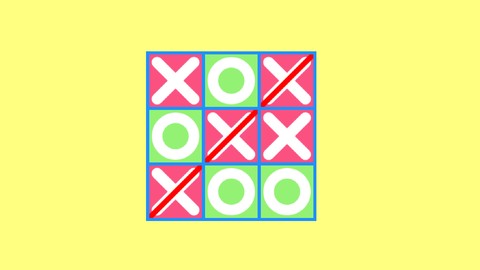
2D Game Development With HTML5 Canvas, JS – Tic Tac Toe Game
2D Game Development With HTML5 Canvas, JS – Tic Tac Toe Game, available at $64.99, has an average rating of 4.15, with 55 lectures, 2 quizzes, based on 96 reviews, and has 2922 subscribers.
You will learn about Create a completely dynamic Tic Tac Toe game app with Javascript, HTML5 canvas and css How to design the game logic for the game and implement it as code Improve your web app development, web game development & javascript skills Improve your logical problem solving skills Improve your front end design and development skills This course is ideal for individuals who are This course is for people who want to learn web development/web app development the fun way or This course is also for people who've learned the basics and want to move on to practical programming or If you love learning by creating, and don't like to listen to hours of theory, this course is for you It is particularly useful for This course is for people who want to learn web development/web app development the fun way or This course is also for people who've learned the basics and want to move on to practical programming or If you love learning by creating, and don't like to listen to hours of theory, this course is for you.
Enroll now: 2D Game Development With HTML5 Canvas, JS – Tic Tac Toe Game
Summary
Title: 2D Game Development With HTML5 Canvas, JS – Tic Tac Toe Game
Price: $64.99
Average Rating: 4.15
Number of Lectures: 55
Number of Quizzes: 2
Number of Published Lectures: 55
Number of Published Quizzes: 2
Number of Curriculum Items: 57
Number of Published Curriculum Objects: 57
Number of Practice Tests: 2
Number of Published Practice Tests: 2
Original Price: $199.99
Quality Status: approved
Status: Live
What You Will Learn
- Create a completely dynamic Tic Tac Toe game app with Javascript, HTML5 canvas and css
- How to design the game logic for the game and implement it as code
- Improve your web app development, web game development & javascript skills
- Improve your logical problem solving skills
- Improve your front end design and development skills
Who Should Attend
- This course is for people who want to learn web development/web app development the fun way
- This course is also for people who've learned the basics and want to move on to practical programming
- If you love learning by creating, and don't like to listen to hours of theory, this course is for you
Target Audiences
- This course is for people who want to learn web development/web app development the fun way
- This course is also for people who've learned the basics and want to move on to practical programming
- If you love learning by creating, and don't like to listen to hours of theory, this course is for you
Practice makes perfect. Start your journey into becoming a professional front end web developer here!
At DigiFisk, we like making learning fun. Our courses are interactive and fun with a ton of practical elements to it. We’ve decided to take it a step further with our Web app development practice series.�
Once you learn the syntax of a programming language, the next logical step is to start creating software and apps. But that’s where most students get stuck. Problem solving isn’t as easy as learning a bunch of syntaxes.�
But we aim to make it easy for you.�
What will you learn in this course?�
In this course, you’ll learn how to build your own Tic Tac Toe Game App from the ground up with just HTML5 canvas, Javascript and CSS �in just a couple of hours.�
You’ll learn:
1. How to create the HTML5 structures of this game.�
2. How to make the game pretty with CSS (design, design, design!)�
and last but never the least�
3. How to make the game playable (solve problems) with logic and algorithm, i.e Javascript�
By the end of the course, you’ll be one stop closer to creating web apps and 2d web games like a pro. You could even try creating other smaller web apps and games.�
How is this course designed?�
I’ve made this course as easy to understand as possible. I’ve structured it in such a way that each section will handle one of the 3 languages covered here.�
Introduction: This is where I’ll explain how the game works, it’s various features and what we’ll be using to achieve the same results.�
Module 1: Every professional developer writes algorithms before creating a software or game. We’ll be writing the a step bystep algorithm for our game, and I’ll be explaining what we’ll do in every step.�
Module 2: I’ll be teaching you how to create the bare bones of the app with HTML5. The result will be a page with all the elements we need in our game, devoid any colors or design elements.�
Module 3: Here, we’ll “beautify”�our app. We’ll be using CSS elements to give our game colors and styles. At the end of this module, we’ll have a Tic Tac Toe web game that’ll look like the final result, albeit one that is not playable yet.�
Module 4: I’ll be covering some basic concepts of Javascript�in this module. I’ll only cover concepts that we’ll need for our game’s Javascript code though. If you already know the basics, you can skip this module.�
Module 5: I’ll be covering some basic concepts of HTML5 canvas in this module. I’ll only cover concepts that we’ll need for our game’s Javascript/HTML5 canvas code though. If you already know the basics, you can skip this module.�
Module 6: This would be the meat of the course. We’ll be delving into Javascript & HTML5 canvas code of our game in this module, and I’ll teach you how to make the game playable (let the user draw on the canvas and display the game results) in here.�
Final section: Finally, I’ll give you some ideas on how to improve/enhance the game and make it your own in terms of design and functionalities.�
This course is for you if:
1. If you like learning by doing rather than hours of boring theoretical lectures.�
2. If you’re a complete newbie to the world of web development, or just programming in general, and would like to start creating software with the help of a beginner-friendly course. You’ll learn the basics of everything used in this project (HTM5, CSS3, Javascript, HTML canvas). I’ll be explaining every single line of code I’ll be using in this course, so you won’t feel lost.�
3. If you have the passion for programming, and know the basics of HTML5 and CSS, but you’re stuck on the practical aspects of it. Turn your theoretical knowledge into practical knowledge with our course.�
4. If you want to delve into the exciting world of front end web app development, this course will take you a couple steps further in the right direction. �
5. If you’re a Javascript web developer who just wants to try out a new project. Our course welcomes coders of every level, from absolute beginners, to pros.
So, what are you waiting for? Get this course today, and begin your journey into the wonderful world of web development and game development!
Course Curriculum
Chapter 1: Introduction
Lecture 1: Introduction
Chapter 2: Algorithm of the game app
Lecture 1: Algorithm – Part 1
Lecture 2: Algorithm – Part 2
Chapter 3: HTML5 Building Blocks of the Game
Lecture 1: Create skeleton of the HTML5 code
Lecture 2: Meta tags of the HTML5 code
Lecture 3: Create the header and the result heading
Lecture 4: Create the game and rule sections' skeletons
Lecture 5: Create the game canvases and new game button
Lecture 6: Create the rules section's paragraphs and heading
Lecture 7: index.html file – Tic Tac Toe game
Chapter 4: Styling the Tic Tac Toe Game app – achieving the final look
Lecture 1: Connect HTML and CSS files
Lecture 2: Set background and more on colors
Lecture 3: Set default styles and style the header
Lecture 4: Style the headings
Lecture 5: Style the canvases
Lecture 6: Style the entire game area
Lecture 7: Style the Divs that hold the canvases and rules area
Lecture 8: Style the paragraphs and <h2> headings
Lecture 9: Style the New Game button
Lecture 10: Create hover effects on the canvases and new game button
Lecture 11: style.css file – Tic Tac Toe game
Chapter 5: [OPTIONAL] Javascript Basic Concepts (related to this project)
Lecture 1: Connecting HTML and script/JS files
Lecture 2: An introduction to variables and assigning values
Lecture 3: Mathematical operators and alerts
Lecture 4: Conditional statements – if else statement
Lecture 5: Conditional statements – Switch case
Lecture 6: Loops – For loop
Lecture 7: Arrays – 1 dimensional arrays
Lecture 8: Arrays – 2 dimensional arrays
Lecture 9: An introduction to functions (function definition and calls)
Lecture 10: Intro to DOM – getElementById and InnerText
Lecture 11: Intro to DOM – adding click events to buttons
Lecture 12: More Event listeners Part 1
Lecture 13: More Event listeners Part 2
Lecture 14: Javascript objects
Chapter 6: [OPTIONAL] HTML5 Canvas Basic Concepts (related to this project)
Lecture 1: Step 1 & 2 – Getting the canvas and creating the drawing object
Lecture 2: Drawing a line (also explanation on canvas dimensions and pixel points)
Lecture 3: Drawing & coloring a shape with poly lines (a path)
Lecture 4: Drawing & coloring a circle and arcs
Chapter 7: Javascript code for the game – Making the game playable
Lecture 1: Step 1 – Setting things up + onload function
Lecture 2: Step 1 cont. – Initial states – declare and assign
Lecture 3: Step 1 cont. – Initial states – assign values to arrays
Lecture 4: Step 2 – Make the new game button work
Lecture 5: Step 3 – Canvas click event
Lecture 6: Step 3 cont. – Canvas click function – retrieve canvas ids
Lecture 7: Step 4 – Draw relevant shapes on canvas
Lecture 8: Step 4 cont. – X and O draw codes
Lecture 9: Step 4 cont. – Test intermediate output
Lecture 10: Step 5 – Winner check
Lecture 11: Step 5 cont. – Display game results
Lecture 12: Error condition alerts
Lecture 13: script.js file – Tic Tac Toe game
Lecture 14: All the code files – Tic Tac Toe game
Chapter 8: Conclusion & Feature ideas
Lecture 1: New features that you can try to create for this game
Lecture 2: Conclusion & Bonus – Continue your journey!!
Instructors
-
DigiFisk (Programming is fun)
Hands-on practical training | Programming courses
Rating Distribution
- 1 stars: 1 votes
- 2 stars: 1 votes
- 3 stars: 7 votes
- 4 stars: 26 votes
- 5 stars: 61 votes
Frequently Asked Questions
How long do I have access to the course materials?
You can view and review the lecture materials indefinitely, like an on-demand channel.
Can I take my courses with me wherever I go?
Definitely! If you have an internet connection, courses on Udemy are available on any device at any time. If you don’t have an internet connection, some instructors also let their students download course lectures. That’s up to the instructor though, so make sure you get on their good side!
You may also like
- Top 10 Video Editing Courses to Learn in November 2024
- Top 10 Music Production Courses to Learn in November 2024
- Top 10 Animation Courses to Learn in November 2024
- Top 10 Digital Illustration Courses to Learn in November 2024
- Top 10 Renewable Energy Courses to Learn in November 2024
- Top 10 Sustainable Living Courses to Learn in November 2024
- Top 10 Ethical AI Courses to Learn in November 2024
- Top 10 Cybersecurity Fundamentals Courses to Learn in November 2024
- Top 10 Smart Home Technology Courses to Learn in November 2024
- Top 10 Holistic Health Courses to Learn in November 2024
- Top 10 Nutrition And Diet Planning Courses to Learn in November 2024
- Top 10 Yoga Instruction Courses to Learn in November 2024
- Top 10 Stress Management Courses to Learn in November 2024
- Top 10 Mindfulness Meditation Courses to Learn in November 2024
- Top 10 Life Coaching Courses to Learn in November 2024
- Top 10 Career Development Courses to Learn in November 2024
- Top 10 Relationship Building Courses to Learn in November 2024
- Top 10 Parenting Skills Courses to Learn in November 2024
- Top 10 Home Improvement Courses to Learn in November 2024
- Top 10 Gardening Courses to Learn in November 2024






















