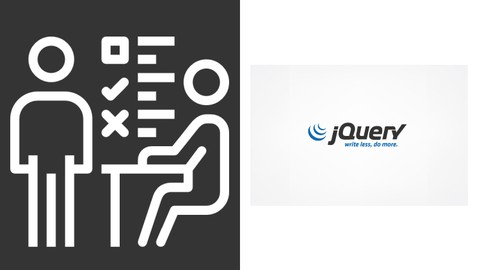
300+ jQuery Interview Questions Practice Test
300+ jQuery Interview Questions Practice Test, available at $19.99, 6 quizzes, and has 1870 subscribers.
You will learn about In-Depth Understanding of jQuery Enhanced Problem-Solving Skills Preparation for Technical Interviews Practical Application and Best Practices This course is ideal for individuals who are Beginner Web Developers: If you are starting your journey in web development and have a basic understanding of HTML, CSS, and JavaScript, this course will help you add jQuery to your skill set. It's perfect for those who wish to learn how to make websites more interactive and responsive using jQuery. or Intermediate Web Developers: For those who have some experience in web development but want to deepen their knowledge of jQuery, this course provides an excellent opportunity to refine and test your skills with practical, real-world examples. or Front-End Developers: Front-end developers looking to enhance their proficiency in jQuery for better DOM manipulation, event handling, and creating animations will find this course extremely beneficial. It's tailored to help you write cleaner, more efficient code, and understand jQuery in greater depth. or Aspiring Full-Stack Developers: If you're aiming to become a full-stack developer, knowledge of jQuery is crucial. This course will equip you with the necessary skills and understanding to use jQuery effectively within your projects. or Career Changers or Enhancers: For individuals looking to transition into web development or enhance their current career with additional web development skills, this course offers a structured path to learning jQuery, a key skill in the industry. or Students Preparing for Interviews: If you're a student or a job seeker preparing for technical interviews, this course will help you brush up on your jQuery knowledge. The practice tests are designed to mirror common interview questions, giving you the confidence and readiness you need. or Freelancers and Entrepreneurs: Freelancers looking to expand their services and entrepreneurs aiming to build their own web solutions can greatly benefit from this course. jQuery is a valuable tool for quick and efficient web development. It is particularly useful for Beginner Web Developers: If you are starting your journey in web development and have a basic understanding of HTML, CSS, and JavaScript, this course will help you add jQuery to your skill set. It's perfect for those who wish to learn how to make websites more interactive and responsive using jQuery. or Intermediate Web Developers: For those who have some experience in web development but want to deepen their knowledge of jQuery, this course provides an excellent opportunity to refine and test your skills with practical, real-world examples. or Front-End Developers: Front-end developers looking to enhance their proficiency in jQuery for better DOM manipulation, event handling, and creating animations will find this course extremely beneficial. It's tailored to help you write cleaner, more efficient code, and understand jQuery in greater depth. or Aspiring Full-Stack Developers: If you're aiming to become a full-stack developer, knowledge of jQuery is crucial. This course will equip you with the necessary skills and understanding to use jQuery effectively within your projects. or Career Changers or Enhancers: For individuals looking to transition into web development or enhance their current career with additional web development skills, this course offers a structured path to learning jQuery, a key skill in the industry. or Students Preparing for Interviews: If you're a student or a job seeker preparing for technical interviews, this course will help you brush up on your jQuery knowledge. The practice tests are designed to mirror common interview questions, giving you the confidence and readiness you need. or Freelancers and Entrepreneurs: Freelancers looking to expand their services and entrepreneurs aiming to build their own web solutions can greatly benefit from this course. jQuery is a valuable tool for quick and efficient web development.
Enroll now: 300+ jQuery Interview Questions Practice Test
Summary
Title: 300+ jQuery Interview Questions Practice Test
Price: $19.99
Number of Quizzes: 6
Number of Published Quizzes: 6
Number of Curriculum Items: 6
Number of Published Curriculum Objects: 6
Number of Practice Tests: 6
Number of Published Practice Tests: 6
Original Price: $64.99
Quality Status: approved
Status: Live
What You Will Learn
- In-Depth Understanding of jQuery
- Enhanced Problem-Solving Skills
- Preparation for Technical Interviews
- Practical Application and Best Practices
Who Should Attend
- Beginner Web Developers: If you are starting your journey in web development and have a basic understanding of HTML, CSS, and JavaScript, this course will help you add jQuery to your skill set. It's perfect for those who wish to learn how to make websites more interactive and responsive using jQuery.
- Intermediate Web Developers: For those who have some experience in web development but want to deepen their knowledge of jQuery, this course provides an excellent opportunity to refine and test your skills with practical, real-world examples.
- Front-End Developers: Front-end developers looking to enhance their proficiency in jQuery for better DOM manipulation, event handling, and creating animations will find this course extremely beneficial. It's tailored to help you write cleaner, more efficient code, and understand jQuery in greater depth.
- Aspiring Full-Stack Developers: If you're aiming to become a full-stack developer, knowledge of jQuery is crucial. This course will equip you with the necessary skills and understanding to use jQuery effectively within your projects.
- Career Changers or Enhancers: For individuals looking to transition into web development or enhance their current career with additional web development skills, this course offers a structured path to learning jQuery, a key skill in the industry.
- Students Preparing for Interviews: If you're a student or a job seeker preparing for technical interviews, this course will help you brush up on your jQuery knowledge. The practice tests are designed to mirror common interview questions, giving you the confidence and readiness you need.
- Freelancers and Entrepreneurs: Freelancers looking to expand their services and entrepreneurs aiming to build their own web solutions can greatly benefit from this course. jQuery is a valuable tool for quick and efficient web development.
Target Audiences
- Beginner Web Developers: If you are starting your journey in web development and have a basic understanding of HTML, CSS, and JavaScript, this course will help you add jQuery to your skill set. It's perfect for those who wish to learn how to make websites more interactive and responsive using jQuery.
- Intermediate Web Developers: For those who have some experience in web development but want to deepen their knowledge of jQuery, this course provides an excellent opportunity to refine and test your skills with practical, real-world examples.
- Front-End Developers: Front-end developers looking to enhance their proficiency in jQuery for better DOM manipulation, event handling, and creating animations will find this course extremely beneficial. It's tailored to help you write cleaner, more efficient code, and understand jQuery in greater depth.
- Aspiring Full-Stack Developers: If you're aiming to become a full-stack developer, knowledge of jQuery is crucial. This course will equip you with the necessary skills and understanding to use jQuery effectively within your projects.
- Career Changers or Enhancers: For individuals looking to transition into web development or enhance their current career with additional web development skills, this course offers a structured path to learning jQuery, a key skill in the industry.
- Students Preparing for Interviews: If you're a student or a job seeker preparing for technical interviews, this course will help you brush up on your jQuery knowledge. The practice tests are designed to mirror common interview questions, giving you the confidence and readiness you need.
- Freelancers and Entrepreneurs: Freelancers looking to expand their services and entrepreneurs aiming to build their own web solutions can greatly benefit from this course. jQuery is a valuable tool for quick and efficient web development.
jQuery Interview Questions and Answers Preparation Practice Test | Freshers to Experienced
Welcome to our comprehensive jQuery Practice Test Course, meticulously designed to elevate your skills and prepare you for real-world applications and interviews. This course is not just a series of practice questions; it’s a journey through the depth and breadth of jQuery, one of the most popular JavaScript libraries in the world. Whether you’re a beginner looking to solidify your fundamentals or an experienced developer aiming to brush up on the nuances of jQuery, our course offers something for everyone.
Dive into our practice tests, which encompass a wide range of topics from basic syntax to complex AJAX operations. Each question is crafted to test your knowledge, enhance your problem-solving skills, and prepare you for challenging interview questions. Let’s walk through what each section has in store for you.
Section 1: Introduction to jQuery
-
Overview and History: Delve into the origins of jQuery, understanding its evolution and its role in modern web development.
-
Setting Up and Including jQuery: Learn the essentials of integrating jQuery into your projects.
-
Basic Selectors: Master the art of DOM manipulation with jQuery selectors – a fundamental skill in web development.
-
jQuery Syntax: Familiarize yourself with the syntax that makes jQuery concise and learnable.
-
Document Ready Event: Understand the importance of this event in ensuring your code runs after the DOM is fully loaded.
-
jQuery vs JavaScript: Explore the differences and advantages of using jQuery over vanilla JavaScript.
This section is perfect for those beginning their journey in web development, offering essential knowledge and interview questions to test your grasp of the basics.
Section 2: jQuery Selectors and Filters
-
Basic CSS Selectors: Identify elements with ease using jQuery’s powerful CSS selectors.
-
Hierarchical Selectors: Learn to select elements based on their hierarchy in the DOM.
-
Basic Filters: Enhance your selection criteria with jQuery’s filter methods.
-
Content Filters: Dive deep into filtering elements based on their content.
-
Visibility Filters: Manipulate and interact with elements based on their visibility.
-
Attribute Filters: Explore how to select elements based on their attributes.
In this section, practice test questions will challenge your understanding and application of selectors and filters, crucial for efficient DOM manipulation.
Section 3: jQuery DOM Manipulation
-
Getting and Setting Content: Understand how to manipulate the content of elements.
-
Adding and Removing Elements: Learn the dynamics of dynamically modifying the DOM.
-
Manipulating Attributes: Get hands-on experience with changing and setting attributes of elements.
-
CSS Class Manipulation: Master the art of adding, removing, and toggling CSS classes.
-
Working with CSS Properties: Dynamically change the style of elements.
-
Traversing the DOM: Navigate through the DOM tree with jQuery’s traversal methods.
This section’s questions focus on DOM manipulation, a key skill assessed in many web development interviews.
Section 4: jQuery Events
-
Event Handling Basics: Grasp the foundation of handling events in jQuery.
-
Mouse Events: Understand how to interact with mouse actions.
-
Keyboard Events: Delve into handling keyboard inputs.
-
Form Events: Master the handling of form submissions and related events.
-
Document and Window Events: Learn to manage events triggered by the document or window.
-
Event Delegation: Explore jQuery’s efficient method of handling events for multiple elements.
Our practice tests in this section are designed to prepare you for interview questions around event handling, a critical aspect of interactive web pages.
Section 5: jQuery Effects and Animations
-
Show and Hide Effects: Learn to control element visibility.
-
Fading Effects: Create smooth transitions with fading effects.
-
Sliding Effects: Implement sliding animations for dynamic user interfaces.
-
Custom Animations: Discover how to create complex animations.
-
Stop, Delay, and Callback Functions: Manage the timing and sequence of your animations.
-
Chaining Effects and Animations: Learn the art of linking multiple effects elegantly.
These questions will challenge your creativity and understanding of animating web elements, a frequent topic in web developer interviews.
Section 6: AJAX and Asynchronous Operations with jQuery
-
Introduction to AJAX with jQuery: Get to grips with AJAX, a cornerstone of modern web applications.
-
Loading Data with $.get and $.post: Learn these fundamental methods for server communication.
-
JSON and AJAX: Understand how to handle JSON data in your AJAX calls.
-
Handling Errors in AJAX Requests: Develop robust error handling strategies for your AJAX requests.
-
Promises and Deferred Objects: Master these advanced techniques for managing asynchronous operations.
-
AJAX Events and Callbacks: Handle asynchronous events with finesse.
Prepare for interview questions on AJAX, a must-know for any aspiring web developer, with our targeted practice tests.
We Update Questions Regularly
Staying current is key in the ever-evolving field of web development. That’s why we regularly update our practice test questions to reflect the latest trends, techniques, and best practices in jQuery. This commitment to freshness ensures that you’re always preparing with the most relevant and up-to-date material, keeping you ahead in your learning journey and interviews.
Sample Practice Test Questions
Question 1: What is the primary purpose of the .delegate() method in jQuery?
-
To attach a handler to an event for the selected elements.
-
To trigger a specific event.
-
To attach a handler to an event for elements that match the current selector, now or in the future.
-
To remove an event handler.
Explanation: Option 3 is correct. The .delegate() method is used for attaching event handlers to elements that match the selector, now or in future. This method is particularly useful for handling events on dynamically added elements. While Option 1 describes event handling, it doesn’t capture the essence of .delegate() which is its ability to work with future elements.
Question 2: Which method is used to perform a deep copy of an object in jQuery?
-
$.extend()
-
$.copy()
-
$.clone()
-
$.deepCopy()
Explanation: Option 1 is correct. The $.extend() method can be used to perform a deep copy when its first argument is true. This creates a new instance of the object, including copying properties from the source object to a new target object. $.clone() is used for cloning DOM elements, not for objects, making it incorrect in this context.
Question 3: In jQuery, what does the method .siblings() do?
-
Selects all sibling elements of the selected element.
-
Selects the immediate next sibling element.
-
Selects the parent element.
-
Selects all child elements.
Explanation: Option 1 is correct. The .siblings() method in jQuery is used to select all sibling elements of the selected element. It’s a way to traverse sideways in the DOM tree. The other options refer to different jQuery traversal methods.
Question 4: How does jQuery’s .fadeOut() method work?
-
It hides an element by increasing its opacity.
-
It shows an element by decreasing its opacity.
-
It hides an element by decreasing its opacity.
-
It changes the visibility of an element without affecting its display.
Explanation: Option 3 is the correct answer. The .fadeOut() method in jQuery is used to animate the opacity of the matched elements to zero, after which the elements are set to display: none. This gives the effect of a smooth disappearance, or “fade out.”
Question 5: What is the difference between .eq() and .get() methods in jQuery?
-
.eq() selects a DOM element while .get() retrieves the DOM elements as an array.
-
.eq() retrieves elements based on a condition, while .get() selects elements based on their index.
-
.eq() retrieves a jQuery object, while .get() retrieves a DOM element.
-
There is no difference; they are synonymous.
Explanation: Option 3 is correct. The .eq() method in jQuery returns a jQuery object that wraps the element at the specified index, allowing for continued jQuery method chaining. On the other hand, .get() retrieves the native DOM element at the specified index, which means you can’t directly chain jQuery methods on it.
Enroll now and start your journey towards mastering jQuery and acing those interviews!
Course Curriculum
Instructors
-
Interview Questions Tests
Instructor at Udemy
Rating Distribution
- 1 stars: 0 votes
- 2 stars: 0 votes
- 3 stars: 0 votes
- 4 stars: 0 votes
- 5 stars: 0 votes
Frequently Asked Questions
How long do I have access to the course materials?
You can view and review the lecture materials indefinitely, like an on-demand channel.
Can I take my courses with me wherever I go?
Definitely! If you have an internet connection, courses on Udemy are available on any device at any time. If you don’t have an internet connection, some instructors also let their students download course lectures. That’s up to the instructor though, so make sure you get on their good side!
You may also like
- Top 10 Video Editing Courses to Learn in November 2024
- Top 10 Music Production Courses to Learn in November 2024
- Top 10 Animation Courses to Learn in November 2024
- Top 10 Digital Illustration Courses to Learn in November 2024
- Top 10 Renewable Energy Courses to Learn in November 2024
- Top 10 Sustainable Living Courses to Learn in November 2024
- Top 10 Ethical AI Courses to Learn in November 2024
- Top 10 Cybersecurity Fundamentals Courses to Learn in November 2024
- Top 10 Smart Home Technology Courses to Learn in November 2024
- Top 10 Holistic Health Courses to Learn in November 2024
- Top 10 Nutrition And Diet Planning Courses to Learn in November 2024
- Top 10 Yoga Instruction Courses to Learn in November 2024
- Top 10 Stress Management Courses to Learn in November 2024
- Top 10 Mindfulness Meditation Courses to Learn in November 2024
- Top 10 Life Coaching Courses to Learn in November 2024
- Top 10 Career Development Courses to Learn in November 2024
- Top 10 Relationship Building Courses to Learn in November 2024
- Top 10 Parenting Skills Courses to Learn in November 2024
- Top 10 Home Improvement Courses to Learn in November 2024
- Top 10 Gardening Courses to Learn in November 2024






















