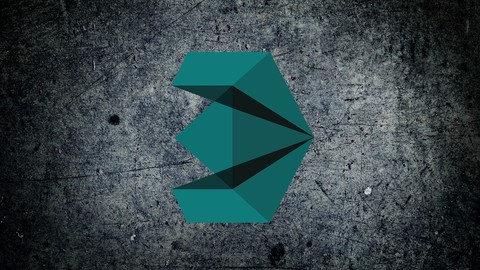
3Ds Max Game Modeling: Complete 3D Modeling in 3Ds Max
3Ds Max Game Modeling: Complete 3D Modeling in 3Ds Max, available at $39.99, has an average rating of 2.75, with 40 lectures, based on 154 reviews, and has 7356 subscribers.
You will learn about Learn to create 3D game assets Learn to use 3Ds Max for game development Learn how to model a high-res mesh and convert it to a game resolution Learn how to unwrap UVW in 3Ds Max Learn how to texture models with Substance Painter This course is ideal for individuals who are Beginner Modelers or 3D Artists or Anyone who wants to learn how to create 3D game assets. It is particularly useful for Beginner Modelers or 3D Artists or Anyone who wants to learn how to create 3D game assets.
Enroll now: 3Ds Max Game Modeling: Complete 3D Modeling in 3Ds Max
Summary
Title: 3Ds Max Game Modeling: Complete 3D Modeling in 3Ds Max
Price: $39.99
Average Rating: 2.75
Number of Lectures: 40
Number of Published Lectures: 40
Number of Curriculum Items: 40
Number of Published Curriculum Objects: 40
Original Price: $199.99
Quality Status: approved
Status: Live
What You Will Learn
- Learn to create 3D game assets
- Learn to use 3Ds Max for game development
- Learn how to model a high-res mesh and convert it to a game resolution
- Learn how to unwrap UVW in 3Ds Max
- Learn how to texture models with Substance Painter
Who Should Attend
- Beginner Modelers
- 3D Artists
- Anyone who wants to learn how to create 3D game assets.
Target Audiences
- Beginner Modelers
- 3D Artists
- Anyone who wants to learn how to create 3D game assets.
This course covers all of the fundamentals of 3d modeling game assets. These techniques will allow students to create identical replicas of their concept characters or objects. First, it will show students the finished product, and then run through the whole step by step process of creating that particular model. The techniques presented in this course, are very effective and allow game modelers to quickly develop stand alone props to populate environments and game levels.
The course includes the latest modeling techniques combined with tried and tested processes to provide a leg up for artists new to game modeling work, so that they can hit the ground running and achieve professional results.
Course Curriculum
Chapter 1: Introduction
Lecture 1: Introduction
Chapter 2: Setting Everything Up
Lecture 1: Setting Everything Up
Chapter 3: Modeling (High Poly)
Lecture 1: Setting up Refference
Lecture 2: Shapping the Shaft
Lecture 3: Detailing the Shaft (Part 1)
Lecture 4: Detailing the Shaft (Part 2)
Lecture 5: Detailing the Shaft (Part 3)
Lecture 6: Modelling the Bottom Grip
Lecture 7: Making the Little Details
Lecture 8: Modelling the Top Grip
Lecture 9: Modeling the Extra Details
Lecture 10: Shapping the Head of the Axe
Lecture 11: Continuing the Shape of the Head
Lecture 12: Finishing the Head of the Axe
Lecture 13: Starting to Model the Back Pick
Lecture 14: Finishing the Back Pick
Lecture 15: Polishing the High Poly
Lecture 16: Modeling the Addition to the Grip
Chapter 4: Retopology, Finaliszations and UVing
Lecture 1: Low Poly Modifing of the Shaft
Lecture 2: Low Poly Modifing of the Upper Grip And Details
Lecture 3: Setting Smoothing Groups on the First Part
Lecture 4: Updating the Game Res
Lecture 5: Unwrapping the Shaft
Lecture 6: Unwrapping the Pick
Lecture 7: Finish Unwrapping the Pick
Lecture 8: Unwrapping the Adze
Lecture 9: Unwrapping the Smaller Grip
Lecture 10: Unwrapping the Details
Lecture 11: Retopologyzing the Lower Grip
Lecture 12: Unwrapping the Large Grip, Setting Smoothing Groups & Assembeling the Sheet
Lecture 13: Finishing the Texture Sheep & Exporting the Texture
Lecture 14: Setting Material ID's (High Poly)
Chapter 5: Texturing
Lecture 1: Starting to work in Substance Painter
Lecture 2: Setting up Basic Materials
Lecture 3: Advance Materials (The Shaft)
Lecture 4: Advanced Materials (The Pick and Adze)
Lecture 5: Advanced Materials (The Screws & Bolts)
Lecture 6: Advanced Materials (The Grip)
Chapter 6: Finalisations and Closing
Lecture 1: Rendering (IRay and Marmoset)
Lecture 2: Applying to Unreal
Instructors
-
Marcus – 3D Modeling in 3Ds Max
3D Modeling Artist
Rating Distribution
- 1 stars: 8 votes
- 2 stars: 13 votes
- 3 stars: 24 votes
- 4 stars: 14 votes
- 5 stars: 95 votes
Frequently Asked Questions
How long do I have access to the course materials?
You can view and review the lecture materials indefinitely, like an on-demand channel.
Can I take my courses with me wherever I go?
Definitely! If you have an internet connection, courses on Udemy are available on any device at any time. If you don’t have an internet connection, some instructors also let their students download course lectures. That’s up to the instructor though, so make sure you get on their good side!
You may also like
- Best Video Editing Courses to Learn in March 2025
- Best Music Production Courses to Learn in March 2025
- Best Animation Courses to Learn in March 2025
- Best Digital Illustration Courses to Learn in March 2025
- Best Renewable Energy Courses to Learn in March 2025
- Best Sustainable Living Courses to Learn in March 2025
- Best Ethical AI Courses to Learn in March 2025
- Best Cybersecurity Fundamentals Courses to Learn in March 2025
- Best Smart Home Technology Courses to Learn in March 2025
- Best Holistic Health Courses to Learn in March 2025
- Best Nutrition And Diet Planning Courses to Learn in March 2025
- Best Yoga Instruction Courses to Learn in March 2025
- Best Stress Management Courses to Learn in March 2025
- Best Mindfulness Meditation Courses to Learn in March 2025
- Best Life Coaching Courses to Learn in March 2025
- Best Career Development Courses to Learn in March 2025
- Best Relationship Building Courses to Learn in March 2025
- Best Parenting Skills Courses to Learn in March 2025
- Best Home Improvement Courses to Learn in March 2025
- Best Gardening Courses to Learn in March 2025






















