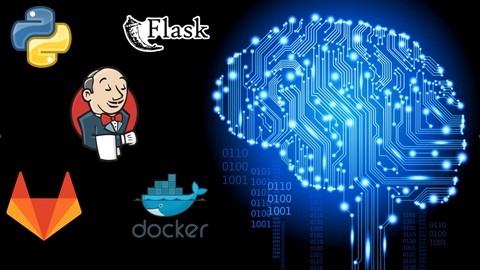
A to Z (NLP) Machine Learning Model building and Deployment.
A to Z (NLP) Machine Learning Model building and Deployment., available at $54.99, has an average rating of 4.45, with 31 lectures, 4 quizzes, based on 161 reviews, and has 13984 subscribers.
You will learn about Developing the NLP Model for Sentiment analysis and Machine learning deployment on local server using flask and docker. Select the most efficient Machine Learning Model,Tune the hyper-parameters and selecting the best model using cross-validation technique A quick discussion from the basic in nutshell about DevOps tools like docker, Git and GitLab, Jenkins etc. A better understanding about software development and automation in real scenario and concept of end-to-end Integration. This course is ideal for individuals who are Beginner Machine Learning Enthusiast want to deploy their model. or Beginner python developer curious about data science. or Any one wants to learn Devops and role of DevOps in Data Science. It is particularly useful for Beginner Machine Learning Enthusiast want to deploy their model. or Beginner python developer curious about data science. or Any one wants to learn Devops and role of DevOps in Data Science.
Enroll now: A to Z (NLP) Machine Learning Model building and Deployment.
Summary
Title: A to Z (NLP) Machine Learning Model building and Deployment.
Price: $54.99
Average Rating: 4.45
Number of Lectures: 31
Number of Quizzes: 4
Number of Published Lectures: 31
Number of Published Quizzes: 4
Number of Curriculum Items: 35
Number of Published Curriculum Objects: 35
Original Price: $19.99
Quality Status: approved
Status: Live
What You Will Learn
- Developing the NLP Model for Sentiment analysis and Machine learning deployment on local server using flask and docker.
- Select the most efficient Machine Learning Model,Tune the hyper-parameters and selecting the best model using cross-validation technique
- A quick discussion from the basic in nutshell about DevOps tools like docker, Git and GitLab, Jenkins etc.
- A better understanding about software development and automation in real scenario and concept of end-to-end Integration.
Who Should Attend
- Beginner Machine Learning Enthusiast want to deploy their model.
- Beginner python developer curious about data science.
- Any one wants to learn Devops and role of DevOps in Data Science.
Target Audiences
- Beginner Machine Learning Enthusiast want to deploy their model.
- Beginner python developer curious about data science.
- Any one wants to learn Devops and role of DevOps in Data Science.
Machine Learning Real value comes from actually deploying a machine learning solution into production and the necessary monitoring and optimization work that comes after it.
Most of the problems nowadays as I have made a machine-learning model but what next.
How it is available to the end-user, the answer is through API, but how it works?
How you can understand where the Docker stands and how to monitor the build we created.
This course has been designed to keep these areas under consideration. The combination of industry-standard build pipeline with some of the most common and important tools.
This course has been designed into Following sections:
1) Configure and a quick walkthrough of each of the tools and technologies we used in this course.
2) Building our NLP Machine Learning model and tune the hyperparameters.
3) Creating flask API and running the WebAPI in our Browser.
4) Creating the Docker file, build our image and running our ML Model in Docker container.
5) Configure GitLab and push your code in GitLab.
6) Configure Jenkins and write Jenkins’s file and run end-to-end Integration.
This course is perfect for you to have a taste of industry-standard Data Science and deploying in the local server. Hope you enjoy the course as I enjoyed making it.
Course Curriculum
Chapter 1: Installation and Configuration
Lecture 1: Introduction-Table Content
Lecture 2: Environment – Part 1) Virtual Box Configuration and Installation
Lecture 3: Environment -Part ) Putty setup in virtual environment
Lecture 4: Environment – Docker Installation
Lecture 5: Before Moving ahead major update
Lecture 6: Environment Setup – Installation of jenkins.
Lecture 7: Environment Setup – GitLab Installation
Lecture 8: Environment Setup – GitLab Password
Lecture 9: Introduction to Flask
Chapter 2: Part 1 Natural Language processing Programming
Lecture 1: Sentiment Analysis introduction and data set.
Lecture 2: Programming Python Flask Web API
Lecture 3: Sentiment Analysis Cleaning of data.
Lecture 4: Regex to remove username
Lecture 5: Punctutaion and body length Features
Lecture 6: Vectorizers and Model Selection
Lecture 7: HyperParameter tuning and model selection
Lecture 8: Major Course Update
Chapter 3: Part 2 Programming Python Flask NLP Model
Lecture 1: Understanding Templates and WebPages
Lecture 2: Importing webpages and main function
Lecture 3: Running our flask API
Chapter 4: Part 3 Introduction to docker commands and Dockerfile
Lecture 1: Understating the docker in Nutshell
Lecture 2: Docker brief CLI commands and tackling few errors
Lecture 3: Writing Dockerfile
Lecture 4: Updated Dockerfile
Lecture 5: GitHub Clone and docker build
Chapter 5: CI -CD Pipeline and jenkins configuration
Lecture 1: Course update before you start.
Lecture 2: Push code to GitLab and make Jenkins freestyle project
Lecture 3: WinSCP to Copy your local file to remote.
Lecture 4: Making Jenkinsfile and creating Jenkins pipeline
Lecture 5: Configuring CI-CD Pipeline with GitLab webhook and Jenkins
Chapter 6: Course Completion
Lecture 1: Congratulation for your completion
Instructors
-
Mohammed Rijwan
Machine Learning Engineer
Rating Distribution
- 1 stars: 5 votes
- 2 stars: 13 votes
- 3 stars: 31 votes
- 4 stars: 64 votes
- 5 stars: 48 votes
Frequently Asked Questions
How long do I have access to the course materials?
You can view and review the lecture materials indefinitely, like an on-demand channel.
Can I take my courses with me wherever I go?
Definitely! If you have an internet connection, courses on Udemy are available on any device at any time. If you don’t have an internet connection, some instructors also let their students download course lectures. That’s up to the instructor though, so make sure you get on their good side!
You may also like
- Top 10 Content Creation Courses to Learn in December 2024
- Top 10 Game Development Courses to Learn in December 2024
- Top 10 Software Testing Courses to Learn in December 2024
- Top 10 Big Data Courses to Learn in December 2024
- Top 10 Internet Of Things Courses to Learn in December 2024
- Top 10 Quantum Computing Courses to Learn in December 2024
- Top 10 Cloud Computing Courses to Learn in December 2024
- Top 10 3d Modeling Courses to Learn in December 2024
- Top 10 Mobile App Development Courses to Learn in December 2024
- Top 10 Graphic Design Courses to Learn in December 2024
- Top 10 Videography Courses to Learn in December 2024
- Top 10 Photography Courses to Learn in December 2024
- Top 10 Language Learning Courses to Learn in December 2024
- Top 10 Product Management Courses to Learn in December 2024
- Top 10 Investing Courses to Learn in December 2024
- Top 10 Personal Finance Courses to Learn in December 2024
- Top 10 Health And Wellness Courses to Learn in December 2024
- Top 10 Chatgpt And Ai Tools Courses to Learn in December 2024
- Top 10 Virtual Reality Courses to Learn in December 2024
- Top 10 Augmented Reality Courses to Learn in December 2024






















