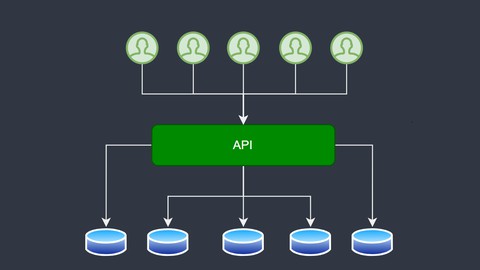
Advanced .NET Web API: Multi-Tenant Applications
Advanced .NET Web API: Multi-Tenant Applications, available at $54.99, has an average rating of 4.19, with 105 lectures, based on 24 reviews, and has 210 subscribers.
You will learn about .NET 8: Learn about the latest features and enhancements introduced in .NET 8, including primary constructors, language enhancements, and new APIs. Understand principles and best practices of designing clean architecture solutions, including separation of concerns, dependency inversion, and layering. Learn how to implement multi-tenancy support using Finbuckle's libraries, enabling them to build applications that serve multiple tenants with isolation of data Learn different strategies for managing tenants, including multi-database and shared database approaches Activate / Deactivate Tenants on Demand: Students will learn how to dynamically activate or deactivate tenants based on demand Upgrade Subscription of Tenants – Add More Validity Years/Months to each tenant: Students will learn how to implement subscription management for tenants AspNetIdentity for user management: Students will learn how to integrate and utilize ASPNET Core Identity for managing user authentication, authorization Jason Web Token (JWT): Students will learn about JSON Web Tokens (JWT) and how to implement secure authentication and authorization mechanisms using JWT. Permission-based authorization: Learn how to implement fine-grained, permission-based authorization in their applications, controlling access to resources based Global response wrapper: Learn how to implement a global response wrapper to standardize and customize API responses across their application CQRS Patterns with MediatR: Students will understand the Command Query Responsibility Segregation (CQRS) pattern and learn how to implement it using MediatR Learn how to perform data validation using Fluent Validation, including validation rules, custom validators, and integration with ASPNET Core Learn about the primary constructor syntax introduced in C# 9, enabling them to write cleaner and more concise code for initializing object properties. Learn advanced techniques for customizing and extending Swagger UI to generate comprehensive and user-friendly API documentation for their .NET Core apps And much more… This course is ideal for individuals who are Beginners who would like to know how to implement multi-tenant web applications or Juniors who would to add know how to best implement multi-tenant apps within .NET web applications or Seniors who would like to implement multi-tenant apps and take full control of application security with confident that their solutions are secured. or Architects who would like to explore different way of implementing secure multi-tenant applications It is particularly useful for Beginners who would like to know how to implement multi-tenant web applications or Juniors who would to add know how to best implement multi-tenant apps within .NET web applications or Seniors who would like to implement multi-tenant apps and take full control of application security with confident that their solutions are secured. or Architects who would like to explore different way of implementing secure multi-tenant applications.
Enroll now: Advanced .NET Web API: Multi-Tenant Applications
Summary
Title: Advanced .NET Web API: Multi-Tenant Applications
Price: $54.99
Average Rating: 4.19
Number of Lectures: 105
Number of Published Lectures: 105
Number of Curriculum Items: 105
Number of Published Curriculum Objects: 105
Original Price: $99.99
Quality Status: approved
Status: Live
What You Will Learn
- .NET 8: Learn about the latest features and enhancements introduced in .NET 8, including primary constructors, language enhancements, and new APIs.
- Understand principles and best practices of designing clean architecture solutions, including separation of concerns, dependency inversion, and layering.
- Learn how to implement multi-tenancy support using Finbuckle's libraries, enabling them to build applications that serve multiple tenants with isolation of data
- Learn different strategies for managing tenants, including multi-database and shared database approaches
- Activate / Deactivate Tenants on Demand: Students will learn how to dynamically activate or deactivate tenants based on demand
- Upgrade Subscription of Tenants – Add More Validity Years/Months to each tenant: Students will learn how to implement subscription management for tenants
- AspNetIdentity for user management: Students will learn how to integrate and utilize ASPNET Core Identity for managing user authentication, authorization
- Jason Web Token (JWT): Students will learn about JSON Web Tokens (JWT) and how to implement secure authentication and authorization mechanisms using JWT.
- Permission-based authorization: Learn how to implement fine-grained, permission-based authorization in their applications, controlling access to resources based
- Global response wrapper: Learn how to implement a global response wrapper to standardize and customize API responses across their application
- CQRS Patterns with MediatR: Students will understand the Command Query Responsibility Segregation (CQRS) pattern and learn how to implement it using MediatR
- Learn how to perform data validation using Fluent Validation, including validation rules, custom validators, and integration with ASPNET Core
- Learn about the primary constructor syntax introduced in C# 9, enabling them to write cleaner and more concise code for initializing object properties.
- Learn advanced techniques for customizing and extending Swagger UI to generate comprehensive and user-friendly API documentation for their .NET Core apps
- And much more…
Who Should Attend
- Beginners who would like to know how to implement multi-tenant web applications
- Juniors who would to add know how to best implement multi-tenant apps within .NET web applications
- Seniors who would like to implement multi-tenant apps and take full control of application security with confident that their solutions are secured.
- Architects who would like to explore different way of implementing secure multi-tenant applications
Target Audiences
- Beginners who would like to know how to implement multi-tenant web applications
- Juniors who would to add know how to best implement multi-tenant apps within .NET web applications
- Seniors who would like to implement multi-tenant apps and take full control of application security with confident that their solutions are secured.
- Architects who would like to explore different way of implementing secure multi-tenant applications
Dive deep into .NET 8 with our advanced online course, focusing on multi-tenancy solutions and cutting-edge techniques. Learn to architect clean and scalable solutions while mastering multi-tenancy support using Finbuckle libraries. Explore subscription management for tenants, ASP.NET Core Identity for user management, and JWT authentication for secure access control.
Unlock the power of permission-based authorization and seamlessly implement global response wrappers for standardized API responses. Delve into advanced patterns such as CQRS with MediatR, Pipeline behaviours and leverage FluentValidation for robust data validation. Discover the elegance of C# 9’s primary constructor syntax and elevate your API documentation with advanced Swagger UI implementations.
Ideal for developers seeking to enhance their ASP.NET Core skills, this course offers practical insights and hands-on experience to excel in building sophisticated, multi-tenant applications.
Key Topics Covered:
Multi-Tenancy Support with Finbuckle
Subscription Management for Tenants
ASP.NET Core Identity and JWT Authentication
Permission-Based Authorization
Global Response Wrapper Implementation
CQRS Patterns with MediatR
Data Validation using FluentValidation
Primary Constructor Syntax in C# 9
Advanced Swagger UI Implementations
And much more…
Prerequisites: Basic understanding of ASP.NET Core development and C# programming language recommended.
Enroll now and unlock the full potential of ASP.NET Core for multi-tenant applications!
Course Curriculum
Chapter 1: Introduction
Lecture 1: Introduction
Lecture 2: What we will build
Lecture 3: Demo
Chapter 2: Multi-Tenant Application in .NET
Lecture 1: The solution
Lecture 2: Multitenancy packages in .NET
Lecture 3: Finbuckle Multitenant Package Version
Lecture 4: Tenancy resources
Lecture 5: Tenant Db Context
Lecture 6: Tenant Extensions – DI
Lecture 7: Multitenancy custom strategy
Lecture 8: Multitenancy Claim Strategy
Chapter 3: Database Initializers
Lecture 1: AspNetIdentity Models and DbContext
Lecture 2: Application DbContext and IEntityTypeConfiguration
Lecture 3: Database Migration – Tenants
Lecture 4: Database Migration – Application Db Context
Lecture 5: Permissions constants – part 1
Lecture 6: Permissions constants – part 2
Lecture 7: Database Initializers – Tenant
Lecture 8: Database Initializers – Application
Lecture 9: Database Initializer – Roles and Permissions
Lecture 10: Database Initializer – Admin Roles
Lecture 11: Database Initializer – Tenant and Application Identities
Lecture 12: Database Initializer – DI Container
Lecture 13: Add Identity Service to DI container
Lecture 14: Exception and Debug – Happy ending
Lecture 15: Db Context refactoting
Chapter 4: Authentication and Authorization – Jwt
Lecture 1: Create Tenant Implementaion
Lecture 2: Tenant Service Contract definitions
Lecture 3: Tenant service contract implementations – complete
Lecture 4: Token service definitions
Lecture 5: Token service – Login
Lecture 6: Token service – Jason Web Token (jwt)
Lecture 7: Token Service – Refresh token
Lecture 8: Custom Exception – Unauthorized Exception
Lecture 9: Token service – refresh token (complete)
Lecture 10: Role service – partial
Lecture 11: Role service – create role
Lecture 12: Role service – update role
Lecture 13: Role service – delete role
Lecture 14: Role service – Get Roles
Lecture 15: Role service – update role permissions/claims
Lecture 16: Role service – get role with permissions
Lecture 17: User service – interface part 1
Lecture 18: User service – interface part 2
Lecture 19: User service – Toggle and Assign Roles
Lecture 20: User service – Change password
Lecture 21: User service – Add User and Delete User
Lecture 22: User service – complete
Lecture 23: User service – Get and Check user permissions
Chapter 5: Permissions
Lecture 1: Current User service
Lecture 2: Current user middleware
Lecture 3: Current user middleware to DI container
Lecture 4: Permission requirements provider and handler
Lecture 5: Custom Authorize Attribute
Chapter 6: Json Web Token (Jwt)
Lecture 1: Jwt Bearer Options
Lecture 2: Add Jwt Auth to DI Container
Lecture 3: Jwt Setting to config – cleanup
Chapter 7: OpenApi Configuration in .NET Wen APIs
Lecture 1: Header Attribute
Lecture 2: Swagger settings
Lecture 3: Header Attribute processor
Lecture 4: Global Auth Processor
Lecture 5: Swagger Header renaming
Lecture 6: OpenApi to DI Container
Lecture 7: OpenApi – Service cleanup
Lecture 8: Api Testing
Chapter 8: CQRS Patterns
Lecture 1: Packages intallations
Lecture 2: Response Wrapper
Lecture 3: Get Token Request
Lecture 4: Token Controller Login
Lecture 5: Token Controller – Login test
Lecture 6: UseMultiTenant Middleware extension
Lecture 7: Login Success
Lecture 8: Protected endpoint – error and fixes
Lecture 9: Refresh token – query and endpoint
Lecture 10: Role commands and queries
Lecture 11: User commands and queries
Lecture 12: Role controller endpoints – complete
Lecture 13: Role endpoints testing
Lecture 14: User controller endpoints
Lecture 15: User controller endpoints testing
Lecture 16: School feature – service
Lecture 17: Create School command
Lecture 18: Update School command
Lecture 19: Delete School command
Lecture 20: Get School by Id and name queries
Lecture 21: Assignment – Get Schools query
Lecture 22: Assignment solution
Lecture 23: Create school validator
Lecture 24: Update and delete school validators
Lecture 25: Custom Pipeline Behaviour – Validation
Lecture 26: School controller endpoints
Lecture 27: School controller endpoints testing
Instructors
-
Junior Matlou
Software Solutions Architect
Rating Distribution
- 1 stars: 1 votes
- 2 stars: 2 votes
- 3 stars: 4 votes
- 4 stars: 3 votes
- 5 stars: 14 votes
Frequently Asked Questions
How long do I have access to the course materials?
You can view and review the lecture materials indefinitely, like an on-demand channel.
Can I take my courses with me wherever I go?
Definitely! If you have an internet connection, courses on Udemy are available on any device at any time. If you don’t have an internet connection, some instructors also let their students download course lectures. That’s up to the instructor though, so make sure you get on their good side!
You may also like
- Top 10 Language Learning Courses to Learn in November 2024
- Top 10 Video Editing Courses to Learn in November 2024
- Top 10 Music Production Courses to Learn in November 2024
- Top 10 Animation Courses to Learn in November 2024
- Top 10 Digital Illustration Courses to Learn in November 2024
- Top 10 Renewable Energy Courses to Learn in November 2024
- Top 10 Sustainable Living Courses to Learn in November 2024
- Top 10 Ethical AI Courses to Learn in November 2024
- Top 10 Cybersecurity Fundamentals Courses to Learn in November 2024
- Top 10 Smart Home Technology Courses to Learn in November 2024
- Top 10 Holistic Health Courses to Learn in November 2024
- Top 10 Nutrition And Diet Planning Courses to Learn in November 2024
- Top 10 Yoga Instruction Courses to Learn in November 2024
- Top 10 Stress Management Courses to Learn in November 2024
- Top 10 Mindfulness Meditation Courses to Learn in November 2024
- Top 10 Life Coaching Courses to Learn in November 2024
- Top 10 Career Development Courses to Learn in November 2024
- Top 10 Relationship Building Courses to Learn in November 2024
- Top 10 Parenting Skills Courses to Learn in November 2024
- Top 10 Home Improvement Courses to Learn in November 2024






















