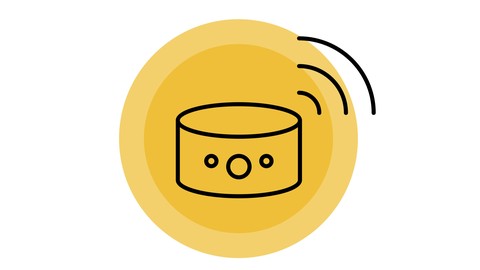
Alexa Essential Training (updated Feb 2019)
Alexa Essential Training (updated Feb 2019), available at $19.99, has an average rating of 3.7, with 157 lectures, based on 178 reviews, and has 3218 subscribers.
You will learn about Develop Alexa skills using Alexa Skills Kit (ASK) and publish skills to Alexa Skill Store Create Skills using Account linking feature of Alexa Skills Kit, so that you can link Alexa user with use in your system Learn how to access external APIs from your Alexa Skills Learn how to setup your local environment and AWS CLI, so that you can automate the process of uploading Alexa Skills from your local machine Learn how to use FLASK-ASK framework to develop Alexa Skills Develop Alexa Skills using AWS Lambda function or Web Service as an end point Learn how to access external database like AWS DynamoDB from your Alexa Skill to store per user information Learn how to carry out dialogs with users. Master how to create Custom Skills as well as Flash Briefing Skills Learn about Interaction models, dialogs, intents, slots and perform validation on user input Learn Alexa's Speech Synthesis Markup Language (SSML) Learn how to create multi-lingual & internationalized skills This course is ideal for individuals who are Amazon Alexa Developers or Web developers or Javascript programmers or Android & IOS programmers or programmers It is particularly useful for Amazon Alexa Developers or Web developers or Javascript programmers or Android & IOS programmers or programmers.
Enroll now: Alexa Essential Training (updated Feb 2019)
Summary
Title: Alexa Essential Training (updated Feb 2019)
Price: $19.99
Average Rating: 3.7
Number of Lectures: 157
Number of Published Lectures: 147
Number of Curriculum Items: 157
Number of Published Curriculum Objects: 147
Original Price: $19.99
Quality Status: approved
Status: Live
What You Will Learn
- Develop Alexa skills using Alexa Skills Kit (ASK) and publish skills to Alexa Skill Store
- Create Skills using Account linking feature of Alexa Skills Kit, so that you can link Alexa user with use in your system
- Learn how to access external APIs from your Alexa Skills
- Learn how to setup your local environment and AWS CLI, so that you can automate the process of uploading Alexa Skills from your local machine Learn how to use FLASK-ASK framework to develop Alexa Skills
- Develop Alexa Skills using AWS Lambda function or Web Service as an end point
- Learn how to access external database like AWS DynamoDB from your Alexa Skill to store per user information
- Learn how to carry out dialogs with users.
- Master how to create Custom Skills as well as Flash Briefing Skills
- Learn about Interaction models, dialogs, intents, slots and perform validation on user input
- Learn Alexa's Speech Synthesis Markup Language (SSML)
- Learn how to create multi-lingual & internationalized skills
Who Should Attend
- Amazon Alexa Developers
- Web developers
- Javascript programmers
- Android & IOS programmers
- programmers
Target Audiences
- Amazon Alexa Developers
- Web developers
- Javascript programmers
- Android & IOS programmers
- programmers
*** You do not need an Alexa Device to take this course and build skills. Happy Learning 🙂 ***
Alexa is taking over the world. It started with speakers, then phones, digital displays, refrigerators, bulbs, televisions and even cars. Within just 2 years; more than 25000 skills were added to the Alexa Store. It is predicted that by 2020 more than 100 million households will own an alexa powered device.�
It’s no wonder that companies are investing heavily in incorporating Alexa into their products. If they have a IOS or Android app, they now also want to publish an Alexa app.
Hence Alexa developers are in high demand. The earlier you jump in and gain seniority, the better your career prospects are.
This course is an in-depth tutorial on Alexa development. We utilize Javascript as our primary development language.�
We cover the following topics:
-
What is Alexa and the current trends in Alexa skill development
-
Voice User Interface Design
-
Learn how to carry out multi-turn conversations and dialogs with customer
-
How to setup a development environment in Alexa
-
Using AWS Lambda for Alexa skills development
-
Using express-NodeJs for Alexa skills development
-
Understanding voice interaction model
-
Learning how to use the Latest Alexa development tools like the “Skill Builder” and “Testing Simulator”
-
Develop skills using ASK CLI and ASK SDK v2
-
Develop several complete games & business skills from scratch
-
and much more
The goal of this course is to make you an expert in the topic of Alexa development.�
Course Curriculum
Chapter 1: Section I – Introduction
Lecture 1: Course Structure
Lecture 2: Should you learn Alexa development ?
Lecture 3: How Alexa works ?
Lecture 4: Alexa devices
Lecture 5: How users interact with Alexa ?
Lecture 6: The Alexa Store
Lecture 7: Sign up
Lecture 8: About the author
Chapter 2: Voice User Interface Design (VUI)
Lecture 1: What is Voice User Interface Design ?
Lecture 2: What do users expect from Voice Interaction ?
Lecture 3: Principle #1: Don't Rely on Screens
Lecture 4: Principle #2: Object Permanence
Lecture 5: Principle #3: Cognitive Load
Lecture 6: Principle #4: Have a Clear Objective
Lecture 7: Principle #5: The X-Factor
Lecture 8: Principle #6: Design for Natural Language Conversation
Lecture 9: Principle #7: Think of Variations
Lecture 10: Applying the Principles: Buying a car VUI Design
Chapter 3: Development Environment Setup – Alexa with AWS Lambda
Lecture 1: Important Links
Lecture 2: Setup Notes
Lecture 3: Development Environment Setup
Lecture 4: Create a New Skill – I
Lecture 5: Create a New Skill – II
Lecture 6: Invocation name
Lecture 7: New Intent
Lecture 8: New AWS Lambda Function
Lecture 9: Coding Business Logic in Lambda Function
Lecture 10: Linking Lambda Function to Skill
Lecture 11: Testing
Lecture 12: Types of Skills
Lecture 13: Break and feedback
Chapter 4: Alexa's Speech Synthesis Markup Language (SSML)
Lecture 1: Important Notes
Lecture 2: SSML – Introduction
Lecture 3: SSML – examples
Lecture 4: SSML – Reference Link
Lecture 5: Displaying Cards
Chapter 5: Sessions in Alexa Skills
Lecture 1: Handling Intents
Lecture 2: ShouldEndSession – I
Lecture 3: ShouldEndSession – II
Lecture 4: When do sessions end ?
Lecture 5: Attributes in Session object
Lecture 6: Attributes in Session object – continued
Lecture 7: Summary
Chapter 6: The Built-in Intents – AMAZON.HelpIntent, AMAZON.CancelIntent, AMAZON.StopIntent
Lecture 1: Handling built-in intents
Lecture 2: Recap
Chapter 7: First Skill – Plan My Trip using Web Service as Endpoint
Lecture 1: Introduction
Lecture 2: Source Code
Lecture 3: The Interaction Model
Lecture 4: Setting up the Endpoint
Lecture 5: Handling LaunchRequest
Lecture 6: Intent processing – I
Lecture 7: Intent processing – II
Lecture 8: Intent processing – III
Lecture 9: Intent processing – IV
Lecture 10: Intent processing – V
Lecture 11: Testing
Lecture 12: Using the New Testing Simulator
Lecture 13: Handling StopIntent
Lecture 14: The CancelIntent & HelpIntent
Lecture 15: Skill Invocation name testing
Lecture 16: Testing Utterances
Lecture 17: Slot validation – I
Lecture 18: Slot validation – II
Lecture 19: Prepopulating Slot values
Lecture 20: Congratulations!!
Chapter 8: Second Skill using Alexa SDK v1
Lecture 1: Introduction
Lecture 2: Links
Lecture 3: Setting up the Lambda Function
Lecture 4: Launch Request
Lecture 5: Reprompt Text
Lecture 6: Handling Built-in Intents
Lecture 7: PlanMyTrip Intent
Lecture 8: Source code
Lecture 9: Conclusion
Chapter 9: Third Skill – High Low Game – using Alexa SDK v1
Lecture 1: Introduction
Lecture 2: Important instructions
Lecture 3: Initial Setup
Lecture 4: New Session
Lecture 5: Stop and Cancel Intents
Lecture 6: Introducing States
Lecture 7: State based Routing
Lecture 8: The Guessing State
Lecture 9: Guessing State continued
Lecture 10: Closing notes
Chapter 10: Miscellaneous tasks using SDK v1
Lecture 1: Displaying cards using Alexa sdk v1
Lecture 2: Beta Testing Facility
Chapter 11: Linking to Third-Party Services
Lecture 1: Basics
Lecture 2: Linking to Google Account
Chapter 12: Flash Briefing Skills – Let's how to distribute news
Instructors
-
Shreya Vakil
Software Engineer
Rating Distribution
- 1 stars: 6 votes
- 2 stars: 10 votes
- 3 stars: 27 votes
- 4 stars: 64 votes
- 5 stars: 71 votes
Frequently Asked Questions
How long do I have access to the course materials?
You can view and review the lecture materials indefinitely, like an on-demand channel.
Can I take my courses with me wherever I go?
Definitely! If you have an internet connection, courses on Udemy are available on any device at any time. If you don’t have an internet connection, some instructors also let their students download course lectures. That’s up to the instructor though, so make sure you get on their good side!
You may also like
- Top 10 Video Editing Courses to Learn in November 2024
- Top 10 Music Production Courses to Learn in November 2024
- Top 10 Animation Courses to Learn in November 2024
- Top 10 Digital Illustration Courses to Learn in November 2024
- Top 10 Renewable Energy Courses to Learn in November 2024
- Top 10 Sustainable Living Courses to Learn in November 2024
- Top 10 Ethical AI Courses to Learn in November 2024
- Top 10 Cybersecurity Fundamentals Courses to Learn in November 2024
- Top 10 Smart Home Technology Courses to Learn in November 2024
- Top 10 Holistic Health Courses to Learn in November 2024
- Top 10 Nutrition And Diet Planning Courses to Learn in November 2024
- Top 10 Yoga Instruction Courses to Learn in November 2024
- Top 10 Stress Management Courses to Learn in November 2024
- Top 10 Mindfulness Meditation Courses to Learn in November 2024
- Top 10 Life Coaching Courses to Learn in November 2024
- Top 10 Career Development Courses to Learn in November 2024
- Top 10 Relationship Building Courses to Learn in November 2024
- Top 10 Parenting Skills Courses to Learn in November 2024
- Top 10 Home Improvement Courses to Learn in November 2024
- Top 10 Gardening Courses to Learn in November 2024






















