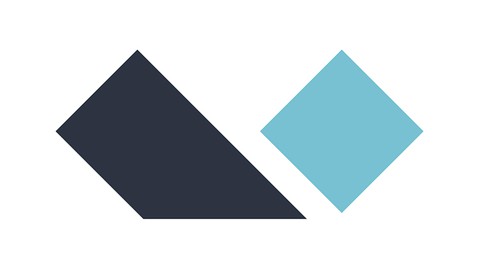
Alpine JS Vs. 3 For Beginners. Learn the new alpine.js v3!
Alpine JS Vs. 3 For Beginners. Learn the new alpine.js v3!, available at $74.99, has an average rating of 4.73, with 31 lectures, based on 192 reviews, and has 2260 subscribers.
You will learn about Understand Alpine JS Use Alpine JS This course is ideal for individuals who are Anyone who works with HTML It is particularly useful for Anyone who works with HTML.
Enroll now: Alpine JS Vs. 3 For Beginners. Learn the new alpine.js v3!
Summary
Title: Alpine JS Vs. 3 For Beginners. Learn the new alpine.js v3!
Price: $74.99
Average Rating: 4.73
Number of Lectures: 31
Number of Published Lectures: 31
Number of Curriculum Items: 31
Number of Published Curriculum Objects: 31
Original Price: $24.99
Quality Status: approved
Status: Live
What You Will Learn
- Understand Alpine JS
- Use Alpine JS
Who Should Attend
- Anyone who works with HTML
Target Audiences
- Anyone who works with HTML
Hey Guys!
Alpine.jsis a very cool and very easy way to implement some everyday’s JavaScript functionality on your web pages.
It is so easythat you do not even have to learn JavaScript at all to use many of those features!
But also for many of you, who have already worked with JavaScript, Alpine.js will be a big improvement on implementing certain tasks.
Alpine.js is super modern and you really should know it.
You can also use Alpine.js together with normal JavaScript or e.g. together with jQuery without any problems.
Compared to jQuery for instance you can solve certain problems with MUCH LESS EFFORT!
If you already know vue.js (or have heard of it) you will see that you can implement many features of vue.js, but you do not have this complicated installation and setup process, and also Alpine.js is much easier to integrate in any existing application or web page!
In Alpine.js for instance, you have this cool feature of “double binding“, that you might know from react, angular or vue.js. But it comes at a much lower cost in terms of getting this whole thing running!
I highly advise you to invest just a few hours to learn something that is new and really cool and that will make your programming live much easier!
Martin
Course Curriculum
Chapter 1: Alpine JS Quick Start – Learning Part 1
Lecture 1: The new version Alpine.js V3 : a short introduction
Lecture 2: Preparation: Editor, Plugins, Browser
Lecture 3: Course Materials Part 1
Lecture 4: How to use this course the most efficient way
Lecture 5: Object and Scope: Where is your object visible?
Lecture 6: x-bind (:) – manipulate HTML attributes
Lecture 7: x-model: set object value to input value
Lecture 8: x-show / x-if: Hide or show elements 2 different ways
Lecture 9: x-on / x-ref / $refs
Lecture 10: Improvements in Alpinejs Version 3 on event listeners (x-on)
Lecture 11: Recap of what you learned so far
Chapter 2: Time to practice
Lecture 1: Practical Section #1 – Introduction + exercise files
Lecture 2: Tabs example challenge
Lecture 3: Tabs challenge solution
Lecture 4: Simple calculator challenge
Lecture 5: Simple calculator solution
Lecture 6: Color Slider challenge
Lecture 7: Color Slider solution
Chapter 3: Learning Part 2
Lecture 1: Section Introduction
Lecture 2: Function Calls in Alpinejs
Lecture 3: Functions with properties + @submit.prevent
Lecture 4: Components and parameters + external file example
Lecture 5: Refactor Color Slider Example
Lecture 6: Refactor Tabs Example
Lecture 7: Transitions with modifiers on x-show
Lecture 8: Transitions with x-transition
Lecture 9: x-cloak: Hiding elements until Alpine finishes loading
Lecture 10: x-for: Loops in Alpinejs
Lecture 11: Loops + index / HTML-Output: Refactoring Tabs to be totally flexible
Lecture 12: x-init: Inject data in your alpine component
Lecture 13: RECAP: Usage of functions
Instructors
-
Martin Krebs Eberth
Internet Programming addict for > 20 years!
Rating Distribution
- 1 stars: 0 votes
- 2 stars: 2 votes
- 3 stars: 6 votes
- 4 stars: 52 votes
- 5 stars: 132 votes
Frequently Asked Questions
How long do I have access to the course materials?
You can view and review the lecture materials indefinitely, like an on-demand channel.
Can I take my courses with me wherever I go?
Definitely! If you have an internet connection, courses on Udemy are available on any device at any time. If you don’t have an internet connection, some instructors also let their students download course lectures. That’s up to the instructor though, so make sure you get on their good side!
You may also like
- Top 10 Language Learning Courses to Learn in November 2024
- Top 10 Video Editing Courses to Learn in November 2024
- Top 10 Music Production Courses to Learn in November 2024
- Top 10 Animation Courses to Learn in November 2024
- Top 10 Digital Illustration Courses to Learn in November 2024
- Top 10 Renewable Energy Courses to Learn in November 2024
- Top 10 Sustainable Living Courses to Learn in November 2024
- Top 10 Ethical AI Courses to Learn in November 2024
- Top 10 Cybersecurity Fundamentals Courses to Learn in November 2024
- Top 10 Smart Home Technology Courses to Learn in November 2024
- Top 10 Holistic Health Courses to Learn in November 2024
- Top 10 Nutrition And Diet Planning Courses to Learn in November 2024
- Top 10 Yoga Instruction Courses to Learn in November 2024
- Top 10 Stress Management Courses to Learn in November 2024
- Top 10 Mindfulness Meditation Courses to Learn in November 2024
- Top 10 Life Coaching Courses to Learn in November 2024
- Top 10 Career Development Courses to Learn in November 2024
- Top 10 Relationship Building Courses to Learn in November 2024
- Top 10 Parenting Skills Courses to Learn in November 2024
- Top 10 Home Improvement Courses to Learn in November 2024






















