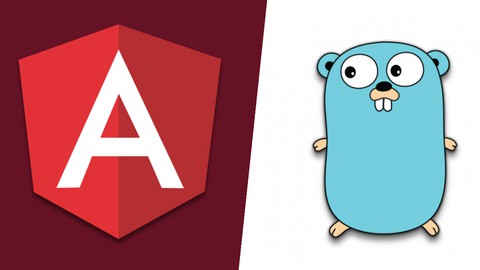
Angular and Golang: A Practical Guide
Angular and Golang: A Practical Guide, available at $49.99, has an average rating of 3.9, with 72 lectures, based on 33 reviews, and has 169 subscribers.
You will learn about Use Go with Fiber Framework Generate Jwt Token Use HttpOnly Cookies Connect Go with MySQL Angular CLI Angular Animations Upload Images Export CSV files Create charts with c3js This course is ideal for individuals who are Beginner Javascript and Go Developers It is particularly useful for Beginner Javascript and Go Developers.
Enroll now: Angular and Golang: A Practical Guide
Summary
Title: Angular and Golang: A Practical Guide
Price: $49.99
Average Rating: 3.9
Number of Lectures: 72
Number of Published Lectures: 72
Number of Curriculum Items: 72
Number of Published Curriculum Objects: 72
Original Price: €69.99
Quality Status: approved
Status: Live
What You Will Learn
- Use Go with Fiber Framework
- Generate Jwt Token
- Use HttpOnly Cookies
- Connect Go with MySQL
- Angular CLI
- Angular Animations
- Upload Images
- Export CSV files
- Create charts with c3js
Who Should Attend
- Beginner Javascript and Go Developers
Target Audiences
- Beginner Javascript and Go Developers
Welcome, in this course you will learn how to authenticate using React and Go (Golang) with Fiber Framework.
In Go you will learn:
-
Use the Fiber framework inspired by express.js
-
Create public and secure routes
-
Connect with MySQL
-
Run Migrations
-
Validate Requests
-
Generate Jwt Tokens
-
Use HttpOnly Cookies
-
Upload Images
-
Export CSV files
In Angular you will learn:
-
How to use Angular CLI
-
Create classes, interfaces, abstract classes
-
Use interceptors
-
Create public and private routes
-
Angular Animations
-
Upload Images
-
Export CSV’s
-
Build a chart with c3.js (part of d3.js)
-
Use Reactive Forms
I’m a FullStack Developer with 10+ years of experience. I’m obsessed with clean code and I try my best that my courses have the cleanest code possible.
My teaching style is very straightforward, I will not waste too much time explaining all the ways you can create something or other unnecessary information to increase the length of my lectures. If you want to learn things rapidly then this course is for you.
I also update my courses regularly over time because I don’t want them to get outdated. So you can expect more content over time from just one course with better video and audio quality.
If you have any coding problems I will offer my support within 12 hours when you post the question. I’m very active when trying to help my students.
So what are you waiting for, give this course a try and you won’t get disappointed.
Course Curriculum
Chapter 1: Introduction
Lecture 1: Introduction
Chapter 2: Go
Lecture 1: Installation
Lecture 2: Fiber Framework
Lecture 3: Pointers
Lecture 4: Database
Lecture 5: Packages
Lecture 6: Structs
Lecture 7: Realize
Lecture 8: Migrations
Lecture 9: Request Data
Lecture 10: Register
Lecture 11: Login
Lecture 12: Jwt
Lecture 13: Cookies
Lecture 14: Authenticated User
Lecture 15: Logout
Lecture 16: Json Output
Lecture 17: Middlewares
Lecture 18: Users
Lecture 19: Methods
Lecture 20: Users CRUD
Lecture 21: Roles
Lecture 22: Foreign Keys
Lecture 23: Permissions
Lecture 24: Many to Many Relations
Lecture 25: Pagination
Lecture 26: Profile
Lecture 27: Products
Lecture 28: Interfaces
Lecture 29: Uploading Images
Lecture 30: Orders
Lecture 31: Ignore Columns
Lecture 32: Export CSV
Lecture 33: Raw SQL
Lecture 34: Permission Middleware
Chapter 3: Angular
Lecture 1: Installation
Lecture 2: Template
Lecture 3: Modules
Lecture 4: Routes
Lecture 5: Register Form
Lecture 6: HttpClient
Lecture 7: Login
Lecture 8: Services
Lecture 9: Authenticated User
Lecture 10: Interfaces
Lecture 11: Logout
Lecture 12: Inputs
Lecture 13: Interceptors
Lecture 14: Profile
Lecture 15: Event Emitters
Lecture 16: Redirecting
Lecture 17: Users
Lecture 18: Pagination
Lecture 19: Deleting Users
Lecture 20: Users Create Form
Lecture 21: Creating Users
Lecture 22: Updating Users
Lecture 23: Abstract Classes
Lecture 24: Roles
Lecture 25: Roles Create Form
Lecture 26: Form Arrays
Lecture 27: Updating Roles
Lecture 28: Products
Lecture 29: Paginator Component
Lecture 30: Creating Products
Lecture 31: Uploading Images
Lecture 32: Updating Products
Lecture 33: Orders
Lecture 34: Nested Tables
Lecture 35: Animations
Lecture 36: Export CSV
Lecture 37: Chart
Instructors
-
Antonio Papa
Full Stack Developer
Rating Distribution
- 1 stars: 0 votes
- 2 stars: 2 votes
- 3 stars: 6 votes
- 4 stars: 9 votes
- 5 stars: 16 votes
Frequently Asked Questions
How long do I have access to the course materials?
You can view and review the lecture materials indefinitely, like an on-demand channel.
Can I take my courses with me wherever I go?
Definitely! If you have an internet connection, courses on Udemy are available on any device at any time. If you don’t have an internet connection, some instructors also let their students download course lectures. That’s up to the instructor though, so make sure you get on their good side!
You may also like
- Top 10 Content Creation Courses to Learn in December 2024
- Top 10 Game Development Courses to Learn in December 2024
- Top 10 Software Testing Courses to Learn in December 2024
- Top 10 Big Data Courses to Learn in December 2024
- Top 10 Internet Of Things Courses to Learn in December 2024
- Top 10 Quantum Computing Courses to Learn in December 2024
- Top 10 Cloud Computing Courses to Learn in December 2024
- Top 10 3d Modeling Courses to Learn in December 2024
- Top 10 Mobile App Development Courses to Learn in December 2024
- Top 10 Graphic Design Courses to Learn in December 2024
- Top 10 Videography Courses to Learn in December 2024
- Top 10 Photography Courses to Learn in December 2024
- Top 10 Language Learning Courses to Learn in December 2024
- Top 10 Product Management Courses to Learn in December 2024
- Top 10 Investing Courses to Learn in December 2024
- Top 10 Personal Finance Courses to Learn in December 2024
- Top 10 Health And Wellness Courses to Learn in December 2024
- Top 10 Chatgpt And Ai Tools Courses to Learn in December 2024
- Top 10 Virtual Reality Courses to Learn in December 2024
- Top 10 Augmented Reality Courses to Learn in December 2024






















