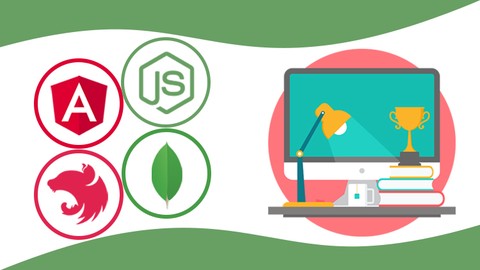
Angular & NestJS – The Modern MEAN Stack Guide
Angular & NestJS – The Modern MEAN Stack Guide, available at $44.99, has an average rating of 4.35, with 60 lectures, based on 64 reviews, and has 270 subscribers.
You will learn about API development using NestJS Connecting Angular App to Node NestJS Backend Building a full stack Angular and NestJS application Using MongoDB with Mongoose for data persistence Use NestJS as a NodeJS Framework Building a complete CRUD (Create, Read, Update, Delete) Application Using Swagger for API Documentation This course is ideal for individuals who are Angular developers who want to dive into backend It is particularly useful for Angular developers who want to dive into backend.
Enroll now: Angular & NestJS – The Modern MEAN Stack Guide
Summary
Title: Angular & NestJS – The Modern MEAN Stack Guide
Price: $44.99
Average Rating: 4.35
Number of Lectures: 60
Number of Published Lectures: 60
Number of Curriculum Items: 60
Number of Published Curriculum Objects: 60
Original Price: $49.99
Quality Status: approved
Status: Live
What You Will Learn
- API development using NestJS
- Connecting Angular App to Node NestJS Backend
- Building a full stack Angular and NestJS application
- Using MongoDB with Mongoose for data persistence
- Use NestJS as a NodeJS Framework
- Building a complete CRUD (Create, Read, Update, Delete) Application
- Using Swagger for API Documentation
Who Should Attend
- Angular developers who want to dive into backend
Target Audiences
- Angular developers who want to dive into backend
We can use Angular to create powerful frontend web applications powered by TypeScript / JavaScript. What if we can use the Angular knowledge to build backend applications also, here comes NestJSto the rescue. NestJS is heavily inspired by Angular.
Even If you don’t know Angular, You should give NestJS a try. NestJS is the most popular NodeJS by github stars this year.
This course takes you from zero to published app, taking a very practice-orientated route. We’ll build a quotes app throughout this course, we’ll see how we can use Angular Material library, how to fetch and handle user input, how to store data and much more!
We will also see, how we can document our api with the help of Swagger.
We will touch on various topics like Architecture, Components, Navigation, User Input, CRUD, Http, CLI etc…
And since building apps is only part of the fun, you’ll also learn how we can deploy the application we build from Developmentto ProductionEnvrionment using Heroku, Netlify, Cloud MongoDB Atlas.
What exactly are you going to learn then?
-
NestJS Fundamentals
-
NestJS Controllers, Services
-
Using Swagger
-
Using MongoDB Compass
-
Debugging NestJS
-
CORS
-
Working with MongoDB, Mongoose
-
Create, Read, Update, Delete with MongoDB
-
Backend Validation, Logging
-
Angular Fundamentals
-
Angular CLI
-
Using Angular Schematics
-
Using Angular Material For UI
-
Responsive Layouts using Flexbox and Media Queries
-
Lazy Loading
-
Async Data
-
Observables
-
Setup Development and Production Envrionments in Angular
-
Deloy Backend app to Heroku
-
Deploy Database on Cloud MongoDB Atlas
-
Deploy FrontEnd app to Netlify
-
and much more …
So Let’s Get Started.
Course Curriculum
Chapter 1: Getting Started
Lecture 1: Introduction to Course
Lecture 2: Introduction to NestJS
Lecture 3: Introduction to Angular
Lecture 4: Setup Development Environment
Chapter 2: Building Rest API with NestJS
Lecture 1: Installing Nest CLI
Lecture 2: Creating New Project with Nest CLI
Lecture 3: Running the project
Lecture 4: Project Structure
Lecture 5: Creating First Route
Lecture 6: Creating Controller
Lecture 7: Creating Service
Lecture 8: Making Post Request
Lecture 9: Adding Interface
Lecture 10: Setup OpenAPI (Swagger)
Lecture 11: Working on Http Requests
Lecture 12: Debugging Nest CLI Application
Lecture 13: Enabling CORS
Chapter 3: Working With MongoDB
Lecture 1: Connecting to MongoDB Database
Lecture 2: Adding Environment Variables
Lecture 3: Adding Quotes Module
Lecture 4: Adding Quotes Schema
Lecture 5: Creating a Quote
Lecture 6: Adding CRUD Functionality
Chapter 4: Logging and Validation
Lecture 1: Logging the Output
Lecture 2: Adding Logger Middleware
Lecture 3: Catching Quote Not Found
Lecture 4: Create Quote Validation Mongoose
Chapter 5: Getting Started With Frontend
Lecture 1: Installing Angular CLI
Lecture 2: Creating New Application
Lecture 3: Running the Application
Lecture 4: Angular Project Structure
Chapter 6: Working on the UI
Lecture 1: Installing Angular Material
Lecture 2: Adding Material Module
Lecture 3: Creating Menu
Lecture 4: Working on the Home Page
Lecture 5: Adding Lazy Loading Module
Lecture 6: Working on Quotes Page UI
Lecture 7: Displaying Multiple Quotes
Lecture 8: Getting Author Initials
Lecture 9: Adding Random Avatar Background
Chapter 7: Connecting to NestJS API Backend
Lecture 1: Introduction
Lecture 2: Creating a Service
Lecture 3: Displaying Data
Lecture 4: Unsubscribing From Subscription
Lecture 5: Using async Pipe
Lecture 6: Creating Interface
Lecture 7: Using tap Operator
Lecture 8: Using Environment Variables
Lecture 9: Updating Home Page
Chapter 8: Finishing CRUD
Lecture 1: Adding Create Quote Component
Lecture 2: Working on Create Quote UI
Lecture 3: Sending POST Request
Lecture 4: Angular Form Validation
Lecture 5: Editing a Quote
Lecture 6: Deleting a Quote
Lecture 7: Adding Material Snackbar
Chapter 9: Deployment
Lecture 1: Connecting to Cloud MongoDB Atlas
Lecture 2: Deploying NestJS to Heroku
Lecture 3: Deploying Angular App to Netlify
Chapter 10: Course Roundup
Lecture 1: Course Roundup
Instructors
-
Baljeet Singh
Freelance Full Stack Developer, Instructor
Rating Distribution
- 1 stars: 0 votes
- 2 stars: 4 votes
- 3 stars: 10 votes
- 4 stars: 14 votes
- 5 stars: 36 votes
Frequently Asked Questions
How long do I have access to the course materials?
You can view and review the lecture materials indefinitely, like an on-demand channel.
Can I take my courses with me wherever I go?
Definitely! If you have an internet connection, courses on Udemy are available on any device at any time. If you don’t have an internet connection, some instructors also let their students download course lectures. That’s up to the instructor though, so make sure you get on their good side!
You may also like
- Top 10 Language Learning Courses to Learn in November 2024
- Top 10 Video Editing Courses to Learn in November 2024
- Top 10 Music Production Courses to Learn in November 2024
- Top 10 Animation Courses to Learn in November 2024
- Top 10 Digital Illustration Courses to Learn in November 2024
- Top 10 Renewable Energy Courses to Learn in November 2024
- Top 10 Sustainable Living Courses to Learn in November 2024
- Top 10 Ethical AI Courses to Learn in November 2024
- Top 10 Cybersecurity Fundamentals Courses to Learn in November 2024
- Top 10 Smart Home Technology Courses to Learn in November 2024
- Top 10 Holistic Health Courses to Learn in November 2024
- Top 10 Nutrition And Diet Planning Courses to Learn in November 2024
- Top 10 Yoga Instruction Courses to Learn in November 2024
- Top 10 Stress Management Courses to Learn in November 2024
- Top 10 Mindfulness Meditation Courses to Learn in November 2024
- Top 10 Life Coaching Courses to Learn in November 2024
- Top 10 Career Development Courses to Learn in November 2024
- Top 10 Relationship Building Courses to Learn in November 2024
- Top 10 Parenting Skills Courses to Learn in November 2024
- Top 10 Home Improvement Courses to Learn in November 2024






















