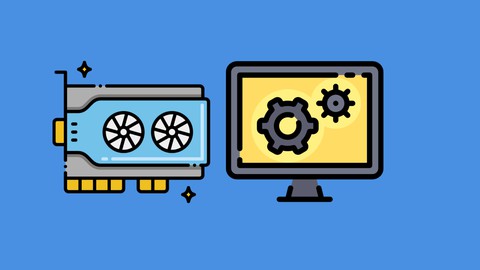
API Developer (Python/Django Rest/Flask/PostgreSQL/Postman)
API Developer (Python/Django Rest/Flask/PostgreSQL/Postman), available at $49.99, has an average rating of 4.45, with 64 lectures, based on 147 reviews, and has 20021 subscribers.
You will learn about Setup Python Development Environment Setup Django Development Environment Setup Flask Development Environment Setup PostgreSQL Database Build an API with Python and Flask Build an API with Python , Django, PostgreSQL Test API Using Postman This course is ideal for individuals who are Beginner Python Developers curious about API or Beginners to API Development It is particularly useful for Beginner Python Developers curious about API or Beginners to API Development.
Enroll now: API Developer (Python/Django Rest/Flask/PostgreSQL/Postman)
Summary
Title: API Developer (Python/Django Rest/Flask/PostgreSQL/Postman)
Price: $49.99
Average Rating: 4.45
Number of Lectures: 64
Number of Published Lectures: 64
Number of Curriculum Items: 64
Number of Published Curriculum Objects: 64
Original Price: $59.99
Quality Status: approved
Status: Live
What You Will Learn
- Setup Python Development Environment
- Setup Django Development Environment
- Setup Flask Development Environment
- Setup PostgreSQL Database
- Build an API with Python and Flask
- Build an API with Python , Django, PostgreSQL
- Test API Using Postman
Who Should Attend
- Beginner Python Developers curious about API
- Beginners to API Development
Target Audiences
- Beginner Python Developers curious about API
- Beginners to API Development
An API is a set of definitions and protocols for building and integrating application software. It’s sometimes referred to as a contract between an information provider and an information user—establishing the content required from the consumer (the call) and the content required by the producer (the response). For example, the API design for a weather service could specify that the user supply a zip code and that the producer reply with a 2-part answer, the first being the high temperature, and the second being the low.
In other words, if you want to interact with a computer or system to retrieve information or perform a function, an API helps you communicate what you want to that system so it can understand and fulfill the request.
You can think of an API as a mediator between the users or clients and the resources or web services they want to get. It’s also a way for an organization to share resources and information while maintaining security, control, and authentication—determining who gets access to what.
Another advantage of an API is that you don’t have to know the specifics of caching—how your resource is retrieved or where it comes from.
A REST API (also known as Restful API) is an application programming interface (API or web API) that conforms to the constraints of REST architectural style and allows for interaction with Restful web services. REST stands for representational state transfer and was created by computer scientist Roy Fielding.
REST is a set of architectural constraints, not a protocol or a standard. API developers can implement REST in a variety of ways.
When a client request is made via a Restful API, it transfers a representation of the state of the resource to the requester or endpoint. This information, or representation, is delivered in one of several formats via HTTP: JSON (JavaScript Object Notation), HTML, XLT, Python, PHP, or plain text. JSON is the most generally popular file format to use because, despite its name, it’s language-agnostic, as well as readable by both humans and machines.
Pythonis a computer programming language often used to build websites and software, automate tasks, and conduct data analysis. Python is a general purpose language, meaning it can be used to create a variety of different programs and isn’t specialized for any specific problems. This versatility, along with its beginner-friendliness, has made it one of the most-used programming languages today.
Python, one of the most popular programming languages in the world, has created everything from Netflix’s recommendation algorithm to the software that controls self-driving cars. Python is a general-purpose language, which means it’s designed to be used in a range of applications, including data science, software and web development, automation, and generally getting stuff done.
Django is a high-level Python web framework that enables rapid development of secure and maintainable websites. Built by experienced developers, Django takes care of much of the hassle of web development, so you can focus on writing your app without needing to reinvent the wheel. It is free and open source, has a thriving and active community, great documentation, and many options for free and paid-for support.
Flask is a micro web framework written in Python. It is classified as a micro framework because it does not require particular tools or libraries.
PostgreSQL is a powerful, open source object-relational database system that uses and extends the SQL language combined with many features .
Postman is an application used for API testing. It is an HTTP client that tests HTTP requests, utilizing a graphical user interface, through which we obtain different types of responses that need to be subsequently validated.
Course Curriculum
Chapter 1: Introduction
Lecture 1: Introduction
Lecture 2: What is an API
Lecture 3: What is REST API
Lecture 4: What is Python
Lecture 5: What is Django
Lecture 6: What is Flask
Lecture 7: What is PostgreSQL
Chapter 2: PostgreSQL Database Setup
Lecture 1: Installing PostgreSQL on Windows
Lecture 2: Installing PostgreSQL on Mac
Lecture 3: Installing PostgreSQL on Linux
Lecture 4: Installing PgAdmin Tool on MacOS
Lecture 5: Installing PgAdmin Tool on Linux
Lecture 6: Connecting to PostgreSQL Using PgAdmin Tool
Chapter 3: Python Setup
Lecture 1: Installing Python on Windows
Lecture 2: Installing Python on Macs
Lecture 3: Installing Python on Linux
Lecture 4: What are Text Editors
Lecture 5: installing Atom Text Editor
Lecture 6: Installing Visual Studio Code
Lecture 7: Create virtual environments on Windows
Lecture 8: Create virtual environments on Macs
Lecture 9: Create virtual environments on Linux
Lecture 10: Activate virtual environment on Windows
Lecture 11: Activate virtual environment on Macs
Lecture 12: Activate virtual environment on Linux
Chapter 4: Django Setup | API Development
Lecture 1: Creating and activating a virtual environment
Lecture 2: Installing Django
Lecture 3: Installing Django REST framework
Lecture 4: Installing Corsheaders
Lecture 5: Create a new Django Project
Lecture 6: Create a new Django App
Lecture 7: Django App vs Django Project
Lecture 8: Registering Django App
Lecture 9: Django PostgreSQL Database Setup
Lecture 10: Executing initial migration
Lecture 11: Creating a Django Model
Lecture 12: Creating and applying new migrations
Lecture 13: Creating a serializer class
Lecture 14: Starting and stopping Django Server
Lecture 15: Creating a superuser account
Lecture 16: Creating views – Part 1
Lecture 17: Creating views – Part 2
Lecture 18: Mapping views to URLS
Lecture 19: Register Model with admin site
Lecture 20: Creating Model Objects
Lecture 21: Installing Postman
Lecture 22: Testing API
Lecture 23: Project Code
Chapter 5: Flask Setup | API Development Environment
Lecture 1: Creating and activating a virtual environment
Lecture 2: Install Flask
Lecture 3: Setup Flask Environment Variables
Lecture 4: Install Flask-Restful
Lecture 5: Creating and initializing a Python Module
Lecture 6: What is a Python Dictionary
Lecture 7: Creating a Python directory
Lecture 8: Create a class and route
Lecture 9: Add post method to class
Lecture 10: Test API with GET & POST Methods
Lecture 11: Creating a second class with methods
Lecture 12: Testing API Using CRUD Operations
Lecture 13: What is Http
Lecture 14: What are Http Request Methods
Lecture 15: What are Http Response Status Codes
Lecture 16: API Source Code
Instructors
-
Bluelime Learning Solutions
Making Learning Simple
Rating Distribution
- 1 stars: 1 votes
- 2 stars: 4 votes
- 3 stars: 25 votes
- 4 stars: 41 votes
- 5 stars: 76 votes
Frequently Asked Questions
How long do I have access to the course materials?
You can view and review the lecture materials indefinitely, like an on-demand channel.
Can I take my courses with me wherever I go?
Definitely! If you have an internet connection, courses on Udemy are available on any device at any time. If you don’t have an internet connection, some instructors also let their students download course lectures. That’s up to the instructor though, so make sure you get on their good side!
You may also like
- Top 10 Language Learning Courses to Learn in November 2024
- Top 10 Video Editing Courses to Learn in November 2024
- Top 10 Music Production Courses to Learn in November 2024
- Top 10 Animation Courses to Learn in November 2024
- Top 10 Digital Illustration Courses to Learn in November 2024
- Top 10 Renewable Energy Courses to Learn in November 2024
- Top 10 Sustainable Living Courses to Learn in November 2024
- Top 10 Ethical AI Courses to Learn in November 2024
- Top 10 Cybersecurity Fundamentals Courses to Learn in November 2024
- Top 10 Smart Home Technology Courses to Learn in November 2024
- Top 10 Holistic Health Courses to Learn in November 2024
- Top 10 Nutrition And Diet Planning Courses to Learn in November 2024
- Top 10 Yoga Instruction Courses to Learn in November 2024
- Top 10 Stress Management Courses to Learn in November 2024
- Top 10 Mindfulness Meditation Courses to Learn in November 2024
- Top 10 Life Coaching Courses to Learn in November 2024
- Top 10 Career Development Courses to Learn in November 2024
- Top 10 Relationship Building Courses to Learn in November 2024
- Top 10 Parenting Skills Courses to Learn in November 2024
- Top 10 Home Improvement Courses to Learn in November 2024






















