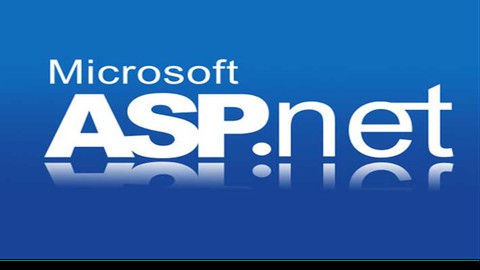
ASP.NET Core – Build Hands-On Web Projects
ASP.NET Core – Build Hands-On Web Projects, available at $79.99, has an average rating of 4.55, with 98 lectures, 3 quizzes, based on 31 reviews, and has 1348 subscribers.
You will learn about The students will learn everything that is critical in the ASPNET Core 3.1 framework. They will learn middleware, model-binding, session and state management Practical hands-on application with Razor pages and MVC templates The students will learn a critically demanding topic of creating their own web Api with a real SQL database to perform CRUD operations. They will then learn to create the client MVC application within the same Visual Studio solution to consume the API created in the previous section. The students will learn adodotnet technology and use of stored procedures in a database for CRUD operations. This course is ideal for individuals who are All level of developers : Beginner – Intermediate – Senior having some knowledge of C# (1 year or more) having experience of working on aspnet platform. or Any software engineering student willing to learn this new web framework from Microsoft. or Learners aiming to switch over from Java/C++ background for professional or personal development. It is particularly useful for All level of developers : Beginner – Intermediate – Senior having some knowledge of C# (1 year or more) having experience of working on aspnet platform. or Any software engineering student willing to learn this new web framework from Microsoft. or Learners aiming to switch over from Java/C++ background for professional or personal development.
Enroll now: ASP.NET Core – Build Hands-On Web Projects
Summary
Title: ASP.NET Core – Build Hands-On Web Projects
Price: $79.99
Average Rating: 4.55
Number of Lectures: 98
Number of Quizzes: 3
Number of Published Lectures: 98
Number of Published Quizzes: 3
Number of Curriculum Items: 108
Number of Published Curriculum Objects: 108
Number of Practice Tests: 1
Number of Published Practice Tests: 1
Original Price: $199.99
Quality Status: approved
Status: Live
What You Will Learn
- The students will learn everything that is critical in the ASPNET Core 3.1 framework. They will learn middleware, model-binding, session and state management
- Practical hands-on application with Razor pages and MVC templates
- The students will learn a critically demanding topic of creating their own web Api with a real SQL database to perform CRUD operations.
- They will then learn to create the client MVC application within the same Visual Studio solution to consume the API created in the previous section.
- The students will learn adodotnet technology and use of stored procedures in a database for CRUD operations.
Who Should Attend
- All level of developers : Beginner – Intermediate – Senior having some knowledge of C# (1 year or more) having experience of working on aspnet platform.
- Any software engineering student willing to learn this new web framework from Microsoft.
- Learners aiming to switch over from Java/C++ background for professional or personal development.
Target Audiences
- All level of developers : Beginner – Intermediate – Senior having some knowledge of C# (1 year or more) having experience of working on aspnet platform.
- Any software engineering student willing to learn this new web framework from Microsoft.
- Learners aiming to switch over from Java/C++ background for professional or personal development.
Hi there, I am Kaushik Roy Chowdhury. I am a Microsoft Certified Professional and hold a Master’s Degree in Computer Science from Auckland University of Technology (AUT), New Zealand.
I have worked in the software development industry in New Zealand with some eminent companies on various permanent and contract assignments.
These are some of latest reviews for this course:
“Excellent course with explaining each and every thing very clearly. I recommend this to have this course. Also kaushik it would be great if we may have some courses with JWT and UI in React,or if it is already there then requesting you to share the course link.” – Ankita
“An Excellent Course” – Mohamed Cisse
“Loving his class.” – Anna Mann
“I’m Alfred and I must say I really love this course and it a blessing to me because this is what I’ve always wanted . thank you Udemy” – Alfred Kporhor
Are you are a passionate software developer or an eager student of software with a passion for learning new cutting edge technology products, desiring to find your way through this ever-evolving and new web framework? This course will allow you to use ASP.NET Core 3.1 professionally for creating web applications using all the three project templates: Razor pages, Web API, and MVC.
At the time of originally creating this course, ASP.NET Core 3.1 was the current and latest stable framework version, forming the foundation of this course. Since then, Microsoft has released ASP.NET 6.0, the Long Term Support version, at the .NET conference in early November 2021. To keep in line with these releases, I have updated the content to reflect the latest advancements in the framework.
This course includes a comprehensive guide on how to migrate major projects from ASP.NET Core 3.1 to ASP.NET 6.0. Specifically, you’ll learn how to migrate the major project—creating a Web API and consuming it with an MVC Client. The migration process, as demonstrated in the course, is straightforward and requires minimal effort.
Currently, the latest LTS version is ASP.NET 8, and I have updated the course content to include a new section, Section 12, which covers building a Razor Pages Web Application in ASP.NET 8. This section includes features such as filtering, sorting, and pagination. My goal is to keep the course content updated from its initial publication, ensuring it remains relevant and valuable as new versions are released.
This course begins with the objective to walk through the learner with the building of a few important ASP.NET Core concepts through coding example projects in Visual Studio 2019.
The course then leads them to build a Razor app to-do list with an in-memory collection. The same application is then built with MVC concepts to perform a comparative study between the two technologies.
Thereafter, the highlight of this course appears with a real-life project spanning over two sections and multiple lectures.The first section shows the building of a web API with sequential stages and hands-on coding and explanation. The Web API uses ADO dotNET technology and SQL Server database with Stored Procedures. Entity framework has not been used because of two main reasons: There are plenty of courses and articles showing the use of Entity Framework Core (EF Core) in the market place. Secondly, ADO technology is what EF Core is built upon and proven to be at least as good performance-wise. Lastly, I have now introduced a section that shows how to use EF Core to build a Web API using ASP.NET 6.0. So the learners have a chance to learn both the popular technologies for applications that are database-driven.
The Web API has Serilog NuGet package integrated for structured error logging in text files.This project follows a repository pattern which is a best practice in Web development.
The second section (part) shows the consumption of the Web API by an ASP.NET Core 3.1 MVC application for CRUD operations (as the front end). This application saves and retrieves to/from the database used by the Web API thereby extending the idea for learners to consume public API’s through an in-house MVC client.
I have now added a section at the end on Creating a Web API with ASP.NET 6.0 using EF Core – Code First Approach.
The entire course has got a number of assignments, quizzes, and a practice test spread over the sections to self-assess learning.
Downloadable code samples and links to free external resources have been provided wherever felt necessary.
Course Curriculum
Chapter 1: Introduction
Lecture 1: Encouraging Constructive Feedback: A Message to Our Udemy Students
Lecture 2: Course Title Change and Migration to ASP.NET 6.0
Lecture 3: Course Descriptor and Scope
Lecture 4: Who Am I?
Lecture 5: Setting Up the Development Environment
Lecture 6: Introduction
Chapter 2: Create and Take a Deep dive into Your First ASP.NET Core 3.1 Application
Lecture 1: Understanding the New Look Project File
Lecture 2: The Program Class and Host Object
Lecture 3: The Startup Class – How to Configure Services
Lecture 4: The Startup Class – Defining the Middleware Pipeline
Lecture 5: How Razor Pages Generate Response
Lecture 6: Section Summary
Chapter 3: Middleware in ASP.NET Core 3.1
Lecture 1: About Middleware
Lecture 2: Asynchronous Programming through Console Application
Lecture 3: Request Delegate Usage for Inline Middleware
Lecture 4: Create Your Custom Middleware
Lecture 5: Understand the Behavior on Combining Middleware
Chapter 4: Detailed look into the into Razor Pages and MVC Application
Lecture 1: Create a ToDo List Razor Pages Application
Lecture 2: Build a Complete MVC ToDo List Application
Chapter 5: Model Binding in ASP.NET Core
Lecture 1: Model Binding Introduction
Lecture 2: Integrating Microsoft GitHub Repository Sample Code
Lecture 3: Announcing Release of ASP.NET 6
Chapter 6: State Management in ASP.NET Core
Lecture 1: What is State Management of a Web Application ?
Lecture 2: Cookies for State Management
Lecture 3: State Management (Session State)
Lecture 4: Query Strings for State Management
Lecture 5: Hidden Fields for State Management
Chapter 7: Coding Project Part 1: Build a Web API
Lecture 1: Introduction: Build and Consume a Web API using ASP.NET Core and ADO.NET
Lecture 2: Create a Web API
Lecture 3: Understand the SQL Server Database Tables
Lecture 4: Understand the Stored Procedures for CRUD operation
Lecture 5: Create the Customer Model Class
Lecture 6: Create the Order Model Class
Lecture 7: Create the ICustomerRepository Interface
Lecture 8: Create the IOrderRepository Interface
Lecture 9: Edit the appsettings.json File to Include the Connection String
Lecture 10: Error Logging in Web Api Project
Lecture 11: Integrating Serilog for Web Api Logging
Lecture 12: Create a Customer Repository
Lecture 13: Completing Customer Repository CRUD Methods
Lecture 14: Create an Order Repository
Lecture 15: Completing Order Repository CRUD Methods
Lecture 16: Registering in Startup Class
Lecture 17: Creating the Home Controller
Lecture 18: Creating the Customer Controller
Lecture 19: Creating the Order Controller
Chapter 8: Coding Project Part 2: Consume the Web API Using an ASP.NET Core 3.1 MVC Client
Lecture 1: Create an ASP.NET Core MVC Project
Lecture 2: Inspect the wwwroot
Lecture 3: The Shared Folder
Lecture 4: Views Folder – Other Files
Lecture 5: Controllers Folder
Lecture 6: Models Folder
Lecture 7: Create the Customer and Order Classes
Lecture 8: Edit the Layout File
Lecture 9: Configuring the Startup Class
Lecture 10: Modify the Home Controller
Lecture 11: Install Nuget Packages
Lecture 12: Edit Home Controller Index View
Lecture 13: Create the Customer Controller
Lecture 14: Create the Index View (Customer Controller)
Lecture 15: Create the GetCustomer Action Methods
Lecture 16: Create the View to Get Customer By Id
Lecture 17: Add Validation Attributes to Customer Class
Lecture 18: Create AddCustomer Action Methods
Lecture 19: Server Side Validation with AddCustomer View
Lecture 20: Client Side Validation of Customer Model
Lecture 21: Create UpdateCustomer Action Methods
Lecture 22: Create UpdateCustomer View
Lecture 23: Create the DeleteCustomer Action Method
Lecture 24: Create the Order Controller
Lecture 25: Create Index View (Order Controller)
Lecture 26: Create GetOrder Action Methods
Lecture 27: Create GetOrder View
Lecture 28: Add Validation Attributes to Order Class
Lecture 29: Create AddOrder Action Methods
Lecture 30: Create the AddOrder View
Lecture 31: Testing Validation of Order Form Inputs
Lecture 32: Create UpdateOrder Action Methods
Lecture 33: Create the UpdateOrder View
Lecture 34: Create the DeleteOrder Action Method
Chapter 9: Bonus: Migrating the Project to ASP.NET 5
Lecture 1: How to Migrate the Web API/MVC Project to ASP.NET 5.0 ?
Instructors
-
Kaushik Roy Chowdhury
Software Educator and Online Course Creator
Rating Distribution
- 1 stars: 0 votes
- 2 stars: 0 votes
- 3 stars: 1 votes
- 4 stars: 10 votes
- 5 stars: 20 votes
Frequently Asked Questions
How long do I have access to the course materials?
You can view and review the lecture materials indefinitely, like an on-demand channel.
Can I take my courses with me wherever I go?
Definitely! If you have an internet connection, courses on Udemy are available on any device at any time. If you don’t have an internet connection, some instructors also let their students download course lectures. That’s up to the instructor though, so make sure you get on their good side!
You may also like
- Top 10 Video Editing Courses to Learn in November 2024
- Top 10 Music Production Courses to Learn in November 2024
- Top 10 Animation Courses to Learn in November 2024
- Top 10 Digital Illustration Courses to Learn in November 2024
- Top 10 Renewable Energy Courses to Learn in November 2024
- Top 10 Sustainable Living Courses to Learn in November 2024
- Top 10 Ethical AI Courses to Learn in November 2024
- Top 10 Cybersecurity Fundamentals Courses to Learn in November 2024
- Top 10 Smart Home Technology Courses to Learn in November 2024
- Top 10 Holistic Health Courses to Learn in November 2024
- Top 10 Nutrition And Diet Planning Courses to Learn in November 2024
- Top 10 Yoga Instruction Courses to Learn in November 2024
- Top 10 Stress Management Courses to Learn in November 2024
- Top 10 Mindfulness Meditation Courses to Learn in November 2024
- Top 10 Life Coaching Courses to Learn in November 2024
- Top 10 Career Development Courses to Learn in November 2024
- Top 10 Relationship Building Courses to Learn in November 2024
- Top 10 Parenting Skills Courses to Learn in November 2024
- Top 10 Home Improvement Courses to Learn in November 2024
- Top 10 Gardening Courses to Learn in November 2024






















