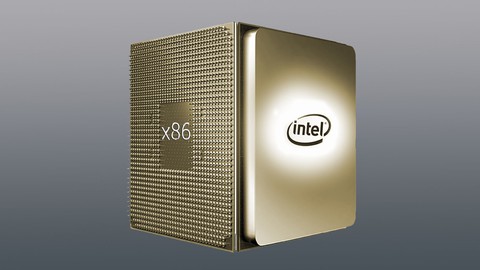
Assembly Language x86 Processors for beginners
Assembly Language x86 Processors for beginners, available at $59.99, has an average rating of 4.4, with 95 lectures, based on 14 reviews, and has 128 subscribers.
You will learn about Write and debug assembly programs with MASM at the machine level for x86 and intel64 processors Number systems and data representation Assembly language basic elements Defining data Data transfer instructions Addition and subtraction Operators and directives Indirect addressing Procedures and stack operations Boolean and comparison instructions Conditional jumps Shift and rotate instructions Multiplication and division instructions This course is ideal for individuals who are Beginners who want to learn assembly language or Students who want to know how the processor works It is particularly useful for Beginners who want to learn assembly language or Students who want to know how the processor works.
Enroll now: Assembly Language x86 Processors for beginners
Summary
Title: Assembly Language x86 Processors for beginners
Price: $59.99
Average Rating: 4.4
Number of Lectures: 95
Number of Published Lectures: 95
Number of Curriculum Items: 95
Number of Published Curriculum Objects: 95
Original Price: $22.99
Quality Status: approved
Status: Live
What You Will Learn
- Write and debug assembly programs with MASM at the machine level for x86 and intel64 processors
- Number systems and data representation
- Assembly language basic elements
- Defining data
- Data transfer instructions
- Addition and subtraction
- Operators and directives
- Indirect addressing
- Procedures and stack operations
- Boolean and comparison instructions
- Conditional jumps
- Shift and rotate instructions
- Multiplication and division instructions
Who Should Attend
- Beginners who want to learn assembly language
- Students who want to know how the processor works
Target Audiences
- Beginners who want to learn assembly language
- Students who want to know how the processor works
This course focuses on programming microprocessors that compatible with Intel and AMD processors with 32 bit and 64 bit of Microsoft Windows.
In this course we will use MASM (Microsoft Macro Assembler) which is included in Microsoft Visual Studio using Irvine.
In this course you will learn basic principles about assembly language, also you will learn the architecture of Intel processor, this course will make you better in Assembly programming and debugging, hardware manipulation and data representation.
For this course you should have programmed in at least one high-level language such as Python, Java, C
This course will cover the following topics:
1-Number systems and data representation (Decimal, Binary and Hexadecimal, Binary and Hexadecimal addition and subtraction)
2-Assembly Language Fundamentals and defining data (types of registers, defining string, Mnemonics, Operands, Directives, Instructions and labels)
3-Data transfer instructions (MOV, MOVZX, MOVSX and XCHG)
4-Data related operators and directives (ALIGN, LENGTHOF, OFFSET, PTR, SIZEOF and TYPE)
5-Inderict addressing ( Indexed operands and Pointers)
6-Addition and subtraction (Flags affected by addition and subtraction, INC and DEC instructions)
7-Procedures and stack operations (CALL and RET instructions, Stack parameters, POP and PUSH and LEA instructions)
8-Boolean and comparisons instructions (AND, NOT, OR, TEST and XOR instructions)
9-Conditional jumps and loop instructions (Conditional structure, Unconditional JMP and LOOP instructions, Jump based on equality JE JNE JCXZ JECXZ, Jump based on signed comparisons, Jump based on unsigned comparisons, Jumps based on specific flag values, LOOPZ LOOPNZ LOOPE and LOOPNE instructions, While loops)
10-Shift and rotate instructions (RCL, RCR, ROL, ROR, SHL, SHR, SHLD and SHRD)
11-Multiplications and division instructions (MUL, IMUL, DIV and IDIV)
Course Curriculum
Chapter 1: Introduction
Lecture 1: Introduction
Lecture 2: Introduction to Assembly Language for x86 Processors
Lecture 3: Installing Visual Studio 2022 Community Edition
Lecture 4: Setup Visual Studio 2022 for Assembly
Chapter 2: Number systems and data representation
Lecture 1: Introduction to number systems
Lecture 2: Converting binary to hexadecimal
Lecture 3: Converting hexadecimal to binary
Lecture 4: Converting binary to decimal
Lecture 5: Converting hexadecimal to decimal
Lecture 6: Converting decimal to binary
Lecture 7: Converting decimal to hexadecimal
Lecture 8: Binary addition and subtraction
Lecture 9: Hexadecimal addition
Lecture 10: Hexadecimal subtraction
Lecture 11: Negative numbers storage
Lecture 12: Overflow
Chapter 3: Basic language elements
Lecture 1: Integer constants and expressions
Lecture 2: Character and string constants
Lecture 3: Reserved words and identifiers
Lecture 4: Directives and Instructions
Lecture 5: Labels
Lecture 6: Mnemonics and Operands
Lecture 7: Comments and No Operation instruction
Chapter 4: Defining Data
Lecture 1: Defining data
Lecture 2: Types of registers
Lecture 3: Little-Endian and big-endian order
Lecture 4: Template for Assembly Language Program without using Irvine32
Lecture 5: A template for assembly language programs using Irvine32
Lecture 6: Defining strings
Lecture 7: B-1-Example program- Hello World
Lecture 8: B-2-Example program without using Irvine32
Lecture 9: B-3-Example program using Irvine32
Lecture 10: B-4-Example Program-Unsigned Integer to binary-hexadecimal
Lecture 11: C-Assignment 3 – bigEndian to littleEndian
Chapter 5: Data transfer instructions
Lecture 1: MOV instruction
Lecture 2: MOVZX instruction
Lecture 3: MOVSX instruction
Lecture 4: XCHG instruction
Lecture 5: B-Example Program- Case conversion
Lecture 6: C-1-Assignment 1-Using 32 bit signed integer to calculate an expression
Lecture 7: C-2-Assignment 2-Using 8 bit unsigned integer to calculate an expression
Chapter 6: Data related operators and directives
Lecture 1: ALIGN directive
Lecture 2: LENGTHOF operator
Lecture 3: Offset operator
Lecture 4: PTR operator
Lecture 5: SIZEOF operator
Lecture 6: TYPE operator
Chapter 7: Indirect addressing and Addition and subtraction
Lecture 1: Flags affected by addition and subtraction
Lecture 2: INC and DEC instructions
Lecture 3: Arrays
Lecture 4: Indexed operands
Lecture 5: Pointers
Lecture 6: B-Example Program – Summing an Array
Chapter 8: Procedures and Stack operations
Lecture 1: CALL and RET instructions
Lecture 2: Stack parameters
Lecture 3: POP instruction
Lecture 4: PUSH instruction
Lecture 5: LEA instruction
Lecture 6: B-Example program-Reverses a string
Lecture 7: C-Assignment 5 reverse string and count lowercase
Chapter 9: Boolean and comparison instructions
Lecture 1: AND instruction
Lecture 2: NOT instruction
Lecture 3: OR instruction
Lecture 4: TEST instruction
Lecture 5: XOR instruction
Chapter 10: Conditional jumps and loop instructions
Lecture 1: Unconditional JMP and LOOP instructions
Lecture 2: Conditional structure
Lecture 3: Jump based on equality JE JNE JCXZ JECXZ
Lecture 4: Jump based on signed comparisons
Lecture 5: Jump based on unsigned comparisons
Lecture 6: Jumps based on specific flag values
Lecture 7: LOOPZ LOOPNZ LOOPE and LOOPNE instructions
Lecture 8: While loops
Lecture 9: B-1-Example program-sum positive number
Lecture 10: B-2-Example program Find the maximum integer in an array
Lecture 11: B-3-Example program-Convert Java code to ASM code-While loop
Lecture 12: B-4-Example Program- Generating random numbers
Lecture 13: B-5-Example program-Copying a string from source to destination
Lecture 14: C-Assignment 4-Fibonacci number sequence
Chapter 11: Shift and rotate instructions
Lecture 1: RCL and RCR instructions
Lecture 2: ROL instruction
Lecture 3: ROR instruction
Lecture 4: SHL instruction
Lecture 5: SHR instruction
Lecture 6: SHLD and SHRD instructions
Lecture 7: B-Example program-Shift and rotate instructions
Lecture 8: C-Assignment 8-Call two Procedures HexOutput and HexInput
Chapter 12: Multiplication and division instructions
Lecture 1: MUL instruction
Instructors
-
Muhanad Al-warawreh
Engineer
Rating Distribution
- 1 stars: 0 votes
- 2 stars: 0 votes
- 3 stars: 4 votes
- 4 stars: 1 votes
- 5 stars: 9 votes
Frequently Asked Questions
How long do I have access to the course materials?
You can view and review the lecture materials indefinitely, like an on-demand channel.
Can I take my courses with me wherever I go?
Definitely! If you have an internet connection, courses on Udemy are available on any device at any time. If you don’t have an internet connection, some instructors also let their students download course lectures. That’s up to the instructor though, so make sure you get on their good side!
You may also like
- Top 10 Content Creation Courses to Learn in December 2024
- Top 10 Game Development Courses to Learn in December 2024
- Top 10 Software Testing Courses to Learn in December 2024
- Top 10 Big Data Courses to Learn in December 2024
- Top 10 Internet Of Things Courses to Learn in December 2024
- Top 10 Quantum Computing Courses to Learn in December 2024
- Top 10 Cloud Computing Courses to Learn in December 2024
- Top 10 3d Modeling Courses to Learn in December 2024
- Top 10 Mobile App Development Courses to Learn in December 2024
- Top 10 Graphic Design Courses to Learn in December 2024
- Top 10 Videography Courses to Learn in December 2024
- Top 10 Photography Courses to Learn in December 2024
- Top 10 Language Learning Courses to Learn in December 2024
- Top 10 Product Management Courses to Learn in December 2024
- Top 10 Investing Courses to Learn in December 2024
- Top 10 Personal Finance Courses to Learn in December 2024
- Top 10 Health And Wellness Courses to Learn in December 2024
- Top 10 Chatgpt And Ai Tools Courses to Learn in December 2024
- Top 10 Virtual Reality Courses to Learn in December 2024
- Top 10 Augmented Reality Courses to Learn in December 2024






















