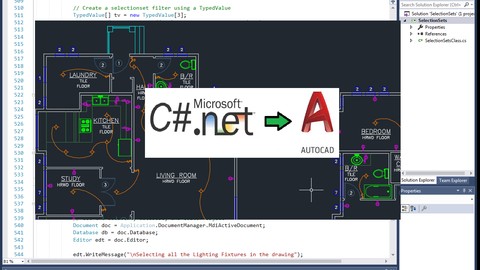
AutoCAD Programming Using C#.NET – Beginner Course
AutoCAD Programming Using C#.NET – Beginner Course, available at $59.99, has an average rating of 4.25, with 200 lectures, based on 362 reviews, and has 1709 subscribers.
You will learn about Learn and understand Fundamentals of C# Programming Understand .NET Framework and learn Visual Studio IDE 2017 Learn and Understand AutoCAD .NET API structure Learn how to create your own AutoCAD Plugins Manipulate AutoCAD Objects using C# Create AutoCAD objects using C# Learn how to use Selection Sets and Filters using C# Develop 2 different projects: 1) Create your own Drawing TitleBlocks for different Paper Sizes through code 2) Create an Audit Program to count different entities in the drawing This course is ideal for individuals who are This course is intended for all AutoCAD Users who have a desire to create their own Commands or Plugins and extend AutoCAD functionalities to the next level or For those who are interested in Computer Programming and wanted to learn how AutoCAD and C# work together or For AutoLISP and VBA Programmers who wanted to learn new language and skills and be even more productive It is particularly useful for This course is intended for all AutoCAD Users who have a desire to create their own Commands or Plugins and extend AutoCAD functionalities to the next level or For those who are interested in Computer Programming and wanted to learn how AutoCAD and C# work together or For AutoLISP and VBA Programmers who wanted to learn new language and skills and be even more productive.
Enroll now: AutoCAD Programming Using C#.NET – Beginner Course
Summary
Title: AutoCAD Programming Using C#.NET – Beginner Course
Price: $59.99
Average Rating: 4.25
Number of Lectures: 200
Number of Published Lectures: 200
Number of Curriculum Items: 200
Number of Published Curriculum Objects: 200
Original Price: $34.99
Quality Status: approved
Status: Live
What You Will Learn
- Learn and understand Fundamentals of C# Programming
- Understand .NET Framework and learn Visual Studio IDE 2017
- Learn and Understand AutoCAD .NET API structure
- Learn how to create your own AutoCAD Plugins
- Manipulate AutoCAD Objects using C#
- Create AutoCAD objects using C#
- Learn how to use Selection Sets and Filters using C#
- Develop 2 different projects: 1) Create your own Drawing TitleBlocks for different Paper Sizes through code 2) Create an Audit Program to count different entities in the drawing
Who Should Attend
- This course is intended for all AutoCAD Users who have a desire to create their own Commands or Plugins and extend AutoCAD functionalities to the next level
- For those who are interested in Computer Programming and wanted to learn how AutoCAD and C# work together
- For AutoLISP and VBA Programmers who wanted to learn new language and skills and be even more productive
Target Audiences
- This course is intended for all AutoCAD Users who have a desire to create their own Commands or Plugins and extend AutoCAD functionalities to the next level
- For those who are interested in Computer Programming and wanted to learn how AutoCAD and C# work together
- For AutoLISP and VBA Programmers who wanted to learn new language and skills and be even more productive
This is a very intensive course that gives the student opportunity to learn C# Programming fundamentals, learn about .NET Framework, learn how to use Visual Studio 2017 and most of all learn how to program AutoCAD .NET API. This course will walk you through the process of developing your own AutoCAD Plugins that will extend AutoCAD Functionalities.
Course Curriculum
Chapter 1: Course Outline and Introduction
Lecture 1: Course Outline
Lecture 2: Introduction
Lecture 3: Who is this course for?
Lecture 4: What Will I Learn from this Course?
Lecture 5: What is CSharp (C#)?
Lecture 6: What is AutoCAD .NET API?
Lecture 7: What are the advantages of programming in AutoCAD .NET API?
Chapter 2: .Net Framework and Visual Studio 2017 Community Edition
Lecture 1: Section Overview
Lecture 2: .NET Framework Architecture Overview
Lecture 3: .NET Framework Class Library, Common Type System, Common Language Runtime
Lecture 4: More about.NET Framework Common Language Runtime (CLR)
Lecture 5: Visual Studio 2017 Integrated Development Environment (IDE)
Lecture 6: Visual Studio 2017 IDE Demo
Chapter 3: C# Fundamentals
Lecture 1: Section Overview
Lecture 2: DataTypes and Variables – Value Types (signed/unsigned integers)
Lecture 3: DataTypes and Variables – Signed and Unsigned Integer Demo
Lecture 4: DataTypes and Variables – Floating Point and Decimal
Lecture 5: DataTypes and Variables – Floating Point and Decimal Demo
Lecture 6: DataTypes and Variables – Boolean
Lecture 7: DataTypes and Variables – Reference Types
Lecture 8: DataTypes and Variables – Class Type
Lecture 9: DataTypes and Variables – Class Type – Demo
Lecture 10: DataTypes and Variables – Interface Type
Lecture 11: DataTypes and Variables – Array Type
Lecture 12: DataTypes and Variables – Array Type – Demo (Single Dimension)
Lecture 13: DataTypes and Variables – Array Type – Demo (Multi Dimension)
Lecture 14: C# Operators Overview
Lecture 15: C# Assignment Operators
Lecture 16: C# Assignment Operators – Demo
Lecture 17: C# Unary Operators
Lecture 18: C# Unary Operators – Demo
Lecture 19: C# Primary Operators
Lecture 20: C# Primary Operators – Demo
Lecture 21: C# Equality Operators
Lecture 22: C# Equality Operators – Demo
Lecture 23: C# Additive Operators
Lecture 24: C# Additive Operators – Demo
Lecture 25: C# Multiplicative Operators
Lecture 26: C# Multiplicative Operators – Demo
Lecture 27: C# – Relational and Type Operators
Lecture 28: C# – Logical, Conditional and Null Operators
Lecture 29: C# – Logical, Conditional and Null Operators – Demo
Lecture 30: C# Keywords (Reserved Words)
Lecture 31: C# – Conditionals Overview
Lecture 32: C# Conditionals – If-Then-Else Statement
Lecture 33: C# Conditionals – If-Then-Else Statement – Demo
Lecture 34: C# Conditionals – Switch Statement
Lecture 35: C# Conditionals – Switch Statement – Demo
Lecture 36: C# – Loops Overview
Lecture 37: C# Loops – For Loop
Lecture 38: C# Loops – For Loop – Demo
Lecture 39: C# Loops – Foreach Loop
Lecture 40: C# Loops – Foreach Loop – Demo
Lecture 41: C# Loops – While Loop
Lecture 42: C# Loops – While Loop – Demo
Lecture 43: C# Loops – Do While Loop
Lecture 44: C# Loops – Do While Loop – Demo
Lecture 45: Modifiers Overview
Lecture 46: Access Modifiers – Overview
Lecture 47: Access Modifiers – Accessibility Matrix
Lecture 48: Public Access Modifier
Lecture 49: Access Modifiers – Non Derived (Same Assembly)
Lecture 50: Access Modifiers – Derived Class (Same Assembly)
Lecture 51: Access Modifiers – Non Derived Class (different Assembly)
Lecture 52: Access Modifiers – Derived Class (different Assembly)
Lecture 53: Debugging Overview
Lecture 54: Debugging – Demo 1
Lecture 55: Debugging – Demo 2
Lecture 56: Debugging – Demo 3
Lecture 57: Error and Exception Handling – Overview
Lecture 58: ExceptionHandling – Demo 1
Lecture 59: ExceptionHandling – Demo 2
Lecture 60: ExceptionHandling – Demo 3
Lecture 61: Introduction to Object Oriented Programming (OOP)
Lecture 62: OOP – Encapsulation – Demo (Part 1)
Lecture 63: OOP – Encapsulation – Demo (Part 2)
Lecture 64: OOP – Inheritance – Demo (Part 1)
Lecture 65: OOP – Inheritance – Demo (Part 2)
Lecture 66: OOP – Polymorphism – Demo (Part 1)
Lecture 67: OOP – Polymorphism – Demo (Part 2)
Chapter 4: Exploring AutoCAD .NET API
Lecture 1: AutoCAD .NET API – Overview
Lecture 2: AutoCAD .NET API Assemblies
Lecture 3: Using AutoCAD .NET API in C# – Hello AutoCAD Demo Part 1
Lecture 4: Using AutoCAD .NET API in C# – Hello AutoCAD Demo – Part 2
Lecture 5: AutoCAD .NET API Object Hierarchy
Lecture 6: AutoCAD .NET API – Application Object Overview
Lecture 7: AutoCAD .NET API – Document Object Overview
Lecture 8: AutoCAD .NET API – Database Object Overview
Chapter 5: Creating AutoCAD Objects using AutoCAD .NET API
Lecture 1: Creating AutoCAD Objects using AutoCAD .NET API – Overview
Lecture 2: Creating a Line Object – Lab (Part 1)
Lecture 3: Creating a Line Object – Lab (Part 2)
Lecture 4: Creating a MText Object – Lab
Lecture 5: Creating a Circle Object – Lab
Lecture 6: Creating an Arc Object – Lab
Lecture 7: Creating a LWPolyline Object – Lab
Instructors
-
Arnold Higuit
Sr. Software Developer
Rating Distribution
- 1 stars: 8 votes
- 2 stars: 6 votes
- 3 stars: 42 votes
- 4 stars: 129 votes
- 5 stars: 177 votes
Frequently Asked Questions
How long do I have access to the course materials?
You can view and review the lecture materials indefinitely, like an on-demand channel.
Can I take my courses with me wherever I go?
Definitely! If you have an internet connection, courses on Udemy are available on any device at any time. If you don’t have an internet connection, some instructors also let their students download course lectures. That’s up to the instructor though, so make sure you get on their good side!
You may also like
- Best Video Editing Courses to Learn in March 2025
- Best Music Production Courses to Learn in March 2025
- Best Animation Courses to Learn in March 2025
- Best Digital Illustration Courses to Learn in March 2025
- Best Renewable Energy Courses to Learn in March 2025
- Best Sustainable Living Courses to Learn in March 2025
- Best Ethical AI Courses to Learn in March 2025
- Best Cybersecurity Fundamentals Courses to Learn in March 2025
- Best Smart Home Technology Courses to Learn in March 2025
- Best Holistic Health Courses to Learn in March 2025
- Best Nutrition And Diet Planning Courses to Learn in March 2025
- Best Yoga Instruction Courses to Learn in March 2025
- Best Stress Management Courses to Learn in March 2025
- Best Mindfulness Meditation Courses to Learn in March 2025
- Best Life Coaching Courses to Learn in March 2025
- Best Career Development Courses to Learn in March 2025
- Best Relationship Building Courses to Learn in March 2025
- Best Parenting Skills Courses to Learn in March 2025
- Best Home Improvement Courses to Learn in March 2025
- Best Gardening Courses to Learn in March 2025






















