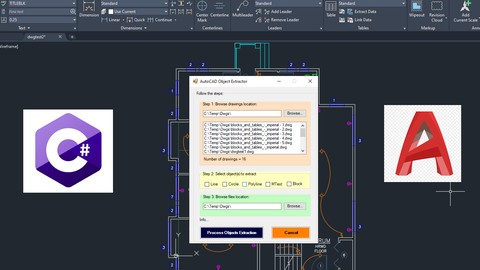
AutoCAD Programming using C# with Windows Forms
AutoCAD Programming using C# with Windows Forms, available at $59.99, has an average rating of 4.3, with 63 lectures, based on 112 reviews, and has 722 subscribers.
You will learn about Learn how to use Windows Form when developing AutoCAD Plugin using C# Learn how to use different User Controls (Label, Textbox, Button, Listbox, ComboBox, GroupBox Learn how to code behind the Form (e.g. Events, Methods and Classes) Learn how to automate processing AutoCAD Drawings Develop multiple projects and be comfortable with programming AutoCAD using C# This course is ideal for individuals who are Programmers who are interested in learning C# Programming in AutoCAD or C# Programmers who wants to learn Windows Form programming or AutoLisp and/or VBA Programmer who want to learn .NET API using C# or All AutoCAD users who wanted to improve their technical knowledge and venture into AutoCAD customization and programming. It is particularly useful for Programmers who are interested in learning C# Programming in AutoCAD or C# Programmers who wants to learn Windows Form programming or AutoLisp and/or VBA Programmer who want to learn .NET API using C# or All AutoCAD users who wanted to improve their technical knowledge and venture into AutoCAD customization and programming.
Enroll now: AutoCAD Programming using C# with Windows Forms
Summary
Title: AutoCAD Programming using C# with Windows Forms
Price: $59.99
Average Rating: 4.3
Number of Lectures: 63
Number of Published Lectures: 63
Number of Curriculum Items: 63
Number of Published Curriculum Objects: 63
Original Price: $39.99
Quality Status: approved
Status: Live
What You Will Learn
- Learn how to use Windows Form when developing AutoCAD Plugin using C#
- Learn how to use different User Controls (Label, Textbox, Button, Listbox, ComboBox, GroupBox
- Learn how to code behind the Form (e.g. Events, Methods and Classes)
- Learn how to automate processing AutoCAD Drawings
- Develop multiple projects and be comfortable with programming AutoCAD using C#
Who Should Attend
- Programmers who are interested in learning C# Programming in AutoCAD
- C# Programmers who wants to learn Windows Form programming
- AutoLisp and/or VBA Programmer who want to learn .NET API using C#
- All AutoCAD users who wanted to improve their technical knowledge and venture into AutoCAD customization and programming.
Target Audiences
- Programmers who are interested in learning C# Programming in AutoCAD
- C# Programmers who wants to learn Windows Form programming
- AutoLisp and/or VBA Programmer who want to learn .NET API using C#
- All AutoCAD users who wanted to improve their technical knowledge and venture into AutoCAD customization and programming.
This course will show you how to develop AutoCAD Plugins using C# and Windows Forms.
You will learn how to create your own professional or fancy looking User Interfaces.
You will learn how to process multiple drawings (e.g. converting DWGs to PDF automatically or extract objects into a text file) and many more.
You will be able to address the limitations of using the Command Line Interface.
You will also learn what is Event-Driven programming is.
And most importantly, you will learn by doing and developing real-world applications.
Course Curriculum
Chapter 1: Introduction
Lecture 1: Introduction
Lecture 2: Why build Plugins using C# and Windows Forms?
Lecture 3: Who is this course for?
Lecture 4: Tools needed in this course
Chapter 2: What will you learn from this course?
Lecture 1: What will you learn from this course?
Chapter 3: Windows Form and Controls
Lecture 1: Controls Project Demo – Overview
Lecture 2: ControlsDemo Project Requirement – Explained
Lecture 3: Create the ControlsDemo Project
Lecture 4: ControlsDemo Project – Creating the Form (User Interface)
Lecture 5: Develop the ControlsDemo Utility Class
Lecture 6: Using Combobox Control to select an option
Lecture 7: Using Textbox Control to select an option
Lecture 8: Using Radiobutton Control to select an option
Lecture 9: Using Checkbox Control to select an option(s)
Chapter 4: Developing Real World Projects
Lecture 1: Developing Projects – Overview
Lecture 2: Creating a Rectangle – Project Overview
Lecture 3: Project 1: Creating the Rectangle Utility Class
Lecture 4: Project 1: Creating the User Interface
Lecture 5: Project 1: Coding the User Interface
Lecture 6: Project 1: Running and Testing the DrawRectangle Plugin
Lecture 7: Project 2: Update Objects Layer – Overview
Lecture 8: Project 2: Create the User Interface of UpdateObjectsLayer Plugin
Lecture 9: Project 2: Coding the Form Load Event
Lecture 10: Project 2: Coding the Browse drawing Button
Lecture 11: Project 2: Coding the Update Button control
Lecture 12: Project 2: Coding the UpdateLayer Utility Class
Lecture 13: Project 2: Running and Testing the Plugin
Lecture 14: Project 3: Extracting Block Attributes to Files – Overview
Lecture 15: Project 3: Creating the AutomaticBlockExtractor Project
Lecture 16: Project 3: Creating the User Interface for the BlockExtractor Project
Lecture 17: Project 3: Completing User Interface code
Lecture 18: Project 3: Coding the AutoBlockExtractor Utility Class
Lecture 19: Project 3: Running and Testing the AutomaticBlockExtractor Plugin in AutoCAD
Lecture 20: Project 4: Updating MText Textstyle Project – Overview and Walkthrough
Lecture 21: Project 4: Creating the UpdateTextStyle Utility Class
Lecture 22: Project 4: Designing the UpdateTextStyle Plugin User Interface
Lecture 23: Project 4: User Interface Code
Lecture 24: Project 4: Running and Testing the UpdateTextstyle Plugin
Lecture 25: Project 5: Converting Drawing to PDF Plugin – Overview
Lecture 26: Project 5: Creating the PlotDWGtoPDF Project in Visual Studio 2019
Lecture 27: Project 5: Creating the User Interface for MultiplePlotDWGtoPDF Project
Lecture 28: Project 5: Coding the User Interface
Lecture 29: Project 5: Developing the GetPlotSizes Method
Lecture 30: Project 5: Developing the PlotCurrentLayout Method
Lecture 31: Project 5: Testing and Running the MultiplePlotDWGtoPDF Project
Lecture 32: Project 6: Multiple Object Extractor Project – Overview
Lecture 33: Project 6: Creating the MultiObjectExtractor Project
Lecture 34: Project 6: Designing the MultiObjectExtractor User Interface
Lecture 35: Project 6: Coding the FormLoad Event
Lecture 36: Project 6: Coding the BrowseDwg Button
Lecture 37: Project 6: Coding the BrowseFile Button
Lecture 38: Project 6: Coding the ProcessExtract Button
Lecture 39: Project 6: Creating the Code Validation Methods
Lecture 40: Project 6: Coding the ProcessDrawing Method
Lecture 41: Project 6: Coding the ProcessObjectExtraction Method
Lecture 42: Project 6: Coding the ExtractLine Method
Lecture 43: Project 6: Coding the ExtractCircle Method
Lecture 44: Project 6: Coding the ExtractPolyline Method
Lecture 45: Project 6: Coding the ExtractMText Method
Lecture 46: Project 6: Coding the ExtractBlock Method
Lecture 47: Project 6: Coding the ExtractObjects Method
Lecture 48: Project 6: Running and Testing the MultiObjectExtractor Plugin
Chapter 5: Conclusion
Lecture 1: Conclusion and Thank you
Instructors
-
Arnold Higuit
Sr. Software Developer
Rating Distribution
- 1 stars: 1 votes
- 2 stars: 3 votes
- 3 stars: 9 votes
- 4 stars: 31 votes
- 5 stars: 68 votes
Frequently Asked Questions
How long do I have access to the course materials?
You can view and review the lecture materials indefinitely, like an on-demand channel.
Can I take my courses with me wherever I go?
Definitely! If you have an internet connection, courses on Udemy are available on any device at any time. If you don’t have an internet connection, some instructors also let their students download course lectures. That’s up to the instructor though, so make sure you get on their good side!
You may also like
- Best Parenting Skills Courses to Learn in March 2025
- Best Home Improvement Courses to Learn in March 2025
- Best Gardening Courses to Learn in March 2025
- Best Sewing And Knitting Courses to Learn in March 2025
- Best Interior Design Courses to Learn in March 2025
- Best Writing Courses Courses to Learn in March 2025
- Best Storytelling Courses to Learn in March 2025
- Best Creativity Workshops Courses to Learn in March 2025
- Best Resilience Training Courses to Learn in March 2025
- Best Emotional Intelligence Courses to Learn in March 2025
- Best Time Management Courses to Learn in March 2025
- Best Remote Work Strategies Courses to Learn in March 2025
- Best Freelancing Courses to Learn in March 2025
- Best E-commerce Strategies Courses to Learn in March 2025
- Best Personal Branding Courses to Learn in March 2025
- Best Stock Market Trading Courses to Learn in March 2025
- Best Real Estate Investing Courses to Learn in March 2025
- Best Financial Technology Courses to Learn in March 2025
- Best Agile Methodologies Courses to Learn in March 2025
- Best Project Management Courses to Learn in March 2025






















