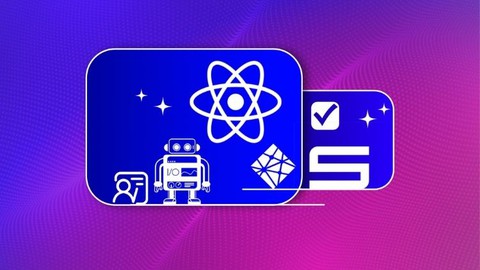
Automation Best Practices with JavaScript
Automation Best Practices with JavaScript, available at Free, has an average rating of 4.35, with 10 lectures, based on 57 reviews, and has 6322 subscribers.
You will learn about Learn how to Test React web applications by using different types of tests. Identify effective testing strategies and methodologies for the application. Use WebdriverIO + visual e2e testing for web & mobile compatibility. Execute functional Tests through visual and component testings. This course is ideal for individuals who are Beginner and Intermediate developers looking to learn how to test web applications It is particularly useful for Beginner and Intermediate developers looking to learn how to test web applications.
Enroll now: Automation Best Practices with JavaScript
Summary
Title: Automation Best Practices with JavaScript
Price: Free
Average Rating: 4.35
Number of Lectures: 10
Number of Published Lectures: 10
Number of Curriculum Items: 10
Number of Published Curriculum Objects: 10
Original Price: Free
Quality Status: approved
Status: Live
What You Will Learn
- Learn how to Test React web applications by using different types of tests.
- Identify effective testing strategies and methodologies for the application.
- Use WebdriverIO + visual e2e testing for web & mobile compatibility.
- Execute functional Tests through visual and component testings.
Who Should Attend
- Beginner and Intermediate developers looking to learn how to test web applications
Target Audiences
- Beginner and Intermediate developers looking to learn how to test web applications
Throughout the course, you’ll be able to Test React web applications by using different types of tests.
You’ll be provided with access to the source code so you can jump to the relevant part of the code and try to work with this React project on your own.
What’s in this course?
-
Introduction and tools
-
Setup environment
-
E2E browser tests
-
Functional UI testing with Cypress
-
CICD with GitHub Actions
-
Visual End-to-End testing
-
Component testing
-
Component tests exercise
-
Component tests solution
Technologies you will use
-
ReactJS
-
Cypress
-
WebdriverIO
-
ScreenerIO
-
Sauce Labs
-
Github Action
-
React Testing Library
Ready to start? Check out the full curriculum and jump into the tutorial.
What current students are saying:
“I appreciate the time the instructor put on this course as well as the opportunity to get familiar with TestProject free of charge.Well explained, however, if you are using Windows and you are new in Automation Testing, you might find it a bit challenging with adding the SDK Token in your system environment since the instruction used MAC which is completely a different way with windows. Other than that… I appreciate a lot this free course …. thank you so much”
“I like the fundamental approach used by the author. Will see:) To prepare for such a course – it’s a really hard and big job. Respect and thank you.” – Serhii Kovalenko
“Wonderful content and things explained in a nutshell. Overwhelmed by Author’s dedication to putting things in such a way that any novice or manual tester can follow and understand and definitely be on-boarded as a Selenium Automation Engineer the next day at work. Thanks a million times for creating these courses! One Stop for Automation.”- Rupashree Geethaaviji Ananthakrishna
“I am familiar with Nikolay from a course I saw on TestAutomation and have the highest regard for him. Glad to see him on Udemy.” – Annamalai Viswanathan
“One Of the Best courseson Selenium With C#. Cheers Nikolay!!” – Saransh Vaid
Course Curriculum
Chapter 1: Introduction
Lecture 1: Introduction and Tools
Lecture 2: Source Code
Lecture 3: E2E Browser Tests
Lecture 4: Functional UI Testing With Cypress
Lecture 5: CICD With GitHub Actions
Lecture 6: Visual End-to-End Testing
Lecture 7: Component Testing
Lecture 8: Component Tests Exercise
Lecture 9: Component Tests Solution
Lecture 10: BONUS LECTURE
Instructors
-
Nikolay Advolodkin
Principal solutions architect and passionate teacher
Rating Distribution
- 1 stars: 2 votes
- 2 stars: 4 votes
- 3 stars: 7 votes
- 4 stars: 15 votes
- 5 stars: 29 votes
Frequently Asked Questions
How long do I have access to the course materials?
You can view and review the lecture materials indefinitely, like an on-demand channel.
Can I take my courses with me wherever I go?
Definitely! If you have an internet connection, courses on Udemy are available on any device at any time. If you don’t have an internet connection, some instructors also let their students download course lectures. That’s up to the instructor though, so make sure you get on their good side!
You may also like
- Top 10 Language Learning Courses to Learn in November 2024
- Top 10 Video Editing Courses to Learn in November 2024
- Top 10 Music Production Courses to Learn in November 2024
- Top 10 Animation Courses to Learn in November 2024
- Top 10 Digital Illustration Courses to Learn in November 2024
- Top 10 Renewable Energy Courses to Learn in November 2024
- Top 10 Sustainable Living Courses to Learn in November 2024
- Top 10 Ethical AI Courses to Learn in November 2024
- Top 10 Cybersecurity Fundamentals Courses to Learn in November 2024
- Top 10 Smart Home Technology Courses to Learn in November 2024
- Top 10 Holistic Health Courses to Learn in November 2024
- Top 10 Nutrition And Diet Planning Courses to Learn in November 2024
- Top 10 Yoga Instruction Courses to Learn in November 2024
- Top 10 Stress Management Courses to Learn in November 2024
- Top 10 Mindfulness Meditation Courses to Learn in November 2024
- Top 10 Life Coaching Courses to Learn in November 2024
- Top 10 Career Development Courses to Learn in November 2024
- Top 10 Relationship Building Courses to Learn in November 2024
- Top 10 Parenting Skills Courses to Learn in November 2024
- Top 10 Home Improvement Courses to Learn in November 2024






















