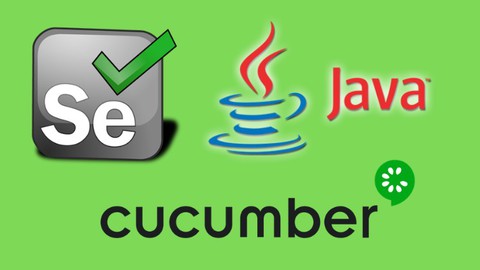
Automation Design Blueprint-Selenium webdriver,Java,Cucumber
Automation Design Blueprint-Selenium webdriver,Java,Cucumber, available at $19.99, has an average rating of 4.45, with 82 lectures, based on 25 reviews, and has 304 subscribers.
You will learn about ***By the end of this course students will have complete hand on to create powerful Cucumber BDD framework from scratch Complete JAVA OOPS concept required for Automation testing, and No need to refer any other java tutorials Integrate selenium with Java. Create maven project and download dependency from maven repository. Multi browser testing with the same script. Find elements on web page and different actions which can be performed on the web element Students will learn Cucumber BDD framework from scratch level to the advanced level using Java. Different concepts of cucumber framework Student will gain expert level knowledge in cucumber Automation. Ability to develop advance cucumber framework from scratch. Students will be able to create data driven framework from scratch. Jenkins integration with cucumber framework GIT and GITHUB integration with cucumber framework This course is ideal for individuals who are Manual testers who want to make career in Automation testing or Students who wish to make there career in Automation testing or Begineer Automation developer who want to learn new technologies in Automation or Selenium Automation developers who want to learn BDD framework or Anyone that has an interest in automation testing and wants to gain knowledge in this area. or Automation engineers who wants to learn latest Automation trend or Anyone who want to learn the skill to develop Cucumber Automation framework or Anyone who have the Basic idea of the Cucumber framework but want to become professional in this cucumber framework It is particularly useful for Manual testers who want to make career in Automation testing or Students who wish to make there career in Automation testing or Begineer Automation developer who want to learn new technologies in Automation or Selenium Automation developers who want to learn BDD framework or Anyone that has an interest in automation testing and wants to gain knowledge in this area. or Automation engineers who wants to learn latest Automation trend or Anyone who want to learn the skill to develop Cucumber Automation framework or Anyone who have the Basic idea of the Cucumber framework but want to become professional in this cucumber framework.
Enroll now: Automation Design Blueprint-Selenium webdriver,Java,Cucumber
Summary
Title: Automation Design Blueprint-Selenium webdriver,Java,Cucumber
Price: $19.99
Average Rating: 4.45
Number of Lectures: 82
Number of Published Lectures: 82
Number of Curriculum Items: 82
Number of Published Curriculum Objects: 82
Original Price: ₹799
Quality Status: approved
Status: Live
What You Will Learn
- ***By the end of this course students will have complete hand on to create powerful Cucumber BDD framework from scratch
- Complete JAVA OOPS concept required for Automation testing, and No need to refer any other java tutorials
- Integrate selenium with Java.
- Create maven project and download dependency from maven repository.
- Multi browser testing with the same script.
- Find elements on web page and different actions which can be performed on the web element
- Students will learn Cucumber BDD framework from scratch level to the advanced level using Java.
- Different concepts of cucumber framework
- Student will gain expert level knowledge in cucumber Automation.
- Ability to develop advance cucumber framework from scratch.
- Students will be able to create data driven framework from scratch.
- Jenkins integration with cucumber framework
- GIT and GITHUB integration with cucumber framework
Who Should Attend
- Manual testers who want to make career in Automation testing
- Students who wish to make there career in Automation testing
- Begineer Automation developer who want to learn new technologies in Automation
- Selenium Automation developers who want to learn BDD framework
- Anyone that has an interest in automation testing and wants to gain knowledge in this area.
- Automation engineers who wants to learn latest Automation trend
- Anyone who want to learn the skill to develop Cucumber Automation framework
- Anyone who have the Basic idea of the Cucumber framework but want to become professional in this cucumber framework
Target Audiences
- Manual testers who want to make career in Automation testing
- Students who wish to make there career in Automation testing
- Begineer Automation developer who want to learn new technologies in Automation
- Selenium Automation developers who want to learn BDD framework
- Anyone that has an interest in automation testing and wants to gain knowledge in this area.
- Automation engineers who wants to learn latest Automation trend
- Anyone who want to learn the skill to develop Cucumber Automation framework
- Anyone who have the Basic idea of the Cucumber framework but want to become professional in this cucumber framework
Description:
-
Cucumber is one of the most powerful frameworks available in the market for Test Automation which requires minimum/No programming knowkedge.
-
This course will guide you to create Robust test automation framework using concepts of Behaviour driven development(BDD) and will focus on the pinpoint concepts rather than beating around the bush
After the end of the course, you will be able to create a Robust cucumber framework and will be able able to take your career to the next level in your organisation.
Course content includes
-
Introduction to Selenium and JAVA
-
Installation of JAVA on Windows operating system.
-
Creating Maven Project and simple project
-
Cross-browser configuration and Execution
-
Element locator strategies(ID,Name, LinkText, partial link text, Tagname, classname, XPath, cssSeclector)
-
Different wait statements
-
What is cucumber?
-
Cucumber BDD approach
-
Gherkin syntaxes
-
Rules in defining Cucumber feature file
-
Cucumber Automation terminologies
-
Data-driven testing with Cucumber
-
DataTable feature and its importance
-
Regular expression for developing reusable components
-
Parameterizing tests with Example keyword
-
Cucumber Hooks and Tagging features
-
Smart usage of combining hooks and tags together
-
Junit Test Runner importance with cucumber
-
Cucumber options Attributes options
-
Generating reports for cucumber tests
-
Integrating cucumber tests with Maven
-
Scheduling tests from Jenkins for Continous Integration
Course Curriculum
Chapter 1: Cucumber Overview Blueprint
Lecture 1: Introduction to Complete course- Selenium cucumber , JAVA,GIT ,JENKINS
Lecture 2: Introduction to Selenium
Lecture 3: Introduction to Selenium and Eclipse IDE download
Lecture 4: Step 1 -Downloading and installation of JAVA
Lecture 5: Creating simple project and maven project
Lecture 6: Creating simple project and maven project
Lecture 7: Configuration of Maven command prompt
Lecture 8: Writing First selenium script-Setup check
Lecture 9: Practically implementing first selenium script
Lecture 10: Configuring Firefox browser with selenium
Chapter 2: Cucumber framework Setup Model
Lecture 1: Diffrence between driver.get() Vs driver.navigate();
Lecture 2: First script – Login Test
Lecture 3: Cross browser configuration
Lecture 4: Retrieving text from web page
Chapter 3: Locator handson strategy
Lecture 1: Item locator : ID
Lecture 2: Item locator: Name
Lecture 3: Item Locator: Link text, Partial link Text, tag name
Lecture 4: Item locator: PartialLinkText
Lecture 5: Item locator: TagName
Lecture 6: Item locator: Xpath, CSS selector
Lecture 7: Item Locator: XPath Lecture 2
Lecture 8: Xpath Lecture 4 – Contains() method –
Lecture 9: Xpath Contains() method practical implementation
Lecture 10: XPath -AND / OR condition
Lecture 11: Different type of wait (Implicit wait, Explicit wait)
Lecture 12: Practical implementation of implicit wait
Lecture 13: Different Type of wait-Part 2 Explicit wait
Chapter 4: Cucumber-Introduction, Installation and Configuration
Lecture 1: Introduction to cucumber
Lecture 2: Components of BDD framework
Lecture 3: .feature file in detail
Lecture 4: Step definition file and Runner file details
Lecture 5: Creating and configuring cucumber project
Lecture 6: Important Tips before moving to next tutorial
Chapter 5: Framework designing- Part 1
Lecture 1: Feature file- Framework development
Lecture 2: Tagging step definition code with feature file gherkin keywords
Lecture 3: Tidy Gherkin usage and configuration
Lecture 4: Executing First cucumber script
Lecture 5: Understanding Output and workaround for Tidy gherkin
Chapter 6: Data Driven approach of cucumber
Lecture 1: Parameterization in cucumber- Passing data from feature file to step definition
Lecture 2: Creating parameterized code using Tidy Gherkin
Lecture 3: Parameterization in cucumber Part 2
Lecture 4: DataTable approach to pass data from feature file to step definition file
Lecture 5: Parameterize test case with the help of Scenario outline and Examples keywork
Lecture 6: Use of Tags ? and how to implement tags in Framework
Lecture 7: Use of Tags ? and how to implement tags in Framework-Part 2
Chapter 7: Cucumber Framework Part -2
Lecture 1: Use of Background keyword and how to implement background keyword
Lecture 2: Background keyword real time implementation
Lecture 3: What are Hooks and how to implement hooks in framework
Lecture 4: Hooks actual implementation
Lecture 5: What is the use of cucumber reports and how to generate cucumber reports
Lecture 6: Alternative of Tidy gherkin , must watch
Chapter 8: Maven- Complete Implementation(Downloading, Configuring and implementation)
Lecture 1: Importance of maven
Lecture 2: How to download Maven and configure maven into system
Lecture 3: Create new Maven project from command prompt-Method 1
Lecture 4: Create new Maven project from command line -Method 2
Lecture 5: Executing project with maven
Chapter 9: End to End Framework implementation
Lecture 1: End to End Framework implementation
Lecture 2: Creating feature file and for End to End implementation
Lecture 3: Defining Gherkin keywords -Feature file
Lecture 4: Defining properties file and invoking browser
Lecture 5: Feature file and Step definition file implementation part -1
Lecture 6: Feature file and Step definition file implementation Part-2
Lecture 7: Feature file and Step definition file implementation Part-3
Lecture 8: Xpath and CSS checker
Lecture 9: Feature file and Step definition file implementation Part-5
Lecture 10: Feature file and Step definition file implementation Part-6
Lecture 11: Feature file and Step definition file implementation Part-6
Lecture 12: Closing Browser and setting global driver variable
Lecture 13: Accessing driver variable from another file-Different methods
Lecture 14: Global variable -Part 3
Lecture 15: Introduction to Constructor? What is the use of constructor in our framework
Lecture 16: What is page object model ? and what is the importance of page object model ?
Lecture 17: Practical implementation of page object model
Chapter 10: Jenkins
Lecture 1: What is Jenkins and how Jenkins solves our problem
Lecture 2: Jenkins download and configuration
Lecture 3: Configuring java and maven in jenkins
Lecture 4: Running project through jenkins
Lecture 5: Configuring build triggers in Jenkins
Chapter 11: GIT-Source code management
Lecture 1: What is GIT and downloading and installation of GIT
Lecture 2: GITHUB configuration
Lecture 3: Pushing code to the GITHUB
Lecture 4: Pushing complete cucumber code to the GITHUB repository
Instructors
-
Rahul B
Automation entrepreneur & coach
Rating Distribution
- 1 stars: 0 votes
- 2 stars: 2 votes
- 3 stars: 3 votes
- 4 stars: 9 votes
- 5 stars: 11 votes
Frequently Asked Questions
How long do I have access to the course materials?
You can view and review the lecture materials indefinitely, like an on-demand channel.
Can I take my courses with me wherever I go?
Definitely! If you have an internet connection, courses on Udemy are available on any device at any time. If you don’t have an internet connection, some instructors also let their students download course lectures. That’s up to the instructor though, so make sure you get on their good side!
You may also like
- Top 10 Mobile App Development Courses to Learn in December 2024
- Top 10 Graphic Design Courses to Learn in December 2024
- Top 10 Videography Courses to Learn in December 2024
- Top 10 Photography Courses to Learn in December 2024
- Top 10 Language Learning Courses to Learn in December 2024
- Top 10 Product Management Courses to Learn in December 2024
- Top 10 Investing Courses to Learn in December 2024
- Top 10 Personal Finance Courses to Learn in December 2024
- Top 10 Health And Wellness Courses to Learn in December 2024
- Top 10 Chatgpt And Ai Tools Courses to Learn in December 2024
- Top 10 Virtual Reality Courses to Learn in December 2024
- Top 10 Augmented Reality Courses to Learn in December 2024
- Top 10 Blockchain Development Courses to Learn in December 2024
- Top 10 Unity Game Development Courses to Learn in December 2024
- Top 10 Artificial Intelligence Courses to Learn in December 2024
- Top 10 Flutter Development Courses to Learn in December 2024
- Top 10 Docker Kubernetes Courses to Learn in December 2024
- Top 10 Business Analytics Courses to Learn in December 2024
- Top 10 Excel Vba Courses to Learn in December 2024
- Top 10 Devops Courses to Learn in December 2024






















