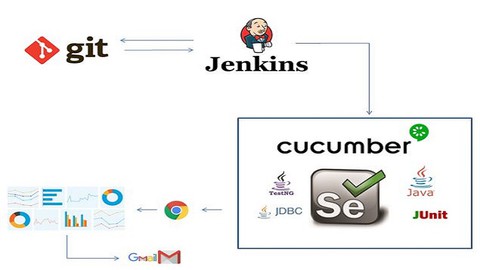
Automation Framework-Selenium,Java,Cucumber,TestNg & Jenkins
Automation Framework-Selenium,Java,Cucumber,TestNg & Jenkins, available at $54.99, has an average rating of 4.33, with 50 lectures, based on 125 reviews, and has 1211 subscribers.
You will learn about By the end of the course you will be able to design and setup a hybrid framework with Cucumber BDD, Page factory model, TestNg, Jenkins, GITHUB By the end of the course you will be able to develop E2E test Suite using Cucumber, TestNg hybrid framework and integrate with CI tools like Jenkins and Manage code in SCM tools like GITHUB you will learn Cucumber 5 Framework , BDD and its features from scratch you will learn to Run the cucumber tests using Junit framework in java you will learn to Run the cucumber tests using TestNg and leverage its powerful features you will learn to manage your Automation tests in SCM Tools using GIT, GITHUB, GITHUB Desktop you will learn about the Continuous Integration and CI tools like Jenkins you will learn to integrate and run your Maven, TestNg, Cucumber test Suite using Jenkins features you will setup periodic Jenkins builds, polling SCM Jenkins builds, On demand button click jenkins jobs. you will learn to trigger Jenkins jobs after every commit/chanage in the GITHUB you will work on Excel sheet Automation – Read and Write data from Excel sheets using apache POI Work on the pulling data from Databases using JDBC – Java Database Connectivity and use it in your automation testing Work on the Sending Automatic Emails of Test Reports after the execution of Automation tests using Java you will learn to Run the test Suite in Parallel and also achieve Cross Browser testing you will working on encrypting sensitive test data like passwords, credentials, Database passwords and use them in your automation testing you will learn to implement Extent Reports for Cucumber 5 you will learn to debug and Fix the Framework design related issues and also other common challenges This course is ideal for individuals who are Automation Test Engineers or QA/ Testing professionals or Anyone who wants to learn Cucumber, testNg, Junit, Jenkins and Selenium to build an Automation test Framework It is particularly useful for Automation Test Engineers or QA/ Testing professionals or Anyone who wants to learn Cucumber, testNg, Junit, Jenkins and Selenium to build an Automation test Framework.
Enroll now: Automation Framework-Selenium,Java,Cucumber,TestNg & Jenkins
Summary
Title: Automation Framework-Selenium,Java,Cucumber,TestNg & Jenkins
Price: $54.99
Average Rating: 4.33
Number of Lectures: 50
Number of Published Lectures: 50
Number of Curriculum Items: 50
Number of Published Curriculum Objects: 50
Original Price: ₹1,199
Quality Status: approved
Status: Live
What You Will Learn
- By the end of the course you will be able to design and setup a hybrid framework with Cucumber BDD, Page factory model, TestNg, Jenkins, GITHUB
- By the end of the course you will be able to develop E2E test Suite using Cucumber, TestNg hybrid framework and integrate with CI tools like Jenkins and Manage code in SCM tools like GITHUB
- you will learn Cucumber 5 Framework , BDD and its features from scratch
- you will learn to Run the cucumber tests using Junit framework in java
- you will learn to Run the cucumber tests using TestNg and leverage its powerful features
- you will learn to manage your Automation tests in SCM Tools using GIT, GITHUB, GITHUB Desktop
- you will learn about the Continuous Integration and CI tools like Jenkins
- you will learn to integrate and run your Maven, TestNg, Cucumber test Suite using Jenkins features
- you will setup periodic Jenkins builds, polling SCM Jenkins builds, On demand button click jenkins jobs.
- you will learn to trigger Jenkins jobs after every commit/chanage in the GITHUB
- you will work on Excel sheet Automation – Read and Write data from Excel sheets using apache POI
- Work on the pulling data from Databases using JDBC – Java Database Connectivity and use it in your automation testing
- Work on the Sending Automatic Emails of Test Reports after the execution of Automation tests using Java
- you will learn to Run the test Suite in Parallel and also achieve Cross Browser testing
- you will working on encrypting sensitive test data like passwords, credentials, Database passwords and use them in your automation testing
- you will learn to implement Extent Reports for Cucumber 5
- you will learn to debug and Fix the Framework design related issues and also other common challenges
Who Should Attend
- Automation Test Engineers
- QA/ Testing professionals
- Anyone who wants to learn Cucumber, testNg, Junit, Jenkins and Selenium to build an Automation test Framework
Target Audiences
- Automation Test Engineers
- QA/ Testing professionals
- Anyone who wants to learn Cucumber, testNg, Junit, Jenkins and Selenium to build an Automation test Framework
Learn to develop E2E Test Automation Suite with Cucumber BDD, TestNG, Java, Page Factory Model.
Integrate Test Automation Framework with Continuous Integration Tools like Jenkins and GITHUB
The course covers almost all the essentials you need to develop E2E test automation suite with different frameworks like cucumber with Junit, Cucumber with TestNg & Page Factory model.
Hence speed up testing and save time, with Automated test Suite.
As part of this Course, I have covered following Topics –
-
GitHub Links to different projects which we will be working with, as part of this course.
-
Demo E commerce Web Application walk through, functional overview and hosting it in local machine.
-
Setting up Cucumber Framework from scratch.
-
Learning basics of cucumber like feature Files, Step definitions, Runner Files, Parametrization, Tags, Hooks etc.
-
Run Cucumber Tests with Junit (java Unit testing framework)
-
Develop Automation unit tests on the Demo App and develop Negative tests & Run with Junit.
-
Generate Reports after Every Test Execution like Cucumber HTML reports, Extent reports.
-
Working with JDBC to fetch data from databases from java and Integrate it with the Framework
-
Working with Excel Sheet Validations, operations using Apache POI and integrate it with the Framework.
-
Working on Encrypting Passwords and Sending Email Reports after the execution of test Suite.
-
TestNg concepts and basics overview.
-
Integrate the cucumber project with TestNg and use its powerful features like Annotations, TestNg XML file.
-
Develop End to End test Suite with cucumber, testNG for the Demo E commerce Application.
-
Run the Cucumber tests with TestNG.
-
Parallel and Cross Browser tests
-
Introduction to Git, GitHub, Jenkins – continuous Integration.
-
Git and GitHub overview and git operation on sample java project.
-
Integrate Test Automation End to End Suite with Jenkins.
-
Run Automation tests as Jenkins jobs manually, period schedule to run them automatically at specific time each day.
-
Run Jenkins Jobs Automatically on a new change/commit in GitHub using PollSCM feature.
-
Track test Analytics and reports in Jenkins dashboard.
Course Curriculum
Chapter 1: Introduction
Lecture 1: Introduction
Lecture 2: A small Note
Lecture 3: Download presentation Resources
Chapter 2: Installations and setup Required
Lecture 1: Installations
Lecture 2: Resources and Links
Chapter 3: Demo Web App and GITHUB Repositories for your referance
Lecture 1: Git Hub Links
Lecture 2: GITHUB repositories
Lecture 3: Demo Web APP Review and setup
Lecture 4: Demo Web APP Alternative setup
Chapter 4: Cucumber Framework with Junit – Unit level Tests
Lecture 1: Resources and Links
Lecture 2: Cucumber basics and Project setup
Lecture 3: Run cucumber First Test with Junit
Lecture 4: Selenium WebDriver with Cucumber
Lecture 5: Cucumber Tags – AND & OR Tags cases
Lecture 6: Parametrization and DataTables
Lecture 7: Scenario Outline and Examples Keyword
Lecture 8: Background Keyword and Cucumber Hooks
Lecture 9: Extent Reports integration with Cucumber
Lecture 10: ************* MUST WATCH ***********************
Lecture 11: JDBC -Java Database Connectivity
Lecture 12: Encrypting passwords & Excel operations with POI & Email Code
Lecture 13: PART1 JDBC/EMAIL/Encryption/Excel utilities to cucumber Junit project
Lecture 14: PART2 JDBC/EMAIL/Encryption/Excel utilities to cucumber Junit project
Lecture 15: Please Rate the course!
Chapter 5: TestNg Basic concepts
Lecture 1: Note
Lecture 2: Part1 : Maven & TestNg Basics
Lecture 3: Part2: Maven & TestNg Basics
Lecture 4: DataProvider in TestNg
Chapter 6: Cucumber with TestNG – E2E Test Suite
Lecture 1: Part 1: Cucumber & TestNg Framework Setup
Lecture 2: Part 2: Cucumber & TestNg Framework Setup
Lecture 3: E2E Tests: Login Scenario and Page Factory Model
Lecture 4: E2E Tests: Part 1 – Issues & Debug & Fixes
Lecture 5: E2E Tests: Part 2 – Issues & Debug & Fixes
Lecture 6: E2E Tests: Part 3 – Final Fixes and Test Execution
Lecture 7: E2E Tests: Part 1 – Add to cart Scenario
Lecture 8: E2E Tests: Part 2 – Add to cart Scenario
Lecture 9: E2E Tests Part 3 – Test Execution and Extent Report Logs
Lecture 10: E2E Tests Part 1 – Checkout Scenario
Lecture 11: E2E Tests Part 2 – Checkout Scenario with DB data and Excel Data
Lecture 12: E2E Tests Part 1 – Fixes & Runs & Order Placed Scenario
Lecture 13: E2E Tests Part 2 – Order placed Scenario & Final E2E Test Run
Chapter 7: Cross Browser and Parallel Test Executions
Lecture 1: Cross Browser tests Executions – Sequential Execution
Lecture 2: Parallel Test Executions
Chapter 8: Continuous Integration CI with Jenkins and GIT
Lecture 1: Resources and Links
Lecture 2: Jenkins and GIT installation and Overview
Lecture 3: GIT & GITHUB & GIT Operations
Lecture 4: Fixed Issue with .gitignore – Normal1.txt
Lecture 5: Run Automation test Suite with Jenkins – Periodic Builds and On Demand Builds
Lecture 6: Jenkins PollSCM Feature – Auto builds on change in GITHUB & dashboard reports
Chapter 9: Conclusion
Lecture 1: Congrats on Completing the Course! What Next?
Instructors
-
Vineet N
Software Engineer
Rating Distribution
- 1 stars: 3 votes
- 2 stars: 6 votes
- 3 stars: 11 votes
- 4 stars: 51 votes
- 5 stars: 54 votes
Frequently Asked Questions
How long do I have access to the course materials?
You can view and review the lecture materials indefinitely, like an on-demand channel.
Can I take my courses with me wherever I go?
Definitely! If you have an internet connection, courses on Udemy are available on any device at any time. If you don’t have an internet connection, some instructors also let their students download course lectures. That’s up to the instructor though, so make sure you get on their good side!
You may also like
- Best Video Editing Courses to Learn in March 2025
- Best Music Production Courses to Learn in March 2025
- Best Animation Courses to Learn in March 2025
- Best Digital Illustration Courses to Learn in March 2025
- Best Renewable Energy Courses to Learn in March 2025
- Best Sustainable Living Courses to Learn in March 2025
- Best Ethical AI Courses to Learn in March 2025
- Best Cybersecurity Fundamentals Courses to Learn in March 2025
- Best Smart Home Technology Courses to Learn in March 2025
- Best Holistic Health Courses to Learn in March 2025
- Best Nutrition And Diet Planning Courses to Learn in March 2025
- Best Yoga Instruction Courses to Learn in March 2025
- Best Stress Management Courses to Learn in March 2025
- Best Mindfulness Meditation Courses to Learn in March 2025
- Best Life Coaching Courses to Learn in March 2025
- Best Career Development Courses to Learn in March 2025
- Best Relationship Building Courses to Learn in March 2025
- Best Parenting Skills Courses to Learn in March 2025
- Best Home Improvement Courses to Learn in March 2025
- Best Gardening Courses to Learn in March 2025






















