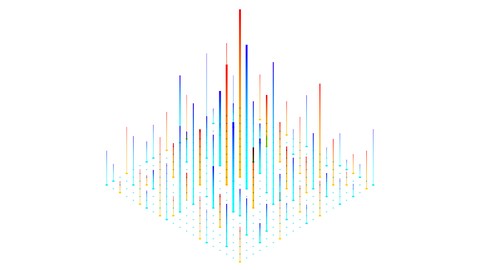
Azure LOG ANALYTICS Inside-Out
Azure LOG ANALYTICS Inside-Out, available at $69.99, has an average rating of 4.42, with 106 lectures, 5 quizzes, based on 871 reviews, and has 5941 subscribers.
You will learn about Azure Monitor Logs formerly Log Analytics / OMS / Operations Management Suite KQL / Kusto Query Language Working with Log Analytics Solutions Hands On for practicing KQL queries Service Map / Change Tracking Azure Workbooks Azure Monitor This course is ideal for individuals who are Anyone (even beginners) interested in learning Azure Cloud technologies. or Azure Admins, Azure Architects It is particularly useful for Anyone (even beginners) interested in learning Azure Cloud technologies. or Azure Admins, Azure Architects.
Enroll now: Azure LOG ANALYTICS Inside-Out
Summary
Title: Azure LOG ANALYTICS Inside-Out
Price: $69.99
Average Rating: 4.42
Number of Lectures: 106
Number of Quizzes: 5
Number of Published Lectures: 101
Number of Published Quizzes: 5
Number of Curriculum Items: 111
Number of Published Curriculum Objects: 106
Number of Practice Tests: 2
Number of Published Practice Tests: 2
Original Price: €19.99
Quality Status: approved
Status: Live
What You Will Learn
- Azure Monitor Logs formerly Log Analytics / OMS / Operations Management Suite
- KQL / Kusto Query Language
- Working with Log Analytics Solutions
- Hands On for practicing KQL queries
- Service Map / Change Tracking
- Azure Workbooks
- Azure Monitor
Who Should Attend
- Anyone (even beginners) interested in learning Azure Cloud technologies.
- Azure Admins, Azure Architects
Target Audiences
- Anyone (even beginners) interested in learning Azure Cloud technologies.
- Azure Admins, Azure Architects
Welcome to the Azure Log Analytics Course.
Glad that I am able to help you with your learning path on Azure.
This one and only comprehensive course will take you from beginner to experton Azure Log Analytics. The hands-onlearning experience makes sure that the concepts you learn in the course are well-practiced and you remain confident in using this knowledge in your area of work immediately.
Why Learn Azure Log Analytics?
Log Analytics workspace is not just used by Azure Monitor Logs, but also by services such as Azure Security Center, Azure Sentinel, Application Insights, Service Map, etc.
Kusto Query Languageis also used beyond Azure Log Analytics, in solutions like Application Insights and Azure Data Explorer.
What that means is, learning Log Analytics not just makes you an Azure Log Analytics expert but also enables you for using and mastering some of the other services described above.
Monitoring Azure resources and other application and infrastructure components are every organization’s need!
Every Server, device, and application generates tons of logs every day. So much so that it is not possible to sift through them manually. Azure Log Analytics helps you store, index, query, and derive insights from these varied logs with ease.
Who doesn’t like dashboardsand reports, especially your managers and executives? Impress your supervisors and CxOs by being able to present insightful dashboards and reports on applications, issues, Azure usage, and utilization.
With Azure Log Analytics, you can find errors and issues in your application by using queries and alert the stakeholders before it leads to bigger issues.
With the built-in integration with Alertsand automation, you are able to come up with automated remediation for many issues and save time and effort for yourself, your team, or your Company.
Log Analytics is a very much sought-after key niche skill, I know for a fact that there are very few experts out there who fully understand and can truly make use of Log Analytics.
Be an expert today!
UPDATES:
12-May-2020 – BONUS CONTENT ADDED.New lesson covering real-world problems, learn how to analyze custom logs using ‘parse’.
26-May-2020 – BONUS CONTENT ADDED.Real-World Problem- Query to find Free Disk Space / Disk Usage on Windows.
01-Jun-2020 – BONUS CONTENT ADDED.Real-World Problem- Query Disk Usage on Linux.
17-May-2021 – 110 questions knowledge check added for free(Also available as a separate practice test)
Course Curriculum
Chapter 1: Introduction
Lecture 1: For BEST experience – Important Tips
Lecture 2: Introduction
Lecture 3: The one Azure service that could set your career apart!!
Lecture 4: What are we going to learn
Lecture 5: What is Log Analytics
Lecture 6: Firewall Requirements
Chapter 2: Setting up the Log Analytics workspace
Lecture 1: Create a Log Analytics workspace in the Azure portal
Lecture 2: A Peek inside the new workspace (Overview)
Lecture 3: Connecting Data Sources to the workspace
Chapter 3: Send VM data to workspace
Lecture 1: Using VM extensions to connect to Log Analytics
Lecture 2: Connect VM to workspace using agent on Windows
Lecture 3: Configure agent to send data to multiple workspaces [Windows]
Lecture 4: Connect VM to workspace using agent on Linux
Lecture 5: Verify VMs are connected and sending data to workspace
Lecture 6: Supported OS for Windows Agent
Lecture 7: Supported OS for Linux Agent
Chapter 4: Starting with your own Queries
Lecture 1: Free Demo Environment
Lecture 2: Running your first query and view collected data
Lecture 3: Collecting Perf and Events data
Lecture 4: Query Window Settings
Lecture 5: Save Queries
Lecture 6: Load Saved Queries
Lecture 7: Export Query Results
Chapter 5: More on Queries
Lecture 1: Basic Queries
Lecture 2: Where
Lecture 3: Logical Operators
Lecture 4: equals and notequals
Lecture 5: has operators
Lecture 6: Contains
Lecture 7: startswith and endswith
Lecture 8: in and has_any
Lecture 9: TimeGenerated
Lecture 10: summarize
Lecture 11: distinct and count operators
Lecture 12: Sort and Top
Lecture 13: Picking Columns to display (project, project-away)
Lecture 14: extend operator (bonus: iff, round)
Lecture 15: Computer Groups
Lecture 16: Setting Query Scope
Lecture 17: String Comparison Operators
Lecture 18: Arithmetic Operators
Lecture 19: More Practice
Lecture 20: Other Useful operators in Azure Monitor log queries
Chapter 6: More Datasources
Lecture 1: Connect Storage Account
Lecture 2: Collecting Syslog data
Chapter 7: Monitoring Solutions
Lecture 1: What are Monitoring Solutions
Lecture 2: List Available Solutions
Lecture 3: Install Solutions
Lecture 4: Review Agent Health Solution
Lecture 5: Delete a Solution
Lecture 6: More practice: Install Solutions another way
Lecture 7: Solution Targeting
Chapter 8: Service Map
Lecture 1: Service Map Introduction
Lecture 2: What is Service Map?
Lecture 3: Creating the Service Map Solution
Lecture 4: Installing the Dependency Agent
Lecture 5: Accessing Service Map Solution
Lecture 6: Service Map Basic UI
Lecture 7: Set Time Range
Lecture 8: Status Badges and Color Codes
Lecture 9: Machine Groups
Lecture 10: Process Filter
Lecture 11: Finding Failed Connections
Lecture 12: A Humble Request
Lecture 13: Changing Focus Machine
Lecture 14: Self Links
Lecture 15: Machine Summary
Lecture 16: Process Summary
Lecture 17: Integration with other solutions
Lecture 18: Conclusion
Chapter 9: Change Tracking
Lecture 1: Enabling Change Tracking Part 1
Lecture 2: Enabling Change Tracking Part 2
Lecture 3: Exploring Change Tracking Solution
Lecture 4: Change Tracking Options
Lecture 5: Change a tracked Linux File
Lecture 6: Test Linux File Change Tracking
Lecture 7: Inventory
Lecture 8: Manage Machines onboarded to Solutions
Chapter 10: Alerts
Lecture 1: Create Alerts
Lecture 2: Manage Alerts & A Challenge
Chapter 11: Custom Logs and Custom Fields
Lecture 1: Custom Fields
Lecture 2: Custom Logs
Chapter 12: Pricing
Lecture 1: View Usage and Cost
Lecture 2: Pricing Calculator
Chapter 13: Visualization
Instructors
-
Sumesh P
Sr. Architect and Trainer specializing in Azure, Automation
Rating Distribution
- 1 stars: 13 votes
- 2 stars: 21 votes
- 3 stars: 99 votes
- 4 stars: 297 votes
- 5 stars: 442 votes
Frequently Asked Questions
How long do I have access to the course materials?
You can view and review the lecture materials indefinitely, like an on-demand channel.
Can I take my courses with me wherever I go?
Definitely! If you have an internet connection, courses on Udemy are available on any device at any time. If you don’t have an internet connection, some instructors also let their students download course lectures. That’s up to the instructor though, so make sure you get on their good side!
You may also like
- Best Video Editing Courses to Learn in March 2025
- Best Music Production Courses to Learn in March 2025
- Best Animation Courses to Learn in March 2025
- Best Digital Illustration Courses to Learn in March 2025
- Best Renewable Energy Courses to Learn in March 2025
- Best Sustainable Living Courses to Learn in March 2025
- Best Ethical AI Courses to Learn in March 2025
- Best Cybersecurity Fundamentals Courses to Learn in March 2025
- Best Smart Home Technology Courses to Learn in March 2025
- Best Holistic Health Courses to Learn in March 2025
- Best Nutrition And Diet Planning Courses to Learn in March 2025
- Best Yoga Instruction Courses to Learn in March 2025
- Best Stress Management Courses to Learn in March 2025
- Best Mindfulness Meditation Courses to Learn in March 2025
- Best Life Coaching Courses to Learn in March 2025
- Best Career Development Courses to Learn in March 2025
- Best Relationship Building Courses to Learn in March 2025
- Best Parenting Skills Courses to Learn in March 2025
- Best Home Improvement Courses to Learn in March 2025
- Best Gardening Courses to Learn in March 2025






















