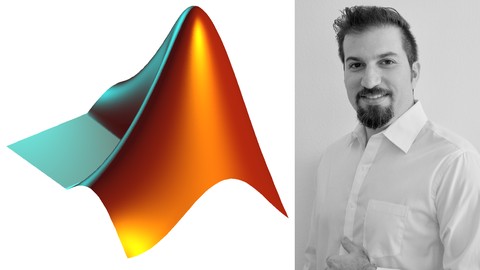
Become a Good Matlab Programmer in 30 days
Become a Good Matlab Programmer in 30 days, available at $94.99, has an average rating of 4.48, with 123 lectures, 17 quizzes, based on 6058 reviews, and has 24811 subscribers.
You will learn about Matlab Programming Working with M-Files, Simulation Files, Functions and Scripts You are fully able to solve any engineering and technical project offered at University or College Be confident to solve new engineering problems and projects in your career This course is ideal for individuals who are Entrepreneurs or Teachers or Researchers or High School and College Students or Engineers in technical fields or programmers or Students It is particularly useful for Entrepreneurs or Teachers or Researchers or High School and College Students or Engineers in technical fields or programmers or Students.
Enroll now: Become a Good Matlab Programmer in 30 days
Summary
Title: Become a Good Matlab Programmer in 30 days
Price: $94.99
Average Rating: 4.48
Number of Lectures: 123
Number of Quizzes: 17
Number of Published Lectures: 122
Number of Published Quizzes: 17
Number of Curriculum Items: 140
Number of Published Curriculum Objects: 139
Original Price: $199.99
Quality Status: approved
Status: Live
What You Will Learn
- Matlab Programming
- Working with M-Files, Simulation Files, Functions and Scripts
- You are fully able to solve any engineering and technical project offered at University or College
- Be confident to solve new engineering problems and projects in your career
Who Should Attend
- Entrepreneurs
- Teachers
- Researchers
- High School and College Students
- Engineers in technical fields
- programmers
- Students
Target Audiences
- Entrepreneurs
- Teachers
- Researchers
- High School and College Students
- Engineers in technical fields
- programmers
- Students
Welcome to the Ultimate Matlab Programming Course!
Do you want to gain a competitive edge in your career? Are you looking to master one of the most important technical programming languages today? Look no further! Our comprehensive Matlab Programming course is designed to take you from a beginner level to an advanced level with over 15 hours of brand-new content.
Why Learn Matlab Programming?
Matlab is not just another programming language; it’s a powerful tool used by engineering companies to prototype and validate ideas before committing to building projects with other languages like Java, Python, C, and C++. In this course, we will guide you step-by-step, making it easy and understandable even if you are new to programming.
What Makes Our Course Stand Out?
-
Learn at your own pace: Whether you are an absolute beginner or already have some experience, our course caters to all levels, from introductory to advanced.
-
Google-approved skills: Renowned former Google SVP/Product Management, Jonathan Rosenberg, recognizes Matlab as an essential skill to work at Google. This course offers you that very skill!
-
Continuous updates: We are committed to keeping the course fresh and relevant. With new materials added every week, you’ll stay up-to-date with the latest advancements in Matlab.
-
Comprehensive content: From Mathematics and Trigonometry to Loops, Conditions, and Advanced Plotting, our course covers it all. Plus, additional projects ensure you get hands-on practice.
Course Outline:
-
An Introduction to Course & All Resources
-
An Introduction to Matlab Software
-
Introduction to Mathematics in Matlab
-
Working with Variables in the Matlab Environment
-
Trigonometric Functions in Matlab
-
Complex Numbers in Matlab
-
Working with Vectors in Matlab
-
Working with Matrices in Matlab
-
Introduction to Calculus and Engineering Functions in Matlab
-
Graphs and Plotting in Matlab
-
Loops, Conditions, and Intro to Programming in Matlab
-
Projects (Updated Weekly with new programming drills)
-
Import Data from Excel to Matlab
-
Bonus Materials for the Course
-
Intermediate & Advanced Topics in Matlab
-
Data Types and Data Structures in Matlab
-
Working with Files in Matlab Environment
-
Matrices in Matlab (Intermediate Topics)
-
Scripts, Functions & M-Files in Matlab
-
Advanced Plotting Techniques in Matlab
-
Creating Functions and Workflows in Matlab
-
Logical Statements & Operations in Matlab
-
Additional Matlab Projects (Intermediate – Advanced Levels)
-
Next Steps and Additional Resources, Certifications, and Benefits
Career Benefits and Future Updates:
Enrolling in our course comes with more than just knowledge. We’re invested in your success, offering future updates free of charge and providing valuable career tips in engineering. Embrace the opportunity to take your career to new heights with our in-demand Matlab skills.
Don’t Miss Out – Enroll Now!
Whether you’re a student, professional, or hobbyist, mastering Matlab will unlock countless opportunities in various fields. Join our course today and embark on a journey to becoming a proficient Matlab programmer. Remember, your enrollment also grants you access to all future updates, ensuring your skills stay current and relevant.
Take the leap and become a Matlab expert! Enroll now and start your journey toward success!
Course Curriculum
Chapter 1: Introduction to the Course
Lecture 1: Important Note
Chapter 2: Introduction to Matlab Software and Matlab Suite
Lecture 1: What is Matlab and why you should learn it too
Lecture 2: Why learn Matlab programming for your career ?
Lecture 3: Get to learn the Matlab User Interface
Lecture 4: How to save the workspace Results in Matlab environment
Lecture 5: How to use the CLC, Home and Help Commands in Matlab workspace ?
Lecture 6: Learn to run a Matlab Script like a Pro
Chapter 3: How to work with Mathematics in Matlab?
Lecture 1: How to do the Basic Arithmetic functions in Matlab ?
Lecture 2: Create variables in Matlab and store data in them
Lecture 3: Order of Operations in Matlab and how to do it the right way
Lecture 4: Exponent & pi – Important friends of engineers
Lecture 5: Two sample Programs in Matlab
Lecture 6: Part 1: What is Symbolic toolbox and why I should know it very well ?
Lecture 7: Part 2: What is Symbolic toolbox and why I should know it very well ?
Lecture 8: Part 3: What is Symbolic toolbox and why I should know it very well ?
Lecture 9: I need your Help !
Lecture 10: Example: write a script that adds two variables together
Lecture 11: Solution to adding two variables
Chapter 4: How create, define and use Variables in Matlab like a pro?
Lecture 1: Introduction to Variables in Matlab
Lecture 2: How to create, and manipulating variables in Matlab programming ?
Lecture 3: How to get Matlab results in different Formats ?
Lecture 4: What are Symbolic Variables, and let's build one together
Lecture 5: Let's do the calculations Symbolically. ( wish I knew it sooner )
Chapter 5: Trigonometric Functions in Matlab
Lecture 1: Essential Functions for engineers in Matlab
Lecture 2: Introduction to Trigonometry in Matlab
Lecture 3: How to create and define Hyperbolic Functions in Matlab ?
Lecture 4: Exponential, Logarithm & Ln Functions in Matlab Programming
Chapter 6: Complex Numbers in Matlab Programming
Lecture 1: Introduction to Complex Numbers in Matlab
Lecture 2: What are Complex Functions and how to build them in Matlab ?
Lecture 3: Let's use Symbolic Toolbox and Complex Functions together
Lecture 4: How to do the Symbolic Calculations using Complex numbers ?
Chapter 7: Vectors in Matlab – Let's lay the foundation
Lecture 1: Introduction to Vectors in Matlab Programming
Lecture 2: How to change a vector in Matlab, change it and use it again ?
Lecture 3: Let's do some math on Vectors in Matlab
Lecture 4: What is the difference between Dot & Cross Products, and let's do it in Matlab
Lecture 5: How to use Statistics on Vectors in Matlab Programming ?
Lecture 6: How to extract vectors and manipulate data ?
Lecture 7: Let's create some new vectors in Matlab
Lecture 8: Element by Element operation on vectors. Thanks Matlab is here !
Lecture 9: Let's make Mathematical Calculations on Vectors easy once and for all
Lecture 10: Let's build Random Vectors in Matlab and why they are so important ?
Lecture 11: Hey, I can do Statistical Analysis on Vectors too !
Chapter 8: Matrices – Let's see the Power of Matlab
Lecture 1: Introduction to Matrices in Matlab Programming
Lecture 2: How to extract data from a Matrix ?
Lecture 3: Let's Learn to Multiply Matrices together
Lecture 4: Let's do the Element by Element Multiplication in Matrices.
Lecture 5: How to find Max, Min, Number of Elements in a Matrix ?
Lecture 6: How to augment a matrix the correct way ?
Lecture 7: Let's learn the important functions for working with Matrices here
Lecture 8: Get to know the Special Matrices we can use in Matlab Programming
Lecture 9: How create Transpose & Diagonal Matrices like a Pro?
Lecture 10: Let's solve equations using Matrices
Lecture 11: Trace, Inverse and even More features in Matrices
Lecture 12: How to works with matrices and do symbolic matrix calculations ?
Chapter 9: Introduction to Calculus, and Engineering Functions in MATLAB
Lecture 1: How to create Functions in Matlab
Lecture 2: NEW: What is Anonymous Function ? and Why is it so important?
Lecture 3: An Introduction to Differentiation in Matlab
Lecture 4: Let do Differentiation Symbolically
Lecture 5: Let's Learn how to take Integration in Matlab
Lecture 6: How to do the Limit function in Matlab
Lecture 7: How to take Partial Derivatives for any function in Matlab
Chapter 10: Graphs & Plots in Matlab
Lecture 1: Part 1 : Plotting in Matlab
Lecture 2: Part 2: Plotting in Matlab
Lecture 3: Part 3: Plotting in Matlab
Lecture 4: Part 4: Plotting in Matlab
Lecture 5: NEW: Let's do Matlab Plots the easy way
Chapter 11: Loops, Conditions, and Intro to Programming in Matlab
Lecture 1: Let's start with Logical and Relational Operations in Matlab
Lecture 2: How to do the Logical & Relational Operations in Matlab seamlessly
Lecture 3: Conditions in Matlab and an Introduction to Else in Matlab
Lecture 4: Part 2: Introduction to Else-If With Examples in Matlab
Lecture 5: Part 1: Introduction to Else-If
Lecture 6: An Introduction to " While" -with Examples in Matlab
Instructors
-
Hossein Tootoonchy
Invest in yourself, Join 35000 students in the community.
Rating Distribution
- 1 stars: 67 votes
- 2 stars: 127 votes
- 3 stars: 790 votes
- 4 stars: 2381 votes
- 5 stars: 2693 votes
Frequently Asked Questions
How long do I have access to the course materials?
You can view and review the lecture materials indefinitely, like an on-demand channel.
Can I take my courses with me wherever I go?
Definitely! If you have an internet connection, courses on Udemy are available on any device at any time. If you don’t have an internet connection, some instructors also let their students download course lectures. That’s up to the instructor though, so make sure you get on their good side!
You may also like
- Top 10 Language Learning Courses to Learn in November 2024
- Top 10 Video Editing Courses to Learn in November 2024
- Top 10 Music Production Courses to Learn in November 2024
- Top 10 Animation Courses to Learn in November 2024
- Top 10 Digital Illustration Courses to Learn in November 2024
- Top 10 Renewable Energy Courses to Learn in November 2024
- Top 10 Sustainable Living Courses to Learn in November 2024
- Top 10 Ethical AI Courses to Learn in November 2024
- Top 10 Cybersecurity Fundamentals Courses to Learn in November 2024
- Top 10 Smart Home Technology Courses to Learn in November 2024
- Top 10 Holistic Health Courses to Learn in November 2024
- Top 10 Nutrition And Diet Planning Courses to Learn in November 2024
- Top 10 Yoga Instruction Courses to Learn in November 2024
- Top 10 Stress Management Courses to Learn in November 2024
- Top 10 Mindfulness Meditation Courses to Learn in November 2024
- Top 10 Life Coaching Courses to Learn in November 2024
- Top 10 Career Development Courses to Learn in November 2024
- Top 10 Relationship Building Courses to Learn in November 2024
- Top 10 Parenting Skills Courses to Learn in November 2024
- Top 10 Home Improvement Courses to Learn in November 2024






















