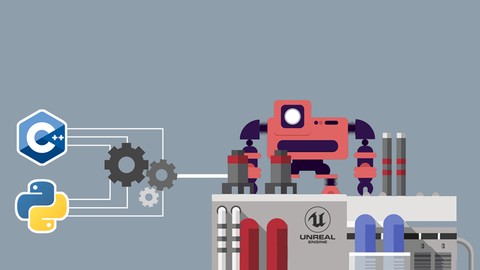
Becoming an Unreal Automation Expert
Becoming an Unreal Automation Expert, available at $74.99, has an average rating of 4.75, with 57 lectures, based on 245 reviews, and has 16922 subscribers.
You will learn about Power up your productivity with automation of tedious and repetitive tasks inside of Unreal Learn how Python, C++ and Blutilities work inside of Unreal. How do they relate to each other, what is the benefit for each? Increase your market value dramatically by learning automation. You will become an irreplaceable asset in your team. Learn how to easily work with large amounts of assets and data inside of Unreal Configure Unreal with your newly created scripts to speed up your workflow tremendously Astonish your boss and colleagues with the amount of work you suddenly get done effortlessly Learn one of the most valuable tools for the future: Automation This course is ideal for individuals who are Unreal user interested in workflow and pipeline optimization or Technical Artists/Developers who want to speed up their own, or their teams workflow or Everyone who wants to be more efficient in Unreal It is particularly useful for Unreal user interested in workflow and pipeline optimization or Technical Artists/Developers who want to speed up their own, or their teams workflow or Everyone who wants to be more efficient in Unreal.
Enroll now: Becoming an Unreal Automation Expert
Summary
Title: Becoming an Unreal Automation Expert
Price: $74.99
Average Rating: 4.75
Number of Lectures: 57
Number of Published Lectures: 57
Number of Curriculum Items: 57
Number of Published Curriculum Objects: 57
Original Price: $119.99
Quality Status: approved
Status: Live
What You Will Learn
- Power up your productivity with automation of tedious and repetitive tasks inside of Unreal
- Learn how Python, C++ and Blutilities work inside of Unreal. How do they relate to each other, what is the benefit for each?
- Increase your market value dramatically by learning automation. You will become an irreplaceable asset in your team.
- Learn how to easily work with large amounts of assets and data inside of Unreal
- Configure Unreal with your newly created scripts to speed up your workflow tremendously
- Astonish your boss and colleagues with the amount of work you suddenly get done effortlessly
- Learn one of the most valuable tools for the future: Automation
Who Should Attend
- Unreal user interested in workflow and pipeline optimization
- Technical Artists/Developers who want to speed up their own, or their teams workflow
- Everyone who wants to be more efficient in Unreal
Target Audiences
- Unreal user interested in workflow and pipeline optimization
- Technical Artists/Developers who want to speed up their own, or their teams workflow
- Everyone who wants to be more efficient in Unreal
In this course, three leading industry experts will teach you how you can automate Unreal Engine 4 to handle tedious/repetitive tasks. We will use the same examples to show you how you can create tools that will tremendously decrease the time you spent with those tasks. You can follow along with Blueprints, Python, or even C++. This way, you will also gain great insides on the different approaches, how they can work together, and what differentiates them.
Course Curriculum
Chapter 1: Introduction
Lecture 1: Introduction
Lecture 2: Why workflow and pipeline automation is an important skill
Chapter 2: Setup – Prerequisites
Lecture 1: Getting ready for Python scripting
Lecture 2: Getting ready for C++ scripting
Chapter 3: Batch Renaming
Lecture 1: What we will create in this chapter
Lecture 2: Batch Renaming – Blueprinting
Lecture 3: Batch Renaming – Python
Lecture 4: Batch Renaming – C++
Chapter 4: Power of Two Validator
Lecture 1: What we will create in this chapter
Lecture 2: Power of Two Validator – Blueprinting
Lecture 3: Power of Two Validator – Python
Lecture 4: Power of Two Validator – C++
Chapter 5: Automatic Asset Prefixes
Lecture 1: What we will create in this chapter
Lecture 2: Auto Prefixer – Blueprinting
Lecture 3: Auto Prefixer – Python
Lecture 4: Auto Prefixer – C++
Chapter 6: Project Organizer
Lecture 1: What we will create in this chapter
Lecture 2: Project Organizer – Blueprinting
Lecture 3: Project Organizer – Python
Lecture 4: Project Organizer – C++
Chapter 7: Asset Duplicator
Lecture 1: What we will create in this chapter
Lecture 2: Asset Duplicator – Blueprinting
Lecture 3: Asset Duplicator – Python
Lecture 4: Asset Duplicator – C++
Lecture 5: Speed comparison
Chapter 8: Remove unused assets
Lecture 1: What we will create in this chapter
Lecture 2: Remove unused assets – Blueprinting
Lecture 3: Remove unused assets – Python
Lecture 4: Remove unused assets – C++
Chapter 9: Adding a GUI to our scripts
Lecture 1: GUIs with Python QT
Lecture 2: GUIs with C++
Chapter 10: Organize World Outliner
Lecture 1: What we will create in this chapter
Lecture 2: Organize World Outliner – Blueprints
Lecture 3: Organize World Outliner – Python
Lecture 4: Organize World Outliner – C++
Chapter 11: Delete NULL SM Actors
Lecture 1: What we will create in this chapter
Lecture 2: Delete NULL SM Actor – Blueprinting
Lecture 3: Delete NULL SM Actor – Python
Lecture 4: Delete NULL SM Actor – C++
Chapter 12: Set Texture Parameter
Lecture 1: What we will create in this chapter
Lecture 2: Texture parameters – Blueprinting
Lecture 3: Texture parameters – Python
Lecture 4: Set Texture Parameter – C++
Chapter 13: Search & Replace – GUI
Lecture 1: What we will create in this chapter
Lecture 2: Search & Replace – GUI – Blueprinting
Lecture 3: Search & Replace – GUI – Python
Lecture 4: Search & Replace – GUI – C++
Chapter 14: Remove empty folders
Lecture 1: What we will create in this chapter
Lecture 2: Remove empty folders – Blueprinting
Lecture 3: Remove empty folders – Python
Lecture 4: Remove empty folders – C++
Chapter 15: Bonus: Automate Engine Events
Lecture 1: Automate Engine Events – Blueprinting
Chapter 16: Actor Action Utilities
Lecture 1: Actor Action Utility – Blueprinting
Lecture 2: Actor Action Utility – Python
Lecture 3: Actor Action Utility – C++
Chapter 17: Where to take this from here
Lecture 1: My two products I created out of this
Chapter 18: Source Code
Lecture 1: The source code – C++
Instructors
-
Tim Großmann
Python Automation Engineer -
Andreas Hauber
VR Expert Lead Technical Artist Official Word Record Holder -
Jonas Roth
Principal Unreal Engine Software Engineer
Rating Distribution
- 1 stars: 7 votes
- 2 stars: 6 votes
- 3 stars: 23 votes
- 4 stars: 75 votes
- 5 stars: 134 votes
Frequently Asked Questions
How long do I have access to the course materials?
You can view and review the lecture materials indefinitely, like an on-demand channel.
Can I take my courses with me wherever I go?
Definitely! If you have an internet connection, courses on Udemy are available on any device at any time. If you don’t have an internet connection, some instructors also let their students download course lectures. That’s up to the instructor though, so make sure you get on their good side!
You may also like
- Top 10 Language Learning Courses to Learn in November 2024
- Top 10 Video Editing Courses to Learn in November 2024
- Top 10 Music Production Courses to Learn in November 2024
- Top 10 Animation Courses to Learn in November 2024
- Top 10 Digital Illustration Courses to Learn in November 2024
- Top 10 Renewable Energy Courses to Learn in November 2024
- Top 10 Sustainable Living Courses to Learn in November 2024
- Top 10 Ethical AI Courses to Learn in November 2024
- Top 10 Cybersecurity Fundamentals Courses to Learn in November 2024
- Top 10 Smart Home Technology Courses to Learn in November 2024
- Top 10 Holistic Health Courses to Learn in November 2024
- Top 10 Nutrition And Diet Planning Courses to Learn in November 2024
- Top 10 Yoga Instruction Courses to Learn in November 2024
- Top 10 Stress Management Courses to Learn in November 2024
- Top 10 Mindfulness Meditation Courses to Learn in November 2024
- Top 10 Life Coaching Courses to Learn in November 2024
- Top 10 Career Development Courses to Learn in November 2024
- Top 10 Relationship Building Courses to Learn in November 2024
- Top 10 Parenting Skills Courses to Learn in November 2024
- Top 10 Home Improvement Courses to Learn in November 2024
























