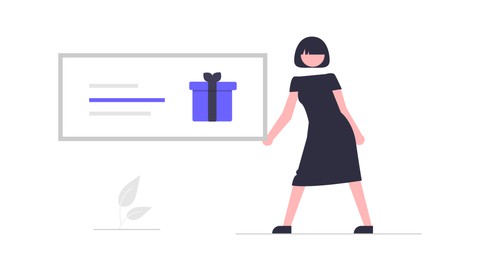
Birthday App using Core Data with CRUD : iOS 16 & SwiftUI 4
Birthday App using Core Data with CRUD : iOS 16 & SwiftUI 4, available at $49.99, has an average rating of 4.63, with 16 lectures, based on 4 reviews, and has 16 subscribers.
You will learn about You will learn SwiftUI You will learn MVVM Design Pattern You will learn Core Data Learn complete development by building an app This course is ideal for individuals who are Students Who Wants to Learn SwiftUI or Students Who Wants to Learn MVVM Design Pattern or Students Who Wants to Learn Core Data It is particularly useful for Students Who Wants to Learn SwiftUI or Students Who Wants to Learn MVVM Design Pattern or Students Who Wants to Learn Core Data.
Enroll now: Birthday App using Core Data with CRUD : iOS 16 & SwiftUI 4
Summary
Title: Birthday App using Core Data with CRUD : iOS 16 & SwiftUI 4
Price: $49.99
Average Rating: 4.63
Number of Lectures: 16
Number of Published Lectures: 16
Number of Curriculum Items: 16
Number of Published Curriculum Objects: 16
Original Price: $24.99
Quality Status: approved
Status: Live
What You Will Learn
- You will learn SwiftUI
- You will learn MVVM Design Pattern
- You will learn Core Data
- Learn complete development by building an app
Who Should Attend
- Students Who Wants to Learn SwiftUI
- Students Who Wants to Learn MVVM Design Pattern
- Students Who Wants to Learn Core Data
Target Audiences
- Students Who Wants to Learn SwiftUI
- Students Who Wants to Learn MVVM Design Pattern
- Students Who Wants to Learn Core Data
Let’s build a birthday reminder app from start to end in SwiftUI. In this video, you will learn about Core Data and how you can persist changes into the disk using Core Data. We will follow MVVM design pattern so you can make your UI independent of business logic so you have a decoupled architecture.
By the end of this series, you will have app that’s ready to be released to the app store.
About SwiftUI in Apple’s own term:
“SwiftUI helps you build great-looking apps across all Apple platforms with the power of Swift — and as little code as possible. With SwiftUI, you can bring even better experiences to all users, on any Apple device, using just one set of tools and APIs.
What’s new in SwiftUI
Advanced app experiences and tools
Enhance your apps with new features, such as improved list views, better search experiences, and support for control focus areas. And gain more control over lower-level drawing primitives with the new Canvas API, a modern, GPU-accelerated equivalent of drawRect.
Accessibility improvements
Speed up interactions by exposing the most relevant items on a screen in a simple list using the new Rotor API. The current accessibility focus state, such as the VoiceOver cursor, can now be read and even changed programmatically. And with the new Accessibility Representation API, your custom controls easily inherit full accessibility support from existing standard SwiftUI controls.
SwiftUI improvements on macOS
New performance and API availability improvements, including support for multicolumn tables, make your macOS apps even better.
Always-On Retina Display support
On Apple Watch Series 5 and later, the Always-On Retina Display allows watchOS apps to stay visible, even when the watch face is dimmed, making key information available at a glance.
Widgets for iPadOS
Now widgets can be placed anywhere on the Home screen and increased to a new, extra-large widget size.
Course Curriculum
Chapter 1: Introduction
Lecture 1: App Intro
Lecture 2: Setup
Chapter 2: Birthday App: Core Data Logic
Lecture 1: Core Data Model File
Lecture 2: Persistence Controller
Lecture 3: Fetch Birthdays from CoreData
Lecture 4: Save Birthday To CoreData
Lecture 5: Update Birthday Data in CoreData
Lecture 6: Remove Birthday Data
Chapter 3: Birthday App: View and View Models
Lecture 1: Birthday ViewModel
Lecture 2: Birthday List ViewModel
Lecture 3: Birthday List View
Lecture 4: Add New Birthday View
Lecture 5: Birthday Cell
Lecture 6: Update Birthday ViewModel
Lecture 7: Update Birthday View
Lecture 8: Source Code
Instructors
-
DevTechie DT
Learn by Doing. Practical Approach to Solve Common Problems
Rating Distribution
- 1 stars: 0 votes
- 2 stars: 0 votes
- 3 stars: 0 votes
- 4 stars: 2 votes
- 5 stars: 2 votes
Frequently Asked Questions
How long do I have access to the course materials?
You can view and review the lecture materials indefinitely, like an on-demand channel.
Can I take my courses with me wherever I go?
Definitely! If you have an internet connection, courses on Udemy are available on any device at any time. If you don’t have an internet connection, some instructors also let their students download course lectures. That’s up to the instructor though, so make sure you get on their good side!
You may also like
- Top 10 Language Learning Courses to Learn in November 2024
- Top 10 Video Editing Courses to Learn in November 2024
- Top 10 Music Production Courses to Learn in November 2024
- Top 10 Animation Courses to Learn in November 2024
- Top 10 Digital Illustration Courses to Learn in November 2024
- Top 10 Renewable Energy Courses to Learn in November 2024
- Top 10 Sustainable Living Courses to Learn in November 2024
- Top 10 Ethical AI Courses to Learn in November 2024
- Top 10 Cybersecurity Fundamentals Courses to Learn in November 2024
- Top 10 Smart Home Technology Courses to Learn in November 2024
- Top 10 Holistic Health Courses to Learn in November 2024
- Top 10 Nutrition And Diet Planning Courses to Learn in November 2024
- Top 10 Yoga Instruction Courses to Learn in November 2024
- Top 10 Stress Management Courses to Learn in November 2024
- Top 10 Mindfulness Meditation Courses to Learn in November 2024
- Top 10 Life Coaching Courses to Learn in November 2024
- Top 10 Career Development Courses to Learn in November 2024
- Top 10 Relationship Building Courses to Learn in November 2024
- Top 10 Parenting Skills Courses to Learn in November 2024
- Top 10 Home Improvement Courses to Learn in November 2024






















