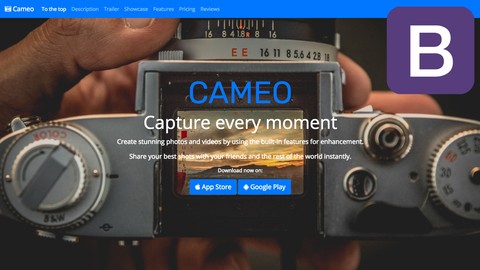
Bootstrap 4: Create a landing page
Bootstrap 4: Create a landing page, available at Free, has an average rating of 4.05, with 19 lectures, based on 504 reviews, and has 24550 subscribers.
You will learn about Learn how to create a landing page using Bootstrap 4 (Beta) Learn how to create a fixed navigation bar Learn how to use the Scrollspy component from Bootstrap Learn how to create a jumbotron Learn how to embed a YouTube video responsively Learn how to create a carousel Learn how to create a pricing table with a card layout and list groups Learn how to create a sign-up form with a modal Learn how to create a footer with social links, address, dropdown and more Learn how to use the grid system to create a responsive layout Learn how to use spacing utilities and more to adjust the layout Learn how to create a full-size background image with parallax effect Learn how to add Font Awesome icons Learn how to use Google Fonts Learn how to add a smooth scroll effect to the navigation bar This course is ideal for individuals who are Anyone who wants to learn how to make a landing page or Anyone who wants a quick introduction to the latest Bootstrap 4 (Beta) web framework It is particularly useful for Anyone who wants to learn how to make a landing page or Anyone who wants a quick introduction to the latest Bootstrap 4 (Beta) web framework.
Enroll now: Bootstrap 4: Create a landing page
Summary
Title: Bootstrap 4: Create a landing page
Price: Free
Average Rating: 4.05
Number of Lectures: 19
Number of Published Lectures: 19
Number of Curriculum Items: 19
Number of Published Curriculum Objects: 19
Original Price: Free
Quality Status: approved
Status: Live
What You Will Learn
- Learn how to create a landing page using Bootstrap 4 (Beta)
- Learn how to create a fixed navigation bar
- Learn how to use the Scrollspy component from Bootstrap
- Learn how to create a jumbotron
- Learn how to embed a YouTube video responsively
- Learn how to create a carousel
- Learn how to create a pricing table with a card layout and list groups
- Learn how to create a sign-up form with a modal
- Learn how to create a footer with social links, address, dropdown and more
- Learn how to use the grid system to create a responsive layout
- Learn how to use spacing utilities and more to adjust the layout
- Learn how to create a full-size background image with parallax effect
- Learn how to add Font Awesome icons
- Learn how to use Google Fonts
- Learn how to add a smooth scroll effect to the navigation bar
Who Should Attend
- Anyone who wants to learn how to make a landing page
- Anyone who wants a quick introduction to the latest Bootstrap 4 (Beta) web framework
Target Audiences
- Anyone who wants to learn how to make a landing page
- Anyone who wants a quick introduction to the latest Bootstrap 4 (Beta) web framework
This course is for the beginner who wants to get a quick introduction to the latest version of Bootstrap 4 (Beta) by creating a unique responsive landing page.
You’ll learn how to structure different content and make it look great on all device sizes by using a responsive grid.
Bootstrap 4 components:
During the lectures you’ll learn how to create the following components:
- Button
- Card
- Carousel
- Dropdown
- Form
- Jumbotron
- List group
- Modal
- Navbar
- Scrollspy
Bootstrap 4 utilities:
During the lectures you’ll learn how to use the following utilities:
- Colors
- Display
- Embed
- Flex
- Float
- Position
- Screenreaders
- Spacing
- Text
But it doesn’t stop here! You’ll also learn the following:
Styling with CSS
Learn how to apply some custom CSS to create a full-size background image with a simple parallax effect to get the attention of the user.
Adding Font Awesome Icons
Learn how to use the very popular icon font from Font Awesome to make the landing page more interesting.
Using Google Fonts
Learn how to use Google Fonts for headings and other text to make the landing page more unique
Adding smooth scroll
Learn how to implement a smooth scroll JavaScript plugin to create a scrolling animation when navigating the landing page.
Create your own landing page
By the end of this course you’ll be able to create your own unique landing page ready to be published to the web.
Teaching style
The teaching style is “follow along” and “learn by example”, so I don’t explain every class used in the code in depth. If you’re looking for that you should check out my other Bootstrap 4 course.
Course Curriculum
Chapter 1: Introduction
Lecture 1: About the course
Lecture 2: Installing Bootstrap 4 Beta
Chapter 2: Components
Lecture 1: Navigation
Lecture 2: Jumbotron
Lecture 3: Description
Lecture 4: Trailer
Lecture 5: Showcase
Lecture 6: Features
Lecture 7: Pricing
Lecture 8: Reviews
Lecture 9: Newsletter
Lecture 10: Footer
Chapter 3: Adjustments
Lecture 1: Responsive adjustments
Lecture 2: Adjustments with utilities
Chapter 4: Customization
Lecture 1: Styling with CSS
Lecture 2: Adding icons with Font Awesome 4
Lecture 3: Using Google Fonts
Lecture 4: Adding smooth scroll
Chapter 5: Extra lectures
Lecture 1: Bonus Lecture: Learning Boostrap 4 – What's next?
Instructors
-
Jeppe Schaumburg Jensen
Senior software engineer and published author
Rating Distribution
- 1 stars: 15 votes
- 2 stars: 21 votes
- 3 stars: 69 votes
- 4 stars: 162 votes
- 5 stars: 237 votes
Frequently Asked Questions
How long do I have access to the course materials?
You can view and review the lecture materials indefinitely, like an on-demand channel.
Can I take my courses with me wherever I go?
Definitely! If you have an internet connection, courses on Udemy are available on any device at any time. If you don’t have an internet connection, some instructors also let their students download course lectures. That’s up to the instructor though, so make sure you get on their good side!
You may also like
- Top 10 Language Learning Courses to Learn in November 2024
- Top 10 Video Editing Courses to Learn in November 2024
- Top 10 Music Production Courses to Learn in November 2024
- Top 10 Animation Courses to Learn in November 2024
- Top 10 Digital Illustration Courses to Learn in November 2024
- Top 10 Renewable Energy Courses to Learn in November 2024
- Top 10 Sustainable Living Courses to Learn in November 2024
- Top 10 Ethical AI Courses to Learn in November 2024
- Top 10 Cybersecurity Fundamentals Courses to Learn in November 2024
- Top 10 Smart Home Technology Courses to Learn in November 2024
- Top 10 Holistic Health Courses to Learn in November 2024
- Top 10 Nutrition And Diet Planning Courses to Learn in November 2024
- Top 10 Yoga Instruction Courses to Learn in November 2024
- Top 10 Stress Management Courses to Learn in November 2024
- Top 10 Mindfulness Meditation Courses to Learn in November 2024
- Top 10 Life Coaching Courses to Learn in November 2024
- Top 10 Career Development Courses to Learn in November 2024
- Top 10 Relationship Building Courses to Learn in November 2024
- Top 10 Parenting Skills Courses to Learn in November 2024
- Top 10 Home Improvement Courses to Learn in November 2024






















