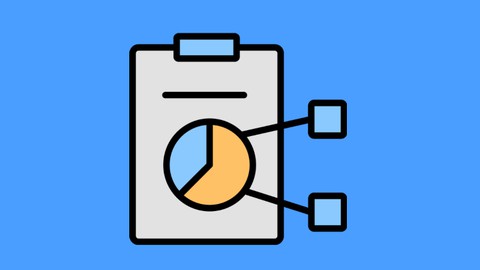
Bootstrap : Flex box and Containers for beginners
Bootstrap : Flex box and Containers for beginners, available at $19.99, has an average rating of 4.35, with 22 lectures, based on 13 reviews, and has 1628 subscribers.
You will learn about Install Bootstrap Create default containers Create responsive containers Create fluid containers Flex direction property Flex wrap property Flex flow property Align items property Align content property This course is ideal for individuals who are Beginners to CSS Containers and Flexbox It is particularly useful for Beginners to CSS Containers and Flexbox.
Enroll now: Bootstrap : Flex box and Containers for beginners
Summary
Title: Bootstrap : Flex box and Containers for beginners
Price: $19.99
Average Rating: 4.35
Number of Lectures: 22
Number of Published Lectures: 22
Number of Curriculum Items: 22
Number of Published Curriculum Objects: 22
Original Price: $27.99
Quality Status: approved
Status: Live
What You Will Learn
- Install Bootstrap
- Create default containers
- Create responsive containers
- Create fluid containers
- Flex direction property
- Flex wrap property
- Flex flow property
- Align items property
- Align content property
Who Should Attend
- Beginners to CSS Containers and Flexbox
Target Audiences
- Beginners to CSS Containers and Flexbox
Bootstrap is a free and open-source CSS framework directed at responsive, mobile-first front-end web development. It contains CSS- and JavaScript-based design templates for typography, forms, buttons, navigation, and other interface components.
Containers are a fundamental building block of Bootstrap that contain, pad, and align your content within a given device or viewport.
Containers are the most basic layout element in Bootstrap and are required when using our default grid system. Containers are used to contain, pad, and (sometimes) center the content within them. While containers can be nested, most layouts do not require a nested container. The Containers are used to pad the content inside of them, and there are two container classes available.
The Flexible Box Layout Module, makes it easier to design flexible responsive layout structure without using float or positioning.
To start using the Flexbox model, you need to first define a flex container.
The Flexible Box Module, usually referred to as flexbox, was designed as a one-dimensional layout model, and as a method that could offer space distribution between items in an interface and powerful alignment capabilities.
Quickly manage the layout, alignment, and sizing of grid columns, navigation, components, and more with a full suite of responsive flexbox utilities.
Course Curriculum
Chapter 1: Bootstrap Setup
Lecture 1: Introduction
Lecture 2: What is Bootstrap
Lecture 3: Install Visual Studio Code
Lecture 4: What is Emmet
Lecture 5: Installing Bootstrap
Lecture 6: Download jQuery
Lecture 7: Download PopperJS
Lecture 8: Bootstrap Setup
Lecture 9: Bootstrap Breakpoints
Lecture 10: How the internet works
Chapter 2: Bootstrap Containers
Lecture 1: Overview of Bootsrap flexbox and containers
Lecture 2: Bootstrap Containers
Lecture 3: Creating default Containers
Lecture 4: Creating responsive containers
Lecture 5: Creating fluid Containers
Chapter 3: Bootstrap Flexbox
Lecture 1: Bootstrap Flexbox
Lecture 2: Flex direction property
Lecture 3: Flex wrap property
Lecture 4: Flex flow property
Lecture 5: Flex justify content property
Lecture 6: Align items property
Lecture 7: Align content property
Instructors
-
Bluelime Learning Solutions
Making Learning Simple
Rating Distribution
- 1 stars: 0 votes
- 2 stars: 0 votes
- 3 stars: 2 votes
- 4 stars: 4 votes
- 5 stars: 7 votes
Frequently Asked Questions
How long do I have access to the course materials?
You can view and review the lecture materials indefinitely, like an on-demand channel.
Can I take my courses with me wherever I go?
Definitely! If you have an internet connection, courses on Udemy are available on any device at any time. If you don’t have an internet connection, some instructors also let their students download course lectures. That’s up to the instructor though, so make sure you get on their good side!
You may also like
- Top 10 Video Editing Courses to Learn in November 2024
- Top 10 Music Production Courses to Learn in November 2024
- Top 10 Animation Courses to Learn in November 2024
- Top 10 Digital Illustration Courses to Learn in November 2024
- Top 10 Renewable Energy Courses to Learn in November 2024
- Top 10 Sustainable Living Courses to Learn in November 2024
- Top 10 Ethical AI Courses to Learn in November 2024
- Top 10 Cybersecurity Fundamentals Courses to Learn in November 2024
- Top 10 Smart Home Technology Courses to Learn in November 2024
- Top 10 Holistic Health Courses to Learn in November 2024
- Top 10 Nutrition And Diet Planning Courses to Learn in November 2024
- Top 10 Yoga Instruction Courses to Learn in November 2024
- Top 10 Stress Management Courses to Learn in November 2024
- Top 10 Mindfulness Meditation Courses to Learn in November 2024
- Top 10 Life Coaching Courses to Learn in November 2024
- Top 10 Career Development Courses to Learn in November 2024
- Top 10 Relationship Building Courses to Learn in November 2024
- Top 10 Parenting Skills Courses to Learn in November 2024
- Top 10 Home Improvement Courses to Learn in November 2024
- Top 10 Gardening Courses to Learn in November 2024






















