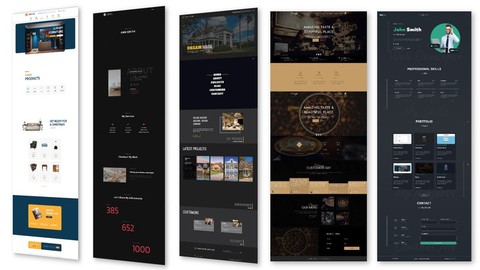
Build 5 Responsive Websites with HTML, CSS, and JavaScript
Build 5 Responsive Websites with HTML, CSS, and JavaScript, available at $74.99, has an average rating of 4.4, with 48 lectures, based on 47 reviews, and has 525 subscribers.
You will learn about How to Build Responsive Websites with pure HTML, CSS, and JavaScript Modern Techniques and Tricks Modern HTML5, CSS3, and JavaScript Features CSS3 Animations, Transforms, and Transitions How to create Modern Web Design Templates This course is ideal for individuals who are Students who want to practice in three core technologies – HTML, CSS, and JavaScript or Students who have the basic knowledge of Front End Web Development and want to develop their skills or Students who want to develop Web Design skills It is particularly useful for Students who want to practice in three core technologies – HTML, CSS, and JavaScript or Students who have the basic knowledge of Front End Web Development and want to develop their skills or Students who want to develop Web Design skills.
Enroll now: Build 5 Responsive Websites with HTML, CSS, and JavaScript
Summary
Title: Build 5 Responsive Websites with HTML, CSS, and JavaScript
Price: $74.99
Average Rating: 4.4
Number of Lectures: 48
Number of Published Lectures: 47
Number of Curriculum Items: 48
Number of Published Curriculum Objects: 47
Original Price: $19.99
Quality Status: approved
Status: Live
What You Will Learn
- How to Build Responsive Websites with pure HTML, CSS, and JavaScript
- Modern Techniques and Tricks
- Modern HTML5, CSS3, and JavaScript Features
- CSS3 Animations, Transforms, and Transitions
- How to create Modern Web Design Templates
Who Should Attend
- Students who want to practice in three core technologies – HTML, CSS, and JavaScript
- Students who have the basic knowledge of Front End Web Development and want to develop their skills
- Students who want to develop Web Design skills
Target Audiences
- Students who want to practice in three core technologies – HTML, CSS, and JavaScript
- Students who have the basic knowledge of Front End Web Development and want to develop their skills
- Students who want to develop Web Design skills
Welcome to the brand-new course where you can learn about how to create modern and beautiful design templates for your websites.
If you want to build and customize your portfolio, become an experienced developer, and get hired, then this is the right course for you.
We will build together 5 modern and complete responsive websites with three core technologies HTML, CSS, and JS. If you have some basic knowledge of these technologies and still you have some trouble building the websites or if you want to level up your developer and designer skills, then you’ve come to the right place.
We created this course in order to give students the best experience in three core technologies and give them the opportunity to create the best-designed templates that will allow them to excite their clients.
We will build 5 different complete websites and not only the parts of them from scratch. They will be full of modern, nice, and beautiful effects and designs. We will start with relatively simple projects and we will go through some advanced parts as well. We can guarantee that you will master front-end web development after completing this course.
Using this course you can get the inspirations that will help you to enhance your projects and put them in your portfolio.
Mastering just these core technologies of front-end web development you can create awesome and modern themes and simply get hired. Also, you will have enough knowledge to move on and learn other technologies like some front-end frameworks and libraries, which nowadays are really popular and highly demanded.
JOIN US!
Course Curriculum
Chapter 1: Welcome
Lecture 1: Introduction
Lecture 2: Setup
Chapter 2: Project 1 – Furniture Website
Lecture 1: Project Preview
Lecture 2: Create and Style the Navigation of the Website
Lecture 3: Build Header of the Website
Lecture 4: Create Products Section
Lecture 5: Create and Style Pricing Section
Lecture 6: Build Blog Section
Lecture 7: Create Contact Section
Lecture 8: Create and Style the Footer of the Website
Lecture 9: Make the Project Responsive
Chapter 3: Project 2 – Personal Portfolio Website
Lecture 1: Project Preview
Lecture 2: Create and Style the Header of the Website
Lecture 3: Style and Make the Navigation Work
Lecture 4: Create and Customize Skills Section
Lecture 5: Build Projects Section
Lecture 6: Create and Style Contact Section
Lecture 7: Create and Customize the Footer of the Website
Lecture 8: Make the Project Responsive
Chapter 4: Project 3 – Architectural Website
Lecture 1: Project Preview
Lecture 2: Create and Style the Navigation – Part 1
Lecture 3: Create and Style the Navigation – Part 2
Lecture 4: Create and Style the Header of the Website
Lecture 5: Build About Section
Lecture 6: Create and Customize Projects Section
Lecture 7: Create and Style Customers Section
Lecture 8: Build Contact Section
Lecture 9: Create and Customize the Footer of the Website
Lecture 10: Make the Project Responsive
Chapter 5: Project 4 – Interior Designer Website
Lecture 1: Project Preview
Lecture 2: Create and Make the Navigation Work
Lecture 3: Create an Animated Banner
Lecture 4: Build About Section
Lecture 5: Create and Customize Services Section
Lecture 6: Create and Style Portfolio Section
Lecture 7: Build Data Section with Counters
Lecture 8: Create and Customize the Footer of the Website
Lecture 9: Make the Project Responsive
Chapter 6: Project 5 – Coffee House Website
Lecture 1: Project Preview
Lecture 2: Create and Style Navigation
Lecture 3: Create Slideshow with Swiper.js
Lecture 4: Create and Customize About Section
Lecture 5: Build Menu Section
Lecture 6: Create and Style Data Section with Animated Counters
Lecture 7: Build Customers Section
Lecture 8: Create and Style Contact Section and Footer of the Website
Lecture 9: Make the Project Responsive
Instructors
-
Code And Create
Web Development / Web Design -
George Lomidze
Web Developer / Designer / Co-Founder of 'CodeAndCreate' -
Lasha Nozadze
Web And Software developer
Rating Distribution
- 1 stars: 1 votes
- 2 stars: 2 votes
- 3 stars: 5 votes
- 4 stars: 15 votes
- 5 stars: 24 votes
Frequently Asked Questions
How long do I have access to the course materials?
You can view and review the lecture materials indefinitely, like an on-demand channel.
Can I take my courses with me wherever I go?
Definitely! If you have an internet connection, courses on Udemy are available on any device at any time. If you don’t have an internet connection, some instructors also let their students download course lectures. That’s up to the instructor though, so make sure you get on their good side!
You may also like
- Top 10 Language Learning Courses to Learn in November 2024
- Top 10 Video Editing Courses to Learn in November 2024
- Top 10 Music Production Courses to Learn in November 2024
- Top 10 Animation Courses to Learn in November 2024
- Top 10 Digital Illustration Courses to Learn in November 2024
- Top 10 Renewable Energy Courses to Learn in November 2024
- Top 10 Sustainable Living Courses to Learn in November 2024
- Top 10 Ethical AI Courses to Learn in November 2024
- Top 10 Cybersecurity Fundamentals Courses to Learn in November 2024
- Top 10 Smart Home Technology Courses to Learn in November 2024
- Top 10 Holistic Health Courses to Learn in November 2024
- Top 10 Nutrition And Diet Planning Courses to Learn in November 2024
- Top 10 Yoga Instruction Courses to Learn in November 2024
- Top 10 Stress Management Courses to Learn in November 2024
- Top 10 Mindfulness Meditation Courses to Learn in November 2024
- Top 10 Life Coaching Courses to Learn in November 2024
- Top 10 Career Development Courses to Learn in November 2024
- Top 10 Relationship Building Courses to Learn in November 2024
- Top 10 Parenting Skills Courses to Learn in November 2024
- Top 10 Home Improvement Courses to Learn in November 2024
























