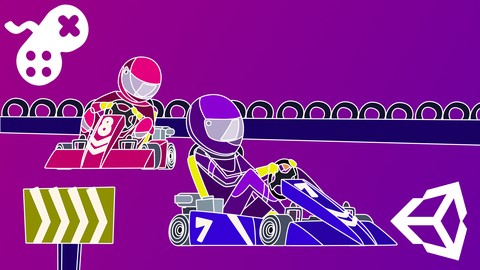
Build A Multiplayer Kart Racing Game In Unity V.2019
Build A Multiplayer Kart Racing Game In Unity V.2019, available at $74.99, has an average rating of 4.7, with 69 lectures, based on 616 reviews, and has 22107 subscribers.
You will learn about How to use Unity's Vehicle Physics system to create a four wheeled vehicle from scratch. How to implement the Photon Networking Service in Unity Games. Artificial Intelligence techniques relevant to racing mechanics. This course is ideal for individuals who are Beginner game developers interested in seeing what goes into constructing an entire game. or Experienced Unity developers wanting to know how to make their games multiplayer using the Photon Engine. or All game developers wanting to know more about the artificial intelligence techniques used in character navigation and movement. It is particularly useful for Beginner game developers interested in seeing what goes into constructing an entire game. or Experienced Unity developers wanting to know how to make their games multiplayer using the Photon Engine. or All game developers wanting to know more about the artificial intelligence techniques used in character navigation and movement.
Enroll now: Build A Multiplayer Kart Racing Game In Unity V.2019
Summary
Title: Build A Multiplayer Kart Racing Game In Unity V.2019
Price: $74.99
Average Rating: 4.7
Number of Lectures: 69
Number of Published Lectures: 67
Number of Curriculum Items: 69
Number of Published Curriculum Objects: 67
Original Price: $27.99
Quality Status: approved
Status: Live
What You Will Learn
- How to use Unity's Vehicle Physics system to create a four wheeled vehicle from scratch.
- How to implement the Photon Networking Service in Unity Games.
- Artificial Intelligence techniques relevant to racing mechanics.
Who Should Attend
- Beginner game developers interested in seeing what goes into constructing an entire game.
- Experienced Unity developers wanting to know how to make their games multiplayer using the Photon Engine.
- All game developers wanting to know more about the artificial intelligence techniques used in character navigation and movement.
Target Audiences
- Beginner game developers interested in seeing what goes into constructing an entire game.
- Experienced Unity developers wanting to know how to make their games multiplayer using the Photon Engine.
- All game developers wanting to know more about the artificial intelligence techniques used in character navigation and movement.
Build a Multiplayer Kart Racing Game From Scratch in Unity will use Unity 2019 and Photon networking tools to take you step-by-step through the setup and development of your own go-kart experience.
The kart racing genre goes back to the 1980s, though it was popularised by Super Mario Kart (1992) and Crash Team Racing (1999). The genre mixes racing and arcade type mechanics with well-known fictional characters and funky tracks littered with pickups and obstacles. Creating such a game combines the skills of networking, artificial intelligence, interface design, special effects and audio.
In this course, Penny reveals the most popular AI techniques used for creating NPC racing character behaviour in games using her internationally acclaimed teaching style and knowledge from over 25 years working with games, graphics and having written two award-winning books on games AI. Throughout, you will follow along with hands-on workshops designed to take you through every step of putting together your own kart racing game. You will first construct from scratch a single-player experience with intelligent NPC components and then add on networking functionality with a Photon master server to create a multiplayer game.
Learn how to program and work with:
-
Car physics and controllers built from the ground up with Unity’s wheel colliders and rigid bodies;
-
AI driven cars with waypoint navigation, smart acceleration & braking and avoidance behaviours;
-
Race Track Mini-maps with Player positions, rear view cameras and leaderboards;
-
Networking with Photon including setting up a master server, remote procedure calls and networked object instantiation;
-
Character selection for vehicle types and player names; and
-
Graphical User Interfaces.
Contents and Overview
The course begins with a detailed explanation of Unity’s vehicle physics system. A four-wheeled car will be constructed from scratch using wheel colliders and rigid bodies in which every setting is explored and all possible functionality tested and put through its paces to get the right balance of skid, acceleration, braking and weight. This system will then be transferred to a top quality Kart model and placed in a racing track environment in which artificial intelligence mechanics will be added to develop non-player character vehicles who can effectively drive around the track while avoiding or in some cases aggressively bumping other players.
You will work your way up to a completed kart racing single player game in which one player takes on three NPCs. Race places will be calculated and a heads-up display (HUD) containing a rear view camera, minimap and player leaderboard will be added. You’ll also learn how to implement a camera-following script that you can use to switch between players for differing points of view.
Once the single player game is completed, the Photon API will be used to set up a master server and then add multiplayer functionality to the game so you can then play it with your friends. You will learn how to create your own server, send remote procedure calls to other players and instantiate networked objects, some of them AI characters.
At the completion of this course you will have covered a wide variety of game development techniques from artificial intelligence, networking and user interface creation. The knowledge and skills you acquire will be applicable across numerous game genres and stand you in good stead for adding advanced functionality to your own game projects.
What students are saying about Penny’s courses:
-
Dr.Penny is a wonderful person and a true expert. All of her courses I’ve taken have been top notch and in my opinion there is no better teacher out there. Her upbeat personality makes you feel as if you’re listening to a friend than just another monotone teacher.
-
This is my first course I’ve ever bought for Unity as I’ve tinkered for years with Unity and not really done anything , but I’m only 27% through the course and I’ve already learned so many new things, it’s really opened my eyes to the power of Unity. I’ve followed Penny for a while now on YouTube and she is a brilliant instructor, very clear on the code you’re writing and explaining how it all works.
-
I really appreciate the clarity. I’ve had many dabblings with learning how to code previously and have found my knowledge comes and goes. This time around, the concepts are really sticking. There is something to the Holistic3D method!
Course Curriculum
Chapter 1: Introduction
Lecture 1: Introduction
Lecture 2: Join the H3D Student Community
Lecture 3: Contacting H3D
Lecture 4: FAQs
Chapter 2: Vehicle Setup
Lecture 1: Wheel Physics Part 1
Lecture 2: Wheel Physics Part 2
Lecture 3: Wheel Physics Part 3
Lecture 4: Wheel Physics Part 4
Lecture 5: Driving Mechanics
Chapter 3: Vehicle Special Effects
Lecture 1: Skidding Sounds and Skid Marks
Lecture 2: Improved Skidding
Lecture 3: Wheel Smoke
Lecture 4: Brake Lights
Lecture 5: Revving the Engine Part 1
Lecture 6: Revving the Engine Part 2
Chapter 4: Basic NPC Vehicle Behaviour
Lecture 1: Changing Drivers
Lecture 2: Waypoints
Lecture 3: Driving a Circuit with an NPC
Lecture 4: Auto Flipping
Lecture 5: Antiroll
Lecture 6: Normalised Braking Part 1
Lecture 7: Normalised Braking Part 2
Lecture 8: Acceleration
Chapter 5: Improved NPC Vehicle Behaviour
Lecture 1: Cars on Rails
Lecture 2: Progress Tracker
Lecture 3: Controlling Tracking Braking and Acceleration
Lecture 4: Avoid Other Drivers
Lecture 5: Getting Unstuck
Chapter 6: Graphical User Interface
Lecture 1: The Starting Signal
Lecture 2: A Couple of Challenges
Lecture 3: First and Third Player Switching
Lecture 4: The Heads Up Display Part 1
Lecture 5: The Heads Up Display Part 2
Lecture 6: The Heads Up Display Part 3
Lecture 7: Displaying the Players Name Part 1
Lecture 8: Displaying the Players Name Part 2
Chapter 7: Counting Laps
Lecture 1: Setting up a Checkpoint System
Lecture 2: Detecting Checkpoints
Lecture 3: Displaying Checkpoint and Lap Counter
Lecture 4: Checking the Checkpoints
Lecture 5: Checking out the Player
Lecture 6: Calculating Places Part 1
Lecture 7: Calculating Places Part 2
Lecture 8: Displaying the Leaderboard
Lecture 9: Getting Cars Out of Trouble Challenges
Lecture 10: Cycling Camera through AI Players
Lecture 11: Who's the Winner
Lecture 12: Game Over
Lecture 13: Resetting the Leaderboard
Chapter 8: Custom Play
Lecture 1: Creating Car Prefabs
Lecture 2: Creating a Main Menu Screen
Lecture 3: Selecting a Car
Chapter 9: Networking
Lecture 1: Photon Network Setup
Lecture 2: Understanding Networks
Lecture 3: Photon Prefabs
Lecture 4: Starting a Multiplayer Game
Lecture 5: Creating Networked Players
Lecture 6: Creating Networked Names
Lecture 7: Understanding Players and Clients
Lecture 8: Starting the Race on External Clients
Lecture 9: Adding Networked AI Players
Lecture 10: Don't Forget the Leaderboard
Lecture 11: Resetting the Networked Race
Lecture 12: Final Kart Project
Chapter 10: Final Words
Lecture 1: Some Final Words From Penny
Lecture 2: Bonus
Lecture 3: Where to now?
Instructors
-
Penny de Byl
International Award Winning Professor & Best Selling Author -
Penny Holistic3D
Academic, Author & Game Development Enthusiast
Rating Distribution
- 1 stars: 7 votes
- 2 stars: 14 votes
- 3 stars: 26 votes
- 4 stars: 165 votes
- 5 stars: 404 votes
Frequently Asked Questions
How long do I have access to the course materials?
You can view and review the lecture materials indefinitely, like an on-demand channel.
Can I take my courses with me wherever I go?
Definitely! If you have an internet connection, courses on Udemy are available on any device at any time. If you don’t have an internet connection, some instructors also let their students download course lectures. That’s up to the instructor though, so make sure you get on their good side!
You may also like
- Top 10 Video Editing Courses to Learn in November 2024
- Top 10 Music Production Courses to Learn in November 2024
- Top 10 Animation Courses to Learn in November 2024
- Top 10 Digital Illustration Courses to Learn in November 2024
- Top 10 Renewable Energy Courses to Learn in November 2024
- Top 10 Sustainable Living Courses to Learn in November 2024
- Top 10 Ethical AI Courses to Learn in November 2024
- Top 10 Cybersecurity Fundamentals Courses to Learn in November 2024
- Top 10 Smart Home Technology Courses to Learn in November 2024
- Top 10 Holistic Health Courses to Learn in November 2024
- Top 10 Nutrition And Diet Planning Courses to Learn in November 2024
- Top 10 Yoga Instruction Courses to Learn in November 2024
- Top 10 Stress Management Courses to Learn in November 2024
- Top 10 Mindfulness Meditation Courses to Learn in November 2024
- Top 10 Life Coaching Courses to Learn in November 2024
- Top 10 Career Development Courses to Learn in November 2024
- Top 10 Relationship Building Courses to Learn in November 2024
- Top 10 Parenting Skills Courses to Learn in November 2024
- Top 10 Home Improvement Courses to Learn in November 2024
- Top 10 Gardening Courses to Learn in November 2024























