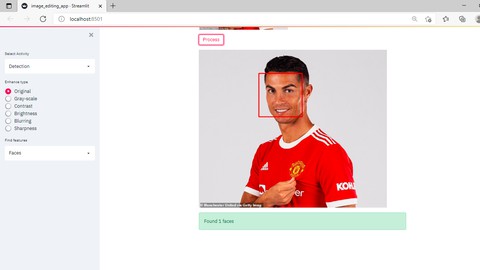
Build a Web App With Python and OpenCv : Image Editing App
Build a Web App With Python and OpenCv : Image Editing App, available at $39.99, has an average rating of 4.65, with 21 lectures, based on 27 reviews, and has 3038 subscribers.
You will learn about Create a web application using an efficient python based framework : Streamlit Create and set different widgets on your app: selectboxes, buttons, radio Buttons, sliders, image uploaders, markdowns, message boxes, …etc Apply image editing techniques (gray-scaling, contrast, brightness, blurriness, sharpness) to an uploaded image Detect faces and eyes in an image using OpenCv Use the different methods and functions provided by streamlit to display your images in the app Cartoonize images and detect edges by applying OpenCV functions This course is ideal for individuals who are Python developers who want to extand their knowledge on deploying efficient modern web apps using streamlit and OpenCv or Programmers who want to apply image processing techniques into a tangible application that can be used by everyone It is particularly useful for Python developers who want to extand their knowledge on deploying efficient modern web apps using streamlit and OpenCv or Programmers who want to apply image processing techniques into a tangible application that can be used by everyone.
Enroll now: Build a Web App With Python and OpenCv : Image Editing App
Summary
Title: Build a Web App With Python and OpenCv : Image Editing App
Price: $39.99
Average Rating: 4.65
Number of Lectures: 21
Number of Published Lectures: 21
Number of Curriculum Items: 21
Number of Published Curriculum Objects: 21
Original Price: $19.99
Quality Status: approved
Status: Live
What You Will Learn
- Create a web application using an efficient python based framework : Streamlit
- Create and set different widgets on your app: selectboxes, buttons, radio Buttons, sliders, image uploaders, markdowns, message boxes, …etc
- Apply image editing techniques (gray-scaling, contrast, brightness, blurriness, sharpness) to an uploaded image
- Detect faces and eyes in an image using OpenCv
- Use the different methods and functions provided by streamlit to display your images in the app
- Cartoonize images and detect edges by applying OpenCV functions
Who Should Attend
- Python developers who want to extand their knowledge on deploying efficient modern web apps using streamlit and OpenCv
- Programmers who want to apply image processing techniques into a tangible application that can be used by everyone
Target Audiences
- Python developers who want to extand their knowledge on deploying efficient modern web apps using streamlit and OpenCv
- Programmers who want to apply image processing techniques into a tangible application that can be used by everyone
In this course you are going to build a modern prototype of a web application : image editing app using streamlit which is a python-based framework that provides you with all the tools to build your app from scratch in a simple and fast way. Through this course you are going to learn how to implement different image processing techniques like : gray-scaling, contrast, brightness, sharpness and blurriness and connect them to your application giving the hand to users to choose and control the degree of each one. You will also, learn how to create functions that allow you to detect faces and eyes in images, functions that create cartoon version of your images and other to detect edges of different objects and regions in images.
The content of this course:
Section 1: First steps :
– Anaconda download and installation
– Importing the libraries / packages
Section 2 : Set up the main part of the app
– Setting a title and a subtitle for the app
– Create the ” Detection ” part
– Create the ” About ” part
Section 3 : Connect the image processing techniques to the app
– Option 1 : Gray-scaling
– Option 2 : Contrast
– Option 3 : Brightness
– Option 4 : Blurriness
– Option 5 : Sharpness
– Option 6 : Original
Section 4 : Set up the main part of the app
– Set the features selectbox
– Detect faces (part 1)
– Set the haar cascade files
– Detect faces (part 2)
– Detect eyes
– Cartoonize an image (part 1)
– Cartoonize an image (part 2)
– Cannize an image
Course Curriculum
Chapter 1: First steps
Lecture 1: Anaconda download and installation
Lecture 2: Importing the libraries / packages
Chapter 2: Set up the main part of the app
Lecture 1: Setting a title and a subtitle for the app
Lecture 2: Create the " Detection "part
Lecture 3: Create the " About " part
Chapter 3: Connect the image processing techniques to the app
Lecture 1: Images to use
Lecture 2: Option 1 : Gray-scaling
Lecture 3: Option 2 : Contrast
Lecture 4: Option 3 : Brightness
Lecture 5: Option 4 : Blurriness
Lecture 6: Option 5 : Sharpness
Lecture 7: Option 6 : Original
Chapter 4: Face detection / Eye detection / Cartoonizing / Cannizing
Lecture 1: Set the selectbox features
Lecture 2: Detect faces (part 1)
Lecture 3: Set the haar cascade files
Lecture 4: Haar cascade files
Lecture 5: Detect faces (part 2)
Lecture 6: Detect eyes
Lecture 7: Cartoonize an image (part 1)
Lecture 8: Cartoonize an image (part 2)
Lecture 9: Cannize an image
Instructors
-
Gasmi Haithem
Data Scientist | Machine Learning Practitioner
Rating Distribution
- 1 stars: 0 votes
- 2 stars: 0 votes
- 3 stars: 2 votes
- 4 stars: 6 votes
- 5 stars: 19 votes
Frequently Asked Questions
How long do I have access to the course materials?
You can view and review the lecture materials indefinitely, like an on-demand channel.
Can I take my courses with me wherever I go?
Definitely! If you have an internet connection, courses on Udemy are available on any device at any time. If you don’t have an internet connection, some instructors also let their students download course lectures. That’s up to the instructor though, so make sure you get on their good side!
You may also like
- Best Video Editing Courses to Learn in March 2025
- Best Music Production Courses to Learn in March 2025
- Best Animation Courses to Learn in March 2025
- Best Digital Illustration Courses to Learn in March 2025
- Best Renewable Energy Courses to Learn in March 2025
- Best Sustainable Living Courses to Learn in March 2025
- Best Ethical AI Courses to Learn in March 2025
- Best Cybersecurity Fundamentals Courses to Learn in March 2025
- Best Smart Home Technology Courses to Learn in March 2025
- Best Holistic Health Courses to Learn in March 2025
- Best Nutrition And Diet Planning Courses to Learn in March 2025
- Best Yoga Instruction Courses to Learn in March 2025
- Best Stress Management Courses to Learn in March 2025
- Best Mindfulness Meditation Courses to Learn in March 2025
- Best Life Coaching Courses to Learn in March 2025
- Best Career Development Courses to Learn in March 2025
- Best Relationship Building Courses to Learn in March 2025
- Best Parenting Skills Courses to Learn in March 2025
- Best Home Improvement Courses to Learn in March 2025
- Best Gardening Courses to Learn in March 2025






















