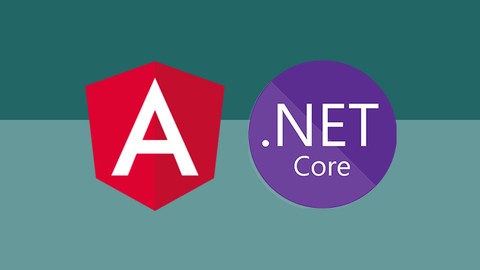
Build an app with ASPNET Core and Angular from scratch
Build an app with ASPNET Core and Angular from scratch, available at $124.99, has an average rating of 4.63, with 540 lectures, based on 23332 reviews, and has 107952 subscribers.
You will learn about Learn how to build a web application from start to publishing using .Net 8, Entity Framework Core and Angular (v18) Students who complete this course will have a practical understanding of Angular and ASPNET Core Understand how to structure an Angular application using best practices Learn how to integrate 3rd party components into the Angular application Use Visual Studio code effectively to improve workflow Use AutoMapper Implement drag and drop photo upload integrating into a cloud platform Implement a private messaging system Implement filtering, sorting and paging of data Display notifications in Angular Implement Authentication using JWT Authentication tokens Handling errors in the API and the SPA Persist data using Entity Framework Core Real time notifications and presence using SignalR This course is ideal for individuals who are Beginners to ASPNET Core and Angular who want to learn practical usage of these frameworks to build a compelling and functional application or Students who like to learn by doing rather than learning by theory It is particularly useful for Beginners to ASPNET Core and Angular who want to learn practical usage of these frameworks to build a compelling and functional application or Students who like to learn by doing rather than learning by theory.
Enroll now: Build an app with ASPNET Core and Angular from scratch
Summary
Title: Build an app with ASPNET Core and Angular from scratch
Price: $124.99
Average Rating: 4.63
Number of Lectures: 540
Number of Published Lectures: 540
Number of Curriculum Items: 540
Number of Published Curriculum Objects: 540
Original Price: £199.99
Quality Status: approved
Status: Live
What You Will Learn
- Learn how to build a web application from start to publishing using .Net 8, Entity Framework Core and Angular (v18)
- Students who complete this course will have a practical understanding of Angular and ASPNET Core
- Understand how to structure an Angular application using best practices
- Learn how to integrate 3rd party components into the Angular application
- Use Visual Studio code effectively to improve workflow
- Use AutoMapper
- Implement drag and drop photo upload integrating into a cloud platform
- Implement a private messaging system
- Implement filtering, sorting and paging of data
- Display notifications in Angular
- Implement Authentication using JWT Authentication tokens
- Handling errors in the API and the SPA
- Persist data using Entity Framework Core
- Real time notifications and presence using SignalR
Who Should Attend
- Beginners to ASPNET Core and Angular who want to learn practical usage of these frameworks to build a compelling and functional application
- Students who like to learn by doing rather than learning by theory
Target Audiences
- Beginners to ASPNET Core and Angular who want to learn practical usage of these frameworks to build a compelling and functional application
- Students who like to learn by doing rather than learning by theory
This course has been refreshed and completely updated for .Net 8.0 and Angular 17/18.
Have you learnt the basics of ASP.NET Core and Angular? Not sure where to go next? This course should be able to help with that. In this course we start from nothing and incrementally build up our API and Angular front end until we have a fully functional Web Application that we then publish to IIS and a Linux server.
These are 2 of the hottest frameworks right now for the ‘back-end’ (Microsoft’s ASP.NET Core) and the ‘front-end’ (Google’s Angular) and are well worth spending the time to learn.
In this course we build a complete application from start to finish and every line of code is demonstrated and explained.
This course is right up to date as at June 2024 using .Net 8.0 and Angular 17/18and as these frameworks evolve, this course will evolve with it.
Read some of the great reviews of the course:
Jim says “The absolute best course for building an API in .Net core and working with Angular!”
Daniyal says: “This is a complete project based course from start to finish with real world experience using technologies that are currently in demand in the market. People interested in learning latest technologies should consider this course.“
Here are some of the things you will learn about in this course:
-
Setting up the developer environment
-
Creating the ASP.NET Core WebAPI and the Angular app using the DotNet CLI and the Angular CLI
-
Adding a Client side login and register function to our Angular application
-
Adding 3rd party components to add some pizzazz to the app
-
Adding routing to the Angular application and securing routes.
-
Using Automapper in ASP.NET Core
-
Building a great looking UI using Bootstrap
-
Adding Photo Upload functionality as well as a cool looking gallery in Angular
-
Angular Template forms and Reactive forms and validation
-
Paging, Sorting and Filtering
-
Adding a Private Messaging system to the app
-
Publishing the application to Heroku free of charge
-
Using SignalR for real time presence and live messaging between users
-
Many more things as well
Tools you need for this course
In this course all the lessons are demonstrated using Visual Studio Code, a free (and fantastic) cross platform code editor. You can of course use any code editor you like and any Operating system you like… as long as it’s Windows, Linux or Mac
Is this course for you?
This course is very practical, about 90%+ of the lessons will involve you coding along with me on this project. If you are the type of person who gets the most out of learning by doing, then this course is definitely for you.
On this course we will build an example Dating Application, completely from scratch using the DotNet CLI and the Angular CLI to help us get started. All you will need to get started is a computer with your favourite operating system, and a passion for learning how to build an application using ASP.NET Core and Angular.
Course Curriculum
Chapter 1: Introduction
Lecture 1: Introduction to the course
Lecture 2: Setting up the developer environment
Lecture 3: Getting help
Lecture 4: Course assets and source code
Chapter 2: Building a walking skeleton part 1 – API
Lecture 1: Introduction
Lecture 2: Creating the .Net API Project using the dotnet CLI
Lecture 3: Setting up VS code to work with C#
Lecture 4: Getting to know the API project files
Lecture 5: Creating our first Entity
Lecture 6: Introduction to Entity Framework
Lecture 7: Adding Entity Framework to our project
Lecture 8: Adding a DbContext class
Lecture 9: Creating the Connection string
Lecture 10: Creating the database using Entity Framework Code first migrations
Lecture 11: Adding a new API Controller
Lecture 12: Making our code Asynchronous
Lecture 13: Saving our code into Source control
Lecture 14: Section 2 Summary
Chapter 3: Building a walking skeleton part 2 – Angular
Lecture 1: Introduction
Lecture 2: Creating the Angular application
Lecture 3: Running the angular project and reviewing the bootstrap of the app
Lecture 4: Adding VS Code extensions to work with Angular
Lecture 5: Making HTTP requests in Angular
Lecture 6: Adding CORS support in the API
Lecture 7: Displaying the fetched users in the browser
Lecture 8: Adding bootstrap and font-awesome
Lecture 9: Adding HTTPS to Angular using mkcert
Lecture 10: Section 3 summary
Chapter 4: Authentication basics
Lecture 1: Introduction
Lecture 2: Safe storage of passwords
Lecture 3: Updating the user entity
Lecture 4: Creating a base API controller
Lecture 5: Creating an Account Controller with a register endpoint
Lecture 6: Using DTOs
Lecture 7: Using the debugger
Lecture 8: Adding a login endpoint
Lecture 9: JSON web tokens
Lecture 10: Adding a token service
Lecture 11: Adding the create token logic
Lecture 12: Creating a User DTO and returning the token
Lecture 13: Adding the authentication middleware
Lecture 14: Adding extension methods
Lecture 15: Section 4 summary
Chapter 5: Client login and register
Lecture 1: Introduction
Lecture 2: Creating a nav bar
Lecture 3: Introduction to Angular template forms
Lecture 4: Introduction to Angular services
Lecture 5: Injecting services into components
Lecture 6: Using conditionals to show and remove content
Lecture 7: Using the angular bootstrap components – dropdown
Lecture 8: Introduction to observables and signals
Lecture 9: Persisting the login
Lecture 10: Adding a home page
Lecture 11: Adding a register form
Lecture 12: Parent to child communication
Lecture 13: Child to parent communication
Lecture 14: Hooking up the register method to the service
Lecture 15: Section 5 summary
Chapter 6: Routing in Angular
Lecture 1: Introduction
Lecture 2: Creating some more components
Lecture 3: Adding the nav links
Lecture 4: Routing in code
Lecture 5: Adding a toast service for notifications
Lecture 6: Adding an Angular route guard
Lecture 7: Adding a dummy route
Lecture 8: Adding a new theme
Lecture 9: Section 6 summary
Chapter 7: Error handling
Lecture 1: Introduction
Lecture 2: Creating an error controller for testing errors
Lecture 3: Handling server errors
Lecture 4: Exception handling middleware
Lecture 5: Testing errors in the client
Lecture 6: Adding an error interceptor
Lecture 7: Validation errors
Lecture 8: Handling not found
Lecture 9: Adding a server error page
Lecture 10: Section 7 summary
Chapter 8: Extending the API
Lecture 1: Introduction
Lecture 2: Extending the user entity
Lecture 3: Adding a DateTime extension to calculate age
Lecture 4: Entity Framework relationships
Lecture 5: Generating seed data
Lecture 6: Seeding data part one
Lecture 7: Seeding data part two
Lecture 8: The repository pattern
Lecture 9: Creating a repository
Lecture 10: Updating the users controller
Lecture 11: Adding a DTO for Members
Lecture 12: Adding AutoMapper
Lecture 13: Using AutoMapper
Lecture 14: Configuring AutoMapper
Lecture 15: Using AutoMapper queryable extensions
Instructors
-
Neil Cummings
Professional freelance software developer
Rating Distribution
- 1 stars: 192 votes
- 2 stars: 242 votes
- 3 stars: 1546 votes
- 4 stars: 7040 votes
- 5 stars: 14312 votes
Frequently Asked Questions
How long do I have access to the course materials?
You can view and review the lecture materials indefinitely, like an on-demand channel.
Can I take my courses with me wherever I go?
Definitely! If you have an internet connection, courses on Udemy are available on any device at any time. If you don’t have an internet connection, some instructors also let their students download course lectures. That’s up to the instructor though, so make sure you get on their good side!
You may also like
- Top 10 Content Creation Courses to Learn in December 2024
- Top 10 Game Development Courses to Learn in December 2024
- Top 10 Software Testing Courses to Learn in December 2024
- Top 10 Big Data Courses to Learn in December 2024
- Top 10 Internet Of Things Courses to Learn in December 2024
- Top 10 Quantum Computing Courses to Learn in December 2024
- Top 10 Cloud Computing Courses to Learn in December 2024
- Top 10 3d Modeling Courses to Learn in December 2024
- Top 10 Mobile App Development Courses to Learn in December 2024
- Top 10 Graphic Design Courses to Learn in December 2024
- Top 10 Videography Courses to Learn in December 2024
- Top 10 Photography Courses to Learn in December 2024
- Top 10 Language Learning Courses to Learn in December 2024
- Top 10 Product Management Courses to Learn in December 2024
- Top 10 Investing Courses to Learn in December 2024
- Top 10 Personal Finance Courses to Learn in December 2024
- Top 10 Health And Wellness Courses to Learn in December 2024
- Top 10 Chatgpt And Ai Tools Courses to Learn in December 2024
- Top 10 Virtual Reality Courses to Learn in December 2024
- Top 10 Augmented Reality Courses to Learn in December 2024






















