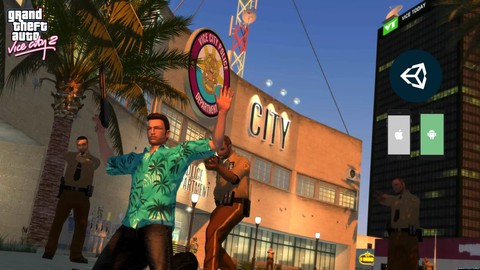
Build GTA VICE City 2 Game | Unity3d Mobile Game Development
Build GTA VICE City 2 Game | Unity3d Mobile Game Development, available at $54.99, has an average rating of 4.9, with 78 lectures, based on 14 reviews, and has 163 subscribers.
You will learn about mobile game development android game development ios game development unity 3d game development advanced player controller advanced camera manager and controller advanced mobile touch input system how to make advanced game ui for mobile screen police AI car AI advanced car controllers wanted level AI and System mission system advanced enemy system advanced enemy AI car drifting controllers shopping system shopping store traffic system and much more This course is ideal for individuals who are anyone who wants to learn and build mobile games or anyone who wants to become a professional game developer It is particularly useful for anyone who wants to learn and build mobile games or anyone who wants to become a professional game developer.
Enroll now: Build GTA VICE City 2 Game | Unity3d Mobile Game Development
Summary
Title: Build GTA VICE City 2 Game | Unity3d Mobile Game Development
Price: $54.99
Average Rating: 4.9
Number of Lectures: 78
Number of Published Lectures: 78
Number of Curriculum Items: 78
Number of Published Curriculum Objects: 78
Original Price: $24.99
Quality Status: approved
Status: Live
What You Will Learn
- mobile game development
- android game development
- ios game development
- unity 3d game development
- advanced player controller
- advanced camera manager and controller
- advanced mobile touch input system
- how to make advanced game ui for mobile screen
- police AI
- car AI
- advanced car controllers
- wanted level AI and System
- mission system
- advanced enemy system
- advanced enemy AI
- car drifting controllers
- shopping system
- shopping store
- traffic system
- and much more
Who Should Attend
- anyone who wants to learn and build mobile games
- anyone who wants to become a professional game developer
Target Audiences
- anyone who wants to learn and build mobile games
- anyone who wants to become a professional game developer
In this course you will learn how to create action-adventure game played from either a third-person. Players complete missions—linear scenarios with set objectives—to progress through the story. Outside of the missions, players may freely roam the open world. So you will learn how to develop fully functional mobile, iOS and Android Games for phones.
Unity is a cross-platform game engine developed by Unity Technologies. Unity game engine has since been gradually extended to support a variety of desktop, mobile, console and virtual reality platforms.
If you already know how to program, learning Unity should not be too difficult. However, learning Unity may be much more complicated if you are new to programming. Keep in mind that you need to be able to code in C# to use Unity effectively.
The mobile gaming market is expected to exhibit a compound annual growth rate of 7.04%, resulting in a projected market volume of $125.40bn by 2028. The increase in mobile gaming popularity geared up businesses to harness the potential of mobile gaming trends with mobile game development.
Third-person shooter (TPS) is a subgenre of 3D shooter games in which the gameplay consists primarily of shooting. It is closely related to first-person shooters, but with the player character visible on-screen during play. While 2D shoot ’em up games also employ a third-person perspective, the TPS genre is distinguished by having the game presented with the player’s avatar as a primary focus of the camera’s view.
Course Curriculum
Chapter 1: Introduction
Lecture 1: Introduction
Chapter 2: Project Assets – Download
Lecture 1: Project Assets – Download
Chapter 3: Setting Up the Game Environment
Lecture 1: Setting up project
Lecture 2: Setting up Environment
Lecture 3: Adding Player Character and guns
Chapter 4: Advanced Player Controller
Lecture 1: Adding Unity Input System
Lecture 2: Player Movement
Lecture 3: Player Rotation and Movement
Lecture 4: Adding Animations to Movement
Chapter 5: Player Camera Controller
Lecture 1: Camera Manager
Lecture 2: Camera Movement
Lecture 3: Camera Rotation
Lecture 4: Restricting Camera Angles
Lecture 5: Player Sprinting
Chapter 6: Player Falling and Landing Controller
Lecture 1: Falling and Landing
Lecture 2: Jumping
Lecture 3: Fixing Player Movement
Chapter 7: Traffic System AI Implementation
Lecture 1: Waypoint
Lecture 2: Waypoint Manager
Lecture 3: Creating Waypoints
Lecture 4: Showing Waypoints Gizmos
Lecture 5: Waypoint System Track
Lecture 6: Adding and Moving Character in Waypoints
Lecture 7: Setting up AI Characters
Lecture 8: AI Spawner Script
Chapter 8: Shopping and Shopping Store System
Lecture 1: 01 – Adding Animations and Rifles
Lecture 2: Adding Shop System part 1
Lecture 3: Adding Shop System part 2
Lecture 4: Rifle Buying and Inventory System
Lecture 5: Rifle Toggle
Chapter 9: Weapons Shooting, Inventory and Shop System Complete Implementation
Lecture 1: Shooting Controller
Lecture 2: Reloading Rifles
Lecture 3: Adding Muzzle Flash
Lecture 4: Giving Damage using Rifles and showing Effects
Lecture 5: Crosshairs and Character Issue
Chapter 10: Car Traffic and Player Car
Lecture 1: Setting Up Car AI Models and Waypoints
Lecture 2: Car AI Script
Lecture 3: Car Spawning
Lecture 4: Car Controller for player
Lecture 5: Car Controller Interaction
Lecture 6: Car Camera Controller
Lecture 7: Adding Player Cars
Chapter 11: Police System
Lecture 1: Wanted Level Script
Lecture 2: Police Officer Script
Lecture 3: Police Officer Walking
Lecture 4: Chasing and Shooting
Lecture 5: Dealing Damage to police and player
Lecture 6: Adding Police Officer 2
Lecture 7: Spawning Police Officers
Chapter 12: Player UI | Health Bar | Money and Weapons UI | Wanted Level Stars UI
Lecture 1: Player HealthBar
Lecture 2: Player Money and Player Rifles UI
Lecture 3: Wanted Level Stars
Chapter 13: Mini Map System
Lecture 1: Adding MiniMap
Chapter 14: Main Menu | Options Menu | Pause Menu
Lecture 1: Main Menu
Lecture 2: Option Menu UI
Lecture 3: Main Menu Script
Lecture 4: Pause Menu
Chapter 15: Rifle Scope
Lecture 1: 09 – Rifle Scope
Chapter 16: Missions System
Lecture 1: Adding Missions Asset
Lecture 2: Setting Mission1 and 2 and their cutscenes
Lecture 3: Mission 3
Lecture 4: Mission 4 and 5 part1
Lecture 5: Mission 4 and 5 part 2
Lecture 6: Mission UI and Finishing Mission System
Chapter 17: Save System
Lecture 1: Saving and Loading Player Data
Lecture 2: Saving Player Progress
Lecture 3: Loading Player Progress
Chapter 18: Mobile Inputs | Touch Controls
Lecture 1: Adding Joystick
Lecture 2: Player Movement using Joystick
Lecture 3: Jumping and Sprinting Buttons
Lecture 4: Changing Rifle Button
Lecture 5: Shooting Mobile Controls
Lecture 6: Car Controls
Lecture 7: Pause Menu
Lecture 8: Shop Controls
Lecture 9: Fix Mobile Controls
Chapter 19: Source Code | Scripts Files
Lecture 1: Source Code | Scripts Files
Chapter 20: Congratulations on Finishing this Course
Lecture 1: Where to Go from Here
Instructors
-
WITS Gaming
Game Development Company
Rating Distribution
- 1 stars: 0 votes
- 2 stars: 0 votes
- 3 stars: 1 votes
- 4 stars: 1 votes
- 5 stars: 12 votes
Frequently Asked Questions
How long do I have access to the course materials?
You can view and review the lecture materials indefinitely, like an on-demand channel.
Can I take my courses with me wherever I go?
Definitely! If you have an internet connection, courses on Udemy are available on any device at any time. If you don’t have an internet connection, some instructors also let their students download course lectures. That’s up to the instructor though, so make sure you get on their good side!
You may also like
- Top 10 Video Editing Courses to Learn in November 2024
- Top 10 Music Production Courses to Learn in November 2024
- Top 10 Animation Courses to Learn in November 2024
- Top 10 Digital Illustration Courses to Learn in November 2024
- Top 10 Renewable Energy Courses to Learn in November 2024
- Top 10 Sustainable Living Courses to Learn in November 2024
- Top 10 Ethical AI Courses to Learn in November 2024
- Top 10 Cybersecurity Fundamentals Courses to Learn in November 2024
- Top 10 Smart Home Technology Courses to Learn in November 2024
- Top 10 Holistic Health Courses to Learn in November 2024
- Top 10 Nutrition And Diet Planning Courses to Learn in November 2024
- Top 10 Yoga Instruction Courses to Learn in November 2024
- Top 10 Stress Management Courses to Learn in November 2024
- Top 10 Mindfulness Meditation Courses to Learn in November 2024
- Top 10 Life Coaching Courses to Learn in November 2024
- Top 10 Career Development Courses to Learn in November 2024
- Top 10 Relationship Building Courses to Learn in November 2024
- Top 10 Parenting Skills Courses to Learn in November 2024
- Top 10 Home Improvement Courses to Learn in November 2024
- Top 10 Gardening Courses to Learn in November 2024






















