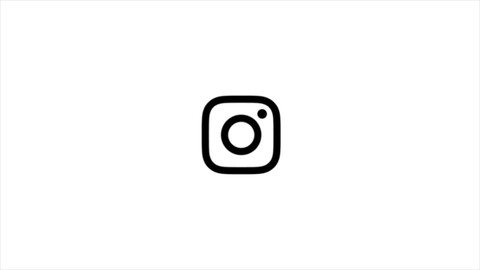
Build Instagram to Master Swift 4 and Firebase
Build Instagram to Master Swift 4 and Firebase, available at $19.99, has an average rating of 4.25, with 103 lectures, based on 134 reviews, and has 599 subscribers.
You will learn about High-level thinking to become a great iOS developer Build real world applications which can be published on the app store right away to serve millions of users. Design attractive UI for iOS apps. Be able to realize your idea Design your app Give likes, exactly same as in Instagram and many many more! This course is ideal for individuals who are Who know a bit of iOS programming but still don't know how to build a complete, viable iOS app. or Anyone who wants to learn iOS programming. or Anyone who wants to turn ideas into professional apps that can serve millions of users. or Anyone wanting to learn how to build full Instagram app or Anyone wanting to learn how to build social apps, like Twitter, Facebook, Vine, Tumblr, Flickr, etc or Anyone who fed up with empty promises of Instructors and want to learn to create FULL app with designing and coding all details It is particularly useful for Who know a bit of iOS programming but still don't know how to build a complete, viable iOS app. or Anyone who wants to learn iOS programming. or Anyone who wants to turn ideas into professional apps that can serve millions of users. or Anyone wanting to learn how to build full Instagram app or Anyone wanting to learn how to build social apps, like Twitter, Facebook, Vine, Tumblr, Flickr, etc or Anyone who fed up with empty promises of Instructors and want to learn to create FULL app with designing and coding all details.
Enroll now: Build Instagram to Master Swift 4 and Firebase
Summary
Title: Build Instagram to Master Swift 4 and Firebase
Price: $19.99
Average Rating: 4.25
Number of Lectures: 103
Number of Published Lectures: 102
Number of Curriculum Items: 103
Number of Published Curriculum Objects: 102
Original Price: $199.99
Quality Status: approved
Status: Live
What You Will Learn
- High-level thinking to become a great iOS developer
- Build real world applications which can be published on the app store right away to serve millions of users.
- Design attractive UI for iOS apps.
- Be able to realize your idea
- Design your app
- Give likes, exactly same as in Instagram
- and many many more!
Who Should Attend
- Who know a bit of iOS programming but still don't know how to build a complete, viable iOS app.
- Anyone who wants to learn iOS programming.
- Anyone who wants to turn ideas into professional apps that can serve millions of users.
- Anyone wanting to learn how to build full Instagram app
- Anyone wanting to learn how to build social apps, like Twitter, Facebook, Vine, Tumblr, Flickr, etc
- Anyone who fed up with empty promises of Instructors and want to learn to create FULL app with designing and coding all details
Target Audiences
- Who know a bit of iOS programming but still don't know how to build a complete, viable iOS app.
- Anyone who wants to learn iOS programming.
- Anyone who wants to turn ideas into professional apps that can serve millions of users.
- Anyone wanting to learn how to build full Instagram app
- Anyone wanting to learn how to build social apps, like Twitter, Facebook, Vine, Tumblr, Flickr, etc
- Anyone who fed up with empty promises of Instructors and want to learn to create FULL app with designing and coding all details
We offer you the biggest iOS social network course on the internet. By building this massive social network, you will master every crucial iOS programming concepts and skills which are vital for building high-value apps. You will be influent in using Firebase as a backend for real-time applications.
-
Build attractive walkthrough scenes.
-
Implement a comprehensive authentication system:
-
login and signup with emails,
-
send signup confirmation emails to users,
-
reset password for existing users.
-
-
Efficiently model super complex social networks with
-
News feed,
-
Posts,
-
User profiles,
-
Notifications,
-
Search.
-
-
Let users post photos and videos; design and apply attractive filters to photos.
-
Let users comment, like, and share posts; show comment and post dates.
-
Let users follow each others; mention a user in a post or comment.
-
Build a hashtag system.
-
Implement a real-time notification feature:
-
User receives notifications when a post got commented, liked, or shared; or when there is a new follower.
-
User gets notifications when there is a new post from a followed user.
-
Allow users search username, and popular posts.
-
Course Curriculum
Chapter 1: Start Here
Lecture 1: Get Familiar with Xcode
Lecture 2: Update Code to Swift 4
Lecture 3: Add Sign In Scene
Lecture 4: Add Sign Up Scene.
Lecture 5: Add Auto Layout and StackView
Lecture 6: Add TabbarViewController
Lecture 7: Customize TabbarViewController and add NavigationViewController
Lecture 8: Storyboard References Part 1
Lecture 9: Storyboard References Part 2
Lecture 10: Customize Sign In, Sign Up Scenes
Chapter 2: Email Sign Up and Log In with Robust Error Checking.
Lecture 1: Introduction Firebase, and How to Integrate Firebase SDK to Our App
Lecture 2: Authentication with Firebase – Sign Up New Users part 1
Lecture 3: Authentication with Firebase – Sign Up New Users part 2
Lecture 4: Authentication with Firebase – Sign Up New Users part 3
Lecture 5: Authentication with Firebase – Validate TextField
Lecture 6: Authentication with Firebase – Signing In User
Lecture 7: Log Out and Auto Sign In.
Lecture 8: Best Coding Practices 1: Create Modular Services for Specific Tasks.
Lecture 9: Dismiss Keyboard and Show Authentication Progress.
Chapter 3: Share Posts
Lecture 1: Design The Camera Tab.
Lecture 2: Upload Photos to Firebase and Design Efficient Database: Don't Include Users in
Lecture 3: Share posts.
Chapter 4: New Feeds
Lecture 1: Start Building The News Feed
Lecture 2: Grab Post Data from Firebase Database: Don't Show Data on Views Directly.
Lecture 3: Model – View – Controller (MVC): Build A Model to Encode Post Data.
Lecture 4: Best Coding Practices 2: Construct a Good Model.
Lecture 5: Design the Home View.
Lecture 6: Show Fake Data on News Feed and Use Dynamic Cells to Display Long Content.
Lecture 7: Efficiently Display Real Post Data on the News Feed: A Model-View-Controller App
Lecture 8: Show User Profiles on News Feed: The Inefficient Way That Everyone Teaches You
Lecture 9: Shows User Profiles On News Feed: A Scalable Way That Everyone Fails to Teach Yo
Lecture 10: Enhance User Experience: Show A Loading Indicator.
Chapter 5: Comment
Lecture 1: Design The Comment View: Add Table View to Show Comments.
Lecture 2: Design The Comment View: Add Comment Input Text Field and Send Button.
Lecture 3: Send Comments: Design Scalable Comment Databases.
Lecture 4: Tie Up Posts and Comments on The Database The Right Way: Scalably.
Lecture 5: Fast and Efficiently Display Comments for A Single Post.
Lecture 6: Show Keyboard, Type Comments, Hide Keyboard, and All That.
Lecture 7: Fast and Efficiently Display Comments for ANY Post.
Lecture 8: Best Coding Practices 3: Write Your Own APIs to Conveniently Observe Data.
Chapter 6: Like Posts The Scalable Way: We Can Let Thousands of Users Like A Post at The Sa
Lecture 1: Like Posts: The Common (and NOT Scalable) Database Design That Every
Lecture 2: Like Posts: The Unscalable Way Everyone Copying from Each Other.
Lecture 3: Like Posts: A Scalable Way That No One Was Able to Teach You.
Lecture 4: Improve The Like Feature: Smoothly Update Like When Scrolling View.
Chapter 7: Design Profile View and Display User Information
Lecture 1: Design and Auto Layout a Good Looking Profile View.
Lecture 2: Feed Fake Data to The Profile View.
Lecture 3: Best Coding Practices 4: Views Should Not Work With Database.
Lecture 4: Who Post What? Efficiently Design Matching Database and Retrieve Posts for Users
Lecture 5: Display Posts on User Profile, and Arrange Them Nicely.
Lecture 6: Best Coding Practices 5: Factor Your Code Completely with Model-View-Controller.
Chapter 8: Follow, Unfollow, and All That
Lecture 1: Discover Users to Follow: Design a Clean UI.
Lecture 2: Discover Users to Follow: Efficiently List Discovered Users
Lecture 3: Follow and Unfollow A User: Start with A Good Database Design.
Lecture 4: Follow and Unfollow The Right Way: It's All About Talking To Your Database.
Lecture 5: Observe Database Properly to Smoothly Update Follow States When Scrolling View.
Chapter 9: Like and Follow The Best Way: An MVC Approach.
Lecture 1: A Clever Trick to Update Follow and Unfollow Information.
Lecture 2: Smartly Update Like Information.
Chapter 10: News Feed: Show Your Posts and Those by Followed Users
Lecture 1: It's All about Cleverly Designing A Good Database.
Lecture 2: Your News Feed Is Then Merely A Projection of Your Feed Database.
Chapter 11: SearchSearch
Lecture 1: Build Search View and Get Search Text for Realtime Query.
Lecture 2: Search As You Type: Realtime Query Users.
Lecture 3: Search As You Type: Display Research Results on View in Realtime.
Lecture 4: Check Out User Profile When Tapping Username
Lecture 5: Best Coding Practice 6: Writing Self-contained Code with Protocol and Delegate
Chapter 12: Everything You Need to Know about Visiting A User Profile
Lecture 1: Who Is This? Visit User Profiles From Home, Comment, and Search Views.
Lecture 2: Follow and Unfollow Users in Their Profiles. Be careful. Other Place
Lecture 3: Grab and Display Post Count, Following Count, and Follower Count in Realtime.
Chapter 13: Setting
Lecture 1: Design a Nice Looking Setting View.
Lecture 2: Retrieve and Display User Information on Setting.
Lecture 3: Edit User Profile The Right Way.
Chapter 14: View Post Details When Tapping a Post
Lecture 1: Design Detail View; Switch to Post Detail View When Tapping a Post.
Lecture 2: Display Post Detail; Visit Comments and Users from Post Detail View
Lecture 3: Visit Posts from User Profiles
Chapter 15: Display Photos Based on Their Sizes Using Dynamic Heights.
Lecture 1: First, The App Needs to Know Photo Sizes.
Lecture 2: Then Adjust Photo Height Accordingly
Chapter 16: Share Video Posts
Lecture 1: Pick Videos from Library and Generate Video Thumbnails
Lecture 2: Push Video Data to The Firebase Server
Lecture 3: Download Videos from Server and Play Them in The App.
Lecture 4: Mute and Unmute Videos; Automatically Mute Videos When Scrolling View.
Chapter 17: Filter Photos.
Lecture 1: Show The Filter View after Picking A Photo.
Lecture 2: Filter Photos, and Do It Fast.
Lecture 3: Filtering Might Distort Photos; Let's Fix That.
Chapter 18: Hashtags and User Mentioning.
Instructors
-
The Zero2Launch Team
The Founder of the Zero2Launch Website
Rating Distribution
- 1 stars: 7 votes
- 2 stars: 6 votes
- 3 stars: 14 votes
- 4 stars: 28 votes
- 5 stars: 79 votes
Frequently Asked Questions
How long do I have access to the course materials?
You can view and review the lecture materials indefinitely, like an on-demand channel.
Can I take my courses with me wherever I go?
Definitely! If you have an internet connection, courses on Udemy are available on any device at any time. If you don’t have an internet connection, some instructors also let their students download course lectures. That’s up to the instructor though, so make sure you get on their good side!
You may also like
- Top 10 Language Learning Courses to Learn in November 2024
- Top 10 Video Editing Courses to Learn in November 2024
- Top 10 Music Production Courses to Learn in November 2024
- Top 10 Animation Courses to Learn in November 2024
- Top 10 Digital Illustration Courses to Learn in November 2024
- Top 10 Renewable Energy Courses to Learn in November 2024
- Top 10 Sustainable Living Courses to Learn in November 2024
- Top 10 Ethical AI Courses to Learn in November 2024
- Top 10 Cybersecurity Fundamentals Courses to Learn in November 2024
- Top 10 Smart Home Technology Courses to Learn in November 2024
- Top 10 Holistic Health Courses to Learn in November 2024
- Top 10 Nutrition And Diet Planning Courses to Learn in November 2024
- Top 10 Yoga Instruction Courses to Learn in November 2024
- Top 10 Stress Management Courses to Learn in November 2024
- Top 10 Mindfulness Meditation Courses to Learn in November 2024
- Top 10 Life Coaching Courses to Learn in November 2024
- Top 10 Career Development Courses to Learn in November 2024
- Top 10 Relationship Building Courses to Learn in November 2024
- Top 10 Parenting Skills Courses to Learn in November 2024
- Top 10 Home Improvement Courses to Learn in November 2024






















