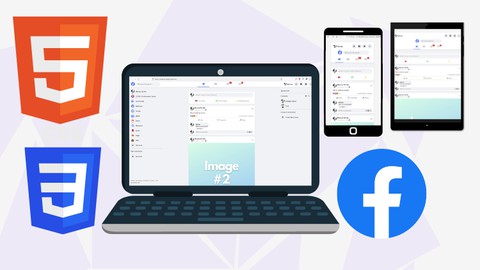
Build Responsive Facebook Clone With Pure HTML5 & CSS3
Build Responsive Facebook Clone With Pure HTML5 & CSS3, available at $39.99, has an average rating of 5, with 95 lectures, based on 1 reviews, and has 109 subscribers.
You will learn about You will learn Flexbox model master Flexbox's properties and gain skills to enhance your web designs. You will Learn CSS selectors with the help of CSS selectors you will be able to select and target specific elements on your web page. You will Learn CSS Tips and Tricks. You will be able to Master your CSS skills 100% This course is ideal for individuals who are Beginner who wants to learn Website Development It is particularly useful for Beginner who wants to learn Website Development.
Enroll now: Build Responsive Facebook Clone With Pure HTML5 & CSS3
Summary
Title: Build Responsive Facebook Clone With Pure HTML5 & CSS3
Price: $39.99
Average Rating: 5
Number of Lectures: 95
Number of Published Lectures: 95
Number of Curriculum Items: 95
Number of Published Curriculum Objects: 95
Original Price: $64.99
Quality Status: approved
Status: Live
What You Will Learn
- You will learn Flexbox model master Flexbox's properties and gain skills to enhance your web designs.
- You will Learn CSS selectors with the help of CSS selectors you will be able to select and target specific elements on your web page.
- You will Learn CSS Tips and Tricks.
- You will be able to Master your CSS skills 100%
Who Should Attend
- Beginner who wants to learn Website Development
Target Audiences
- Beginner who wants to learn Website Development
Imagine having the knowledge to design and create a website like facebook from scratch. It’s not just about replicating it, it’s all about having the knowledge and skill sets to bring such a website to life.Well, I’m here to teach you HTML, CSS, and web design, by building the Facebook websitestep-by-step.
Welcome to “Mastering HTML5 & CSS3 By Creating Facebook with Pure CSS,” the ultimate course that will give you the ability to build a Facebook-like social networking website using only HTML5 and CSS3. Whether you’re a beginner or have no prior experience, this course is designed to take you from zero to mastery in web design.
Throughout this course, you will dive deep into HTML5 and CSS3, learning the essential tips and tricks required to construct a fascinating website. By following step-by-step video lectures, you will gain hands-on experience and practical skills, enabling you to build a social networking website similar to Facebook.
But the benefits don’t end there. This course goes beyond teaching you how to replicate Facebook’s design. It empowers you to enhance your overall web development skills, equipping you with valuable knowledge that can be applied to any website project. You’ll learn the principles of responsive design, ensuring your website runs and functions flawlessly across various devices, including computers, tablets, and smartphones.
By the end of this course, you’ll have the confidence and expertise to create a remarkable social networking website or any other website using HTML5 and CSS3. So, whether you’re aspiring to become a professional web designer or simply want to expand your skill-set, this course is the perfect choice to unlock your full potential in web development.
Course Curriculum
Chapter 1: Facebook Layout & Flex-Box model
Lecture 1: Course Introduction
Lecture 2: Introduction
Lecture 3: Understanding the Facebook layout
Lecture 4: Creating wrapper for tow main section of the website.mp4
Lecture 5: Understanding The Header Layout
Lecture 6: Creating Header Layout In Html
Lecture 7: Creating Facebook Logo Section In HTML
Lecture 8: Creating Center Nav in HTML
Lecture 9: Right Nav Layout In HTML
Lecture 10: Lets Learn About Simple Basic CSS Selectors
Lecture 11: Getting Started
Lecture 12: Display Flex and Flex-Direction
Lecture 13: Flex-Shrink
Lecture 14: Flex Basis , Flex-Wrap, Flex
Lecture 15: Creating Some Flex Classes
Lecture 16: Adding Left-Div classes
Lecture 17: Adding Center Div Classes
Lecture 18: Adding Right-Div Classes
Lecture 19: Desiging Left Div Section
Lecture 20: Designing Right Div Section
Lecture 21: Desigining Center Div Section
Lecture 22: Justify Content and Align-Items
Lecture 23: 22 Createing Classes of Justfiy & Align-Items
Lecture 24: Designing Right Menu Icons
Lecture 25: Designing Name Wrap
Lecture 26: Hover & Transistion To The Right Menu
Lecture 27: Removing Background Color From Selected Menu
Lecture 28: Creating Span for Notification
Lecture 29: summarize the section 1
Chapter 2: Creating Layout & Combinator & Pseudo Selectors
Lecture 1: Understanding Content Wrapper Html Struture
Lecture 2: Create Layout For Content Wrapper
Lecture 3: Create Post Wrap
Lecture 4: Creating Html Layout For cpost-input-wrap
Lecture 5: Adding Classes and Designing Image
Lecture 6: Creating post wrap
Lecture 7: Box Shadow Property
Lecture 8: Adding Background and Broder-radius
Lecture 9: Designing Create Post Bottom
Lecture 10: Designing cpost-bottom menu
Lecture 11: Adding Color and Giving Center Position
Lecture 12: Nth-Child Selector Pseudo Class Selector
Lecture 13: Creating HTML Layout of Create Popup Box
Lecture 14: Designing the Create Popup Box
Lecture 15: Designing the Create Post Header
Lecture 16: Designing the TextArea
Lecture 17: Creating Create Post Footer Layout in HTML
Lecture 18: Adding The Create Post Footer Classes
Lecture 19: Align the Element of the Create Post Footer
Lecture 20: Designing the Create Post Footer Menu Div
Lecture 21: Designing the Create Post Footer Second Menu
Lecture 22: Creating HTML Stucture of The Middle Section
Lecture 23: Designing The Middle Section
Lecture 24: Creating The Post Button
Lecture 25: Comibinators Selectors
Lecture 26: Lets learn Something new about Label and Input Checkbox
Lecture 27: Adding Label and Checkbox, Applying The Technique
Lecture 28: Adding the Label and Checkbox to Hide & Show The Create Popup Box
Chapter 3: Creating the Post & Root Class and CSS Variable
Lecture 1: Creating the Html Structure of the Post
Lecture 2: Now lets design the Post
Lecture 3: Fixing the Span and Adding the Icons
Lecture 4: Creating the Like,Comment & Share
Lecture 5: Designing Post Nav Top Section
Lecture 6: Root Seudo Class and CSS Variable
Lecture 7: Adding Border And Color and Removing Text-Decoration
Lecture 8: Creating Hover Effect
Lecture 9: Designing the Comment Section
Lecture 10: Align Items In Our Desire Position
Lecture 11: Now we are going to add the Classes inside the CSS
Lecture 12: Design The Section Which We Previously Created
Lecture 13: Addining Padding and the Width Property
Lecture 14: Creating The Section For The User Input
Lecture 15: Understanding The User Input And Contenteditable
Lecture 16: Desiging The Input Section
Lecture 17: Now We Work On Textarea Removing Outline and Adding Placholder etc..
Lecture 18: Empty Pseudo Class & Pseudo Element
Lecture 19: Fixing The TextArea & Changing Color of The Placeholder & Icons
Lecture 20: Now We Are Going to Design The Icons
Chapter 4: Creating Side Sections & Responsive Design
Lecture 1: Creating HTML Structure for The Left-Section
Lecture 2: Adding The Classes of the Left-Section
Lecture 3: Creating CSS Color Variable
Lecture 4: Designing the Left-Section-top list items
Lecture 5: Designing the Icons
Lecture 6: Creating the Left-Section-Bottom
Lecture 7: Designing the Left-Section-Bottom
Lecture 8: Creating The HTML Structure of The Right-Section
Lecture 9: Designing the Rigth-Section
Lecture 10: CSS Unites vh, vw & Linear-gradient
Lecture 11: Understanding the Media Queries
Lecture 12: Sticky Left & Right Section In Our Desire Position
Lecture 13: Creating Dropdown Menu only using CSS
Lecture 14: Creating Html Layout For DropDown Menu
Lecture 15: Makeing Our Site Responsive
Lecture 16: Making Header Section Responsive
Lecture 17: Making Center Section Responsive
Lecture 18: Now Making Site Responsive For Ipad & tablates
Instructors
-
Meezan ud din
Web Designer Instructor at Udemy
Rating Distribution
- 1 stars: 0 votes
- 2 stars: 0 votes
- 3 stars: 0 votes
- 4 stars: 0 votes
- 5 stars: 1 votes
Frequently Asked Questions
How long do I have access to the course materials?
You can view and review the lecture materials indefinitely, like an on-demand channel.
Can I take my courses with me wherever I go?
Definitely! If you have an internet connection, courses on Udemy are available on any device at any time. If you don’t have an internet connection, some instructors also let their students download course lectures. That’s up to the instructor though, so make sure you get on their good side!
You may also like
- Top 10 Video Editing Courses to Learn in November 2024
- Top 10 Music Production Courses to Learn in November 2024
- Top 10 Animation Courses to Learn in November 2024
- Top 10 Digital Illustration Courses to Learn in November 2024
- Top 10 Renewable Energy Courses to Learn in November 2024
- Top 10 Sustainable Living Courses to Learn in November 2024
- Top 10 Ethical AI Courses to Learn in November 2024
- Top 10 Cybersecurity Fundamentals Courses to Learn in November 2024
- Top 10 Smart Home Technology Courses to Learn in November 2024
- Top 10 Holistic Health Courses to Learn in November 2024
- Top 10 Nutrition And Diet Planning Courses to Learn in November 2024
- Top 10 Yoga Instruction Courses to Learn in November 2024
- Top 10 Stress Management Courses to Learn in November 2024
- Top 10 Mindfulness Meditation Courses to Learn in November 2024
- Top 10 Life Coaching Courses to Learn in November 2024
- Top 10 Career Development Courses to Learn in November 2024
- Top 10 Relationship Building Courses to Learn in November 2024
- Top 10 Parenting Skills Courses to Learn in November 2024
- Top 10 Home Improvement Courses to Learn in November 2024
- Top 10 Gardening Courses to Learn in November 2024






















