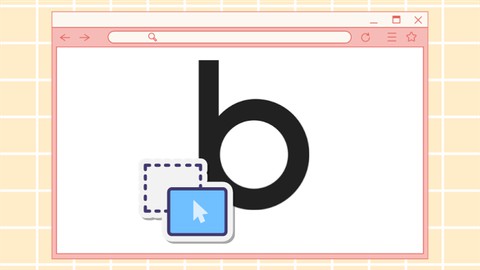
Build your first web app in Bubble for beginners
Build your first web app in Bubble for beginners, available at Free, has an average rating of 4.5, with 37 lectures, based on 19 reviews, and has 1285 subscribers.
You will learn about Build a fully-functional SaaS web application from scratch Build a fully-functional SaaS web application from scratch using the no-code Bubble Understand how to design database in Bubble Implement core features like user authentication, databases, and more with Bubble's drag-and-drop workflow Understand how to build UI in Bubble This course is ideal for individuals who are Aspiring startup founders who want to build and launch their first SaaS app without needing to code. You'll be able to turn your ideas into functional web applications. or Entrepreneurs who want a faster and easier way to build MVPs to validate new product concepts before involving developers. or Marketers, bloggers, small business owners who want to create web tools to help run their operations or engage their communities. or Anyone motivated to get into no-code development. The course will empower you to leverage tools like Bubble and Paddle to bring your own SaaS ideas to life. or Total beginners with no prior experience in coding required. I'll guide you step-by-step through the no-code development process using real-world examples. It is particularly useful for Aspiring startup founders who want to build and launch their first SaaS app without needing to code. You'll be able to turn your ideas into functional web applications. or Entrepreneurs who want a faster and easier way to build MVPs to validate new product concepts before involving developers. or Marketers, bloggers, small business owners who want to create web tools to help run their operations or engage their communities. or Anyone motivated to get into no-code development. The course will empower you to leverage tools like Bubble and Paddle to bring your own SaaS ideas to life. or Total beginners with no prior experience in coding required. I'll guide you step-by-step through the no-code development process using real-world examples.
Enroll now: Build your first web app in Bubble for beginners
Summary
Title: Build your first web app in Bubble for beginners
Price: Free
Average Rating: 4.5
Number of Lectures: 37
Number of Published Lectures: 37
Number of Curriculum Items: 37
Number of Published Curriculum Objects: 37
Original Price: Free
Quality Status: approved
Status: Live
What You Will Learn
- Build a fully-functional SaaS web application from scratch Build a fully-functional SaaS web application from scratch using the no-code Bubble
- Understand how to design database in Bubble
- Implement core features like user authentication, databases, and more with Bubble's drag-and-drop workflow
- Understand how to build UI in Bubble
Who Should Attend
- Aspiring startup founders who want to build and launch their first SaaS app without needing to code. You'll be able to turn your ideas into functional web applications.
- Entrepreneurs who want a faster and easier way to build MVPs to validate new product concepts before involving developers.
- Marketers, bloggers, small business owners who want to create web tools to help run their operations or engage their communities.
- Anyone motivated to get into no-code development. The course will empower you to leverage tools like Bubble and Paddle to bring your own SaaS ideas to life.
- Total beginners with no prior experience in coding required. I'll guide you step-by-step through the no-code development process using real-world examples.
Target Audiences
- Aspiring startup founders who want to build and launch their first SaaS app without needing to code. You'll be able to turn your ideas into functional web applications.
- Entrepreneurs who want a faster and easier way to build MVPs to validate new product concepts before involving developers.
- Marketers, bloggers, small business owners who want to create web tools to help run their operations or engage their communities.
- Anyone motivated to get into no-code development. The course will empower you to leverage tools like Bubble and Paddle to bring your own SaaS ideas to life.
- Total beginners with no prior experience in coding required. I'll guide you step-by-step through the no-code development process using real-world examples.
Learn how to build and monetize your own SaaS web app from scratch with the no-code Bubble platform.
In this course, you’ll go from beginner to building a fully functional SaaS application using visual programming.
One of the best ways to learn Bubble is by building a complete feature set for one type of app.
This course focuses on SaaS to teach you core skills like design, workflows, and data. With the right foundations, you can create any startup idea from scratch.
This is a hands-on course where we’ll build an entire SaaS business. You’ll gain real experience tying features together to make fully dynamic apps. Discover how Bubble provides an alternative to traditional engineering for bringing ideas to reality faster.
No prior coding experience is required!
We’ll cover:
-
The fundamentals of using Bubble’s drag-and-drop editor for no-code development
-
Implementing key SaaS features like user authentication, databases, workflows, and more
-
Design principles to create an intuitive user experience in your web app
I’ll share years of experience using Bubble to bring startup ideas to life without code. We’ll build a real-world app together from concept to launch.
By the end, you’ll have the no-code skills to turn ideas into SaaS businesses.
Bring your web app dreams to reality with Bubble!
Course Curriculum
Chapter 1: Introduction
Lecture 1: The app we are going to build in this course
Lecture 2: Bubble Editor introduction
Chapter 2: Building the homepage
Lecture 1: Tips to design responsive layout
Lecture 2: The differences of Rows and Column. How to choose one?
Lecture 3: Using Row and Column in Bubble Editor. Set child's width based on Parent Width
Lecture 4: Design Header's Logo
Lecture 5: Create the Buttons on Header
Lecture 6: Conditional Layout in Bubble: Design Header Responsively
Lecture 7: Homework #1: Improving the header
Lecture 8: Body Section: Create Hero section with Heading, Subtitle and buttions
Lecture 9: Add A Hero Image Element
Lecture 10: Make the Hero section responsive with Conditional Layout
Lecture 11: Homework #2: Add styles and hover behavior for buttons
Chapter 3: Basics about Workflow and Database in Bubble: Design your app data
Lecture 1: Section introduction: Tell you what we will do in this section
Lecture 2: Do basic Workflow and Action in Bubble: Go to a new page
Lecture 3: Create a new page in Bubble: Create Trending page
Lecture 4: Concept about the database (table, fields, and record) and how to design it
Lecture 5: Design Color table, Palette table and their fields
Lecture 6: Add new entry to Palette table. Homework #3: Fill more data to Database
Lecture 7: Repeated Group – Loading list of data from database with Bubble
Lecture 8: Display color for testing and update the database
Lecture 9: Analyze the frontend: What's Nested Repeated Group in Bubble
Lecture 10: Display data in the nest repeated group
Lecture 11: Advance: Upload and generate data via CVS (Optional)
Lecture 12: Homework #4: Style Repeated Group and add an icon
Chapter 4: User authentication for the app
Lecture 1: Create a Pop up Required login
Lecture 2: Add Text Input Email and Password to the pop-up
Lecture 3: Create a sign up page
Lecture 4: Add User Authentication workflow: Sign user up and the Use Only condition
Lecture 5: Visible on page load and create an avatar group
Lecture 6: Create a sign out feature
Lecture 7: How to use Reusable Element in Bubble: The Popup Login
Lecture 8: Homework #5: Practice to create and use Reusable Element in Bubble.
Chapter 5: Tips to design layout faster and better with Bubble
Lecture 1: Use Bubble Component Collection to build UI faster in Bubble – Build Footer
Lecture 2: Design Go Pro Popup
Chapter 6: Publish App, Conclusion and what's next
Lecture 1: SEO/MetaTags, Custom Domain & Publish app
Lecture 2: What we have learned so far and what's next
Instructors
-
Khoa Nguyen
Teaching code and nocode to build software for Vietnamese
Rating Distribution
- 1 stars: 0 votes
- 2 stars: 0 votes
- 3 stars: 3 votes
- 4 stars: 5 votes
- 5 stars: 11 votes
Frequently Asked Questions
How long do I have access to the course materials?
You can view and review the lecture materials indefinitely, like an on-demand channel.
Can I take my courses with me wherever I go?
Definitely! If you have an internet connection, courses on Udemy are available on any device at any time. If you don’t have an internet connection, some instructors also let their students download course lectures. That’s up to the instructor though, so make sure you get on their good side!
You may also like
- Top 10 Video Editing Courses to Learn in November 2024
- Top 10 Music Production Courses to Learn in November 2024
- Top 10 Animation Courses to Learn in November 2024
- Top 10 Digital Illustration Courses to Learn in November 2024
- Top 10 Renewable Energy Courses to Learn in November 2024
- Top 10 Sustainable Living Courses to Learn in November 2024
- Top 10 Ethical AI Courses to Learn in November 2024
- Top 10 Cybersecurity Fundamentals Courses to Learn in November 2024
- Top 10 Smart Home Technology Courses to Learn in November 2024
- Top 10 Holistic Health Courses to Learn in November 2024
- Top 10 Nutrition And Diet Planning Courses to Learn in November 2024
- Top 10 Yoga Instruction Courses to Learn in November 2024
- Top 10 Stress Management Courses to Learn in November 2024
- Top 10 Mindfulness Meditation Courses to Learn in November 2024
- Top 10 Life Coaching Courses to Learn in November 2024
- Top 10 Career Development Courses to Learn in November 2024
- Top 10 Relationship Building Courses to Learn in November 2024
- Top 10 Parenting Skills Courses to Learn in November 2024
- Top 10 Home Improvement Courses to Learn in November 2024
- Top 10 Gardening Courses to Learn in November 2024






















