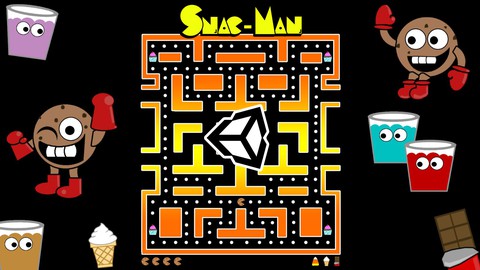
Building a Pac-Man Arcade Style Game In Unity
Building a Pac-Man Arcade Style Game In Unity, available at $44.99, has an average rating of 4.05, with 37 lectures, based on 29 reviews, and has 231 subscribers.
You will learn about Build a full dot-eater classic arcade style game using C# and the Unity game engine Learn how to create a fully playable, animated character using Unity Develop enemy pathfinding AI logic that lets the enemies chase the player through the maze Create power-ups that give the user bonus points and let the user eat enemies for a short period of time Code a scoring system that keeps track of high score across play sessions Take your game development and C# skills to the next level using professional Object-Oriented game programming techniques Write a progressive level system Create an animated cutscene using Unity’s animation tools like the Animator and Timeline Editor This course is ideal for individuals who are Anyone excited about building a classic arcade-style game or Anyone that wants to improve their Unity and C# skills or Beginners that want to build a full game step-by-step and have something cool that they can play and learn from It is particularly useful for Anyone excited about building a classic arcade-style game or Anyone that wants to improve their Unity and C# skills or Beginners that want to build a full game step-by-step and have something cool that they can play and learn from.
Enroll now: Building a Pac-Man Arcade Style Game In Unity
Summary
Title: Building a Pac-Man Arcade Style Game In Unity
Price: $44.99
Average Rating: 4.05
Number of Lectures: 37
Number of Published Lectures: 37
Number of Curriculum Items: 37
Number of Published Curriculum Objects: 37
Original Price: $29.99
Quality Status: approved
Status: Live
What You Will Learn
- Build a full dot-eater classic arcade style game using C# and the Unity game engine
- Learn how to create a fully playable, animated character using Unity
- Develop enemy pathfinding AI logic that lets the enemies chase the player through the maze
- Create power-ups that give the user bonus points and let the user eat enemies for a short period of time
- Code a scoring system that keeps track of high score across play sessions
- Take your game development and C# skills to the next level using professional Object-Oriented game programming techniques
- Write a progressive level system
- Create an animated cutscene using Unity’s animation tools like the Animator and Timeline Editor
Who Should Attend
- Anyone excited about building a classic arcade-style game
- Anyone that wants to improve their Unity and C# skills
- Beginners that want to build a full game step-by-step and have something cool that they can play and learn from
Target Audiences
- Anyone excited about building a classic arcade-style game
- Anyone that wants to improve their Unity and C# skills
- Beginners that want to build a full game step-by-step and have something cool that they can play and learn from
This course will walk you through building an entire video game hands-on, and will take you step-by-step through the game development process.
Are you a fan of classic arcade dot-eater games? Want to learn how to make a “Snac-Man” character that can go through a maze gaining points, evading enemies, and clearing boards? Are you motivated to take your Unity and C# skills to the next level? Then this course is for you.
As a beginner, one of the hardest things about game development is knowing where to start and building a full game project. Understandably, this process can be a bit overwhelming for beginners. This course is meant to give you a hands-on, beginner-friendly approach to building a fun arcade-style game that you will be proud of. By developing the project featured in this course, you will be learning techniques that you can apply to your own personal game projects. Some of the core game development techniques this course will teach you are:
-
Keeping track of current score
-
Saving high score permanently across play sessions
-
Creating power-ups
-
Writing code to make the character move
-
Developing enemy AI with pathfinding capabilities
-
Building a progressive level system
-
Keeping track of the game state internally
-
Event driven programming
-
Creating animated cut scenes
-
Making a settings screen that lets the user customize elements of the gameplay
-
Essential C# game development skills such as obtaining user input, invoking actions, listening for events, utilizing PlayerPrefs to save game data across multiple sessions, creating an Editor script, and more!
By the end of this course, you will have a full game project you developed from the ground up! You will also have some more C# tips and tricks that you can add to your arsenal. If you want to learn game development or are aspiring to build a career in the game industry, then this course is for you!
Course Curriculum
Chapter 1: Introduction
Lecture 1: Introduction
Chapter 2: Downloading and Installing Unity
Lecture 1: Section Introduction
Lecture 2: Download and Install Unity Hub
Lecture 3: Download and Install Unity
Lecture 4: Creating a Unity Project
Lecture 5: Editor Basics
Lecture 6: Project Overview
Lecture 7: Importing the Course Assets
Lecture 8: Section Summary
Chapter 3: Start Developing the Game
Lecture 1: Section Introduction
Lecture 2: Creating the Start Screen
Lecture 3: Layout the UI
Lecture 4: Building the Maze
Lecture 5: Adding the Dots and Power-Ups
Lecture 6: Player Chomp Animation
Lecture 7: Move Player Logic
Lecture 8: Creating the Base Eatable Class
Lecture 9: Coding the Dot and Power-Up Classes
Lecture 10: Getting the Player to Eat the Dots
Lecture 11: Score Logic
Lecture 12: High Score Logic
Lecture 13: Side Portal Logic
Lecture 14: Section Summary
Chapter 4: Coding the Core Game Logic
Lecture 1: Section Introduction
Lecture 2: Setting up the Level Progression
Lecture 3: Creating an Animated Cutscene
Lecture 4: Settings Screen
Lecture 5: Enemy AI Logic
Lecture 6: Player Caught Animation
Lecture 7: Player Power-Up Logic
Lecture 8: Snack Bonus Points Logic
Lecture 9: Tying Up Loose Ends
Lecture 10: Playing through the Final Product
Lecture 11: Section Summary
Chapter 5: Course Summary and Wrap-Up
Lecture 1: Course Summary and Wrap-Up
Lecture 2: FullProject (Course Resource)
Lecture 3: Bonus Lecture
Instructors
-
Robert Gioia
Senior Solutions Architect | Android | iOS | Game Dev | C#
Rating Distribution
- 1 stars: 0 votes
- 2 stars: 2 votes
- 3 stars: 5 votes
- 4 stars: 7 votes
- 5 stars: 15 votes
Frequently Asked Questions
How long do I have access to the course materials?
You can view and review the lecture materials indefinitely, like an on-demand channel.
Can I take my courses with me wherever I go?
Definitely! If you have an internet connection, courses on Udemy are available on any device at any time. If you don’t have an internet connection, some instructors also let their students download course lectures. That’s up to the instructor though, so make sure you get on their good side!
You may also like
- Best Video Editing Courses to Learn in March 2025
- Best Music Production Courses to Learn in March 2025
- Best Animation Courses to Learn in March 2025
- Best Digital Illustration Courses to Learn in March 2025
- Best Renewable Energy Courses to Learn in March 2025
- Best Sustainable Living Courses to Learn in March 2025
- Best Ethical AI Courses to Learn in March 2025
- Best Cybersecurity Fundamentals Courses to Learn in March 2025
- Best Smart Home Technology Courses to Learn in March 2025
- Best Holistic Health Courses to Learn in March 2025
- Best Nutrition And Diet Planning Courses to Learn in March 2025
- Best Yoga Instruction Courses to Learn in March 2025
- Best Stress Management Courses to Learn in March 2025
- Best Mindfulness Meditation Courses to Learn in March 2025
- Best Life Coaching Courses to Learn in March 2025
- Best Career Development Courses to Learn in March 2025
- Best Relationship Building Courses to Learn in March 2025
- Best Parenting Skills Courses to Learn in March 2025
- Best Home Improvement Courses to Learn in March 2025
- Best Gardening Courses to Learn in March 2025






















