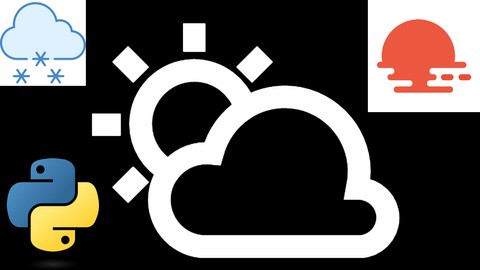
Building Weather App with Python, Tkinter and OpenWeatherAPI
Building Weather App with Python, Tkinter and OpenWeatherAPI, available at $19.99, has an average rating of 4.38, with 28 lectures, based on 4 reviews, and has 1044 subscribers.
You will learn about Learn how to build weather application from scratch Learn how to integrate the app with OpenWeather API Learn the business perspective of launching weather app Learn how to access real time data from API Learn Tkinter and graphical user interface This course is ideal for individuals who are Future tech entrepreneurs who want to launch their apps or Python learners who want to learn by building projects with real use cases or People who are interested in weather/climate data It is particularly useful for Future tech entrepreneurs who want to launch their apps or Python learners who want to learn by building projects with real use cases or People who are interested in weather/climate data.
Enroll now: Building Weather App with Python, Tkinter and OpenWeatherAPI
Summary
Title: Building Weather App with Python, Tkinter and OpenWeatherAPI
Price: $19.99
Average Rating: 4.38
Number of Lectures: 28
Number of Published Lectures: 28
Number of Curriculum Items: 28
Number of Published Curriculum Objects: 28
Original Price: $19.99
Quality Status: approved
Status: Live
What You Will Learn
- Learn how to build weather application from scratch
- Learn how to integrate the app with OpenWeather API
- Learn the business perspective of launching weather app
- Learn how to access real time data from API
- Learn Tkinter and graphical user interface
Who Should Attend
- Future tech entrepreneurs who want to launch their apps
- Python learners who want to learn by building projects with real use cases
- People who are interested in weather/climate data
Target Audiences
- Future tech entrepreneurs who want to launch their apps
- Python learners who want to learn by building projects with real use cases
- People who are interested in weather/climate data
Welcome to Building Weather App with Python and Open Weather API course. This is basically an extensive project based course where you will be guided step by step on how to build a weather app from scratch using Python programming language alongside with Tkinter which is one of Python libraries commonly used for building simple graphical user interface. In addition to that, we are going to get real time and constantly updated weather data from an open weather API which can be accessed for completely free. Therefore, the weather application which will be built in this course will be fully integrated with the API. The weather app would have several features, displaying current temperature, max temperature, min temperature, humidity, pressure, wind speed and the user of the app gets to choose the location. From the front end side, we will create an easy to use and user friendly interface where hopefully it can enhance the user’s experience.
For those of you who are not really confident with your programming skills, there is nothing you should worry about since this course also comes with a basic Python training session where you will learn fundamentals of Python and be provided with all you need to succeed in this project. Besides that, at the end of the course, we are also going to be having discussion about multiple different paths to monetise weather app assuming you are serious about developing and eventually launching the app to the app store. Hence, you will also be exposed to the business perspective of launching and making money off the app, whether it’s through subscription or displaying advertisements on the app.
Below are things you will learn in the course:
-
Basic Python training session:
-
Learning different data types in Python (string, integer, float, and boolean)
-
Learning how to build functions and pass down parameters to the function
-
Learning JSON (Javascript Object Notation)
-
Learning how to operate Tkinter and create graphical user interface
-
Weather app project:
-
Building easy to use and user friendly interface
-
Full integration with Open Weather API
-
Request and display real time weather data from the API
-
Learn the business perspective of monetising an app
-
Learn how to utilise different properties of Tkinter
-
Learn how to enable users to check temperature of different locations
As what most people said, the best way to learn is to actually learn by doing since you get to apply all of your skills and knowledge, by doing so automatically you will speed up your learning process and that is what exactly what you will get from this course as you get to implement your Python programming skills and knowledge into a real project with real use cases. Last but not least, you will also be exposed to the business perspective of launching the app, particularly multiple different monetisation paths you can consider to earn income from your application.
Course Curriculum
Chapter 1: Introduction
Lecture 1: Introduction to the Course
Lecture 2: Highlight of the Course
Lecture 3: Whom This Course is Intended for?
Chapter 2: Tools, IDE, and API
Lecture 1: Tools, IDE, and API
Chapter 3: Project Preparations
Lecture 1: What are We Going to Build?
Lecture 2: Introduction to Open Weather API
Lecture 3: API Explained
Lecture 4: Introduction to Tkinter
Chapter 4: Setting Up All Required Tools
Lecture 1: Setting Up IDE
Lecture 2: Installing Python
Lecture 3: Generating Open Weather API Key
Chapter 5: Basic Python Training Session
Lecture 1: Basic Python Training Session
Lecture 2: Data Types Practice
Lecture 3: Function and Parameter Practice
Lecture 4: JSON Practice
Lecture 5: Tkinter Practice
Chapter 6: Building Weather App
Lecture 1: Installing & Importing Libraries
Lecture 2: Initialise Tkinter Properties
Lecture 3: Function to Request Data
Lecture 4: Displaying Requested Data
Lecture 5: Creating Check Button
Lecture 6: Building User Interface
Chapter 7: Testing Weather App
Lecture 1: Testing Conditions
Lecture 2: Testing 1: Real Time Data
Lecture 3: Testing 2: Different Locations
Chapter 8: Weather App Monetisation
Lecture 1: Weather App Monetisation
Chapter 9: Github Tutorial
Lecture 1: Github Tutorial
Chapter 10: Conclusion & Summary
Lecture 1: Conclusion & Summary
Instructors
-
Christ Raharja
Ex Technology Risk Consultant, and E-commerce enthusiast
Rating Distribution
- 1 stars: 0 votes
- 2 stars: 0 votes
- 3 stars: 1 votes
- 4 stars: 2 votes
- 5 stars: 1 votes
Frequently Asked Questions
How long do I have access to the course materials?
You can view and review the lecture materials indefinitely, like an on-demand channel.
Can I take my courses with me wherever I go?
Definitely! If you have an internet connection, courses on Udemy are available on any device at any time. If you don’t have an internet connection, some instructors also let their students download course lectures. That’s up to the instructor though, so make sure you get on their good side!
You may also like
- Top 10 Video Editing Courses to Learn in November 2024
- Top 10 Music Production Courses to Learn in November 2024
- Top 10 Animation Courses to Learn in November 2024
- Top 10 Digital Illustration Courses to Learn in November 2024
- Top 10 Renewable Energy Courses to Learn in November 2024
- Top 10 Sustainable Living Courses to Learn in November 2024
- Top 10 Ethical AI Courses to Learn in November 2024
- Top 10 Cybersecurity Fundamentals Courses to Learn in November 2024
- Top 10 Smart Home Technology Courses to Learn in November 2024
- Top 10 Holistic Health Courses to Learn in November 2024
- Top 10 Nutrition And Diet Planning Courses to Learn in November 2024
- Top 10 Yoga Instruction Courses to Learn in November 2024
- Top 10 Stress Management Courses to Learn in November 2024
- Top 10 Mindfulness Meditation Courses to Learn in November 2024
- Top 10 Life Coaching Courses to Learn in November 2024
- Top 10 Career Development Courses to Learn in November 2024
- Top 10 Relationship Building Courses to Learn in November 2024
- Top 10 Parenting Skills Courses to Learn in November 2024
- Top 10 Home Improvement Courses to Learn in November 2024
- Top 10 Gardening Courses to Learn in November 2024






















