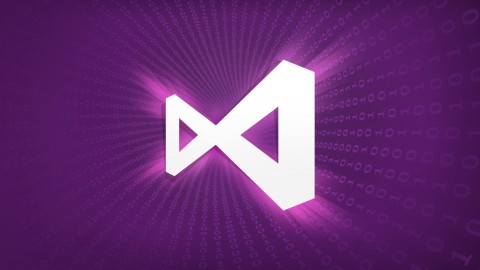
C# Developers: Double Your Coding Speed with Visual Studio
C# Developers: Double Your Coding Speed with Visual Studio , available at $69.99, has an average rating of 4.43, with 33 lectures, based on 3770 reviews, and has 26308 subscribers.
You will learn about Over 60 keyboard shortcuts that speed up your coding Learn to write more code with less typing Learn to use your keyboard like a pro and rely less on the mouse Learn to navigate in your projects and find files, classes and members more quickly Learn to compile, run and debug applications faster Learn about great add-ons that make coding fun and easy This course is ideal for individuals who are Any .NET developer who wants to increase their productivity and write code fast or Any .NET developer who wants to master their keyboard skills It is particularly useful for Any .NET developer who wants to increase their productivity and write code fast or Any .NET developer who wants to master their keyboard skills.
Enroll now: C# Developers: Double Your Coding Speed with Visual Studio
Summary
Title: C# Developers: Double Your Coding Speed with Visual Studio
Price: $69.99
Average Rating: 4.43
Number of Lectures: 33
Number of Published Lectures: 33
Number of Curriculum Items: 33
Number of Published Curriculum Objects: 33
Original Price: $59.99
Quality Status: approved
Status: Live
What You Will Learn
- Over 60 keyboard shortcuts that speed up your coding
- Learn to write more code with less typing
- Learn to use your keyboard like a pro and rely less on the mouse
- Learn to navigate in your projects and find files, classes and members more quickly
- Learn to compile, run and debug applications faster
- Learn about great add-ons that make coding fun and easy
Who Should Attend
- Any .NET developer who wants to increase their productivity and write code fast
- Any .NET developer who wants to master their keyboard skills
Target Audiences
- Any .NET developer who wants to increase their productivity and write code fast
- Any .NET developer who wants to master their keyboard skills
If you want to be a real pro C# coder, you need to master your keyboard and Visual Studio. You need to be able to navigate in your code base, find and modify code in seconds. Great coders hardly ever use the mouse. They do everything with the keyboard. They use shortcuts and some tricks to type less and generate more code in less time. And that is what this course is all about.�
In this course, Mosh, author of six 5-star C# courses, shares with you lots of shortcuts and tricks that help you find, write and modify code in less time.
In particular, you’ll learn
- How to quickly find files, classes and methods. Say goodbye to Solution Explorer and navigating between folders to find classes.
- How to navigate in the code like a pro: no more clicking back and forth to navigate between members of classes. Jump from one method to another and come back to where you were.
- How to compile, run and debug applications faster and more effectively.
- 60+ shortcuts that will boost your productivity (both on Windows and Mac)
- How to reduce your chance of getting RSI (repetitive strain injury)
Ideal Student
This course is most suited to junior C# developers new to Visual Studio. But even if you’ve been programming in Visual Studio for a few years, you may still learn tips and tricks that you’re not aware of. There is a whole section dedicated to ReSharper, which is one of the greatest plug-ins for Visual Studio. If you’ve never used ReSharper before, this course is a must for you.
Full Money-back Guarantee
This course comes with a 30-day full money-back guarantee. No questions asked. If you don’t learn anything from this course, ask for a refund within 30 days. All your money back.
“Every Visual Studio programmer in the world needs to take this short course. Seriously! Take it. Now! The value per money is simply immense.”Gino Costescu
“Excellent tips and tricks:I’ve been using Visual Studio for years and even being a seasoned user, I found the tips and tricks offered in this course to be extremely helpful.” – Jake Janes
“Thank you for your classes! There are awesome, ninja coding skills on the way!” – Fredy Guibert
“Great course! It’s neat and systematic and shows some usefull tricks for VS.” – Nikola Kratka
“I’ve been using VS for many years. So, I’m quite familiar with navigating VS with the keyboard, but I still learned some very cool tricks.” – Jason E. Rice
“Great course, great instructor: You did a great job. I’d take any other course you’d teach.” – Saif Ahsanullah
“Very clear, helpful and to the point: The course is very helpful. I was looking for this kind of course because I’m a professional web developer with 3 year-exprience, with a very poor performance keyboard with Visual Studio, so your course is helping me a lot.” – Antonio Marques Taltavull
“Awesome! Great instructor, short and too the point, really helped my programming! Hardly took an hour of my time to learn the basic concepts.Love it!” – Eshan Singh
About Your Instructor
Mosh (Moshfegh) Hamedani is a software engineer with 15 years of experience. He has been involved in the design and implementation of numerous projects of varying size and complexity, including web applications, mobile apps, desktop applications and frameworks.
So, do you want to learn the time-saving techniques of pro C# developers? Take the course now and get started.
Course Curriculum
Chapter 1: Introduction
Lecture 1: Introduction
Lecture 2: Memorization Techniques
Lecture 3: How to Watch This Course
Lecture 4: Using the Exercise Files
Lecture 5: Downloading the Shortcut Keys PDF
Lecture 6: Asking Questions
Chapter 2: Visual Studio Tips & Tricks
Lecture 1: Text Navigation – Part I
Lecture 2: Text Navigation – Part II
Lecture 3: Text Selection
Lecture 4: Deleting Text
Lecture 5: Commenting Code
Lecture 6: Bookmarks
Lecture 7: Expanding and Collapsing Code
Lecture 8: Working with Tabs & Windows
Lecture 9: Find & Replace
Lecture 10: Running & Debugging
Lecture 11: Compiling the Application
Lecture 12: Code Snippets
Lecture 13: Formatting Code
Chapter 3: Version Control Systems (VCS)
Lecture 1: Integrate Subversion into Visual Studio
Lecture 2: Team Foundation Service
Chapter 4: ReSharper
Lecture 1: Introduction
Lecture 2: Keyboard Schemes
Lecture 3: Camel Humps
Lecture 4: Suggesting Names
Lecture 5: Initializing Private Fields from Constructor
Lecture 6: Auto-Importing Namespaces
Lecture 7: Navigation
Lecture 8: Code Selection
Lecture 9: Live Templates
Chapter 5: Summary
Lecture 1: Shortcut Keys
Chapter 6: Additional Resources
Lecture 1: Final Words
Lecture 2: Bonus
Instructors
-
Mosh Hamedani
Helping Learners Build Successful Coding Careers
Rating Distribution
- 1 stars: 42 votes
- 2 stars: 85 votes
- 3 stars: 430 votes
- 4 stars: 1261 votes
- 5 stars: 1953 votes
Frequently Asked Questions
How long do I have access to the course materials?
You can view and review the lecture materials indefinitely, like an on-demand channel.
Can I take my courses with me wherever I go?
Definitely! If you have an internet connection, courses on Udemy are available on any device at any time. If you don’t have an internet connection, some instructors also let their students download course lectures. That’s up to the instructor though, so make sure you get on their good side!
You may also like
- Top 10 Video Editing Courses to Learn in November 2024
- Top 10 Music Production Courses to Learn in November 2024
- Top 10 Animation Courses to Learn in November 2024
- Top 10 Digital Illustration Courses to Learn in November 2024
- Top 10 Renewable Energy Courses to Learn in November 2024
- Top 10 Sustainable Living Courses to Learn in November 2024
- Top 10 Ethical AI Courses to Learn in November 2024
- Top 10 Cybersecurity Fundamentals Courses to Learn in November 2024
- Top 10 Smart Home Technology Courses to Learn in November 2024
- Top 10 Holistic Health Courses to Learn in November 2024
- Top 10 Nutrition And Diet Planning Courses to Learn in November 2024
- Top 10 Yoga Instruction Courses to Learn in November 2024
- Top 10 Stress Management Courses to Learn in November 2024
- Top 10 Mindfulness Meditation Courses to Learn in November 2024
- Top 10 Life Coaching Courses to Learn in November 2024
- Top 10 Career Development Courses to Learn in November 2024
- Top 10 Relationship Building Courses to Learn in November 2024
- Top 10 Parenting Skills Courses to Learn in November 2024
- Top 10 Home Improvement Courses to Learn in November 2024
- Top 10 Gardening Courses to Learn in November 2024






















