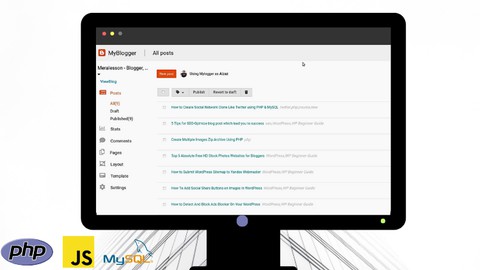
Complete CMS in PHP from Beginners to Pro (Blogger Clone)
Complete CMS in PHP from Beginners to Pro (Blogger Clone), available at $54.99, has an average rating of 3.45, with 181 lectures, based on 51 reviews, and has 507 subscribers.
You will learn about Build your own CMS like Blogger with most amazing features such as multi blogs, subdomains, Template edtior, Drag and drop Gadgets, new Posts and much more! Know how to easily use PDO with MySQL databases Learn how to develop using an PHP OOP (Object Oriented) approach Understand how to use JavaScript to retrieve data to display popups, updating posts, blog data Write clean codes Learn to rewrite clean SEO Friendly URLs for blogs Learn to create MySQL Database Relationships This course is ideal for individuals who are For PHP beginners who want create CMS platform like Blogger blogspot using PHP, PDO OOP or For anyone who wants to learn use of PHP OOP in real world or For anyone who wants to learn use of PDO with MySQL or For anyone who want to develop their own high end professional website It is particularly useful for For PHP beginners who want create CMS platform like Blogger blogspot using PHP, PDO OOP or For anyone who wants to learn use of PHP OOP in real world or For anyone who wants to learn use of PDO with MySQL or For anyone who want to develop their own high end professional website.
Enroll now: Complete CMS in PHP from Beginners to Pro (Blogger Clone)
Summary
Title: Complete CMS in PHP from Beginners to Pro (Blogger Clone)
Price: $54.99
Average Rating: 3.45
Number of Lectures: 181
Number of Published Lectures: 179
Number of Curriculum Items: 181
Number of Published Curriculum Objects: 179
Original Price: $119.99
Quality Status: approved
Status: Live
What You Will Learn
- Build your own CMS like Blogger with most amazing features such as multi blogs, subdomains, Template edtior, Drag and drop Gadgets, new Posts and much more!
- Know how to easily use PDO with MySQL databases
- Learn how to develop using an PHP OOP (Object Oriented) approach
- Understand how to use JavaScript to retrieve data to display popups, updating posts, blog data
- Write clean codes
- Learn to rewrite clean SEO Friendly URLs for blogs
- Learn to create MySQL Database Relationships
Who Should Attend
- For PHP beginners who want create CMS platform like Blogger blogspot using PHP, PDO OOP
- For anyone who wants to learn use of PHP OOP in real world
- For anyone who wants to learn use of PDO with MySQL
- For anyone who want to develop their own high end professional website
Target Audiences
- For PHP beginners who want create CMS platform like Blogger blogspot using PHP, PDO OOP
- For anyone who wants to learn use of PHP OOP in real world
- For anyone who wants to learn use of PDO with MySQL
- For anyone who want to develop their own high end professional website
Absolutely Complete PHP Master Course
I’ve created this Google Multi Blogging platform: High-end PHP, JavaScript, PDO, MySQL Course.Thiscourse includes a PHP Project BuildingaContent Management System Like Bloggerwhich is one of the most famous blogging platforms on the Internet.
Apart from WordPress, Bloggeris quite challengingto make. It doesn’t matter if you’re a beginneror an experienced programmer, you just have to know the basics of PHP, MySQL, HTML, CSSand JavaScript.
What Will You Learn!
In this courseyou will learn PHP,JavaScript, MYSQL, PDO,By creating step by step CMSfeaturing most of the aspects of Multi Blogging from scratch to complete in pure PHP and vanilla JS.
There are lots of features but here are some of them.
-
Subdomain for Each Blogs
-
Template Engine
-
Template Editor and Edit live Template
-
Gadgets/Widgets Drag and Drop for Layout Page
-
Front Blog Template
-
And much more (“You can read entire list below”)
I’m a web developer just like you and constantly learningand improving my PHP skilland knowledgehas given me the ability to make money online by just staying at home.
LearningIs a key aspect of anything , A web programming language like PHPcan allow anyone to earn literally valuable income online.
Just Take My Course and MASTER IT!and learn everything that I’ve taught. Once you learn you will be able to build web applications, Content Management systems like WordPress, Blogger, Tumblr, or even you can make your own social networking websites like Twitter, Facebooketc..
PHPis one of the MOST FAMOUS and The Most Popular Web programming languages to learn, Because the majority of websites and applicationsare based on PHP.
You can easily find a job or work at home on websites like Odeskor UpWorkas a freelance web developer.
Some of my students review this course.
Highly Rec*********
I highly recommend this course, Aizaz teaching php mysql and js on really interesting project which called blogger, if i making some mistakes or do not understand some things, Aizaz help me always correct my mistakes and explain things that i want to understand.
FantasticPHP course************
fantastic course with very unique php mysql project build, i am very happy to find this, learn so much in each video! The instructor is very responsive and kind, help me the same day! Good work 5 stars professional course!!
Incredible course*************
Wow, instructor in exuberant state, enjoyed the way he presents the course that teaches to build real life projects that helps to upgrade skills for students like us. Keep it up ? , I hope to see API development course in future, with a real life project, not only project but also with full of explanation (theory part, with the way to architect API). Thank you so much for making such incredible the course.
Up to Date Course for PHP ***************
I’m so excited to take this course! The instructor seems really engaging the content seems up to date for PHP, and he speaks with a clear voice that I can understand. I’m sure I will love this course as I go through it! I’ve been looking all over for a good well-rounded course on PHP, but they’re either to short or so disorganized that it’s hard to follow and stay motivated. Wish me luck and I wish anyone else luck that decides on this course! 🙂
Support
By taking this course you will get my full support. I’m always loved to help my students (could be you). I’ve answered all that question that students asked so far. I’m always in ninja mood, if there’s been question it’ll be answered within an hour or few. By all this mean is if you have any error. I’ll be happy to check codes, errors.
This PHP Course Covers the following
• Admin panel / Dashboard In PHP
• Multi Blog System In PHP
• Subdomain for Each Blogs In PHP
• Pageviews Stats Analytics System In PHP
• Template Engine In PHP
• Template Editor and Edit live Template In PHP
• Drag and Drop System for Gadgets/Widgets In PHP
• System in PHP for Changeable Positions for Gadgets/Widgets In PHP
• Build Post / Page System In PHP
• Build Admin / Author roles
• Login / Signup System | Form Submissions in PHP
• Blog Comments System in PHP
• Pending Comments System in PHP
• Publish Comments System in PHP
• Draft Posts System in PHP
• Publish Posts System in PHP
• Draft Pages System in PHP
• Publish Pages System in PHP
• Post Editor in PHP
• New Page Editor in PHP
• Front Blog Template in PHP
• Blog Settings Page in PHP
• User Profiles Page in PHP
•And Much More…..
The ASTONISHING &AMAZING BLOGGER CMS project we build, you will Gain all the SKILLS to earn the job you want or project you crave to build. This is a absolute real project that we take online and I’ll be here to answer any question you have.
Please look at all the lectures to see more things that are covered.
Course Curriculum
Chapter 1: Introduction
Lecture 1: Introduction
Lecture 2: Xampp installation
Lecture 3: Text editor
Lecture 4: Directory Structure
Lecture 5: Project Files And Login Form
Chapter 2: Creating Database Class
Lecture 1: Connecting To Mysql Database
Lecture 2: Creating a separate file for classess
Lecture 3: Creating Database Class
Lecture 4: Creating method to access PDO methods
Chapter 3: Creating User Login
Lecture 1: Creating Users Table
Lecture 2: Creating Validate Class
Lecture 3: Creating method to include classes automatically
Lecture 4: Validating login
Lecture 5: Creating method to check if Email is already exist
Lecture 6: Logging User in
Lecture 7: Creating Method to Check if User is Logged in
Chapter 4: Creating Dashboard(Admin Panel for Blogs)
Lecture 1: Setting up Dashboard page
Lecture 2: Creating Search Engine friendly URLs
Lecture 3: Creating New Table for Blogs
Lecture 4: Creating Method to return Data from tables
Lecture 5: Creating New Table For Blog Permissions
Lecture 6: Creating method to check if user is Admin
Lecture 7: Creating New Table For Blogs Posts
Lecture 8: Creating Method to Display Blog Posts
Lecture 9: Creating New Table for Post Labels
Lecture 10: Creating Method to Display Post Labels
Lecture 11: Creaitng Method for LabelMenu
Lecture 12: Creating JS function to display LabelMenu
Lecture 13: Creating Js Function to display add new label Box
Lecture 14: Creating Ajax request for label menu
Lecture 15: Validating addLabel Ajax file
Lecture 16: Creating Create Method (CRUD Functions)
Lecture 17: Creating Delete Method (CRUD Functions)
Lecture 18: Creating Function to add labels by label list
Lecture 19: Creating function to check all posts
Lecture 20: Creating Js funciton to publish posts (as bulk)
Lecture 21: Creating Condition to publish posts at once
Lecture 22: Creating Update Method (CRUD Functions)
Lecture 23: Creating method to draft posts at once
Lecture 24: Creating function delete multiple posts at once
Lecture 25: Creating function to delete post by link
Lecture 26: Creating js function to search posts in dashboard
Lecture 27: Creating method to display searched posts
Lecture 28: Creating method to display total number of pages for posts
Lecture 29: Creating conditions to display draft, publish, all post
Lecture 30: Creating Method To Count Total Number of Pages For Posts
Lecture 31: Creating new js file to handle our pagination methods
Lecture 32: Creating click event for page number
Lecture 33: Creating conditions to display next pages post
Lecture 34: Creating conditions to display next page
Lecture 35: Creating condition to display previous page
Lecture 36: Creating codition to display post by post limit option
Lecture 37: Creating condition to display draft or publish posts page
Lecture 38: Add links to dashboard tabs
Chapter 5: Creating Page
Lecture 1: Creating new file for pages
Lecture 2: Make pagination buttons work for pages
Lecture 3: Adding scripts to make publish, draft and delete buttons work
Chapter 6: Creating Comments Page
Lecture 1: Creating comments page
Lecture 2: Creating new table for blog comments
Lecture 3: Creating method to display comments
Lecture 4: Creating method to display comment pages number
Lecture 5: Making pagination buttons work for comments pages
Lecture 6: Creating conditions to delete comments from comment page
Lecture 7: Creating condition to delete coment by link
Lecture 8: Creating new page for Pending comments
Lecture 9: Creating functions to publish comments
Lecture 10: Creating method publish comment by link
Chapter 7: Blogs Settings Page
Lecture 1: Creating settings page
Lecture 2: Creating method to update title of blog
Lecture 3: Creating method update description
Lecture 4: Creating method to display blog authors list
Lecture 5: Creating js file for blog author section
Lecture 6: Creating method to display image before uploading it
Lecture 7: Making close button work for author section
Lecture 8: Inserting blog author
Lecture 9: Creating method to upload images
Lecture 10: Creating new js function to display author Menu
Lecture 11: Creaing method to change user permission
Lecture 12: Creating method to delete authors
Lecture 13: Creating method to update Meta Description
Lecture 14: Creating js function to update PostLimit
Lecture 15: Creating method to update custom error
Lecture 16: Creating method to update comment moderation
Lecture 17: Creating method to update profile
Lecture 18: Creating method to update password
Lecture 19: Creating logout method
Chapter 8: Blogs methods
Lecture 1: Creating method to display blog data using subdomain
Lecture 2: Setting up subdomain in localhost
Lecture 3: Creating method to display blog data using subdomain
Lecture 4: Creating 404 error page
Lecture 5: Creating method to display blog posts
Lecture 6: Creating method to display post image as thumbnail
Instructors
-
Aizaz dinho
Web Developer and Instructor
Rating Distribution
- 1 stars: 4 votes
- 2 stars: 3 votes
- 3 stars: 2 votes
- 4 stars: 6 votes
- 5 stars: 36 votes
Frequently Asked Questions
How long do I have access to the course materials?
You can view and review the lecture materials indefinitely, like an on-demand channel.
Can I take my courses with me wherever I go?
Definitely! If you have an internet connection, courses on Udemy are available on any device at any time. If you don’t have an internet connection, some instructors also let their students download course lectures. That’s up to the instructor though, so make sure you get on their good side!
You may also like
- Top 10 Language Learning Courses to Learn in November 2024
- Top 10 Video Editing Courses to Learn in November 2024
- Top 10 Music Production Courses to Learn in November 2024
- Top 10 Animation Courses to Learn in November 2024
- Top 10 Digital Illustration Courses to Learn in November 2024
- Top 10 Renewable Energy Courses to Learn in November 2024
- Top 10 Sustainable Living Courses to Learn in November 2024
- Top 10 Ethical AI Courses to Learn in November 2024
- Top 10 Cybersecurity Fundamentals Courses to Learn in November 2024
- Top 10 Smart Home Technology Courses to Learn in November 2024
- Top 10 Holistic Health Courses to Learn in November 2024
- Top 10 Nutrition And Diet Planning Courses to Learn in November 2024
- Top 10 Yoga Instruction Courses to Learn in November 2024
- Top 10 Stress Management Courses to Learn in November 2024
- Top 10 Mindfulness Meditation Courses to Learn in November 2024
- Top 10 Life Coaching Courses to Learn in November 2024
- Top 10 Career Development Courses to Learn in November 2024
- Top 10 Relationship Building Courses to Learn in November 2024
- Top 10 Parenting Skills Courses to Learn in November 2024
- Top 10 Home Improvement Courses to Learn in November 2024






















