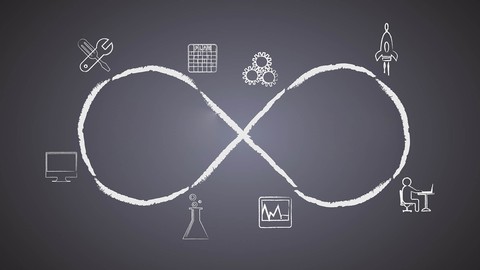
Complete DevOps Gitlab & Kubernetes: Best Practices Bootcamp
Complete DevOps Gitlab & Kubernetes: Best Practices Bootcamp, available at $39.99, has an average rating of 4.05, with 19 lectures, based on 185 reviews, and has 7669 subscribers.
You will learn about You will learn Best Practice applied within the entire DevOps life cycle Learn Gitlab Enterprise Edition and Deploy on Linux Ubuntu Instance on a Kubernetes Cluster Create Kubernetes Cluster, VM Instances and work with SSH Gitlab CI/CD Pipeline Install and Configure Auto DevOps in Gitlab along with Runners for Jobs Be able to understand complete DevOps life cycle in terms of enterprise software development This course is ideal for individuals who are DevOps Engineers or Web Developers or Enterprise Architects and Solution Design Specialists or Anyone who wants to learn Best Practices within the DevOps Life cycle or Anyone who wants to learn more about Kubernetes – Hands-on or Anyone who wants to learn about GitLab – The only single product for the complete DevOps lifecycle! It is particularly useful for DevOps Engineers or Web Developers or Enterprise Architects and Solution Design Specialists or Anyone who wants to learn Best Practices within the DevOps Life cycle or Anyone who wants to learn more about Kubernetes – Hands-on or Anyone who wants to learn about GitLab – The only single product for the complete DevOps lifecycle!.
Enroll now: Complete DevOps Gitlab & Kubernetes: Best Practices Bootcamp
Summary
Title: Complete DevOps Gitlab & Kubernetes: Best Practices Bootcamp
Price: $39.99
Average Rating: 4.05
Number of Lectures: 19
Number of Published Lectures: 19
Number of Curriculum Items: 19
Number of Published Curriculum Objects: 19
Original Price: $199.99
Quality Status: approved
Status: Live
What You Will Learn
- You will learn Best Practice applied within the entire DevOps life cycle
- Learn Gitlab Enterprise Edition and Deploy on Linux Ubuntu Instance on a Kubernetes Cluster
- Create Kubernetes Cluster, VM Instances and work with SSH
- Gitlab CI/CD Pipeline
- Install and Configure Auto DevOps in Gitlab along with Runners for Jobs
- Be able to understand complete DevOps life cycle in terms of enterprise software development
Who Should Attend
- DevOps Engineers
- Web Developers
- Enterprise Architects and Solution Design Specialists
- Anyone who wants to learn Best Practices within the DevOps Life cycle
- Anyone who wants to learn more about Kubernetes – Hands-on
- Anyone who wants to learn about GitLab – The only single product for the complete DevOps lifecycle!
Target Audiences
- DevOps Engineers
- Web Developers
- Enterprise Architects and Solution Design Specialists
- Anyone who wants to learn Best Practices within the DevOps Life cycle
- Anyone who wants to learn more about Kubernetes – Hands-on
- Anyone who wants to learn about GitLab – The only single product for the complete DevOps lifecycle!
DevOps Kubernetes Using GitLab AutoDevOps Automation: The Only single product for the complete DevOps life cycle! using Google Cloud Platform.
In the world of Enterprise software/app development with Big Data lurking all around us within the realm of Cloud Computing – Learn Complete DevOps Gitlab & Kubernetes: Best Practices Bootcamp step-by-step, complete hands-on GitLab, DevOps, and Kubernetes training – Bringing you the latest technologies with up-to-date knowledge.
Course Description
Are you a DevOps Engineer, Architect, or Web Developer and want to gain intermediate and advanced skills and enjoy a fascinating high paying career?
Or maybe you just want to learn additional tips and techniques taking to a whole new level?
Welcome to Complete DevOps Gitlab & Kubernetes: Best Practices Bootcamp. A one of its kind course
It is not only a comprehensive course, you are will not find a course similar to this. The course gradually builds upon core concepts and then practical application by means of hand-on tutorials With over 4 hours of solid hand-on instruction.
It’s our most current, in-depth and exciting sales force developer on new technologies course to date.
In this course, you’ll learn and practice:
-
DevOps Best Practices
-
Creating Kubernetes Cluster
-
Creating Kubernetes Instance
-
Work in the Google Cloud platform
-
Install GitLab in Ubuntu Linux within the Google Cloud – See Best Practice in action!
-
Work with Best Practices in installing Runner in Gitlab
-
Best practice with CI/CD Pipelines, and learn hands-on Pipleline fro Kubernetes
-
GitLab Enterprise Installation Best Practice on Kubernetes engine
-
GitLab SSH Keys, AutoDevOps, compelete DevOps automation, including agile, waterfall approaches much more
You will also get complete resources commands list with this course! We’ve built this course with our Team ClayDesk of industry recognized developers and consultants to bring you the best of everything
We walk you through the basics and gradually build your knowledge with real world application and projects
See what our students say “It is such a comprehensive course that I don’t need to take any other course but this one to learn all new technologies including GitLab-DevOps and Kubernetes, and I would without a doubt recommend it to anyone looking for a complete DevOps cycle course.” Michael Durand
“This is such an awesome course. I loved every bit of it – Awesome learning experience!” Chris Portman.
Join thousands of other students and share valuable experience
Get started today and join thousands of our happy students, many of whom have changed careers, created second incomes or added critical new skills to their tool kits. Our students have become successful Java programmers and developers managing applications and are earning six figure salaries. Some are freelancing and earning even more with high scaled projects.
Enroll now in Complete DevOps Gitlab & Kubernetes: Best Practices Bootcamp today and revolutionize your learning. Start building powerful Git Lab Auto DevOps solutions and cash-earning programs today and enjoy bigger, brighter opportunities.
Why take this course?
If you’re currently thinking of advancing your skills and career into the world of DevOps Automation, and advancing your career as a DevOps Engineer Best Practices, then this is the right course for you. If you wish to get an advanced flavor of How DevOps works with GitLab, this is the right course for you. If you wish to gain additional experience, this is the right course for you. If you are an existing Web developer and want to learn DevOps, then this is the right course for you. If you want to get a high paying job or advance your existing skillet in programming, this is the right course for you!
Enroll now, and I will see you in class.
Syed and Team ClayDesk
Course Curriculum
Chapter 1: Introduction
Lecture 1: Course Intro & Course Agenda
Lecture 2: Course Structure – Meet Your Instructor!
Lecture 3: What is DevOps Best Practice?
Chapter 2: Diving Into Kubernetes
Lecture 1: Creating Kubernetes Cluster
Lecture 2: Your feedback: Updates – Let us know!
Lecture 3: Creating Kubernetes Instance – GitLab
Lecture 4: GitLab SSH Keys
Lecture 5: GitLab on Ubuntu Linux
Lecture 6: Creating Kubernetes Cluster From GitLab
Chapter 3: Core Best Practice Fundamentals
Lecture 1: Difference Between Git, GitHub, and GitLab
Lecture 2: GitFlow Best Practice
Lecture 3: GitLab Helm Charts
Lecture 4: Auto DevOps Best Practice
Chapter 4: GitLab Auto DevOps Runner Configuration
Lecture 1: Creating New Project: Configuring GitLab Runner
Lecture 2: Multiple Projects – Adding Repository and GitLab Runner Configuration
Chapter 5: Conclusion & Resources Section
Lecture 1: Downloading Ubuntu Linux
Lecture 2: Installing Ubuntu Linux Using Virtual Box
Lecture 3: Important Commands
Lecture 4: Value of DevOps – Salary Survey
Instructors
-
Syed Raza
Best Selling Instructor, Enterprise Architect, 8x AWS, PhD -
ClayDesk E-learning
The Knowledge Factory -
Qasim Shah
Marketing and Social Evangelist -
Ali Bokhari
Teaching Over 300,000 Students With Passion
Rating Distribution
- 1 stars: 17 votes
- 2 stars: 18 votes
- 3 stars: 50 votes
- 4 stars: 40 votes
- 5 stars: 60 votes
Frequently Asked Questions
How long do I have access to the course materials?
You can view and review the lecture materials indefinitely, like an on-demand channel.
Can I take my courses with me wherever I go?
Definitely! If you have an internet connection, courses on Udemy are available on any device at any time. If you don’t have an internet connection, some instructors also let their students download course lectures. That’s up to the instructor though, so make sure you get on their good side!
You may also like
- Best Video Editing Courses to Learn in March 2025
- Best Music Production Courses to Learn in March 2025
- Best Animation Courses to Learn in March 2025
- Best Digital Illustration Courses to Learn in March 2025
- Best Renewable Energy Courses to Learn in March 2025
- Best Sustainable Living Courses to Learn in March 2025
- Best Ethical AI Courses to Learn in March 2025
- Best Cybersecurity Fundamentals Courses to Learn in March 2025
- Best Smart Home Technology Courses to Learn in March 2025
- Best Holistic Health Courses to Learn in March 2025
- Best Nutrition And Diet Planning Courses to Learn in March 2025
- Best Yoga Instruction Courses to Learn in March 2025
- Best Stress Management Courses to Learn in March 2025
- Best Mindfulness Meditation Courses to Learn in March 2025
- Best Life Coaching Courses to Learn in March 2025
- Best Career Development Courses to Learn in March 2025
- Best Relationship Building Courses to Learn in March 2025
- Best Parenting Skills Courses to Learn in March 2025
- Best Home Improvement Courses to Learn in March 2025
- Best Gardening Courses to Learn in March 2025

























