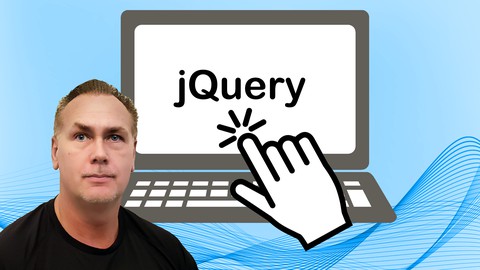
Complete jQuery Course Modern for Beginners to Advanced
Complete jQuery Course Modern for Beginners to Advanced, available at $64.99, has an average rating of 3.95, with 76 lectures, based on 569 reviews, and has 10174 subscribers.
You will learn about Create amazing web content with jQuery Use jQuery to create interactive content Use jQuery to load dynamic content to your web page Learn about using jQuery within your web development process Learn about the DOM and how to connect to page elements Create animations with jQuery Add effects like fading and sliding to page elements Insert and create new elements Update existing page elements Change styling of page elements Create lists and real world coding projects Traverse the page elements navigate related page elements Mouse and keyboard events create interactive content Use of AJAX and Get and Post to connect to web API data JSON Manipulate content of elements on the page This course is ideal for individuals who are Anyone who wants to learn jQuery or Web developers or Application developers or Anyone wanting to develop professional dynamic websites or Web developers and programmers wanting to improve their skills in web development It is particularly useful for Anyone who wants to learn jQuery or Web developers or Application developers or Anyone wanting to develop professional dynamic websites or Web developers and programmers wanting to improve their skills in web development.
Enroll now: Complete jQuery Course Modern for Beginners to Advanced
Summary
Title: Complete jQuery Course Modern for Beginners to Advanced
Price: $64.99
Average Rating: 3.95
Number of Lectures: 76
Number of Published Lectures: 76
Number of Curriculum Items: 76
Number of Published Curriculum Objects: 76
Original Price: $129.99
Quality Status: approved
Status: Live
What You Will Learn
- Create amazing web content with jQuery
- Use jQuery to create interactive content
- Use jQuery to load dynamic content to your web page
- Learn about using jQuery within your web development process
- Learn about the DOM and how to connect to page elements
- Create animations with jQuery
- Add effects like fading and sliding to page elements
- Insert and create new elements
- Update existing page elements
- Change styling of page elements
- Create lists and real world coding projects
- Traverse the page elements navigate related page elements
- Mouse and keyboard events create interactive content
- Use of AJAX and Get and Post to connect to web API data JSON
- Manipulate content of elements on the page
Who Should Attend
- Anyone who wants to learn jQuery
- Web developers
- Application developers
- Anyone wanting to develop professional dynamic websites
- Web developers and programmers wanting to improve their skills in web development
Target Audiences
- Anyone who wants to learn jQuery
- Web developers
- Application developers
- Anyone wanting to develop professional dynamic websites
- Web developers and programmers wanting to improve their skills in web development
Downloadable Guide Included
Source code and step by step lessons explaining how to write jQuery Code.
Start here with jQuery to create dynamic web page content, quickly and easily.
This is the Complete jQuery Course the only one you need to learn how to code with jQuery.
-
Get lifetime access
-
Taught by an instructor with over 20 years experience ready to help you learn
-
Bonus 100 page PDF source code and resource guide INCLUDED.
-
Easy to watch and learn videos
-
Exercises and challenges to help get you coding!
Fast Paced Introductory course to learning jQuery Quick and easy Guide to working with jQuery Learn to add jQuery to your webpages most popular JavaScript library website
This course is designed to demonstrate and help you learn the core concepts of working with jQuery. jQuery can help you develop web projects quicker!
Learn the fundamentals of jQuery and find out why its so amazing to work with. You can do so many great things with jQuery.
JQUERY makes creating DYNAMIC and INTERACTIVE web content EASY!
jQuery Course includes :
-
Getting started with jQuery adding it to your HTML
-
Selection of Page Elements and DOM Element selection jQuery
-
Element hide and Show Methods and Animation effects
-
Fading Effects with jQuery Elements
-
Sliding Effects on Page Elements create Slide
-
How to create Custom Animations with jQuery
-
How to Insert Elements and Contents into and outside elements
-
Element DOM manipulation and Selection
-
Classes DOM manipulation adding and removing element class
-
jQuery Dynamic List Project Interactive elements with jQuery
-
How to get and set CSS properties with jQuery
-
Getting and setting Element Attributes with jQuery
-
Element Dimensions and properties values with jQuery Methods
-
Traversing Descendants of Page Elements jQuery Selection
-
Traversing Ancestors of Page Elements parent methods with jQuery
-
Traversing Siblings Page Elements and other selections with jQuery
-
Traversing Filtering Page Elements to select them using jQuery Methods
-
How to create a Dynamic List with jQuery project
-
jQuery Data Method save values into the element object
-
jQuery get Method to get the index value of a page element
-
jQuery index of page element index Method
-
jQuery toArray Method to get the jQuery elements as DOM elements
-
jQuery Mouse Move Events Listeners and hover Events
-
jQuery to listen for keyboard Events and get values from the event object
-
jQuery form Events on submit and more
-
Attach events with the on Method with more powerful events
-
jQuery scroll event on Browser Events and window events
-
How to create a jQuery Mole hit game
-
Load a file with jQuery load method
-
Get JSON data with jQuery get method
-
POST data with jQuery using post method
-
GET shorthand Methods jQuery getScript getJSON methods
-
jQuery AJAX method and callback options
This course is designed to help you learn jQuery quickly. You should have a basic understand of JavaScript in addition to HTML and CSS to enhance your learning experience.
jQuery is easy to use and just makes sense. The methods and concepts are easy to pickup and start using.
This course covers everything you need to know about using jQuery. By the end of the course you will better understand how jQuery works and how you can use it to create better quicker web pages.
Web visitors are expecting interaction and dynamic content, jQuery help deliver!
See jQuery in action and I guarantee you will want to apply it to your own code. It really is fun to use, and simplifies many of the popular JavaScript functionality.
Topics covered in the course include
-
How to add jQuery to your website
-
Basics of jQuery and JavaScript
-
Event listeners
-
Traversing elements to better select HTML content
-
Adding CSS to wow your visitors
-
jQuery Effects and Animations
-
jQuery and AJAX
jQuery is super powerful, lightweight and easy to add to your webpages. Its JavaScript but only better.
I am here to help you learn jQuery and ready to answer any questions you may have.
jQuery is an in demand skill, and learning jQuery will help to separate you from the crowd who don’t know jQuery.
Want to know more, what are you waiting for take the first step. Join now to start learning jQuery today.
Introduction to jQuery
jQuery makes it easy to get started with building interactive and dynamic web content. With basic knowledge of HTML and CSS you can start creating interaction.
jQuery is just a JavaScript library and knowledge of JavaScript is helpful for the understanding and debugging of code.
jQuery provides an easy to use solution for web developers to add smooth animations, handle web page interactions and events, to navigate page elements for selection, update and manipulate element properties and contents, and make AJAX requests for data.
Designed for anyone who wants to learn jQuery. Prior HTML and CSS experience is recommended. Learn by example, each lesson has its own challenge to help you get more familiar with specific coding objectives. Source code is included that will help guide you through the lesson content with helpful tips and resources.
jQuery is used because of its ease of use, making it simple to create amazing animations and web page experiences. There is a large community for documentation and tutorials. It works across browsers and standardizes the experience so that all the browsers display the same way. There are a vast number of plugins which can help create even more wonderful things with code. The code is also easier to read as the functions used in jQuery are simple and have semantic meaning.
There are many versions of jQuery suggested to use the latest 3.* version
jQuery is designed to simplify the HTML DOM tree traversal and manipulation of page elements. It provides an excellent way to create CSS animations, handle events and AJAX requests.
Course Curriculum
Chapter 1: Introduction to jQuery getting started with jQuery
Lecture 1: Introduction to jQuery course what to expect step by step learning
Lecture 2: Source Code and Resources
Lecture 3: Getting started with jQuery adding it to your HTML
Lecture 4: Selection of Page Elements and DOM Element selection jQuery
Lecture 5: Element hide and Show Methods and Animation effects
Lecture 6: Fading Effects with jQuery Elements
Lecture 7: Sliding Effects on Page Elements create Slide
Lecture 8: How to create Custom Animations with jQuery
Lecture 9: How to Insert Elements and Contents into and outside elements
Lecture 10: How to Element DOM manipulation and Selection with jQuery
Lecture 11: Classes DOM manipulation adding and removing element class with jQuery
Lecture 12: jQuery Dynamic List Project Interactive elements with jQuery
Chapter 2: jQuery Element Traversing and selection of specific elements update elements
Lecture 1: How to get and set CSS properties with jQuery
Lecture 2: Getting and setting Element Attributes with jQuery
Lecture 3: Element Dimensions and properties values with jQuery Methods
Lecture 4: Traversing Descendants of Page Elements jQuery Selection
Lecture 5: Traversing Ancestors of Page Elements parent methods with jQuery
Lecture 6: Traversing Siblings Page Elements and other selections with jQuery
Lecture 7: Traversing Filtering Page Elements to select them using jQuery Methods
Lecture 8: How to create a Dynamic List with jQuery project
Chapter 3: More jQuery events and helpful methods
Lecture 1: jQuery Data Method save values into the element object
Lecture 2: jQuery get Method to get the index value of a page element
Lecture 3: jQuery index of page element index Method
Lecture 4: jQuery toArray Method to get the jQuery elements as DOM elements
Lecture 5: jQuery Mouse Move Events Listeners and hover Events
Lecture 6: jQuery to listen for keyboard Events and get values from the event object
Lecture 7: jQuery form Events on submit and more
Lecture 8: Attach events with the on Method with more powerful events
Lecture 9: jQuery scroll event on Browser Events and window events
Lecture 10: How to create a jQuery Mole hit game
Chapter 4: AJAX requests with jQuery JSON POST GET data from external sources
Lecture 1: How to Load a file with jQuery load method
Lecture 2: Get JSON data with jQuery get method
Lecture 3: POST data with jQuery using post method
Lecture 4: GET shorthand Methods jQuery getScript getJSON methods
Lecture 5: jQuery AJAX method and callback options
Chapter 5: jQuery Questions and Answers and Code Snippets
Lecture 1: How to add a click counter with jQuery
Chapter 6: Please NOTE this is the older version of the course
Lecture 1: Older content only use for reference
Lecture 2: Introduction to jQuery course
Lecture 3: What is jQuery and how do you use it
Lecture 4: How jQuery Works
Lecture 5: Use jQuery to update webpage
Lecture 6: Selecting Each item from mulitple items
Lecture 7: jQuery updating Page Content
Lecture 8: Source Code used in previous lessons
Lecture 9: jQuery Event Listeners
Lecture 10: jQuery Filter your selection via index value
Lecture 11: jQuery prevent default actions
Lecture 12: Form event triggers jQuery
Lecture 13: Source Code Events
Lecture 14: jQuery Traversing the elements
Lecture 15: jQuery Traversing Children Siblings and more
Lecture 16: jQuery element selection
Lecture 17: Source Code Traversing
Lecture 18: jQuery and CSS
Lecture 19: Working with Classes in jQuery
Lecture 20: jQuery Toggle Classes
Lecture 21: jQuery working with Attributes
Lecture 22: Source Code Styling and Attributes
Lecture 23: jQuery Simple effects and callbacks
Lecture 24: jQuery Effects
Lecture 25: Animate with jQuery
Lecture 26: Source Code Effects
Lecture 27: jQuery Simple AJAX load
Lecture 28: AJAX get and send data jQuery methods
Lecture 29: jQuery AJAX post AJAX
Lecture 30: Source Code AJAX methods
Lecture 31: HTML CSS Lesson plan
Lecture 32: jQuery Keyup Content match in form field
Lecture 33: Source Code for matching content
Lecture 34: Form Select return value on change
Lecture 35: jQuery Event AJAX response from server
Lecture 36: jQuery and radio buttons and check boxes
Lecture 37: Source Code on Change Radio buttons check boxes
Lecture 38: jQuery UI autocomplete setup
Lecture 39: jQuery UI autocomplete from Dynamic JSON file
Lecture 40: Source Code jQuery UI auto complete from dynamic JSON file
Instructors
-
Laurence Svekis
Instructor, GDE, Application Developer
Rating Distribution
- 1 stars: 6 votes
- 2 stars: 9 votes
- 3 stars: 76 votes
- 4 stars: 230 votes
- 5 stars: 248 votes
Frequently Asked Questions
How long do I have access to the course materials?
You can view and review the lecture materials indefinitely, like an on-demand channel.
Can I take my courses with me wherever I go?
Definitely! If you have an internet connection, courses on Udemy are available on any device at any time. If you don’t have an internet connection, some instructors also let their students download course lectures. That’s up to the instructor though, so make sure you get on their good side!
You may also like
- Top 10 Video Editing Courses to Learn in November 2024
- Top 10 Music Production Courses to Learn in November 2024
- Top 10 Animation Courses to Learn in November 2024
- Top 10 Digital Illustration Courses to Learn in November 2024
- Top 10 Renewable Energy Courses to Learn in November 2024
- Top 10 Sustainable Living Courses to Learn in November 2024
- Top 10 Ethical AI Courses to Learn in November 2024
- Top 10 Cybersecurity Fundamentals Courses to Learn in November 2024
- Top 10 Smart Home Technology Courses to Learn in November 2024
- Top 10 Holistic Health Courses to Learn in November 2024
- Top 10 Nutrition And Diet Planning Courses to Learn in November 2024
- Top 10 Yoga Instruction Courses to Learn in November 2024
- Top 10 Stress Management Courses to Learn in November 2024
- Top 10 Mindfulness Meditation Courses to Learn in November 2024
- Top 10 Life Coaching Courses to Learn in November 2024
- Top 10 Career Development Courses to Learn in November 2024
- Top 10 Relationship Building Courses to Learn in November 2024
- Top 10 Parenting Skills Courses to Learn in November 2024
- Top 10 Home Improvement Courses to Learn in November 2024
- Top 10 Gardening Courses to Learn in November 2024






















