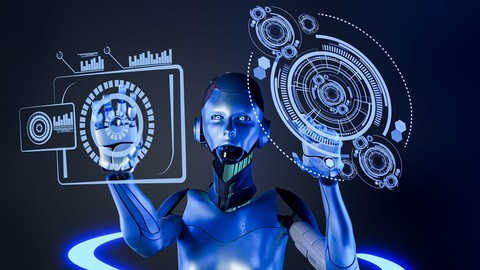
Comprehensive UiPath RPA Development: Beginner to Advanced
Comprehensive UiPath RPA Development: Beginner to Advanced, available at $54.99, has an average rating of 4.25, with 88 lectures, 2 quizzes, based on 2 reviews, and has 1071 subscribers.
You will learn about The fundamentals of UiPath and RPA (Robotic Process Automation). How to navigate and utilize the UiPath Studio interface. Creating and managing sequences and flowcharts in UiPath. Automating tasks such as file handling, data entry, and web scraping. Browser automation techniques to interact with web applications. Email processing and automation, including reading, sending, and organizing emails. Image processing and handling, including recognizing and manipulating images. Error handling strategies using Try-Catch blocks. Working with queues for task management and automation. Developing complete RPA projects, including social media monitoring and stock market data automation. This course is ideal for individuals who are Aspiring RPA Developers: Individuals looking to start a career in Robotic Process Automation and become proficient in UiPath. or Software Developers: Professionals who want to expand their skill set to include automation and RPA. or IT Professionals: Those working in IT who want to automate repetitive tasks and improve efficiency in their workflows. or Business Analysts: Analysts who wish to leverage automation to enhance data processing and analysis. or Students and Graduates: Individuals studying computer science, information technology, or related fields looking to gain practical skills in RPA. or Entrepreneurs: Business owners seeking to streamline operations and reduce manual processes through automation. or Project Managers: Professionals managing automation projects who want to understand the capabilities of UiPath. or Automation Enthusiasts: Anyone interested in learning how to automate tasks using UiPath, regardless of their professional background. or Data Analysts: Analysts looking to automate data extraction, processing, and reporting tasks. or Office Professionals: Employees looking to improve productivity by automating routine office tasks. It is particularly useful for Aspiring RPA Developers: Individuals looking to start a career in Robotic Process Automation and become proficient in UiPath. or Software Developers: Professionals who want to expand their skill set to include automation and RPA. or IT Professionals: Those working in IT who want to automate repetitive tasks and improve efficiency in their workflows. or Business Analysts: Analysts who wish to leverage automation to enhance data processing and analysis. or Students and Graduates: Individuals studying computer science, information technology, or related fields looking to gain practical skills in RPA. or Entrepreneurs: Business owners seeking to streamline operations and reduce manual processes through automation. or Project Managers: Professionals managing automation projects who want to understand the capabilities of UiPath. or Automation Enthusiasts: Anyone interested in learning how to automate tasks using UiPath, regardless of their professional background. or Data Analysts: Analysts looking to automate data extraction, processing, and reporting tasks. or Office Professionals: Employees looking to improve productivity by automating routine office tasks.
Enroll now: Comprehensive UiPath RPA Development: Beginner to Advanced
Summary
Title: Comprehensive UiPath RPA Development: Beginner to Advanced
Price: $54.99
Average Rating: 4.25
Number of Lectures: 88
Number of Quizzes: 2
Number of Published Lectures: 88
Number of Published Quizzes: 2
Number of Curriculum Items: 90
Number of Published Curriculum Objects: 90
Original Price: $99.99
Quality Status: approved
Status: Live
What You Will Learn
- The fundamentals of UiPath and RPA (Robotic Process Automation).
- How to navigate and utilize the UiPath Studio interface.
- Creating and managing sequences and flowcharts in UiPath.
- Automating tasks such as file handling, data entry, and web scraping.
- Browser automation techniques to interact with web applications.
- Email processing and automation, including reading, sending, and organizing emails.
- Image processing and handling, including recognizing and manipulating images.
- Error handling strategies using Try-Catch blocks.
- Working with queues for task management and automation.
- Developing complete RPA projects, including social media monitoring and stock market data automation.
Who Should Attend
- Aspiring RPA Developers: Individuals looking to start a career in Robotic Process Automation and become proficient in UiPath.
- Software Developers: Professionals who want to expand their skill set to include automation and RPA.
- IT Professionals: Those working in IT who want to automate repetitive tasks and improve efficiency in their workflows.
- Business Analysts: Analysts who wish to leverage automation to enhance data processing and analysis.
- Students and Graduates: Individuals studying computer science, information technology, or related fields looking to gain practical skills in RPA.
- Entrepreneurs: Business owners seeking to streamline operations and reduce manual processes through automation.
- Project Managers: Professionals managing automation projects who want to understand the capabilities of UiPath.
- Automation Enthusiasts: Anyone interested in learning how to automate tasks using UiPath, regardless of their professional background.
- Data Analysts: Analysts looking to automate data extraction, processing, and reporting tasks.
- Office Professionals: Employees looking to improve productivity by automating routine office tasks.
Target Audiences
- Aspiring RPA Developers: Individuals looking to start a career in Robotic Process Automation and become proficient in UiPath.
- Software Developers: Professionals who want to expand their skill set to include automation and RPA.
- IT Professionals: Those working in IT who want to automate repetitive tasks and improve efficiency in their workflows.
- Business Analysts: Analysts who wish to leverage automation to enhance data processing and analysis.
- Students and Graduates: Individuals studying computer science, information technology, or related fields looking to gain practical skills in RPA.
- Entrepreneurs: Business owners seeking to streamline operations and reduce manual processes through automation.
- Project Managers: Professionals managing automation projects who want to understand the capabilities of UiPath.
- Automation Enthusiasts: Anyone interested in learning how to automate tasks using UiPath, regardless of their professional background.
- Data Analysts: Analysts looking to automate data extraction, processing, and reporting tasks.
- Office Professionals: Employees looking to improve productivity by automating routine office tasks.
Welcome to the UiPath RPA Development Course! This comprehensive course is designed to take you from a beginner to an advanced user in Robotic Process Automation (RPA) using UiPath. Throughout the course, you will gain hands-on experience with UiPath, learning how to automate repetitive tasks, process large datasets, and develop efficient workflows. Whether you are new to RPA or looking to enhance your existing skills, this course provides a thorough understanding of UiPath and its capabilities.
Section 1: Introduction
In this section, we start with the basics of UiPath, including an introduction to the platform and its core features. You will learn how to launch UiPath and navigate its user interface, including the universal search path and activities panel. The lectures will guide you through creating simple automation projects, such as launching Notepad, entering text, reading and writing CSV files, and browser automation. By the end of this section, you will have a solid foundation in UiPath and be ready to tackle more complex tasks.
Section 2: UiPath RPA Developer Course – Intermediate to Advanced
This section delves deeper into more advanced topics in UiPath. You will learn how to process emails, including configuring mailboxes, reading emails, downloading attachments, and consolidating email data in Excel. The section also covers image processing, error handling using Try Catch, and working with queues. By the end of this section, you will have a comprehensive understanding of intermediate to advanced RPA concepts and be able to implement robust automation solutions.
Section 3: Project on RPA – Bot for Social Media Monitoring
This section focuses on a practical project where you will develop a bot for social media monitoring. You will design the process, use the task capture tool, and automate tasks such as account sign-up, login processes, image uploads, and monitoring social media activity. This project will help you apply your knowledge in a real-world scenario, enhancing your understanding of RPA and its applications.
Section 4: Project on UiPath RPA
In this section, you will work on another practical project involving UiPath RPA. You will learn how to read data from Excel and load it into a queue, launch web pages, process work items, and handle email sequences with error handling. This project will further solidify your skills and provide you with the experience needed to tackle complex automation tasks.
Section 5: Project on UiPath RPA – Stock Market Data
The final section of the course involves a project focused on automating stock market data processes. You will define the project scope and design, create new processes, use web recorders, download and process zip files, and update stock data. This project will give you hands-on experience with data automation and help you understand how to integrate various UiPath functionalities into a cohesive workflow.
Conclusion
Congratulations on completing the UiPath RPA Development Course! You have gained a comprehensive understanding of UiPath and its capabilities, from basic automation tasks to advanced RPA concepts. The hands-on projects have provided you with practical experience, allowing you to apply your knowledge in real-world scenarios. With the skills and knowledge acquired from this course, you are now well-prepared to develop and implement efficient automation solutions using UiPath. Whether you are looking to advance your career, improve business processes, or enhance your technical skills, this course has equipped you with the tools and expertise needed to succeed. We wish you the best of luck in your future endeavors and look forward to seeing the innovative solutions you will create!
Course Curriculum
Chapter 1: Introduction
Lecture 1: Introduction to UiPath
Lecture 2: Launch
Lecture 3: Universal Search Path
Lecture 4: Activities Panel
Lecture 5: Launch Notepad
Lecture 6: Hello Uipath
Lecture 7: Enter Text in Notepad and Close
Lecture 8: Read CSV
Lecture 9: Read CSV Continue
Lecture 10: More on Read CSV
Lecture 11: Create and Edit Text File
Lecture 12: Browser Automation
Lecture 13: Edit Attributes
Lecture 14: UiPath – Recording
Lecture 15: UiPath – Recording Continue
Lecture 16: Data Scraping
Lecture 17: Stock Market Website
Lecture 18: UiPath is an RPA Path
Lecture 19: New Sequence
Lecture 20: New Flowchart
Lecture 21: Input Website
Lecture 22: Flow Decision
Lecture 23: UiPath Development Training
Lecture 24: Get Website
Chapter 2: UiPath RPA Developer Course – Intermediate to Advanced
Lecture 1: Course Introduction
Lecture 2: Email Processing
Lecture 3: Read Email
Lecture 4: Download Attachments
Lecture 5: Consolidate Email in Excel
Lecture 6: Consolidate Email in Excel Continue
Lecture 7: Move Mail Between Folders
Lecture 8: Send Email
Lecture 9: Outlook and Exchange
Lecture 10: Intro to Image Processing
Lecture 11: Check if Image Appears
Lecture 12: Find Image in Document
Lecture 13: Find Image in Document Continue
Lecture 14: Image Recorder
Lecture 15: Image Processing – Summary
Lecture 16: Intro to Robot Setup
Lecture 17: Robot Setup – Running
Lecture 18: Robot Setup – Running Continue
Lecture 19: Error Handling-Introduction
Lecture 20: Error Handling-Try Catch
Lecture 21: Error Handling-Try Catch Continue
Lecture 22: More on Error Handling-Try Catch
Lecture 23: Intro to Queues
Lecture 24: Queue Setup
Lecture 25: Get Queues Items
Lecture 26: Queue VS Transaction
Lecture 27: Change Status
Lecture 28: Change Status Continue
Lecture 29: Upload Normal Queue
Lecture 30: Upload Unique Queue
Lecture 31: SLAs and Summary
Lecture 32: Read Excel and Load to Queue
Lecture 33: Launch Acme Page
Lecture 34: Work Item Part 1
Lecture 35: Work Item Part 2
Lecture 36: Work Item Part 3
Lecture 37: Work Item Part 4
Chapter 3: Project on RPA – Bot for Social Media Monitoring
Lecture 1: Introduction to Project
Lecture 2: Process Design
Lecture 3: Task Capture Tool
Lecture 4: Automatic Account Sign Up
Lecture 5: Sign up Multiple Accounts Using Excel
Lecture 6: Sign up Multiple Accounts Using Excel Continue
Lecture 7: Excel File sign Up
Lecture 8: Login Process
Lecture 9: Image Upload
Lecture 10: Dynamically Uploading Profile
Lecture 11: Searching for Brand
Lecture 12: Monitoring Likes
Lecture 13: Comments on Social Media Through BOT
Lecture 14: Analyzing Social Media Market Place
Lecture 15: Customer Reviews
Lecture 16: Image Automation
Chapter 4: Project on UiPath RPA – Stock Market Data
Lecture 1: Introduction to UiPath Project
Lecture 2: Define Scope and Design
Lecture 3: Create New Process
Lecture 4: Date Time
Lecture 5: Web Recorder
Lecture 6: Downloading the Zip File
Lecture 7: Archives of Daily
Lecture 8: Monthly File Path Exists
Lecture 9: Monthly Report
Lecture 10: Update the Stock Date
Lecture 11: Update the Stock Date Continue
Instructors
-
EDUCBA Bridging the Gap
Learn real world skills online
Rating Distribution
- 1 stars: 0 votes
- 2 stars: 0 votes
- 3 stars: 1 votes
- 4 stars: 0 votes
- 5 stars: 1 votes
Frequently Asked Questions
How long do I have access to the course materials?
You can view and review the lecture materials indefinitely, like an on-demand channel.
Can I take my courses with me wherever I go?
Definitely! If you have an internet connection, courses on Udemy are available on any device at any time. If you don’t have an internet connection, some instructors also let their students download course lectures. That’s up to the instructor though, so make sure you get on their good side!
You may also like
- Top 10 Video Editing Courses to Learn in November 2024
- Top 10 Music Production Courses to Learn in November 2024
- Top 10 Animation Courses to Learn in November 2024
- Top 10 Digital Illustration Courses to Learn in November 2024
- Top 10 Renewable Energy Courses to Learn in November 2024
- Top 10 Sustainable Living Courses to Learn in November 2024
- Top 10 Ethical AI Courses to Learn in November 2024
- Top 10 Cybersecurity Fundamentals Courses to Learn in November 2024
- Top 10 Smart Home Technology Courses to Learn in November 2024
- Top 10 Holistic Health Courses to Learn in November 2024
- Top 10 Nutrition And Diet Planning Courses to Learn in November 2024
- Top 10 Yoga Instruction Courses to Learn in November 2024
- Top 10 Stress Management Courses to Learn in November 2024
- Top 10 Mindfulness Meditation Courses to Learn in November 2024
- Top 10 Life Coaching Courses to Learn in November 2024
- Top 10 Career Development Courses to Learn in November 2024
- Top 10 Relationship Building Courses to Learn in November 2024
- Top 10 Parenting Skills Courses to Learn in November 2024
- Top 10 Home Improvement Courses to Learn in November 2024
- Top 10 Gardening Courses to Learn in November 2024






















