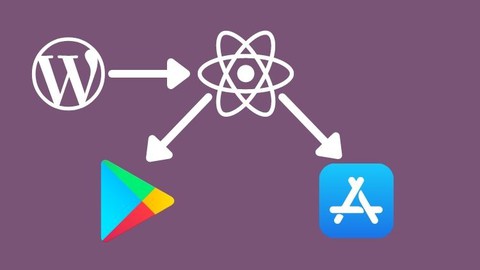
Create a React Native Mobile App for WordPress Website 2020
Create a React Native Mobile App for WordPress Website 2020, available at $19.99, has an average rating of 3.33, with 43 lectures, based on 3 reviews, and has 171 subscribers.
You will learn about Use React Native to create a mobile app Use Expo to build the app in order to be distributed to App Store and Play Store Use WordPress built-in REST API to fetch the data from the app Use React Navigation to create tabs, drawer menus and navigate between pages This course is ideal for individuals who are WordPress website owners who want to create a simple app for their website or WordPress developers who want to add a simple app in the services or packages they provide to their clients It is particularly useful for WordPress website owners who want to create a simple app for their website or WordPress developers who want to add a simple app in the services or packages they provide to their clients.
Enroll now: Create a React Native Mobile App for WordPress Website 2020
Summary
Title: Create a React Native Mobile App for WordPress Website 2020
Price: $19.99
Average Rating: 3.33
Number of Lectures: 43
Number of Published Lectures: 43
Number of Curriculum Items: 43
Number of Published Curriculum Objects: 43
Original Price: $19.99
Quality Status: approved
Status: Live
What You Will Learn
- Use React Native to create a mobile app
- Use Expo to build the app in order to be distributed to App Store and Play Store
- Use WordPress built-in REST API to fetch the data from the app
- Use React Navigation to create tabs, drawer menus and navigate between pages
Who Should Attend
- WordPress website owners who want to create a simple app for their website
- WordPress developers who want to add a simple app in the services or packages they provide to their clients
Target Audiences
- WordPress website owners who want to create a simple app for their website
- WordPress developers who want to add a simple app in the services or packages they provide to their clients
Important Note! Course content is based on an old Expo version and is not currently supported. So if you are following the course by building the app, please consider that you may find breaks and warnings. You should follow latest Expo and React Native documentation to verify the code.
React Native is an excellent tool for building both android and ios apps with the same codebase. For web developers, it can be even more suitable to build mobile apps as it is mainly based on Javascript. WordPress has also made it easier by providing the built-in REST API.
So if you are having a WordPress website with basic Javascript knowledge and you want to create a mobile app for the website, this course would be for you.
If you have no Javascript knowledge or you don’t want to dig much through coding, this course provides a readymade template that you can use along with a WordPress plugin to create your app.
In this course you will learn:
-
How to set up the Expo environment to test your app
-
How to use React Native to build the front-end of your app
-
React Native main components
-
Fetching the data from WordPress REST API to our app
-
React basics as functional components and passing props
-
React hooks as useState, useEffect, and useContext
-
How to add a React custom component
-
Use React Navigation package to adjust tabs or drawer menus or go from a screen to another
-
Enable or disable the dark mode based on user preference
-
Store app settings in the device and then get them using AsyncStorage
-
Styling the app and customizing the style based on the device dimensions or platform
-
Debugging errors
-
Publishing the app to Expo and deploying it to the stores
Course Curriculum
Chapter 1: Introduction
Lecture 1: Introduction
Lecture 2: Using Captions may help more
Lecture 3: Requirements and Platforms needed
Lecture 4: Environment Setup
Lecture 5: How to Test your App?
Lecture 6: Basic React and React Native Concepts
Chapter 2: Fetching and Showing all posts on the App
Lecture 1: Important Note
Lecture 2: Fetching the posts from WordPres REST API
Lecture 3: Show the first post on the app with useState Hook
Lecture 4: Minor fix: Adjust Prettier to VSCode
Lecture 5: Displaying a set of posts by mapping the posts array
Lecture 6: Adding Featured Image to post Thumbnail and minor fixes
Lecture 7: SafeAreaView and adjusting some styles
Lecture 8: Scrolling the posts on the app screen
Lecture 9: Fetching new posts on scrolling to the bottom
Lecture 10: Showing the Loading Icon (ActivityIndicator) while Fetching
Chapter 3: Create New Screens using React Navigation
Lecture 1: Introduction to React Navigation
Lecture 2: Important Note
Lecture 3: Setting Up the Navigator and all posts screen
Lecture 4: Create a screen for each single post
Lecture 5: Getting the posts related to a specific category
Lecture 6: A bit of refactoring and custom components
Lecture 7: Adjusting the navigation header
Lecture 8: Configure search screen and search functionality
Lecture 9: Adding the settings screen in tab navigator
Lecture 10: Adding drawer Navigator and more header adjustments
Lecture 11: Add pages and tags screen from the drawer navigator
Lecture 12: Adjust tab navigator with drawer navigator and minor fixes
Chapter 4: Adjust dark mode and styling
Lecture 1: Adjusting settings screen and adding dark mode settings
Lecture 2: Use React context API to change the colors in the app from the settings screen
Lecture 3: Adjusting colors for the App (part 1)
Lecture 4: Adjust dark mode for app components (Part 2)
Lecture 5: Configure the app dark mode based on device preference
Lecture 6: Save the app setting and use it with AsyncStorage
Lecture 7: Adjust the dark mode for the status bar
Chapter 5: Configuring ads and share button
Lecture 1: Configuring ads on our app
Lecture 2: Adding share button
Chapter 6: Prepare the app to be submitted and Launch it to the Stores
Lecture 1: Configuring app.json file (Part 1)
Lecture 2: Configuring app.json file (Part 2)
Lecture 3: Publish the app on expo
Lecture 4: Build Android app
Lecture 5: Build IOS App
Chapter 7: React Native WordPress Template
Lecture 1: RNWP Template
Instructors
-
Boostrand Training
Chemical Engineer and Developer
Rating Distribution
- 1 stars: 1 votes
- 2 stars: 0 votes
- 3 stars: 0 votes
- 4 stars: 1 votes
- 5 stars: 1 votes
Frequently Asked Questions
How long do I have access to the course materials?
You can view and review the lecture materials indefinitely, like an on-demand channel.
Can I take my courses with me wherever I go?
Definitely! If you have an internet connection, courses on Udemy are available on any device at any time. If you don’t have an internet connection, some instructors also let their students download course lectures. That’s up to the instructor though, so make sure you get on their good side!
You may also like
- Best Video Editing Courses to Learn in February 2025
- Best Music Production Courses to Learn in February 2025
- Best Animation Courses to Learn in February 2025
- Best Digital Illustration Courses to Learn in February 2025
- Best Renewable Energy Courses to Learn in February 2025
- Best Sustainable Living Courses to Learn in February 2025
- Best Ethical AI Courses to Learn in February 2025
- Best Cybersecurity Fundamentals Courses to Learn in February 2025
- Best Smart Home Technology Courses to Learn in February 2025
- Best Holistic Health Courses to Learn in February 2025
- Best Nutrition And Diet Planning Courses to Learn in February 2025
- Best Yoga Instruction Courses to Learn in February 2025
- Best Stress Management Courses to Learn in February 2025
- Best Mindfulness Meditation Courses to Learn in February 2025
- Best Life Coaching Courses to Learn in February 2025
- Best Career Development Courses to Learn in February 2025
- Best Relationship Building Courses to Learn in February 2025
- Best Parenting Skills Courses to Learn in February 2025
- Best Home Improvement Courses to Learn in February 2025
- Best Gardening Courses to Learn in February 2025






















