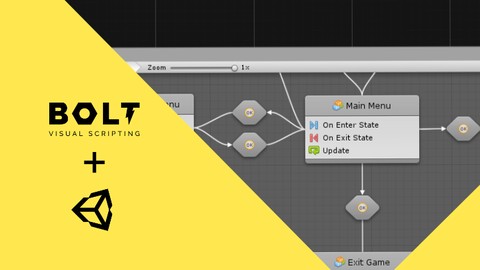
Create a Start Menu with Bolt in Unity using State Graphs
Create a Start Menu with Bolt in Unity using State Graphs, available at $19.99, has an average rating of 4.7, with 11 lectures, based on 50 reviews, and has 189 subscribers.
You will learn about Installing Bolt for Unity Setting up a working layout How to use a Flow graph / Flow Machine How to use a State Graph / State Machine How to Create a Menu using Unity UI Elements Set up the Menu Structure for your Main Menu Set up the Flow / Logic for the State machine This course is ideal for individuals who are This course was designed fo those are interested in programming without writing actual code. or For those that may be using Bolt already but wanted to understand and see an example of States being used. It is particularly useful for This course was designed fo those are interested in programming without writing actual code. or For those that may be using Bolt already but wanted to understand and see an example of States being used.
Enroll now: Create a Start Menu with Bolt in Unity using State Graphs
Summary
Title: Create a Start Menu with Bolt in Unity using State Graphs
Price: $19.99
Average Rating: 4.7
Number of Lectures: 11
Number of Published Lectures: 11
Number of Curriculum Items: 11
Number of Published Curriculum Objects: 11
Original Price: $19.99
Quality Status: approved
Status: Live
What You Will Learn
- Installing Bolt for Unity
- Setting up a working layout
- How to use a Flow graph / Flow Machine
- How to use a State Graph / State Machine
- How to Create a Menu using Unity UI Elements
- Set up the Menu Structure for your Main Menu
- Set up the Flow / Logic for the State machine
Who Should Attend
- This course was designed fo those are interested in programming without writing actual code.
- For those that may be using Bolt already but wanted to understand and see an example of States being used.
Target Audiences
- This course was designed fo those are interested in programming without writing actual code.
- For those that may be using Bolt already but wanted to understand and see an example of States being used.
In this course you will be introduced to Bolt, a visual scripting tool built for Unity. Bolt gives you the ability to create Unity scripting without writing one line of code. Bolt is very easy and fun to learn. This course is designed for the complete beginner. It is a basic course that covers Flow Graphs, State Graphs , Variables and The Unity UI. The course is not heavy on programming terms allowing you to learn by doing.
This course will show you how to use the State Graph to Create a Menu which can be very helpful for those who are looking for a step by step example.
Course Curriculum
Chapter 1: Introduction
Lecture 1: Introduction
Chapter 2: Setup
Lecture 1: Installing Bolt
Lecture 2: Setup Bolt Screen layout
Chapter 3: The Basics if Bolt: Flow, States and Variables
Lecture 1: Flow Graph Basics
Lecture 2: State Graph Basics
Lecture 3: Variables Basics
Chapter 4: Create a Menu Using Unity UI Elements
Lecture 1: Create a Menu using UI Elements
Chapter 5: Create Flow Logic for the State Graphs
Lecture 1: Setting up States for the Menu
Lecture 2: Setting up Scene Variables
Lecture 3: Setting up the Flow Logic for the Menu
Chapter 6: Thank you and please continue to learn More Visual Scritpting with Bolt!
Lecture 1: Thank you! Never Give Up!
Instructors
-
Charles Elum
3D Artist and Game Designer
Rating Distribution
- 1 stars: 0 votes
- 2 stars: 0 votes
- 3 stars: 9 votes
- 4 stars: 19 votes
- 5 stars: 22 votes
Frequently Asked Questions
How long do I have access to the course materials?
You can view and review the lecture materials indefinitely, like an on-demand channel.
Can I take my courses with me wherever I go?
Definitely! If you have an internet connection, courses on Udemy are available on any device at any time. If you don’t have an internet connection, some instructors also let their students download course lectures. That’s up to the instructor though, so make sure you get on their good side!
You may also like
- Best Video Editing Courses to Learn in March 2025
- Best Music Production Courses to Learn in March 2025
- Best Animation Courses to Learn in March 2025
- Best Digital Illustration Courses to Learn in March 2025
- Best Renewable Energy Courses to Learn in March 2025
- Best Sustainable Living Courses to Learn in March 2025
- Best Ethical AI Courses to Learn in March 2025
- Best Cybersecurity Fundamentals Courses to Learn in March 2025
- Best Smart Home Technology Courses to Learn in March 2025
- Best Holistic Health Courses to Learn in March 2025
- Best Nutrition And Diet Planning Courses to Learn in March 2025
- Best Yoga Instruction Courses to Learn in March 2025
- Best Stress Management Courses to Learn in March 2025
- Best Mindfulness Meditation Courses to Learn in March 2025
- Best Life Coaching Courses to Learn in March 2025
- Best Career Development Courses to Learn in March 2025
- Best Relationship Building Courses to Learn in March 2025
- Best Parenting Skills Courses to Learn in March 2025
- Best Home Improvement Courses to Learn in March 2025
- Best Gardening Courses to Learn in March 2025






















