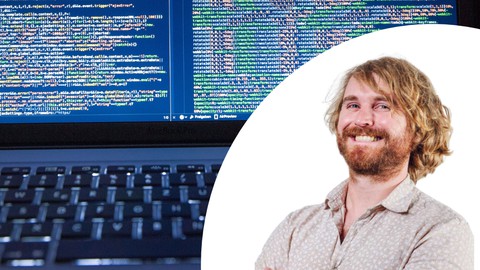
Create a text generator in pytorch from scratch
Create a text generator in pytorch from scratch, available at Free, has an average rating of 4.45, with 9 lectures, based on 18 reviews, and has 1967 subscribers.
You will learn about Learn how do create torch datasets and pytorch lightning data modules Learn how the simplest version of a text generator is put together, and what the training objective Learn how to load pretrained models and sample new text from them Learn how to create an app with streamlit to showcase your text generator This course is ideal for individuals who are Python developers who have heard about ChatGPT and want to learn how a simple text generator is made It is particularly useful for Python developers who have heard about ChatGPT and want to learn how a simple text generator is made.
Enroll now: Create a text generator in pytorch from scratch
Summary
Title: Create a text generator in pytorch from scratch
Price: Free
Average Rating: 4.45
Number of Lectures: 9
Number of Published Lectures: 8
Number of Curriculum Items: 9
Number of Published Curriculum Objects: 8
Original Price: Free
Quality Status: approved
Status: Live
What You Will Learn
- Learn how do create torch datasets and pytorch lightning data modules
- Learn how the simplest version of a text generator is put together, and what the training objective
- Learn how to load pretrained models and sample new text from them
- Learn how to create an app with streamlit to showcase your text generator
Who Should Attend
- Python developers who have heard about ChatGPT and want to learn how a simple text generator is made
Target Audiences
- Python developers who have heard about ChatGPT and want to learn how a simple text generator is made
In this course, the primary objective is to develop a text generator from scratch using next-token prediction. To accomplish this, we will utilize an opensource dataset called bookcorpus. By the end of this course, we will have a better understanding of how to build a text generator and implement the necessary components for training a model and generating text.
One of the first things we will learn is how to load data into our model. We will explore various techniques for batching data and discuss why certain batching methods are better than others. We will also cover how to preprocess and clean the data to ensure that it is suitable for training our model.
After loading and preprocessing the data, we will delve into the process of training a model. We will learn about the architecture of a typical text generation model and the different types of layers that can be used. We will also cover topics such as loss functions and optimization algorithms and explore the impact that these have on our model’s performance.
Once we have trained our model, we will move on to generating text using our newly trained text generator. We will explore various approaches for generating text, such as random sampling, greedy decoding, and beam search. We will also discuss how to tune the hyperparameters of our model to achieve better results.
Finally, we will create a small app that can run in the browser to showcase our text generator. We will discuss various front-end frameworks such as React and Vue.js and explore how to integrate our model into a web application.
Overall, this course will provide us with a comprehensive understanding of how to build a text generator from scratch and the tools and techniques required to accomplish this task.
Course Curriculum
Chapter 1: The data for training the text generator
Lecture 1: Environment requirements
Lecture 2: Downloading the data
Lecture 3: Creating the tokenizer
Lecture 4: Creating the torch dataset and pytorch lightning datamodule
Chapter 2: The model of our text generator
Lecture 1: The model architechture
Lecture 2: Training our model
Lecture 3: How to generate new sentences from our model
Chapter 3: The streamlit app to showcase our text generator
Lecture 1: Creating the streamlit app
Instructors
-
Tom Keohane Murray
AI Scientist
Rating Distribution
- 1 stars: 0 votes
- 2 stars: 1 votes
- 3 stars: 1 votes
- 4 stars: 6 votes
- 5 stars: 10 votes
Frequently Asked Questions
How long do I have access to the course materials?
You can view and review the lecture materials indefinitely, like an on-demand channel.
Can I take my courses with me wherever I go?
Definitely! If you have an internet connection, courses on Udemy are available on any device at any time. If you don’t have an internet connection, some instructors also let their students download course lectures. That’s up to the instructor though, so make sure you get on their good side!
You may also like
- Top 10 Language Learning Courses to Learn in November 2024
- Top 10 Video Editing Courses to Learn in November 2024
- Top 10 Music Production Courses to Learn in November 2024
- Top 10 Animation Courses to Learn in November 2024
- Top 10 Digital Illustration Courses to Learn in November 2024
- Top 10 Renewable Energy Courses to Learn in November 2024
- Top 10 Sustainable Living Courses to Learn in November 2024
- Top 10 Ethical AI Courses to Learn in November 2024
- Top 10 Cybersecurity Fundamentals Courses to Learn in November 2024
- Top 10 Smart Home Technology Courses to Learn in November 2024
- Top 10 Holistic Health Courses to Learn in November 2024
- Top 10 Nutrition And Diet Planning Courses to Learn in November 2024
- Top 10 Yoga Instruction Courses to Learn in November 2024
- Top 10 Stress Management Courses to Learn in November 2024
- Top 10 Mindfulness Meditation Courses to Learn in November 2024
- Top 10 Life Coaching Courses to Learn in November 2024
- Top 10 Career Development Courses to Learn in November 2024
- Top 10 Relationship Building Courses to Learn in November 2024
- Top 10 Parenting Skills Courses to Learn in November 2024
- Top 10 Home Improvement Courses to Learn in November 2024






















