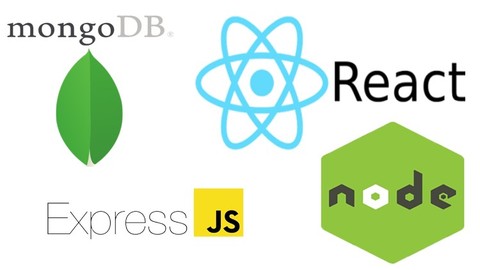
Create a web app with React, MongoDB, Express and Nodejs
Create a web app with React, MongoDB, Express and Nodejs, available at $44.99, has an average rating of 4.45, with 80 lectures, based on 15 reviews, and has 81 subscribers.
You will learn about Understand how to create a web application with the MERN stack. Create a database with MongoDB and store it in the cloud. Create a REST API with Nodejs and Express. Get information from the web server by using javascript promises. How to configure React by using Webpack from scratch. How to use a REST Client How to add CSS styles to React applications. How to set up a router with React from scratch How to create your own React components from scratch. This course is ideal for individuals who are Beginner web developers or Beginner web designers or Beginner Nodejs developers It is particularly useful for Beginner web developers or Beginner web designers or Beginner Nodejs developers.
Enroll now: Create a web app with React, MongoDB, Express and Nodejs
Summary
Title: Create a web app with React, MongoDB, Express and Nodejs
Price: $44.99
Average Rating: 4.45
Number of Lectures: 80
Number of Published Lectures: 80
Number of Curriculum Items: 80
Number of Published Curriculum Objects: 80
Original Price: $89.99
Quality Status: approved
Status: Live
What You Will Learn
- Understand how to create a web application with the MERN stack.
- Create a database with MongoDB and store it in the cloud.
- Create a REST API with Nodejs and Express.
- Get information from the web server by using javascript promises.
- How to configure React by using Webpack from scratch.
- How to use a REST Client
- How to add CSS styles to React applications.
- How to set up a router with React from scratch
- How to create your own React components from scratch.
Who Should Attend
- Beginner web developers
- Beginner web designers
- Beginner Nodejs developers
Target Audiences
- Beginner web developers
- Beginner web designers
- Beginner Nodejs developers
This course shows you how to create a web application using full-stack MERN from scratch. This course is intended for developers who want to learn MERN stack by doing a web app instead of by reading tutorials or ebooks. You will create the backed of the web application with Nodejs, Express and MongoDB. The frontend will be created with React. React will be configured using Webpack. All the lessons are clear and easy to understand!!! Enroll today!!!
Course Curriculum
Chapter 1: Creating the BACKEND
Lecture 1: 'Hello World' web app with Nodejs
Lecture 2: Configure an static web server with Nodejs and Express
Lecture 3: Create the REST API routes
Lecture 4: Set up a database with MogoDB
Lecture 5: Connection to MongoDB with Nodejs and Express
Lecture 6: Creating a Mongoose Model
Lecture 7: Body Parser
Lecture 8: Installing the REST Client
Lecture 9: Configure REST API : creating an invoice
Lecture 10: Testing REST API : save information into the database
Lecture 11: REST API : read all information from the database
Lecture 12: Configure REST API : read one invoice
Lecture 13: Testing REST API : read one invoice
Lecture 14: Nodemon
Lecture 15: Configure REST API: delete information
Lecture 16: Configure REST API: update infromation
Lecture 17: Testing REST API: update information
Chapter 2: Configure React using Webpack
Lecture 1: Configure React with Webpack: installing dependencies
Lecture 2: Configure React with Webpack : configuration file
Lecture 3: Configure React with Webpack : explanation
Chapter 3: Creating the FRONTEND
Lecture 1: Create your first web app using React
Lecture 2: Create a router with React
Lecture 3: Testing Router
Lecture 4: Saving Components into different files
Lecture 5: Setting up and testing React Bootstrap
Lecture 6: Creating a text field with React
Lecture 7: Create a custom text field with React
Lecture 8: Testing the text field for the seller's name
Lecture 9: Setting up more text fields created with React
Lecture 10: Testing four text fields created with React
Lecture 11: Creating a textarea with React
Lecture 12: Testing whether the textarea works
Lecture 13: Creating another textarea with React
Lecture 14: Display items and prices with a React component
Lecture 15: Testing the component that displays items and prices
Lecture 16: Create a React component that diplays the final price
Lecture 17: React component for adding new item and price
Lecture 18: Create a React component for adding a new item and price
Lecture 19: Testing the React component for adding a new item
Lecture 20: Adding a button to create an invoice
Lecture 21: Storing the information into an object
Lecture 22: Saving invoice into MongoDB
Lecture 23: Setting up dialog box with React
Lecture 24: Testing the dialog box created with React
Lecture 25: Creating a layout with React
Lecture 26: Custom Card component
Lecture 27: Last improvements to the layout
Lecture 28: Reading information from MongoDB
Lecture 29: Getting Ids and Descriptions of the invoices
Lecture 30: Creating a listing of invoices with React
Lecture 31: Testing the invoices table
Lecture 32: Deleting invoices from the database
Lecture 33: Testing how to delete an invoice
Lecture 34: View Invoice Button
Lecture 35: Passing parameters to the routes
Lecture 36: Display a single invoice with React
Lecture 37: Creating the layout of a single invoice
Lecture 38: Reading information from MongoDB using Javascript
Lecture 39: Handling errors with javascript promises and React
Lecture 40: Completing the invoice layout
Lecture 41: Completing the invoice webpage
Lecture 42: Adding a navigation button with React
Lecture 43: Improving the layout of the invoice
Lecture 44: Creating Update Invoice button with React
Lecture 45: Testing the update button created with React
Lecture 46: Creating the Update Invoice Form with React
Lecture 47: Handle errors with React
Lecture 48: Saving information into state variables
Lecture 49: Completing the form used to update information
Lecture 50: Update invoice form created with React
Lecture 51: Adding information to the form dinamically
Lecture 52: Last improvements to Update Invoice form
Lecture 53: Updating information by using a javascript promise
Lecture 54: Set up a dialog box by using React
Lecture 55: Completing the Update Invoice form
Lecture 56: Adding navigation button with React
Lecture 57: Creating a Homepage with React
Lecture 58: Adding more navigation buttons
Lecture 59: Creating the production code
Lecture 60: Testing the web application
Instructors
-
Amazing Tutorials
Web Devepoler
Rating Distribution
- 1 stars: 0 votes
- 2 stars: 1 votes
- 3 stars: 1 votes
- 4 stars: 7 votes
- 5 stars: 6 votes
Frequently Asked Questions
How long do I have access to the course materials?
You can view and review the lecture materials indefinitely, like an on-demand channel.
Can I take my courses with me wherever I go?
Definitely! If you have an internet connection, courses on Udemy are available on any device at any time. If you don’t have an internet connection, some instructors also let their students download course lectures. That’s up to the instructor though, so make sure you get on their good side!
You may also like
- Top 10 Content Creation Courses to Learn in December 2024
- Top 10 Game Development Courses to Learn in December 2024
- Top 10 Software Testing Courses to Learn in December 2024
- Top 10 Big Data Courses to Learn in December 2024
- Top 10 Internet Of Things Courses to Learn in December 2024
- Top 10 Quantum Computing Courses to Learn in December 2024
- Top 10 Cloud Computing Courses to Learn in December 2024
- Top 10 3d Modeling Courses to Learn in December 2024
- Top 10 Mobile App Development Courses to Learn in December 2024
- Top 10 Graphic Design Courses to Learn in December 2024
- Top 10 Videography Courses to Learn in December 2024
- Top 10 Photography Courses to Learn in December 2024
- Top 10 Language Learning Courses to Learn in December 2024
- Top 10 Product Management Courses to Learn in December 2024
- Top 10 Investing Courses to Learn in December 2024
- Top 10 Personal Finance Courses to Learn in December 2024
- Top 10 Health And Wellness Courses to Learn in December 2024
- Top 10 Chatgpt And Ai Tools Courses to Learn in December 2024
- Top 10 Virtual Reality Courses to Learn in December 2024
- Top 10 Augmented Reality Courses to Learn in December 2024






















