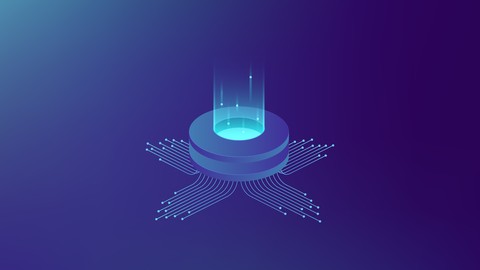
Create Windows Forms Applications With C# and Visual Studio
Create Windows Forms Applications With C# and Visual Studio, available at $39.99, has an average rating of 3.95, with 25 lectures, based on 74 reviews, and has 21125 subscribers.
You will learn about Create new windows forms projects Add controls to Windows forms Designing windows forms interface Customize windows forms controls Modify Windows forms controls properties Writing code for event handlers Building and running windows forms project outside visual studio Creating a Windows Form Calculator Project Creating a Windows Form Volume Converter App This course is ideal for individuals who are Beginners to Windows Forms It is particularly useful for Beginners to Windows Forms.
Enroll now: Create Windows Forms Applications With C# and Visual Studio
Summary
Title: Create Windows Forms Applications With C# and Visual Studio
Price: $39.99
Average Rating: 3.95
Number of Lectures: 25
Number of Published Lectures: 25
Number of Curriculum Items: 25
Number of Published Curriculum Objects: 25
Original Price: $59.99
Quality Status: approved
Status: Live
What You Will Learn
- Create new windows forms projects
- Add controls to Windows forms
- Designing windows forms interface
- Customize windows forms controls
- Modify Windows forms controls properties
- Writing code for event handlers
- Building and running windows forms project outside visual studio
- Creating a Windows Form Calculator Project
- Creating a Windows Form Volume Converter App
Who Should Attend
- Beginners to Windows Forms
Target Audiences
- Beginners to Windows Forms
Windows Forms is a Graphical User Interface(GUI) class library which is bundled in .Net Framework.
Its main purpose is to provide an easier interface to develop the applications for desktop, tablet, PCs.
Windows Forms are also referred to as WinForms applications can contain the different type of controls like labels, list boxes, tooltip etc.
In Windows Forms, a form is a visual surface on which you display information to the user. You ordinarily build Windows
Forms applications by adding controls to forms and developing responses to user actions, such as mouse clicks or key presses.
What You can do with Windows Forms:
-
Develop smart clients ( Smart clients are graphically rich applications that are easy to deploy and update)
-
Build rich, interactive user interfaces
-
Request input from users, and communicate with remote computers over a network.
-
Create powerful Windows-based applications.
In this course we will build two windows forms project ( A calculatorand volume converter) step by step from scratch using the C# programming language and visual studio integrated development environment ( IDE)
Course Curriculum
Chapter 1: Visual Studio Setup
Lecture 1: Introduction
Lecture 2: What is Visual Studio
Lecture 3: What is C#
Lecture 4: Minimum Installation Requirements for visual studio 2019
Lecture 5: Installing Visual Studio 2019
Lecture 6: Create a basic Windows Forms Application
Chapter 2: Project: Building a Volume converter
Lecture 1: Project Design
Lecture 2: Creating a new windows forms project
Lecture 3: Adding Controls
Lecture 4: Renaming text property controls
Lecture 5: Renaming Name Property Controls
Lecture 6: Writing code for event handlers
Lecture 7: Testing Application
Lecture 8: Customizing Application
Lecture 9: Running Application Outside Visual Studio
Chapter 3: Project: Build a Calculator
Lecture 1: Creating a new Windows Form Project
Lecture 2: Changing the form properties
Lecture 3: Designing the interface – Part 1
Lecture 4: Designing the interface – Part 2
Lecture 5: Create a button click event
Lecture 6: Clear the default zero
Lecture 7: Create a method for operators click event
Lecture 8: Create method for the equal button
Lecture 9: Hook up the rest of the code
Lecture 10: Thank You
Instructors
-
Bluelime Learning Solutions
Making Learning Simple
Rating Distribution
- 1 stars: 2 votes
- 2 stars: 6 votes
- 3 stars: 11 votes
- 4 stars: 20 votes
- 5 stars: 35 votes
Frequently Asked Questions
How long do I have access to the course materials?
You can view and review the lecture materials indefinitely, like an on-demand channel.
Can I take my courses with me wherever I go?
Definitely! If you have an internet connection, courses on Udemy are available on any device at any time. If you don’t have an internet connection, some instructors also let their students download course lectures. That’s up to the instructor though, so make sure you get on their good side!
You may also like
- Top 10 Language Learning Courses to Learn in November 2024
- Top 10 Video Editing Courses to Learn in November 2024
- Top 10 Music Production Courses to Learn in November 2024
- Top 10 Animation Courses to Learn in November 2024
- Top 10 Digital Illustration Courses to Learn in November 2024
- Top 10 Renewable Energy Courses to Learn in November 2024
- Top 10 Sustainable Living Courses to Learn in November 2024
- Top 10 Ethical AI Courses to Learn in November 2024
- Top 10 Cybersecurity Fundamentals Courses to Learn in November 2024
- Top 10 Smart Home Technology Courses to Learn in November 2024
- Top 10 Holistic Health Courses to Learn in November 2024
- Top 10 Nutrition And Diet Planning Courses to Learn in November 2024
- Top 10 Yoga Instruction Courses to Learn in November 2024
- Top 10 Stress Management Courses to Learn in November 2024
- Top 10 Mindfulness Meditation Courses to Learn in November 2024
- Top 10 Life Coaching Courses to Learn in November 2024
- Top 10 Career Development Courses to Learn in November 2024
- Top 10 Relationship Building Courses to Learn in November 2024
- Top 10 Parenting Skills Courses to Learn in November 2024
- Top 10 Home Improvement Courses to Learn in November 2024






















