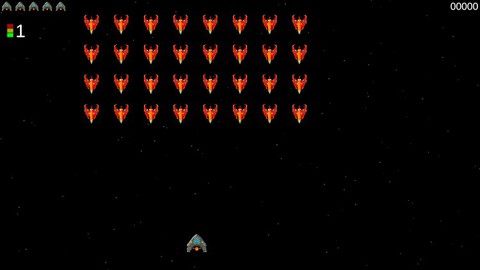
Creating a 2D PC Space Invaders Arcade Game Using Unity, C#
Creating a 2D PC Space Invaders Arcade Game Using Unity, C#, available at $19.99, has an average rating of 5, with 72 lectures, based on 3 reviews, and has 31 subscribers.
You will learn about How to create a moving star field background for the game How to create the player, enemies, player projectiles and enemy projectiles and make them move How to detect when the player and enemies are hit by projectiles How to determine when the game is won and lost How to add multple levels to the game How to add sound effects to the game How to make the game as easy or hard to win as you like This course is ideal for individuals who are Anyone who wants to learn how to create a complete Space Invaders game in Unity or Anyone who wants to learn the basics of creating an 2D arcade game in Unity It is particularly useful for Anyone who wants to learn how to create a complete Space Invaders game in Unity or Anyone who wants to learn the basics of creating an 2D arcade game in Unity.
Enroll now: Creating a 2D PC Space Invaders Arcade Game Using Unity, C#
Summary
Title: Creating a 2D PC Space Invaders Arcade Game Using Unity, C#
Price: $19.99
Average Rating: 5
Number of Lectures: 72
Number of Published Lectures: 72
Number of Curriculum Items: 72
Number of Published Curriculum Objects: 72
Original Price: $19.99
Quality Status: approved
Status: Live
What You Will Learn
- How to create a moving star field background for the game
- How to create the player, enemies, player projectiles and enemy projectiles and make them move
- How to detect when the player and enemies are hit by projectiles
- How to determine when the game is won and lost
- How to add multple levels to the game
- How to add sound effects to the game
- How to make the game as easy or hard to win as you like
Who Should Attend
- Anyone who wants to learn how to create a complete Space Invaders game in Unity
- Anyone who wants to learn the basics of creating an 2D arcade game in Unity
Target Audiences
- Anyone who wants to learn how to create a complete Space Invaders game in Unity
- Anyone who wants to learn the basics of creating an 2D arcade game in Unity
All software and resources used in this course are free.
In this course, you will learn how to create a complete Space Invaders game in Unity from an instructor with 40 years programming experience. You do not need to have any unity or programming experience. I will explain everything as we create the game together. Here are some of the things you will learn in this course.
– How to create a Unity project
– How to configure the Unity editor
– How to import assets into Unity
– How to create a moving star field background
– How to create the player, enemies, player projectiles and enemy projectiles
– How to make the player, enemies and projectiles move
– How to prevent objects from moving when hit by other objects
– How to prevent projectiles from moving off the screen
– How to detect when a projectile has hit an enemy or the player
– How to determine when the game is won
– How to determine when the game is lost
– How to add multiple levels to the game
– How to add sound effects to the game
– How to test the game throughout the development process
– How to investigate and correct errors
– How to publish the project to a stand alone application
Course Curriculum
Chapter 1: Getting Started
Lecture 1: Introduction
Lecture 2: Getting Unity
Lecture 3: Creating a Project
Lecture 4: Creating a Moving Star Field Background
Lecture 5: Getting Asset Packages
Lecture 6: Asset Package Files Download
Lecture 7: Importing Asset Package Files
Chapter 2: Create the Player and Player Projectile
Lecture 1: Creating the Player Object
Lecture 2: Creating the PlayerController Script
Lecture 3: Preventing the Player from Moving Off Screen
Lecture 4: Creating the Player Projectile Prefab
Lecture 5: Creating the Player Projectile with Code
Lecture 6: Moving the Player Projectile
Chapter 3: Create the Enemy Group and Enemy Projectile
Lecture 1: Creating Game and Enemy Objects
Lecture 2: Coding the Creation of the Enemies – Variables
Lecture 3: Coding the Creation of the Enemies – Code
Lecture 4: Making Enemies Disappear When Hit
Lecture 5: Restricting Player Fire to One at a Time
Lecture 6: Moving the Enemies Horizontally
Lecture 7: Moving the Enemies Vertically
Lecture 8: Generating Enemy Fire – Variables
Lecture 9: Generating Enemy Fire – Code
Lecture 10: Making Enemy Projectiles Move – CHALLENGE
Lecture 11: Making Player Disappear When HIt
Chapter 4: Manage Object Movement
Lecture 1: Stopping Unwanted Object Movement Due to Collisions
Lecture 2: Stopping Player Projectiles Moving Off the Top of the Screen
Lecture 3: Stopping Enemy Projectiles Moving Off the Bottom of the Screen – CHALLENGE
Chapter 5: Manage Lives with Start Game and End Game Events
Lecture 1: Creating LIves – Objects
Lecture 2: Creating LIves – Variables
Lecture 3: Controlling When Enemies Start and Stop Moving and Firing – Part 1
Lecture 4: Controlling When Enemies Start and Stop Moving and Firing – Part 2
Lecture 5: Removing a Life Each Time the Player is Hit
Lecture 6: Ending the Game When the Player is Hit After All Lives Lost
Lecture 7: Ending the Game When the Enemy Breaches the Player Row
Lecture 8: Ending the Game When the Player Knocks Out All Enemies
Chapter 6: Create Score and Level Displays
Lecture 1: Creating Score Display – Objects
Lecture 2: Creating Score Display – Code
Lecture 3: Creating Level Display – Objects – Part 1
Lecture 4: Creating Level Display – Objects – Part 2
Lecture 5: Creating Level Display – Variables
Lecture 6: Creating the Level Display – Code
Chapter 7: Create Dialogs
Lecture 1: Creating the Start Game Dialog – Panels
Lecture 2: Creating the Start Game Dialog – Play Game Button
Lecture 3: Creating the Start Game Dialog – Enemy Speed Text
Lecture 4: Creating the Start Game Dialog – Enemy Fire Rate Text
Lecture 5: Creating the Start Game Dialog – Hit Points and Control Keys Text
Lecture 6: Creating the Dialog Border – Objects
Lecture 7: Creating the Start Game Dialog – Variables
Lecture 8: Creating the Start Game Dialog – Code
Lecture 9: Creating the End Game Dialog – Objects
Lecture 10: Creating the End Game Dialog – Code – Game Lost
Lecture 11: Creating the End Game Dialog – Code – Game Won – CHALLENGE
Lecture 12: Creating the Exit Game Dialog – Objects
Lecture 13: Creating the Exit Game Dialog – Code
Chapter 8: Manage Restarting the Game, Leveling Up and Resetting the Game
Lecture 1: Restart, Level Up and Reset – Variables
Lecture 2: Restarting the Game – Code
Lecture 3: Leveling Up – Code
Lecture 4: Resetting the Game – Setup
Lecture 5: Resetting the Game – Destroy Projectiles
Lecture 6: Resetting the Game – Restore LIves
Lecture 7: Resetting the Game – Restore Enemies
Lecture 8: Resetting the Game – Reset Enemy Movement / Fire Variables and Player Position
Chapter 9: Add Sound Effects
Lecture 1: Adding Sound Effects – Setup
Lecture 2: Adding Sound Effects – Enemy HIt
Lecture 3: Adding Sound Effects – Player Fires
Lecture 4: Adding Sound Effects – Player Hit – CHALLENGE
Lecture 5: Adding Sound Effects – Enemy Movement
Lecture 6: Adding Sound Effects – Toggle Sound On and Off
Chapter 10: Finishing Up
Lecture 1: Conducting Final Testing
Lecture 2: Building a Standalone Application
Lecture 3: Conclusion
Lecture 4: Project Files
Instructors
-
Brian Covault
Application Developer
Rating Distribution
- 1 stars: 0 votes
- 2 stars: 0 votes
- 3 stars: 0 votes
- 4 stars: 0 votes
- 5 stars: 3 votes
Frequently Asked Questions
How long do I have access to the course materials?
You can view and review the lecture materials indefinitely, like an on-demand channel.
Can I take my courses with me wherever I go?
Definitely! If you have an internet connection, courses on Udemy are available on any device at any time. If you don’t have an internet connection, some instructors also let their students download course lectures. That’s up to the instructor though, so make sure you get on their good side!
You may also like
- Top 10 Video Editing Courses to Learn in November 2024
- Top 10 Music Production Courses to Learn in November 2024
- Top 10 Animation Courses to Learn in November 2024
- Top 10 Digital Illustration Courses to Learn in November 2024
- Top 10 Renewable Energy Courses to Learn in November 2024
- Top 10 Sustainable Living Courses to Learn in November 2024
- Top 10 Ethical AI Courses to Learn in November 2024
- Top 10 Cybersecurity Fundamentals Courses to Learn in November 2024
- Top 10 Smart Home Technology Courses to Learn in November 2024
- Top 10 Holistic Health Courses to Learn in November 2024
- Top 10 Nutrition And Diet Planning Courses to Learn in November 2024
- Top 10 Yoga Instruction Courses to Learn in November 2024
- Top 10 Stress Management Courses to Learn in November 2024
- Top 10 Mindfulness Meditation Courses to Learn in November 2024
- Top 10 Life Coaching Courses to Learn in November 2024
- Top 10 Career Development Courses to Learn in November 2024
- Top 10 Relationship Building Courses to Learn in November 2024
- Top 10 Parenting Skills Courses to Learn in November 2024
- Top 10 Home Improvement Courses to Learn in November 2024
- Top 10 Gardening Courses to Learn in November 2024






















